Feature Wiki
Tabs
Download folders and files from Sessions
Page Overview
[Hide]1 Initial Problem
1. Sessions should have the the "Download"-functionality (folders and files)
2. The functionality "Download multiple Objects" should also support folders and files of Sessions.
2 Conceptual Summary
Session get the same "Download"-functionality as folders already have.
3 User Interface Modifications
3.1 List of Affected Views
In the dropdown-menu of a session, a new entry "Download" occurs. According to guidelines, a decision is needed what is the right place of this entry.
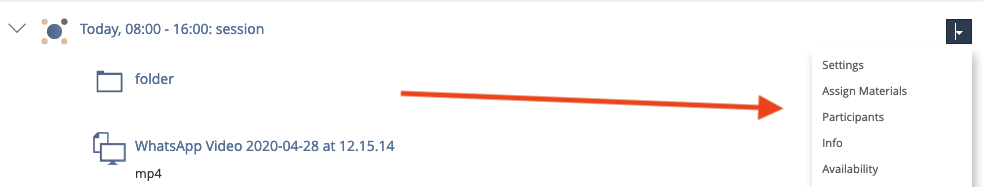
3.2 User Interface Details
1. Sessions can contain folders and documents.
- Users with Read-rights should be able to choose a download-entry in the dropdown-menu of each session.
- ILIAS then uses the background-task. ILIAS writes: " Success Message ILIAS is generating a ZIP archive of all available files. You can download them from the Notification Center (bell icon) on top right."
- ILIAS creates a zip-archive. The user can download this archive in the notification center.
2. Courses and groups can have multiple sessions, and each session can contain folders and files.
- When users choose the "Download multiple Objects"-button in the action-menu of a course/group
- They should be able to choose one or multiple session.
- Then when they click the Download-button
- ILIAS then uses the background-task. ILIAS writes: " Success Message ILIAS is generating a ZIP archive of all available files. You can download them from the Notification Center (bell icon) on top right."
- ILIAS creates a zip-archive. The user can download his course-archive in the notification center. In this archive, ILIAS also presents the sessions with folders and files.
In both cases (1 and 2), the name of the first folder is
- when available, the name of the session
- when no name is available then ILIAS uses the following name: "Session Files 2020-04-27 08.00 - 16.00
When a session has folders, then ILIAS create these as subfolders.
3. I additionaly suggest to change the behavior of ILIAS, if a user downloads a session
- Actually, when a user download a folder
a) Then ILIAS changes inside the folder
b) and then ILIAS then uses the background-task. ILIAS writes: " Success Message ILIAS is generating a ZIP archive of all available files. You can download them from the Notification Center (bell icon) on top right."
I think ILIAS should not change inside the folder.
3.3 New User Interface Concepts
{If the proposal introduces any completely new user interface elements, you might consult UI Kitchen Sink in order to find the necessary information to propose new UI-Concepts. Note that any maintainer might gladly assist you with this.}
4 Technical Information
{The maintainer has to provide necessary technical information, e.g. dependencies on other ILIAS components, necessary modifications in general services/architecture, potential security or performance issues.}
5 Privacy Information
{ Please list all personal data that will need to be stored or processed to implement this feature. For each date give a short explanation why it is necessary to use that date. }
6 Security Implications
{ Does the feature include any special security relevant changes, e.g. the introducion of new endpoints or other new possible attack vectors. If yes, please explain these implications and include a commitment to deliver a written security concept as part of the feature development. This concept will need an additional approvement by the JourFixe. }
7 Contact
- Author of the Request: Lauener, Hansjörg [lauener]
- Maintainer: {Please add your name before applying for an initial workshop or a Jour Fixe meeting.}
- Implementation of the feature is done by: {The maintainer must add the name of the implementing developer.}
8 Funding
9 Discussion
10 Implementation
{The maintainer has to give a description of the final implementation and add screenshots if possible.}
Test Cases
- {Test case number linked to Testrail} : {test case title}
Approval
Approved at {date} by {user}.
Last edited: 6. Oct 2020, 16:40, Seiler, Yvonne [yvseiler]