Feature Wiki
Tabs
Better Connect Classroom and Mediacast
Page Overview
[Hide]1 Initial Problem
Anybody who ever took fotos of flipcharts of a classroom session and then uploaded them using her mobile fon to ILIAS has some clicking to do. It can be done but it is tideous.
2 Conceptual Summary
- From within the Mediacast a user can generate a QR-code and launch a print.
- User takes print into classroom, teaches and takes fotos of flipcharts or other matifestations of the teaching process.
- User scans QR-code and is taken to the upload dialoge in the image gallery mediacast.
- User selects pics from the fon and uploads.
3 User Interface Modifications
3.1 List of Affected Views
- Mediacast > Settings > QR-Code (new)
3.2 User Interface Details
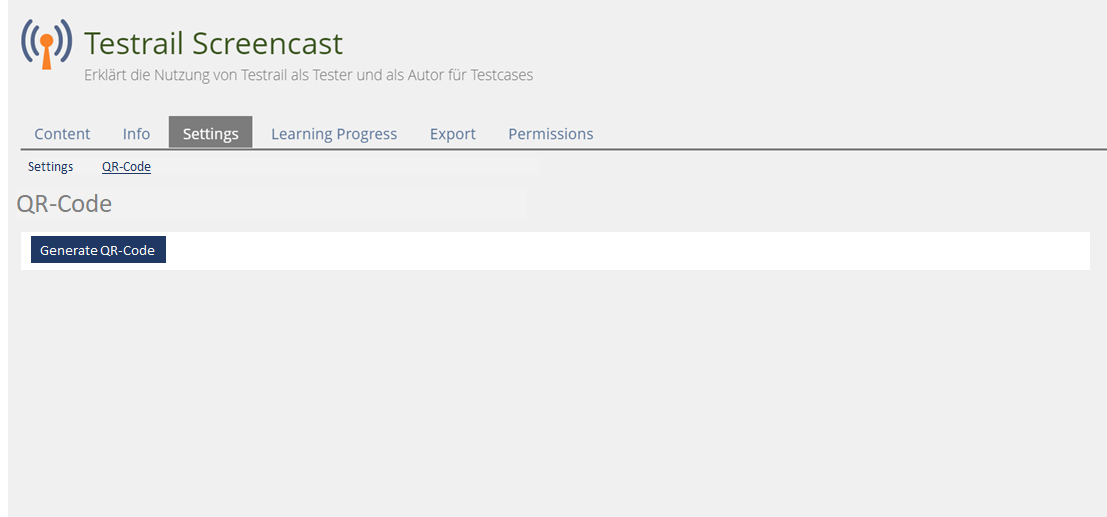
3.3 New User Interface Concepts
None.
4 Technical Information
{The maintainer has to provide necessary technical information, e.g. dependencies on other ILIAS components, necessary modifications in general services/architecture, potential security or performance issues.}
5 Privacy Information
No personal data will need to be stored or processed to implement this feature.
6 Security Implications
We do not foresee any special security relevant changes.
7 Contact
- Author of the Request: Tödt, Alexandra [atoedt]
- Maintainer: Killing, Alexander [alex]
- Implementation of the feature is done by: {The maintainer must add the name of the implementing developer.}
8 Funding
- …
9 Discussion
Zenzen, Enrico [ezenzen], 10 MAY 2019: There is a QR Code feature called "Info Page: QR Code for Permanent Links" which is to be implemented for ILIAS 6.0. Maybe the requests can be coordinated in some points. For example, the feature "Info Page: QR Code for Permanent Links" introduces a new setting to the administration Administration >> Repository >> QR Codes. This setting should also affect QR Codes to sign in a course.
10 Implementation
{The maintainer has to give a description of the final implementation and add screenshots if possible.}
Test Cases
- {Test case number linked to Testrail} : {test case title}
Approval
Approved at {date} by {user}.
Last edited: 1. May 2020, 07:47, Tödt, Alexandra [atoedt]