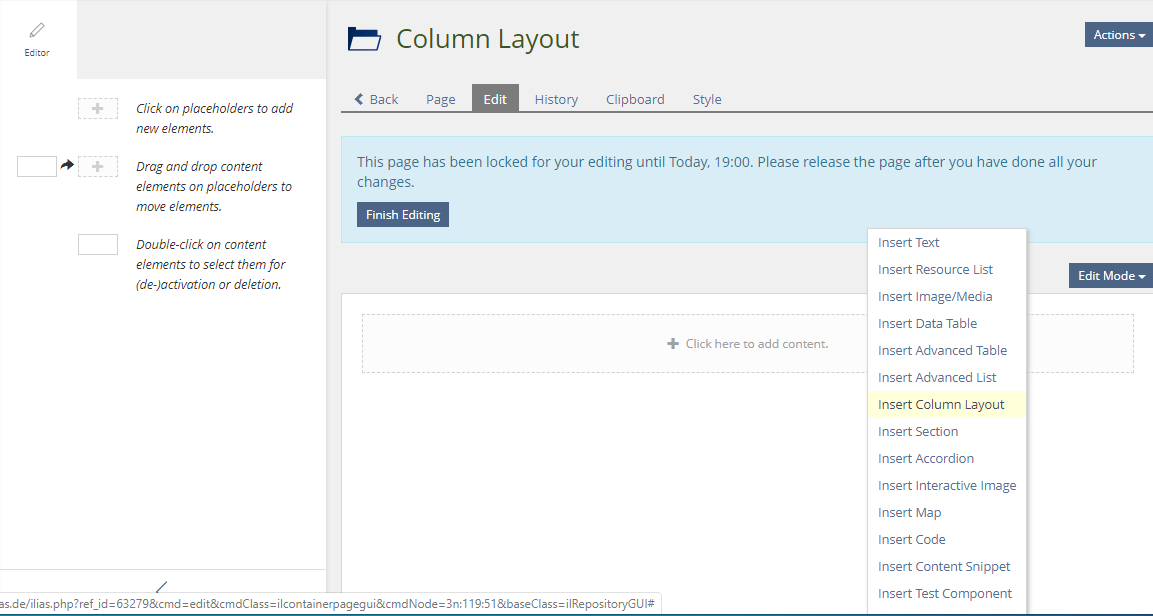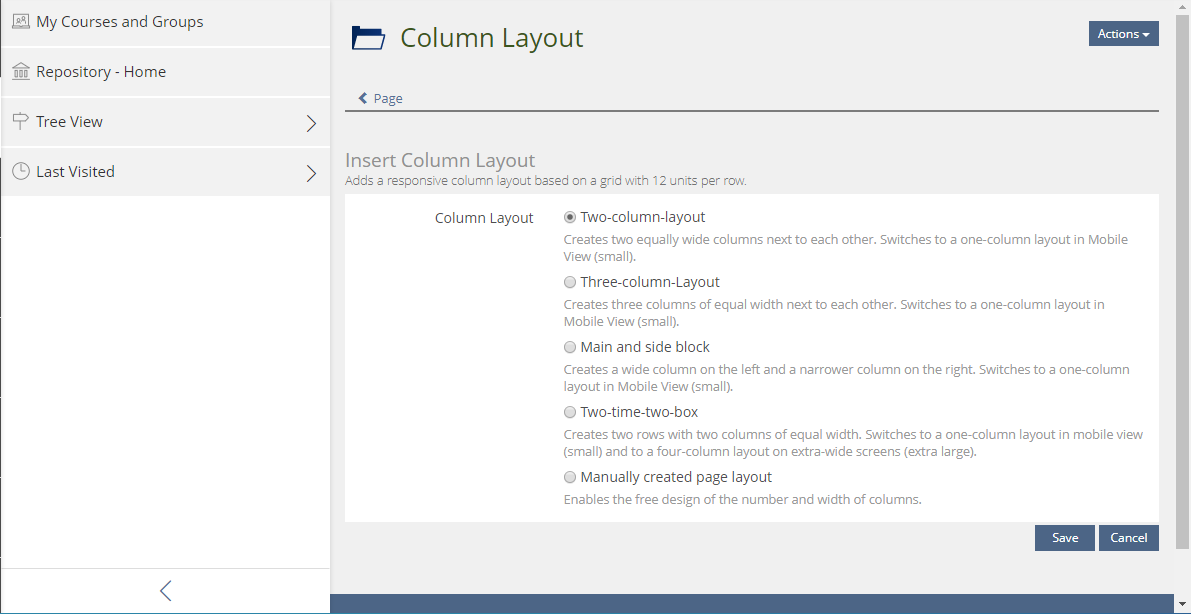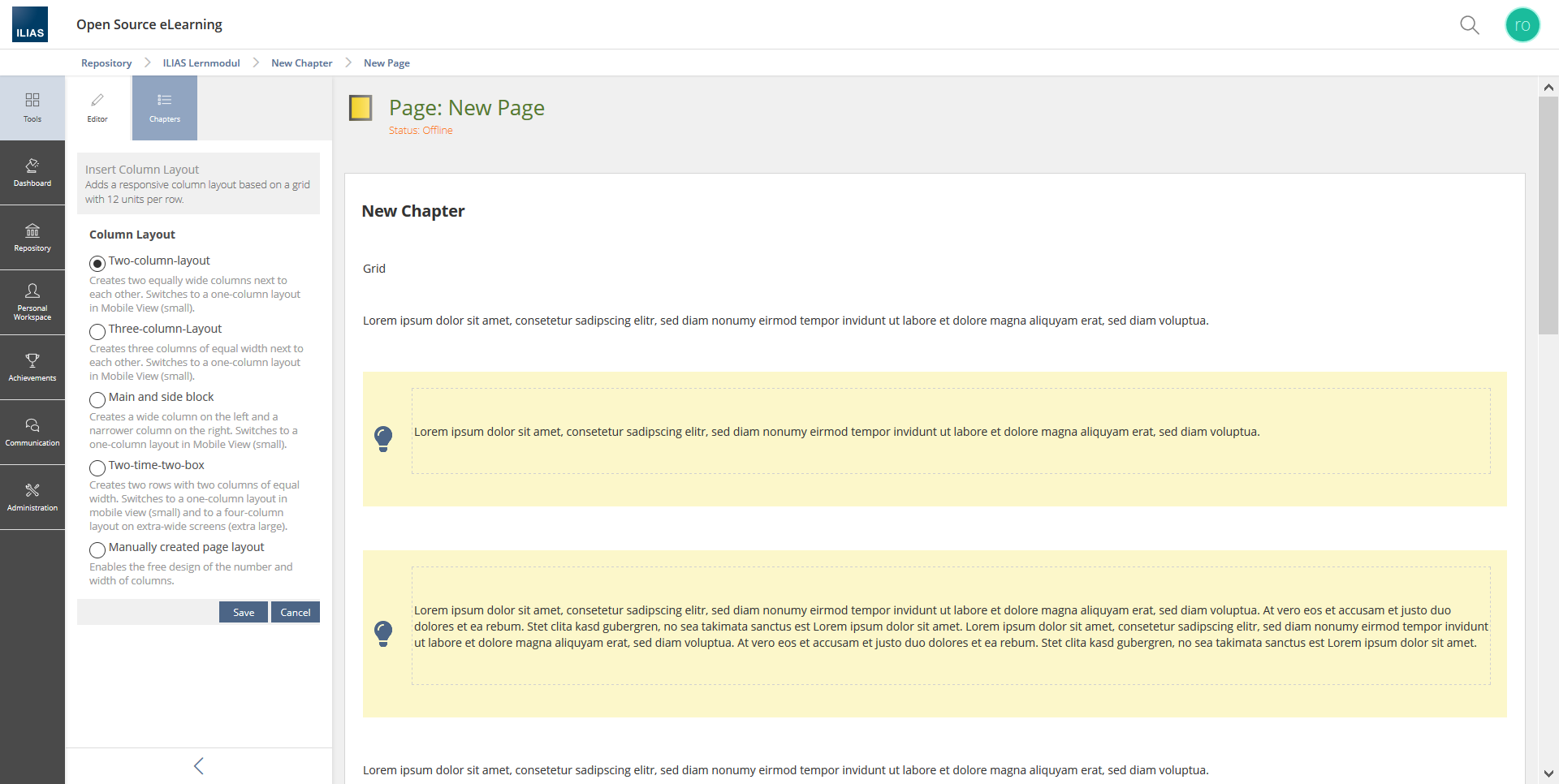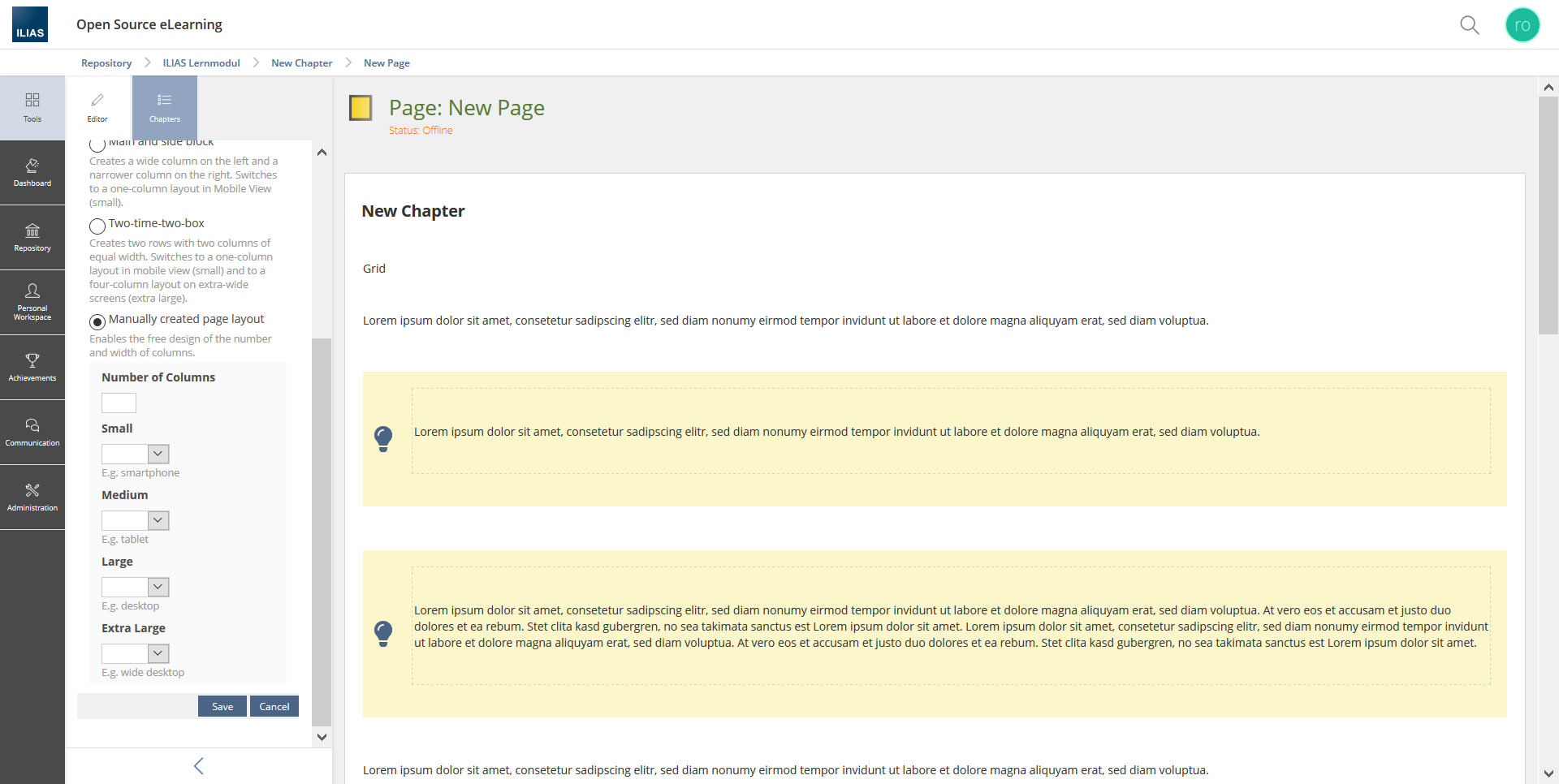Feature Wiki
Tabs
Page Editor » Column Layout
Page Overview
[Hide]This request is part of the project for a New Page Editor.
For ILIAS 7 a first transfer of the page element into the possibilities of the new layout is planned.
Further ideas have been deactivated on the page in order to achieve a decision in the status that is realistic for ILIAS 7.
1 Initial Problem
The column layout is a very popular and much used side element – especially because of its responsiveness.
As a result of the Page Layout Revision implemented within ILIAS 6, the process of creating a column layout has to be revised by using the editor-slate.
1.1 Current Creation Process
1.2 Purpose of Column Layout
- The element helps to structure page content by spreading it in several columns.
- The element presents content in a responsive grid that switches depending on the screen size. In a mobile view for example, the columns will be presented among each other.
1.3 Problem Areas
While the form if Insert Column Layout can be easily transferred to the slate it is obvious that a transfer of the settings tab (Column Widths form) will be difficult.
Depending on the column layout / number of columns created the settings tab is very extensive which complicates the presentation within the slate.
Therefore this transfer (also with new inputs for the definition of the columns) is only tackled in ILIAS 8.
2 Conceptual Summary
The form of insert Column Layout tab will be transferred to the Slate. All available layouts will be displayed there after selecting "Insert Column Layout" via Create Button.
The column layout will represented by a simulacrum in content area. (e.g. like section, data table, ...)
The editing of settings (Column Layout Widths) takes place in content area as until now. (More in ILIAS 8)
3 User Interface Modifications
3.1 List of Affected Views
- Content Area
- Slate while Insert Process
3.2 User Interface Details
3.3 New User Interface Concepts
- Using forms in Slate
- Using simulacrum in Content Area (if an icon is available in KS before CodeFreeze)
4 Technical Information
{The maintainer has to provide necessary technical information, e.g. dependencies on other ILIAS components, necessary modifications in general services/architecture, potential security or performance issues.}
5 Privacy Information
No new information is collected, processed, or shown. Thus this feature has no privacy implications.
6 Security Implications
No security implications
7 Contact
- Author of the Request: Wessels, Karin [karin.wessels], Seiler, Yvonne [yvseiler], in contribution with Page Editor Team Samoila, Oliver [oliver.samoila] & Co.
- Maintainer: Killing, Alexander [alex]
- Implementation of the feature is done by: {The maintainer must add the name of the implementing developer.}
8 Funding
9 Discussion
When adding content to a single column or editing content within a single column:
- Should this take place within the content area?
- How to manage this? (visual presentation)
- How to identify elements witin the columns? (At the moment this is not that easy: elements have to be identified by mouseover which reveals framing lines)
- Should the slate be visible or shoul the slate be folded? If visible: What will be presented in the slate?
- There is another suggested feature for ILIAS 7.0 that should be considered: Column Layout : Same Height for all Blocks
JourFixe, ILIAS [jourfixe], 12 OCT 2020 : We highly appreciate this suggestion and schedule this feature for ILIAS 7. More improvements for the column layout come with ILIAS 8.
10 Implementation
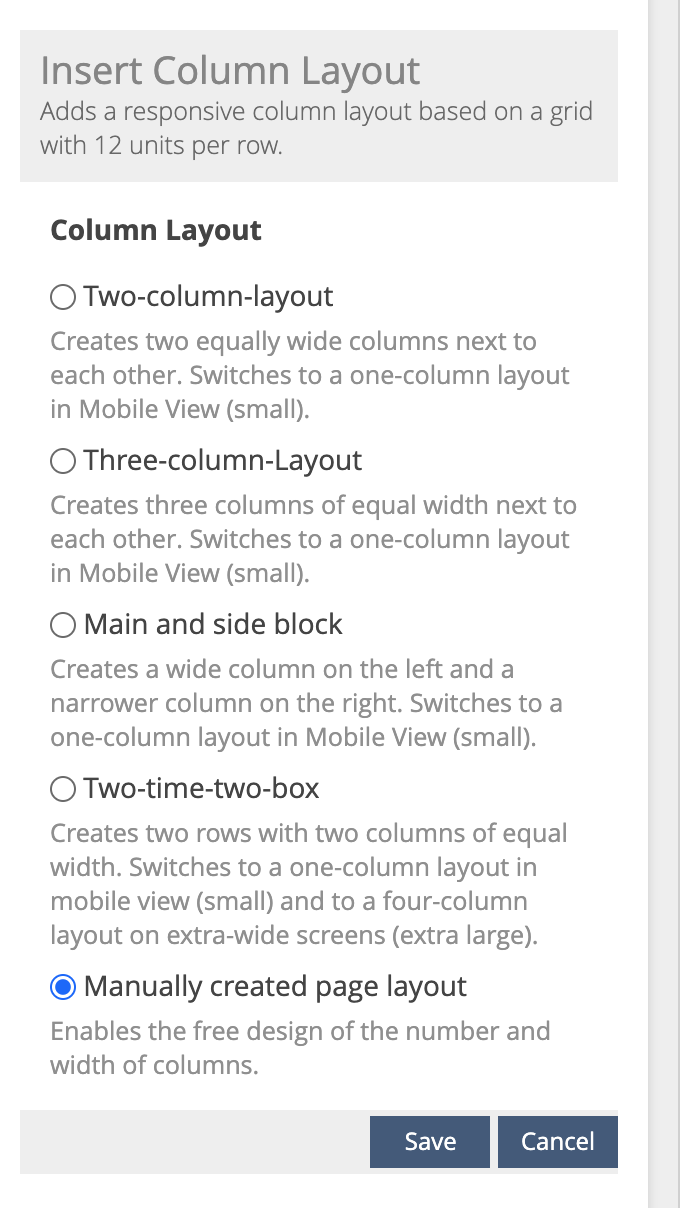
Test Cases
Approval
Approved at 11 NOV 2020 by Samoila, Oliver [oliver.samoila].
Last edited: 16. Nov 2023, 17:00, Tödt, Alexandra [atoedt]