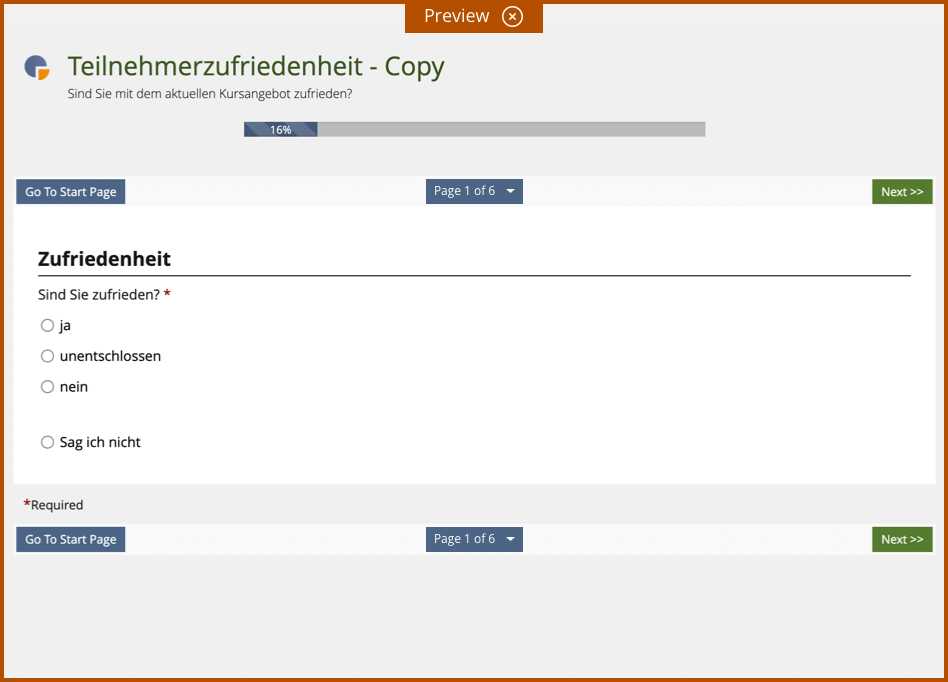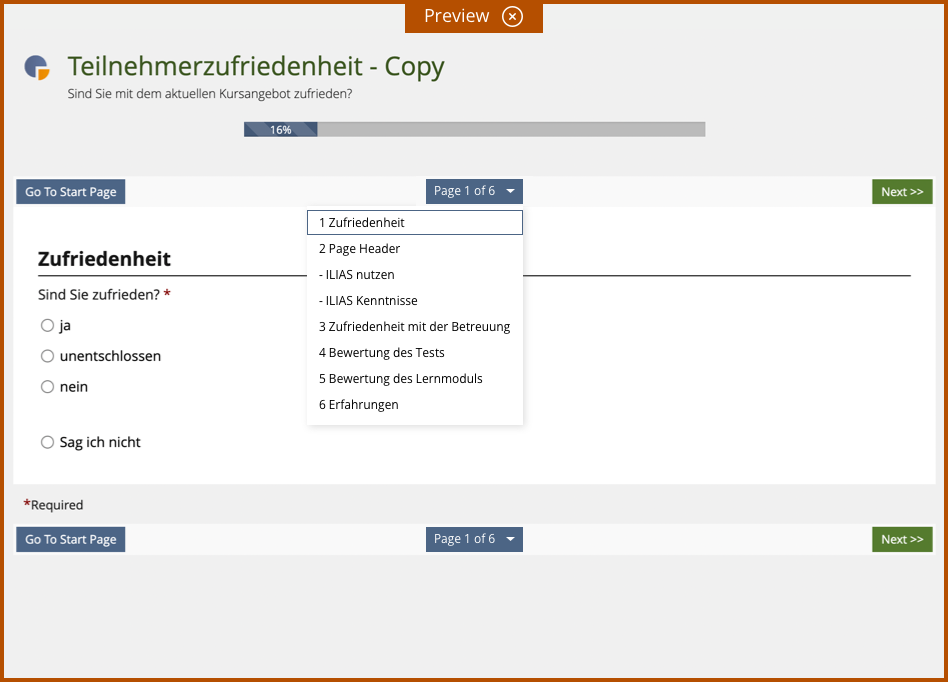Feature Wiki
Tabs
Preview with Mode Info and Pagination
Page Overview
[Hide]1 Initial Problem
The preview allows you to conduct a survey without being online and accessible to others.
The disadvantage of this is that you have to go through the whole survey in any case. You can
- neither skip mandatory questions
- nor navigate directly to a routing question if you only want to check it briefly.
2 Conceptual Summary
2.1 Introduce Pagination
In the preview, a new navigation element should allow access to a specific page in the survey. A similar navigation element already exists in the questions tab.
If there are compulsory questions on this page, they should be filled in as compulsory. Means: If the obligatory question is not filled in, the corresponding message should appear (as if the survey had been started). If it already had compulsory questions on previous pages, these are ignored.
Example: Someone has inserted a routing rule on the second to last page and wants to test it. With the help of the navigation element, the survey administrator can jump to the second last question and test here whether he is forwarded to the desired question. He does not have to do the whole survey from the beginning.
The survey administrator can also jump directly to a page that has a routing rule. If a precondition is required for further viewing of a question, which is now not available, the user is directed to the next question that is available without a precondition (to be decided: possibly a message box informing that the correct routing could not be taken due to the missing preconditions).
As UI element we propose the View Control "Pagination" from the KS. This makes it possible (see example 3) to jump between different pages. It would be advantageous if the page titles were also displayed in addition to the page number in the dropdown. to be decided: Do we want to show only pages in dropdown or also anchors to a specific question on a page?
2.2 Introduce Mode Info
The Mode Info is to be used for the display of the preview. This makes it visible that you are currently in a unique display that you can also leave again. This will make the current "Cancel Preview" button in the survey navigation superfluous. The pagination could be placed in its place.
3 User Interface Modifications
3.1 List of Affected Views
- Survey > Settings
- Survey > Questions > Preview
3.2 User Interface Details
3.3 New User Interface Concepts
No new UI elements. It may be necessary to adapt the Pagination UI element so that the page titles can be displayed in addition to the page numbers. An additional adjustment may be necessary to be able to navigate to the individual questions on a page. This must be checked.
3.4 Accessibility Implications
{ If the proposal contains potential accessibility issues that are neither covered by existing UI components nor clarified by guidelines, please list them here. For every potential issue please either propose a solution or write down a short risk assessment about potential fallout if there would be no solution for the issue. }
4 Technical Information
{The maintainer has to provide necessary technical information, e.g. dependencies on other ILIAS components, necessary modifications in general services/architecture, potential security or performance issues.}
5 Privacy
{ Please list all personal data that will need to be stored or processed to implement this feature. For each date give a short explanation why it is necessary to use that date. }
6 Security
{ Does the feature include any special security relevant changes, e.g. the introducion of new endpoints or other new possible attack vectors. If yes, please explain these implications and include a commitment to deliver a written security concept as part of the feature development. This concept will need an additional approvement by the JourFixe. }
7 Contact
- Author of the Request: Seiler, Yvonne [yvseiler], Universität Bern
- Maintainer: {Please add your name before applying for an initial workshop or a Jour Fixe meeting.}
- Implementation of the feature is done by: {The maintainer must add the name of the implementing developer.}
8 Funding
9 Discussion
10 Implementation
{The maintainer has to give a description of the final implementation and add screenshots if possible.}
Test Cases
- {Test case number linked to Testrail} : {test case title}
Approval
Approved at {date} by {user}.
Last edited: 25. Jul 2022, 17:02, Seiler, Yvonne [yvseiler]