Feature Wiki
Tabs
‘Set Online‘ & ‘Set Offline‘ for Manage Screen
Page Overview
[Hide]1 Initial Problem
Often a large number of objects are prepared for events and remain in the "offline" state for a long time.
When the objects are needed, you have to go to the settings tab of each object and change the status to "online".
The same applies to moments when several objects are to be switched offline.
After importing objects (especially containers), this can prevent click madness
2 Conceptual Summary
The Manage Screen should get the two multi-actions »Set Online« and »Set Offline«.
See screenshot.
After saving, a green validation message is displayed.
Objects that do not have an online/offline status will not be respected. The process will not be aborted.
3 User Interface Modifications
3.1 List of Affected Views
Manage-Tab/Manage-Screen in Container-Objects
3.2 User Interface Details
New Multi-Actions »Set Online« and »Set Offline« in Toolbar
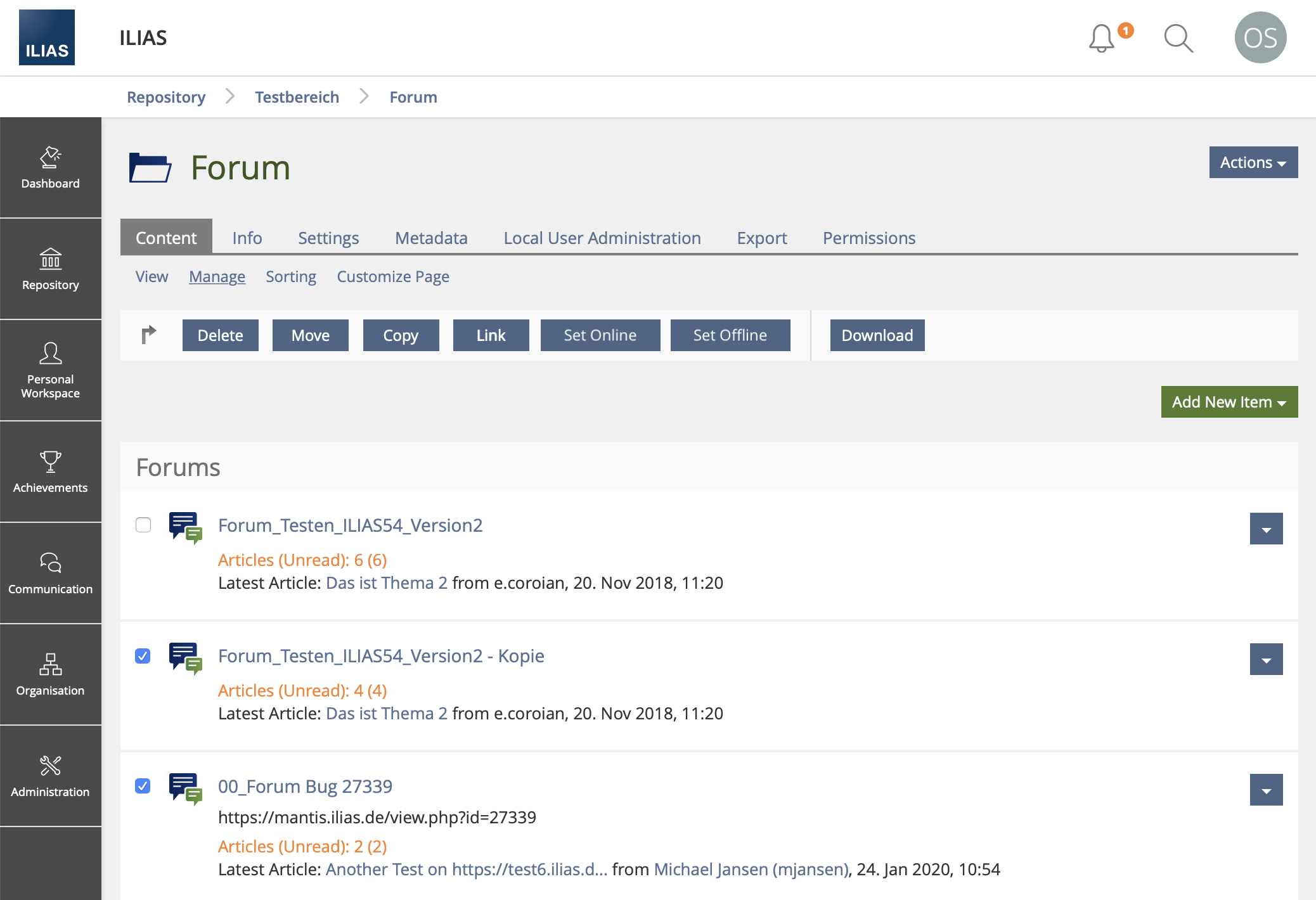
3.3 New User Interface Concepts
None.
4 Technical Information
Killing, Alexander [alex], 18 May 2020: Not all objects do have the centralised online/offline setting yet. Should this be further streamlined? Should we replace the buttons with an action drop down like in the data tables?
Killing, Alexander [alex], 14 Aug 2023: This needs Centralizing online/offline status - step 4 which comes with ILIAS 10.
5 Privacy Information
For the current status in Service/Repository, see https://github.com/ILIAS-eLearning/ILIAS/blob/trunk/Services/Repository/PRIVACY.md
No personal data is stored or processed to implement this feature.
6 Security Implications
We do not see any changes for special security issues.
7 Contact
- Author of the Request: Kunkel, Matthias [mkunkel], Samoila, Oliver [oliver.samoila]
- Maintainer: Killing, Alexander [alex], possibly also Kergomard, Stephan [skergomard]
- Implementation of the feature is done by: {The maintainer must add the name of the implementing developer.}
8 Funding
If you are interest in funding this feature, please add your name and institution to this list.
- Kurz, Manuel [KurzM], Bundesverwaltungsamt - eCampus
- …
9 Discussion
Killing, Alexander [alex], 18 May 2020: I support the idea, but have some open questions, see "Technical" section.
Samoila, Oliver [oliver.samoila], 18 May 2020: We do not want to make the feature dependent on Centralizing online/offline status - step 1. But we support this feature.
Also with other processes some of the actions can not be executed. For example when copying or linking.
We would not use an action drop down because it masks the actions. This is explicitly an administration screen.
Kunkel, Matthias [mkunkel], 19 MAY 2020: I was already often asked for this feature. Thanks! I would suggest to add a separator before the two new buttons to define clear groups of buttons. And even if this feature request is independent from the progress of Centralizing online/offline status - step 1, I strongly recommend to go on with this step and support more object types with ILIAS 7.
JourFixe, ILIAS [jourfixe], 08 JUN 2020 : We highly appreciate this suggestion and schedule the feature for ILIAS 7. We try to the centralised online/offline method also for those components that currently still use an own implementation for online/offline. For those components that are not supporting online/offline yet, related feature request should be created. The confirmation message after setting objects online or offline should notify the user that the status has only be changed for those object types that have online/offline status.
JourFixe, ILIAS [jourfixe], 22 FEB 2021: We highly appreciate this suggestion and re-schedule the feature for ILIAS 8.
JourFixe, ILIAS [jourfixe], 06 FEB 2023: We highly appreciate this suggestion and schedule the feature for ILIAS 9.
JourFixe, ILIAS [jourfixe], 21 AUG 2023: We still would like to have this feature and re-schedule it for ILIAS 10.
10 Implementation
{The maintainer has to give a description of the final implementation and add screenshots if possible.}
Test Cases
- {Test case number linked to Testrail} : {test case title}
Approval
Approved at {date} by {user}.
Last edited: 10. Jul 2024, 13:14, Kurz, Manuel [KurzM]