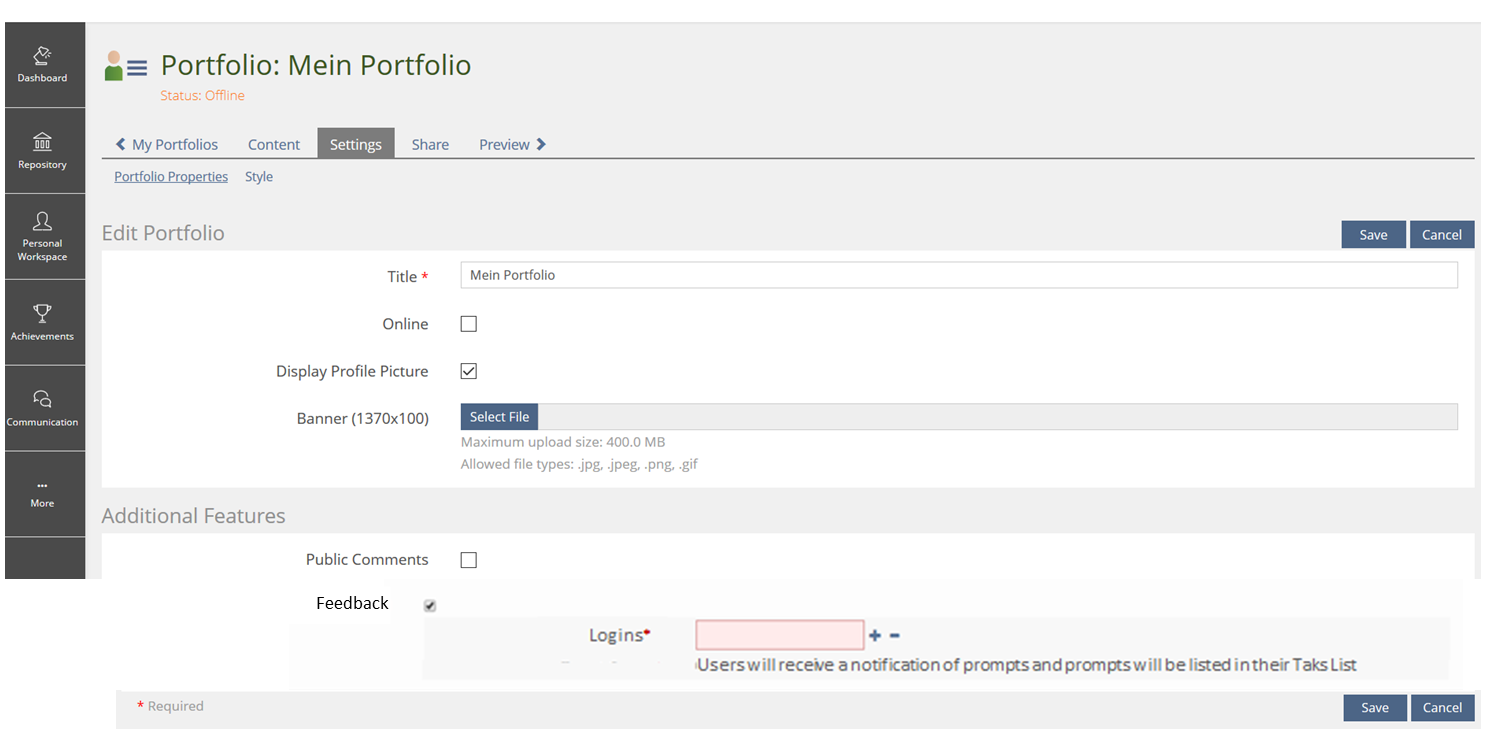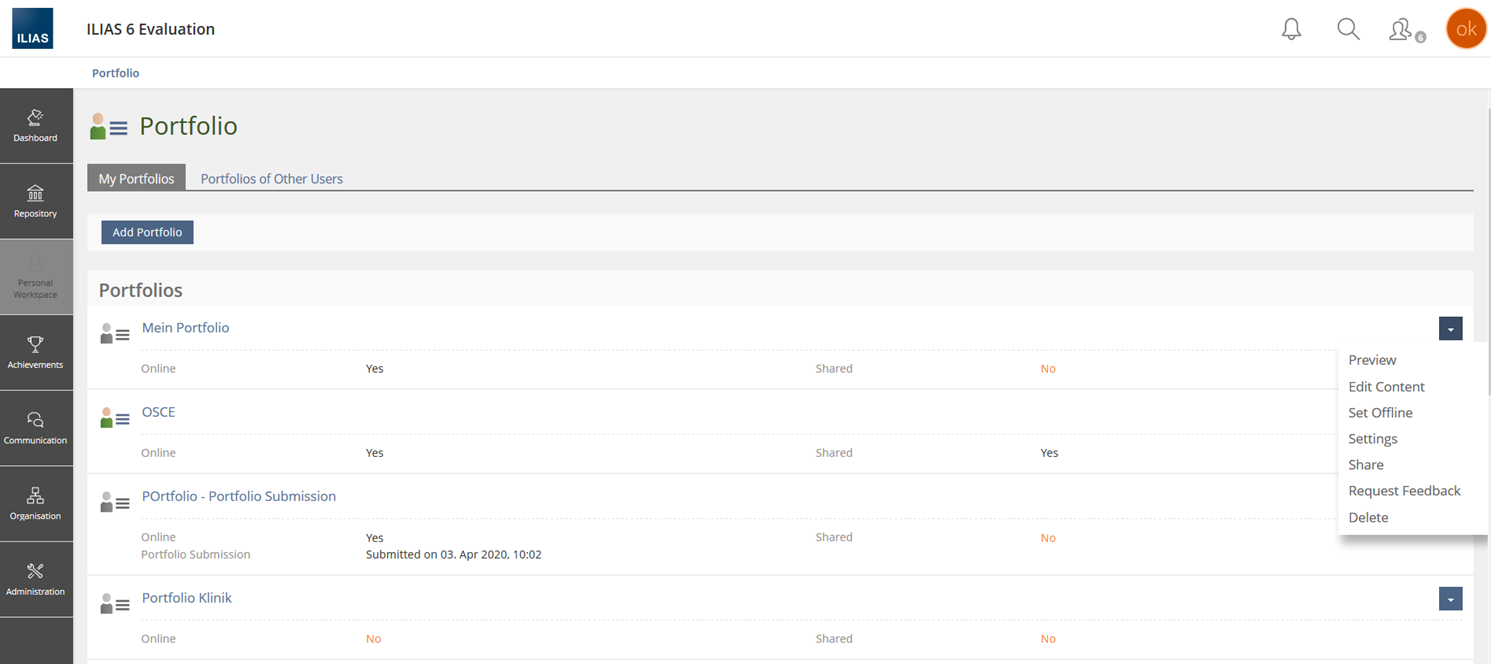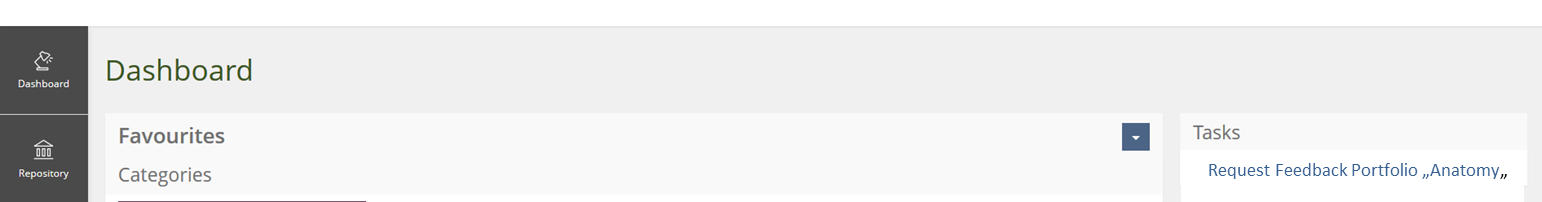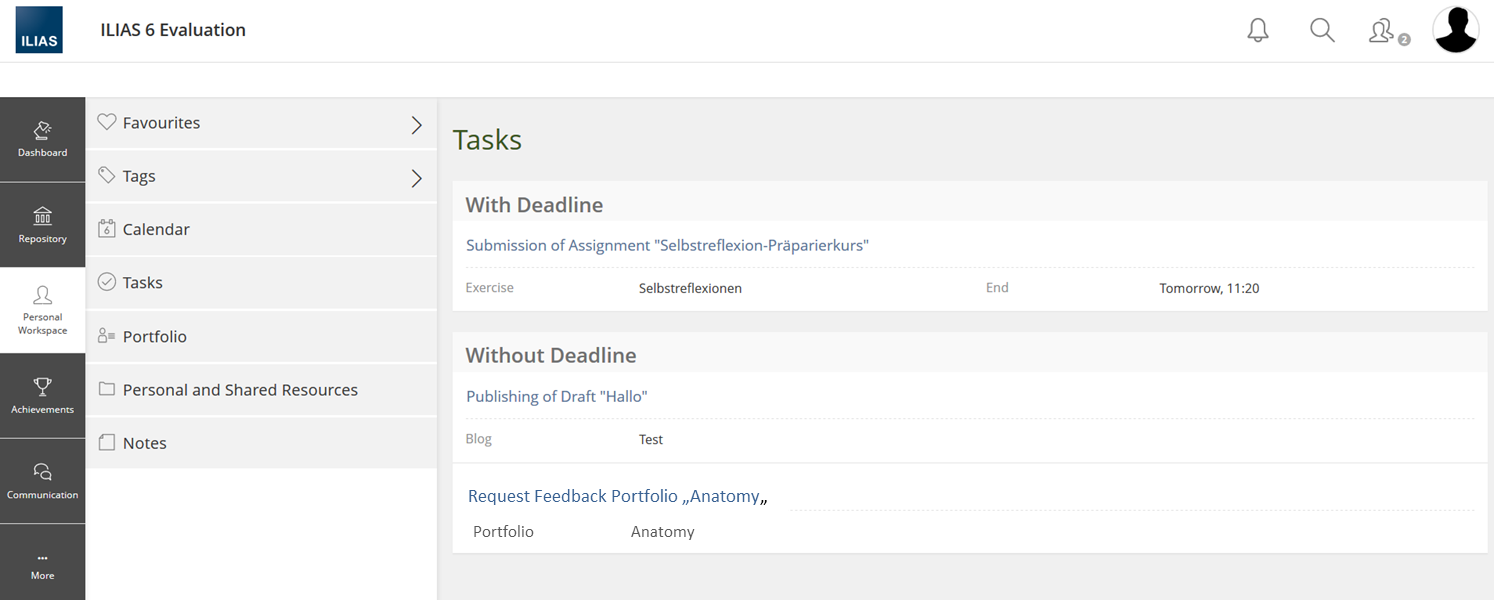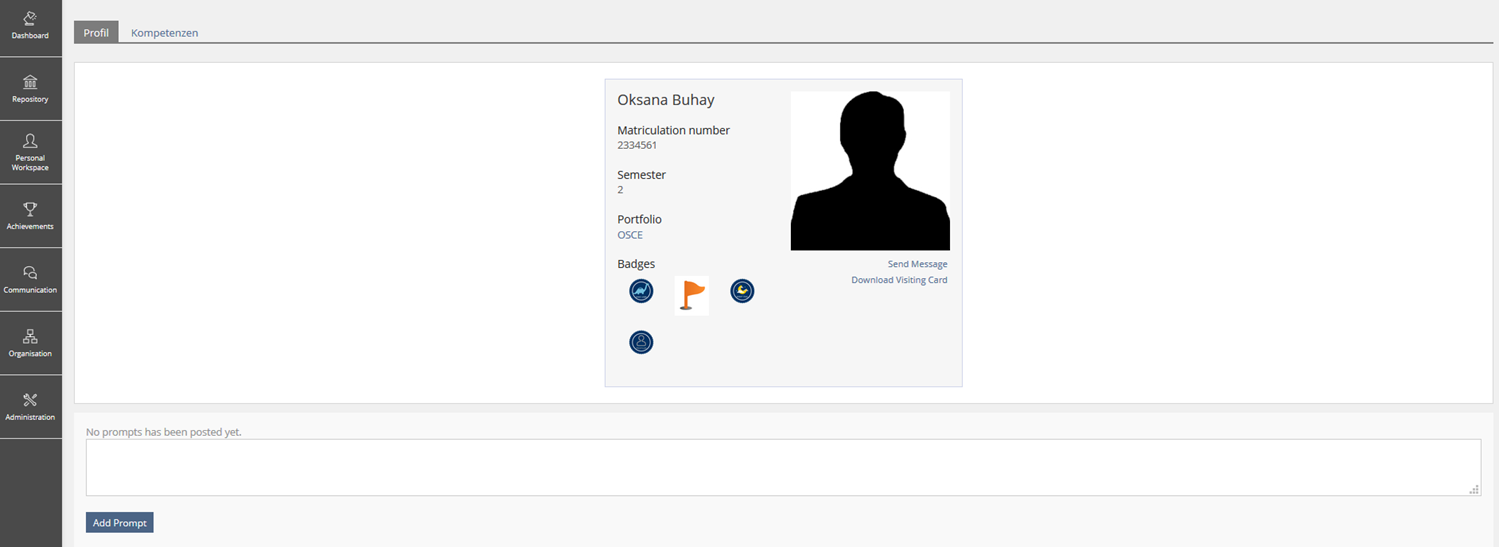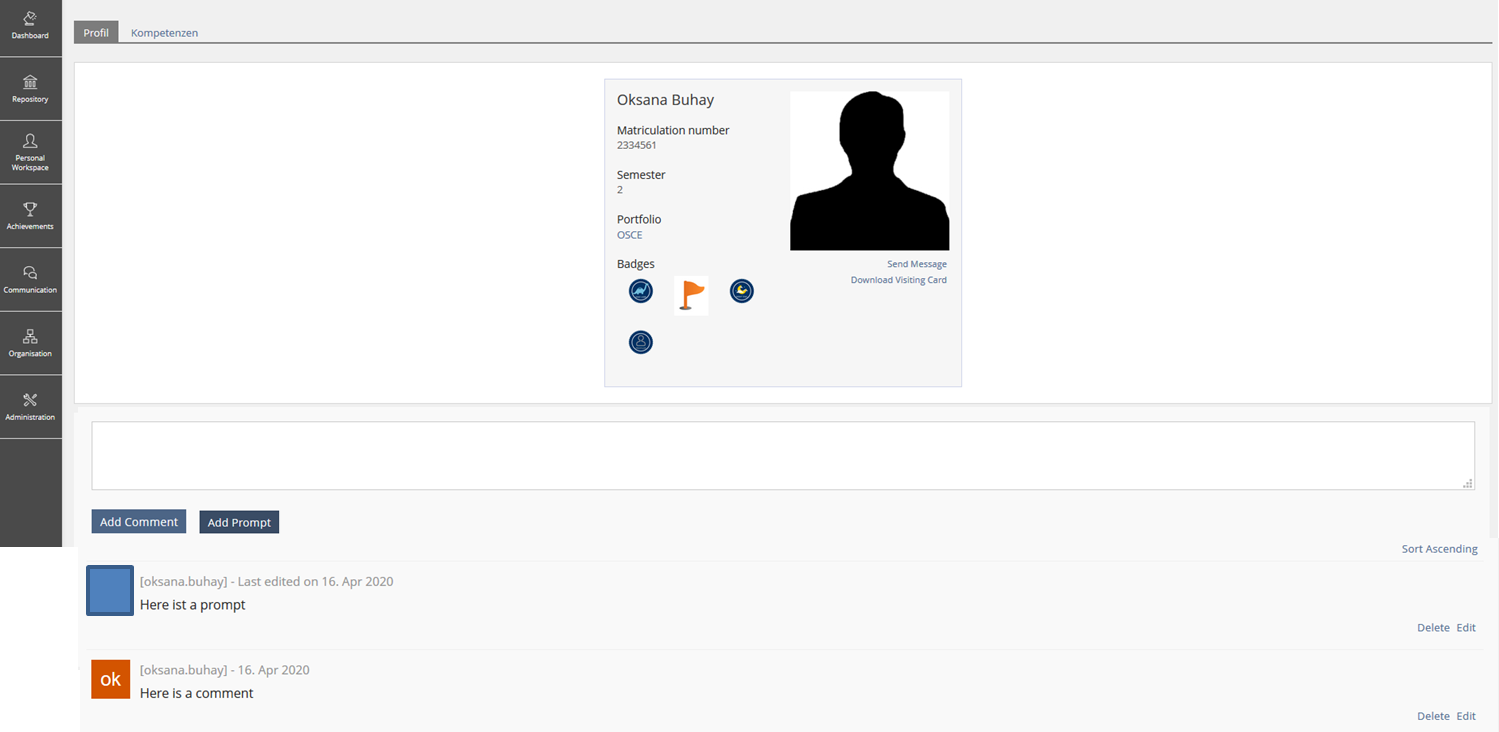Feature Wiki
Tabs
Feedback in »My Portfolios«
Page Overview
[Hide]1 Initial Problem
Currently only public comments are possible in a portfolio. It means that any user, who has an acess to this portfolio would be able to see all the comments. This often prevents users from sharing their portfolios with others for the purpose of receiving a private comment (formative feedback).
2 Conceptual Summary
User should be able to define a target group to share his portfolio with, by entering the logins of other users. In this way users can ask directly for a feedback without having to share a portfolio. The process of asking for a direct feedback should consist of following steps:
- Author of the portfolio clicks feedback button directly from the list of the portfolios. If a target group has not been predefined in the options, then a nofication appears, which leads user directly to the options.
- A new form appears consisting of two fields: choose user from target group (DropDown), dates of sharing (date filters) and text field for a message.
- ILIAS automatically shares with the target group and sends a link with a massage to choosen user from the target group.
- A new task "Request feedback" automatically appears in the task list with deadlines of the target group user.
- After feedback is finished, a user clicks Done Button in the slader from the right side (as in the submission). Request for Feedback disappears automatically from the task list of the target group user and a user can not see a shared portfolio anymore.
- Feedbacks and Comments should be distinguished by the form: cyrcle for feedback and square for comment. Important: comments can be seen by public, feedbacks only by the author of the portfolio and the autor of the feedback.
3 User Interface Modifications
3.1 List of Affected Views
3.2 User Interface Details
A user should be able to define a target group, who can add prompts to his portfolio in the settings
A user can ask for a prompt just by one click, without sharing or setting his portfolio online.
Prompts are presented in the Task List of the target group (tasks without deadline)
A user/users from target group can add a new prompt and save it.
Prompt can be distiguisched from a comment by a special icon.
3.3 New User Interface Concepts
None
4 Technical Information
{The maintainer has to provide necessary technical information, e.g. dependencies on other ILIAS components, necessary modifications in general services/architecture, potential security or performance issues.}
5 Privacy Information
{ Please list all personal data that will need to be stored or processed to implement this feature. For each date give a short explanation why it is necessary to use that date. }
6 Security Implications
{ Does the feature include any special security relevant changes, e.g. the introducion of new endpoints or other new possible attack vectors. If yes, please explain these implications and include a commitment to deliver a written security concept as part of the feature development. This concept will need an additional approvement by the JourFixe. }
7 Contact
- Author of the Request: {
- Maintainer: {Please add your name before applying for an initial workshop or a Jour Fixe meeting.}
- Implementation of the feature is done by: {The maintainer must add the name of the implementing developer.}
8 Funding
- …
9 Discussion
10 Implementation
{The maintainer has to give a description of the final implementation and add screenshots if possible.}
Test Cases
- {Test case number linked to Testrail} : {test case title}
Approval
Approved at {date} by {user}.
Last edited: 9. Jul 2021, 14:41, The user has been deleted