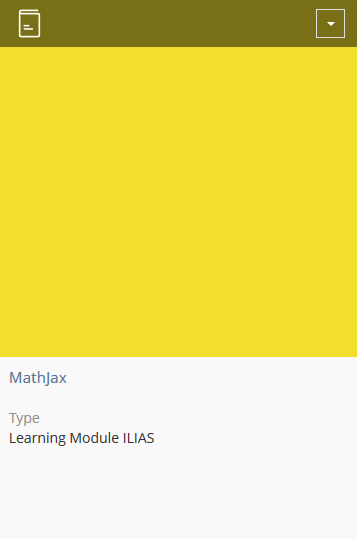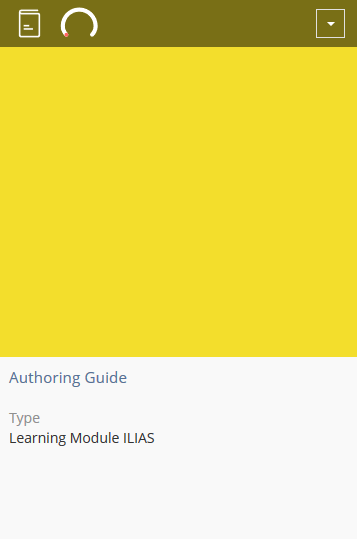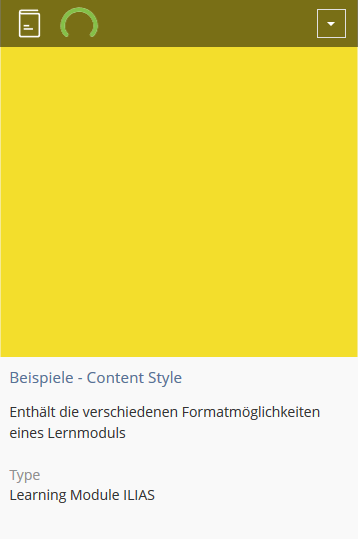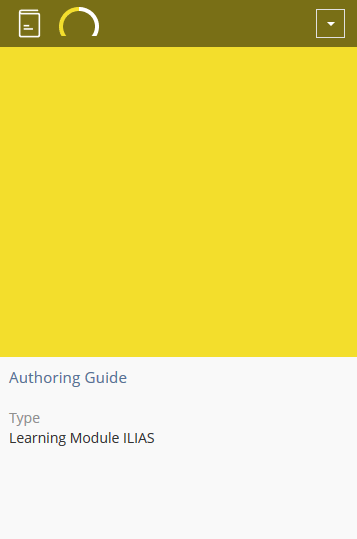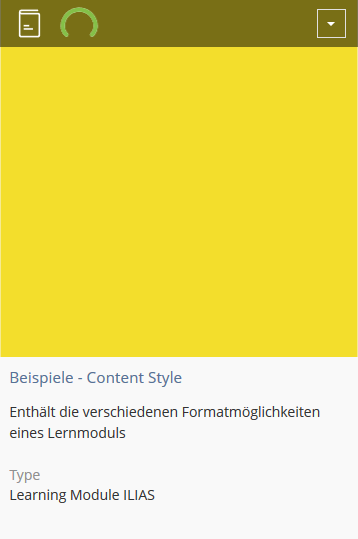Feature Wiki
Tabs
Improve Progressmeter for Learning Modules
Page Overview
[Hide]1 Initial Problem
The learning progress in learning modules knows only four statuses "Not Attempted", "In Progress", "Completed" and "Failed". The Progressmeter in the tile view therefore does not represent progress, but always shows only one status.
If the progress in the Progressmeter does not change even though the learning module is being edited, the user gets confused.
2 Conceptual Summary
To enable the "Progressmeter" to display progress, the learning progress settings of each learning module type are mapped to a possible progress indicator.
ILIAS Learning Module
- Users decide themselves if they have accomplished the object. Once they are done, they have to set their status to ‘Completed’ on the 'Info'-tab.
- The Progress Meter behaves as in ILIAS 6. statuses "Not Attempted", "In Progress", "Completed" and "Failed". Only the status "Not Attempted", "In Progress", "Completed" and "Failed" are displayed.
- Users decide themselves if they have accomplished a chapter of the learning module. After completing a chapter, users have to set this chapter's status to ‘Completed’ on the 'Info'-tab.Chapters can be selected as Progress-relevant on this screen after you have saved this setting.
- For each chapter, that users set to "Completed", the progress meter shows a progress and fills up.
- 100% = number of chapters in the corresponding learning module
- A user's status will be automatically set to 'Completed' after this user has visited the learning module more than a specified number of times. Users will be informed about their number of visits to the learning module and to what percentage they have met the set requirements.
- For each visit, the progress meter shows progress and fills up.
- 100% = specified number of visits to complete the learning module
- The status will be automatically set according to time a user spends working with the learning module. The status 'Completed' is assigned once users exceed the minimally required Typical Learning Time. The Typical Learning Time can be specified in the 'Metadata'-tab.
- The progress meter shows a progress according to the time a user spends working with the learning module.
- 100% = minimally required Typical Learning Time
- The status will be automatically set according to time a user spends working on the chapters . The status 'Completed' is assigned once users exceed the minimally required Typical Learning Time for all progress-relevant chapters.The Typical Learning Time per chapter can be set on this screen after you have saved this setting.
- For each chapter completed by reaching the typical learning time, the progress bar shows a progress and fills up.
- 100% = number of chapters in the corresponding learning module
- Users who answered all questions correctly will automatically be assigned with the status ‘Completed’. Please use this setting only if there actually are questions in the learning module.
- For each correctly answered question, the progress meter shows progress and fills up.
- 100% = number of questions in a learning module
- The status ‘Completed’ is automatically assigned to a user once this user visited all pages of the learning module.
- For each page that users have visited, the progress meter shows a progress.
- 100% = number of pages in a learning module
SCORM Learning Module
- The learning progress status will automatically be determined by the status of the complete SCORM package. All comprised SCOs will matter for the learning progress.
- For each SCO processed, the progress meter shows a progress.
- 100% = Number of SCOs in one learning module
Status is Determined by a Collection of SCORM Items
- The learning progress status will automatically be determined by the status of selected SCOs.A user's learning progress status is determined by the learning progress status of a collection of SCOs: SCOs can be assigned to the collection on this screen after saving this setting.
- For each SCO processed, the progress meter shows a progress.
- 100% = Number of selected SCOs
HTML Learning Modul
- Users decide themselves if they have accomplished the object. Once they are done, they have to set their status to ‘Completed’ on the 'Info'-tab.
- The Progress Meter behaves as in ILIAS 6. statuses "Not Attempted", "In Progress", "Completed" and "Failed". Only the status "Not Attempted", "In Progress", "Completed" and "Failed" are displayed.
3 User Interface Modifications
3.1 List of Affected Views
none
3.2 User Interface Details
Current presentation of the learning progress (ILIAS 6)
Presentation of the learning progress according to the proposed feature (main focus "In Progress")
3.3 New User Interface Concepts
none
4 Technical Information
{The maintainer has to provide necessary technical information, e.g. dependencies on other ILIAS components, necessary modifications in general services/architecture, potential security or performance issues.}
5 Privacy Information
{ Please list all personal data that will need to be stored or processed to implement this feature. For each date give a short explanation why it is necessary to use that date. }
6 Security Implications
{ Does the feature include any special security relevant changes, e.g. the introducion of new endpoints or other new possible attack vectors. If yes, please explain these implications and include a commitment to deliver a written security concept as part of the feature development. This concept will need an additional approvement by the JourFixe. }
7 Contact
- Author of the Request: Zenzen, Enrico [ezenzen]
- Maintainer: Killing, Alexander [alex], Kohnle, Uwe [ukohnle]
- Implementation of the feature is done by: {The maintainer must add the name of the implementing developer.}
8 Funding
- …
9 Discussion
08.10.2021, Wischniak, Stanislav [wischniak]: Qualitus GmbH is highly in favor of this suggestion, we get quite a lot of questions from our customers on that issue and the currently possible answers and possibilities are not quite satisfiable.
A feature to take (more) control over the progress meter and have useful information displayed, while in progress, is therefore highly appreciated.
Tödt, Alexandra [atoedt] 2022-04-19: The outlier case of 0% / not attempted is not visualised. I would perfer it to be visualized if by text (0%).
10 Implementation
{The maintainer has to give a description of the final implementation and add screenshots if possible.}
Test Cases
- {Test case number linked to Testrail} : {test case title}
Approval
Approved at {date} by {user}.
Last edited: 19. Apr 2022, 09:45, Tödt, Alexandra [atoedt]