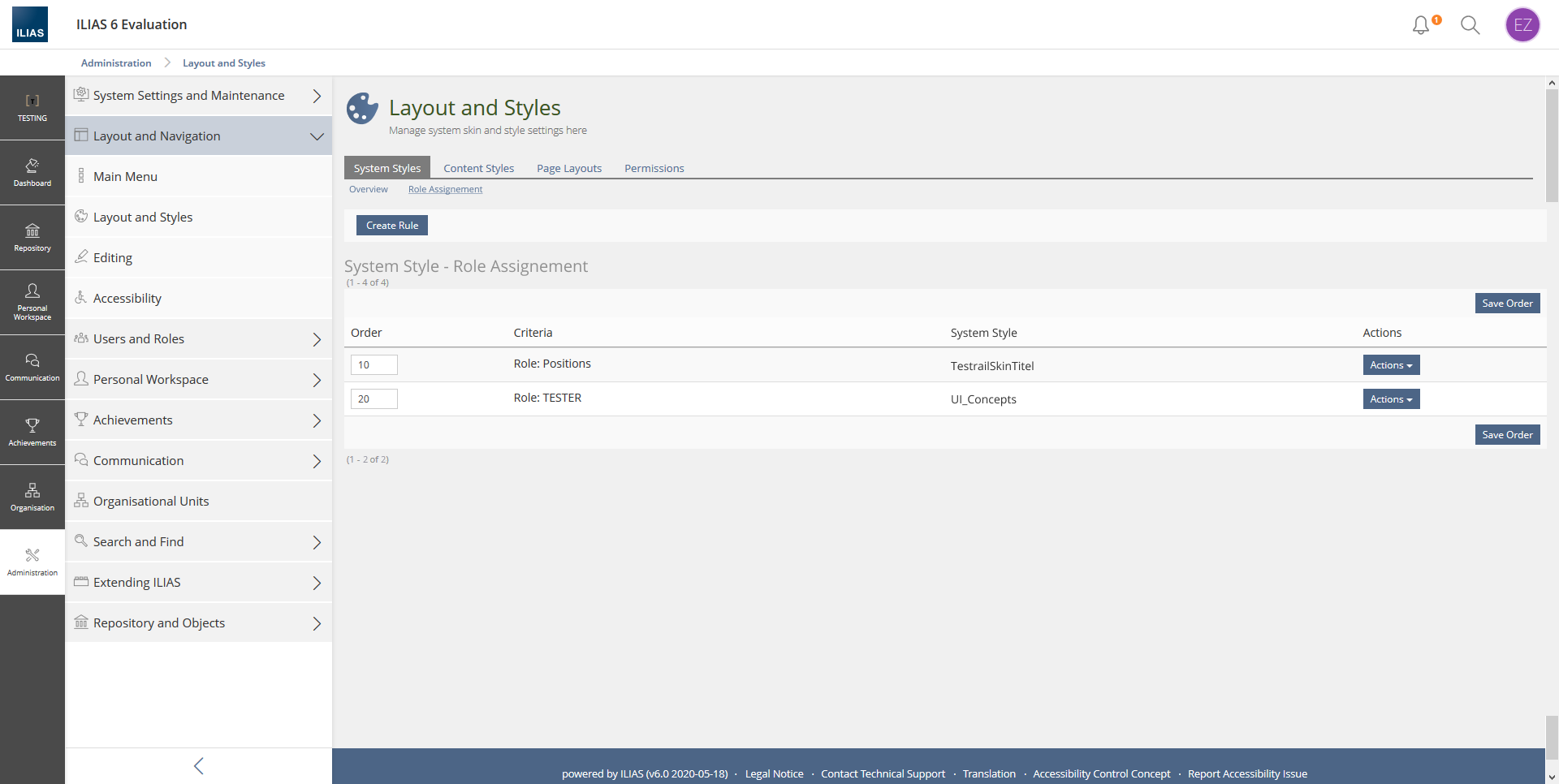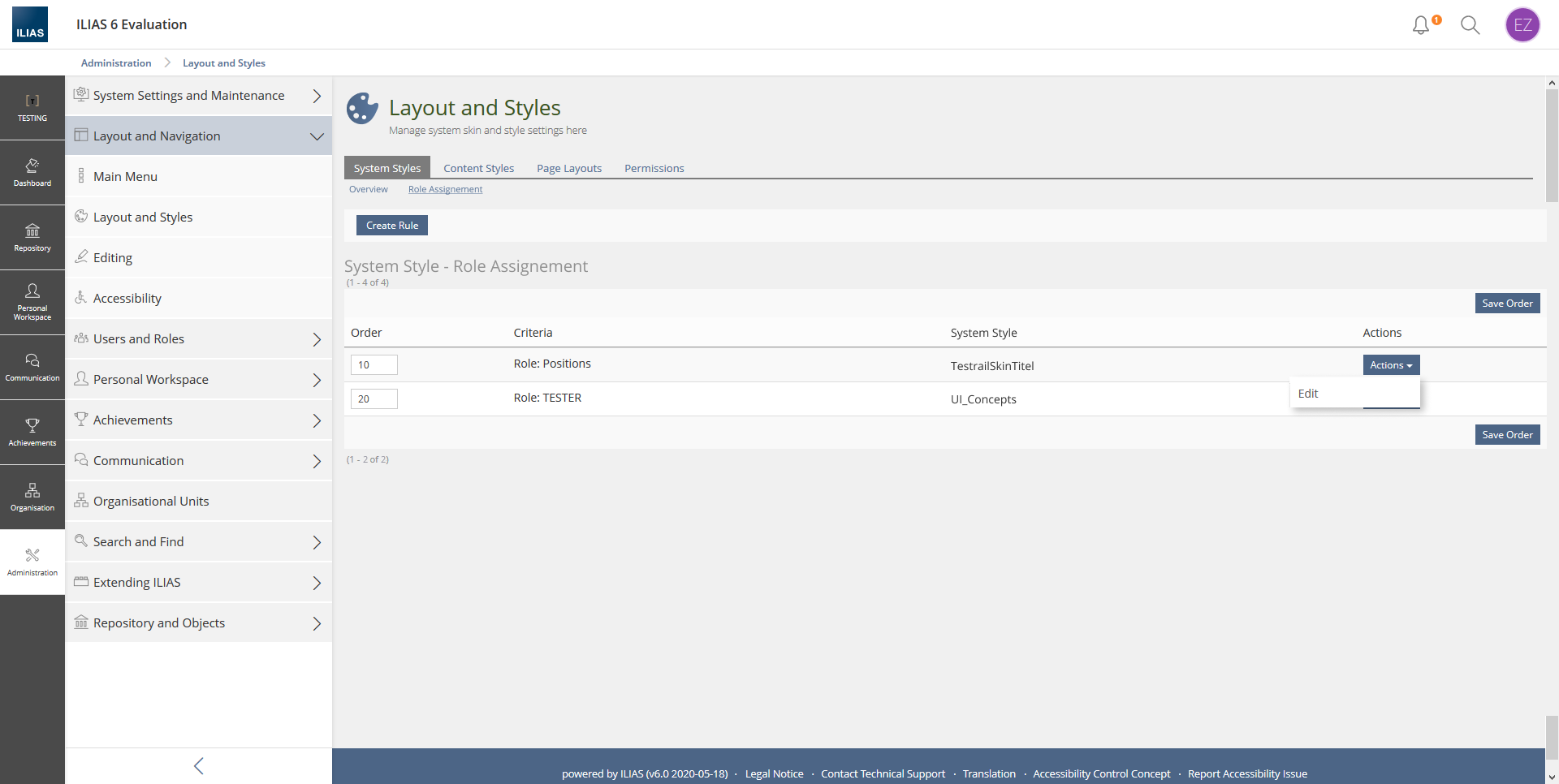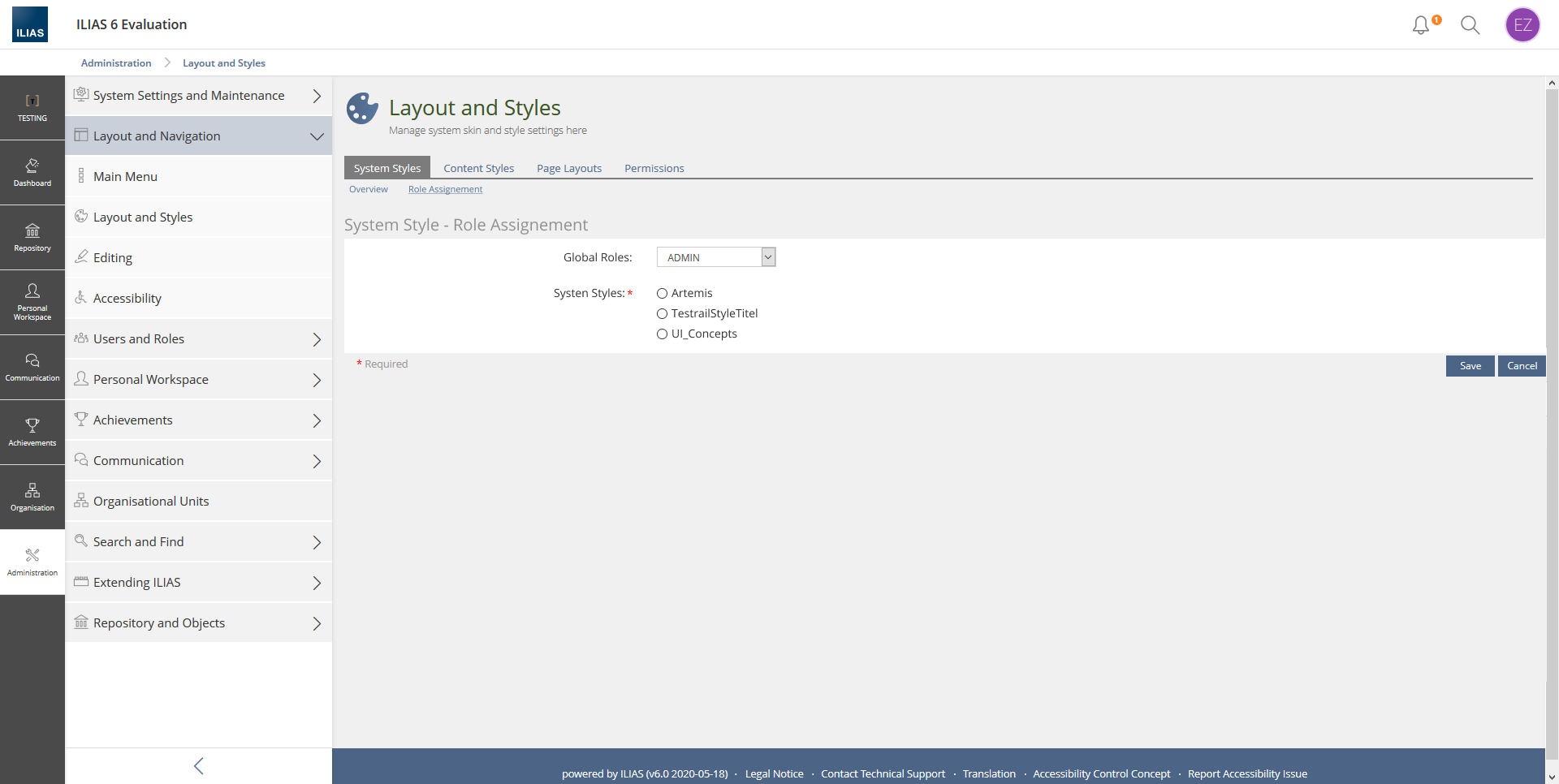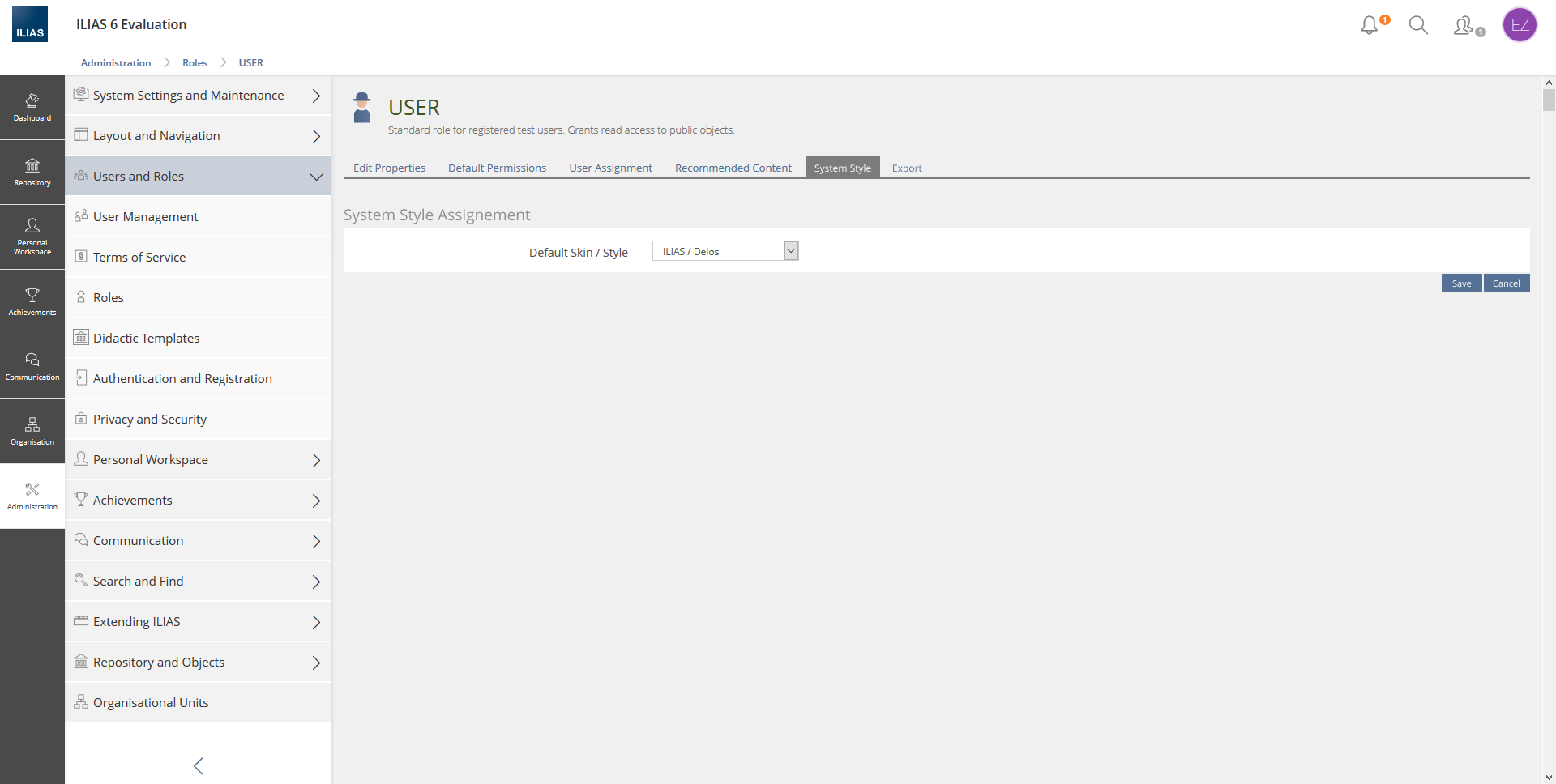Feature Wiki
Tabs
Assign skins to roles
Page Overview
[Hide]1 Initial Problem
You can already assign a System Style to users. Often the system should be displayed differently for an entire user group, e.g. all external users. For this reason, System Style should also be able to be assigned to roles.
2 Conceptual Summary
A new Sub-Tab "Role Assignement" is introduced in the Administration > Layout and Navigation > Layout and Styles > System Styles.
Via the "Create Rule"-button skins can be assigned to a role. After users have clicked on the button, the assignment screen is displayed. The global role to which a skin is to be assigned is selected in the dropdown menu. Below the drop-down menu the skins are listed. Users activate the corresponding radio button and click Save.
If a user has several roles that have been assigned different skins, the order in the list determines which skin is displayed.
A new tab "System Style" is introduced in the Administration > Users and Roles > Roles. The tab contains a System Style selection comparable to the selection in a user profile. All System Styles that are set to active can be assigned to a role.
3 User Interface Modifications
3.1 List of Affected Views
Administration > Layout and Navigation > Layout and Styles > System Styles > NEW Sub-Tab "Role Assignement"
Administration > Users and Roles > Roles > New Tab "System Styles"
3.2 User Interface Details
3.3 New User Interface Concepts
none
4 Technical Information
{The maintainer has to provide necessary technical information, e.g. dependencies on other ILIAS components, necessary modifications in general services/architecture, potential security or performance issues.}
5 Privacy Information
{ Please list all personal data that will need to be stored or processed to implement this feature. For each date give a short explanation why it is necessary to use that date. }
6 Security Implications
{ Does the feature include any special security relevant changes, e.g. the introducion of new endpoints or other new possible attack vectors. If yes, please explain these implications and include a commitment to deliver a written security concept as part of the feature development. This concept will need an additional approvement by the JourFixe. }
7 Contact
- Author of the Request: Zenzen, Enrico [ezenzen]
- Maintainer: Amstutz, Timon [amstutz]
- Implementation of the feature is done by: {The maintainer must add the name of the implementing developer.}
8 Funding
- …
9 Discussion
Kunkel, Matthias [mkunkel], 19 MAY 2020: How ILIAS should behave when a user has several roles with different default skins? I suggest to reuse the "spade stings" pattern known from defining the starting page of users. But in this case, the currently suggested place within the role administration is the wrong one. It needs to be moved to the System Styles administration to allow an overview on all defined styles per role. And a question: do we really need this feature for local roles, too?
- System Styles can be assigned to Roles in Administration > Layout and Navigation > Layout and Styles.
- System Styles can only be assigned to global roles.
- If a user has several roles that have been assigned different skins, the order in the list determines which skin is displayed.
JourFixe, ILIAS [jourfixe], 08 JUN 2020 : We highly appreciate this suggestion and schedule the feature for ILIAS 7.
- "Administration -> User Accounts -> {USER}
- Individually in their personal profile
The Role -> System Style Mapping is event based. After a global role is de/assigned to an user, a new System System will be assigned according to the mapping rules and will override personal assignments.
JourFixe, ILIAS [jourfixe], 22 MAR 2021 : We highly appreciate this suggestion and schedule the feature for ILIAS 8.
10 Implementation
{The maintainer has to give a description of the final implementation and add screenshots if possible.}
Test Cases
- {Test case number linked to Testrail} : {test case title}
Approval
Approved at {date} by {user}.
Last edited: 22. Mar 2021, 15:38, Kunkel, Matthias [mkunkel]