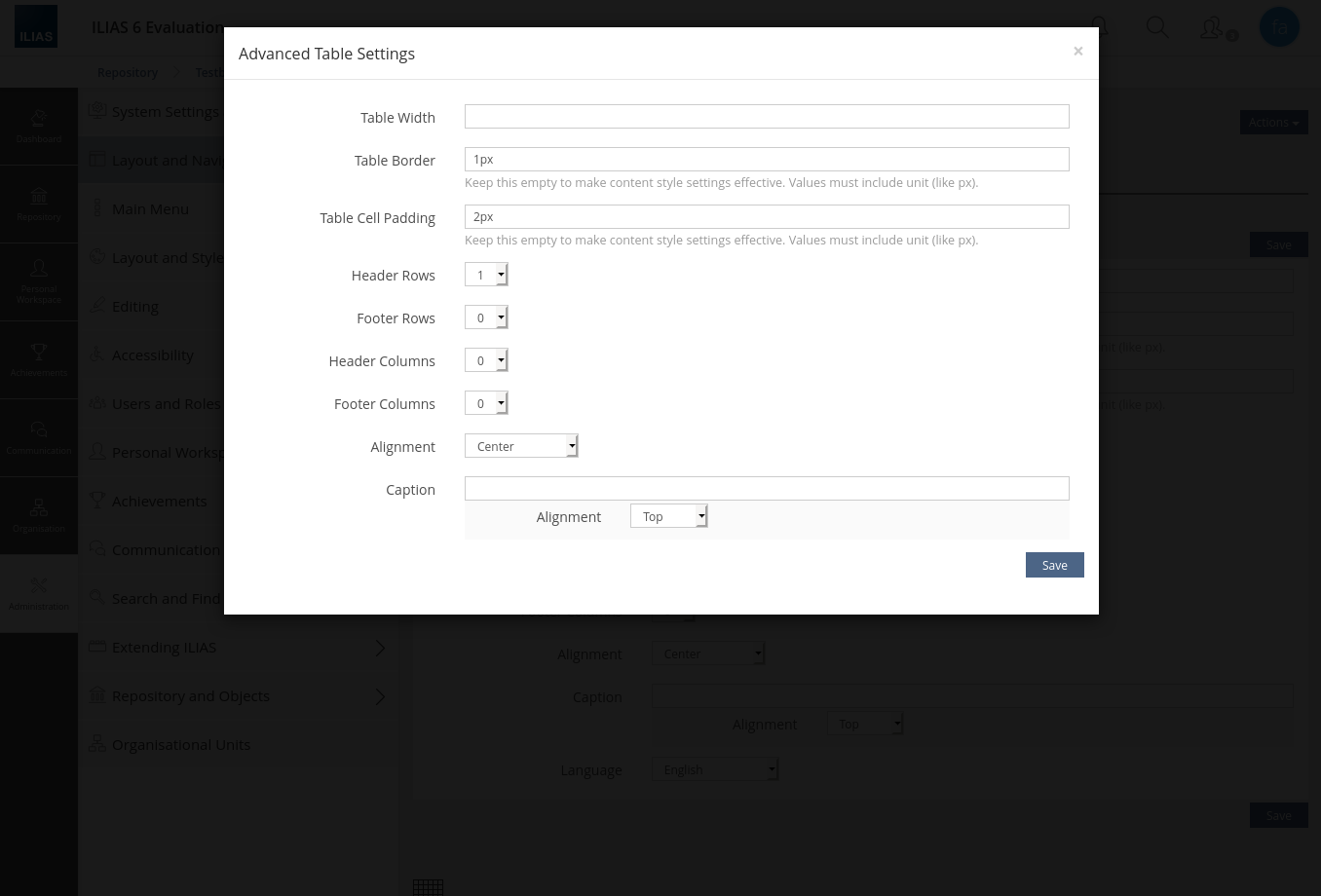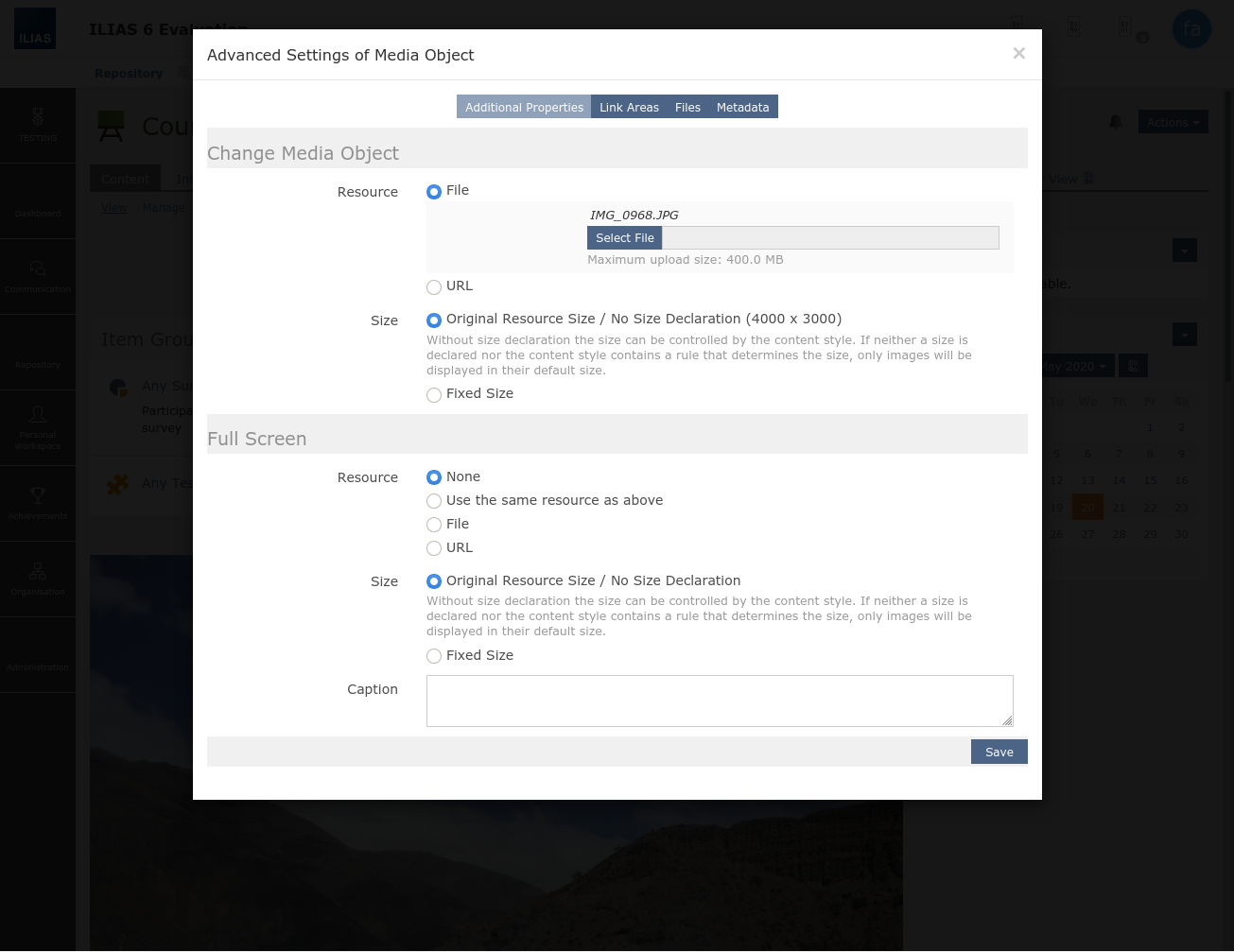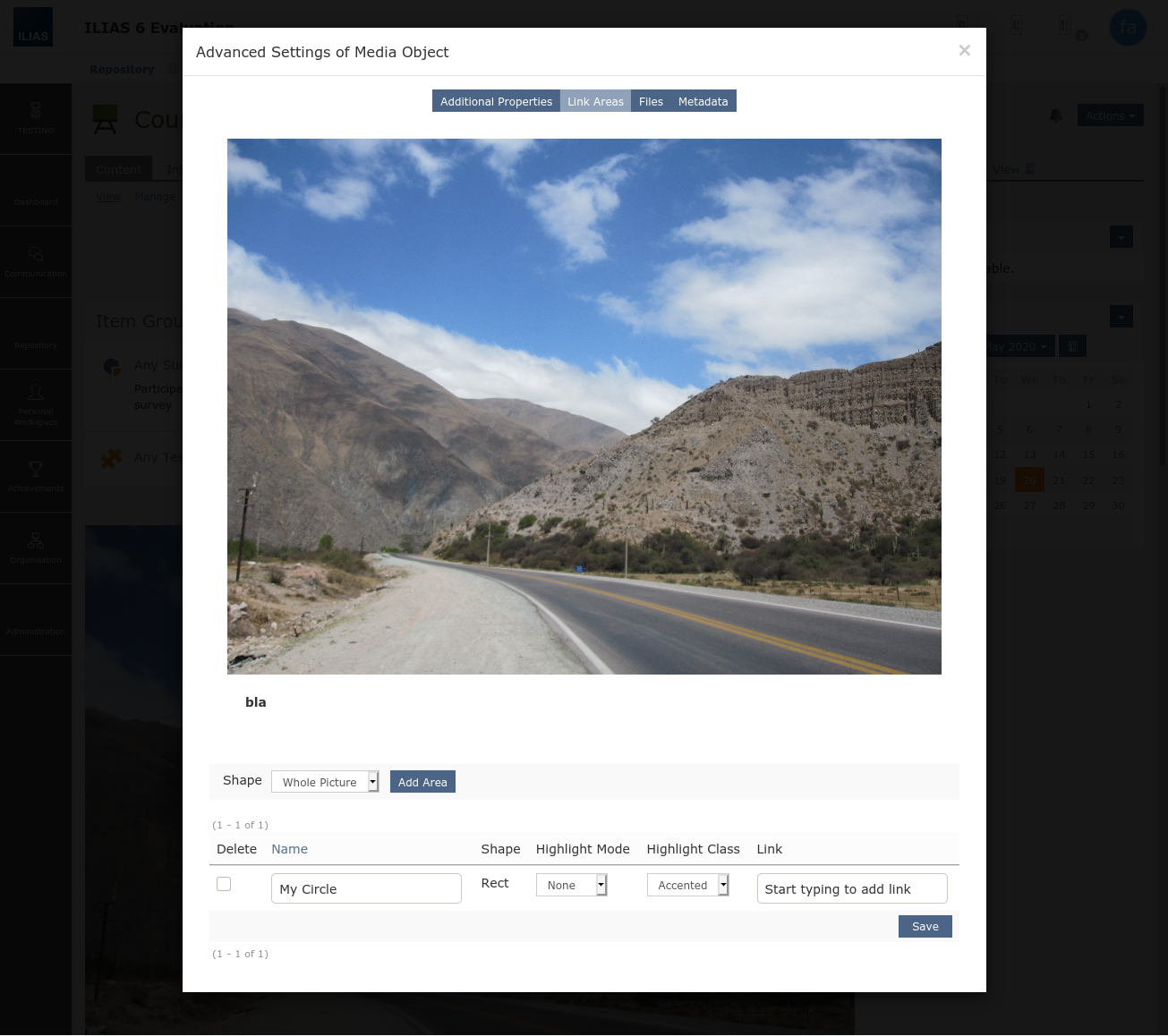Feature Wiki
Tabs
Page Editor » Calling Advanced Settings of Page Elements
Page Overview
[Hide]This request is part of the project for a New Page Editor.
1 Initial Problem
The settings for Elements in the ILIAS Page Editor can become very long and difficult to navigate. This situation becomes even more pressing with the ILIAS Page Editor Revision as the settings are scheduled to move into the slate. We would thus like to propose a uniform place for Advanced or Additional Settings.
2 Conceptual Summary
A provisional list of Elements with Advanced Settings:The Interactive Image might be a special case as it doesn't really provide basic options. It is complex from the beginning. An option might be to only show the settings for the basic image in the slate and to add a link "Edit Interactivity" in the Advanced Settings. The rules for the Advanced Settings Element should be kept flexibel enough to be able to cover this special case.
We propose to introduce the Advanced Settings in a two steps:
- The goal is to move all the settings into a new "Additional Settings Modal".
- As a first step the Additional Settings will be opened in the Content Area of ILIAS. This step is used to clean up the screens to remove all sub dialogs as far as possible. There should be no overlays to these settings.
3 User Interface Modifications
3.1 List of Affected Views
The views to change the settings of the above mentioned Elements of the ILIAS Page Editor
3.2 User Interface Details
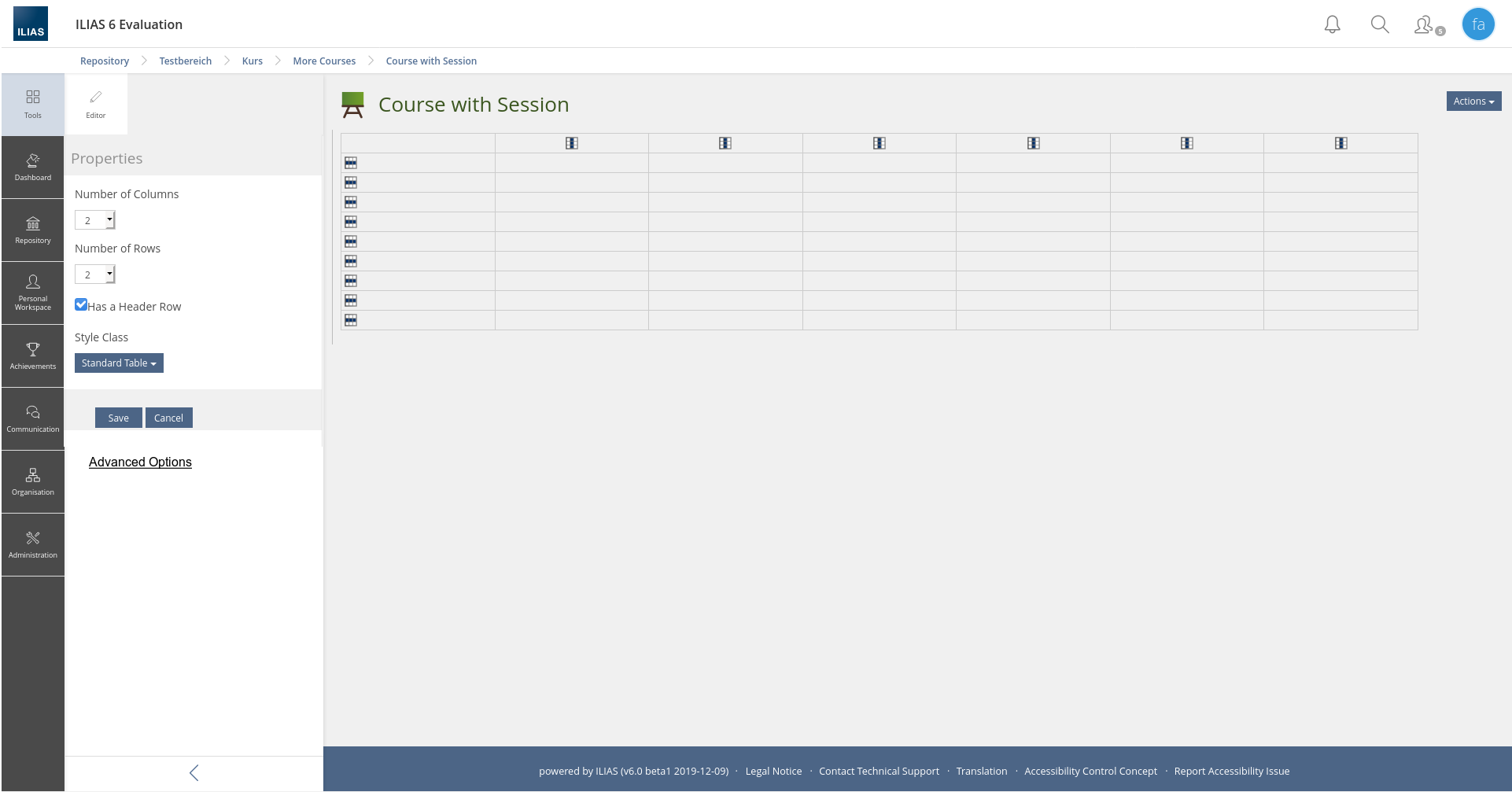
3.2.1 A More Complex Example: Advanced Settings of the Media Element
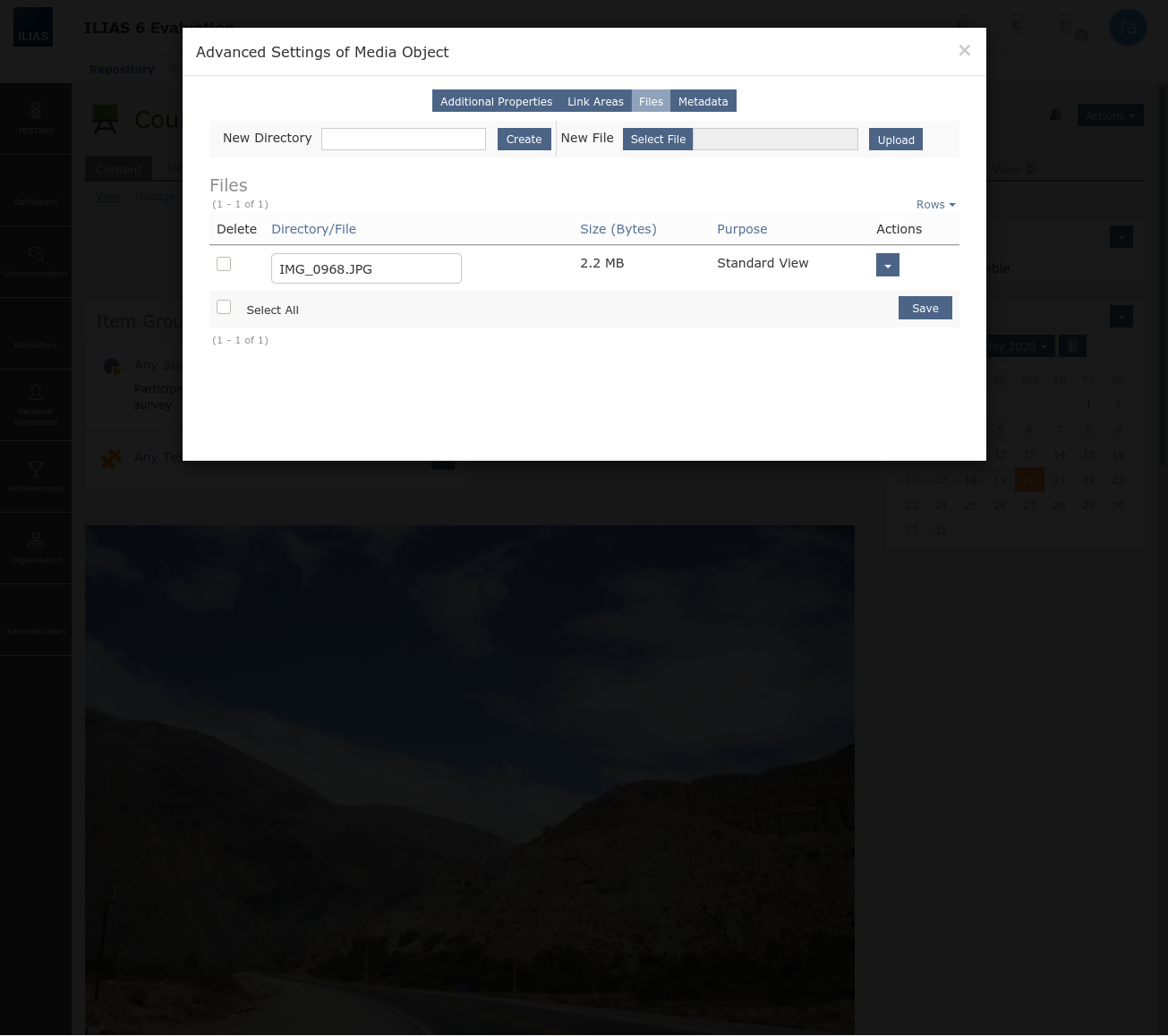
 We propose to simplify the advanced settings and to remove the editing of the standard properties. if an element needs to be reused this should be done through a Media Pool. Additionally as the settings need to change depending on the file type even though it can be changed, the new file will need to be of the same type (Image / Video /Audio). All loading within the modal has to happen asynchronously and the save button always applies to the whole modal and closes it.
We propose to simplify the advanced settings and to remove the editing of the standard properties. if an element needs to be reused this should be done through a Media Pool. Additionally as the settings need to change depending on the file type even though it can be changed, the new file will need to be of the same type (Image / Video /Audio). All loading within the modal has to happen asynchronously and the save button always applies to the whole modal and closes it.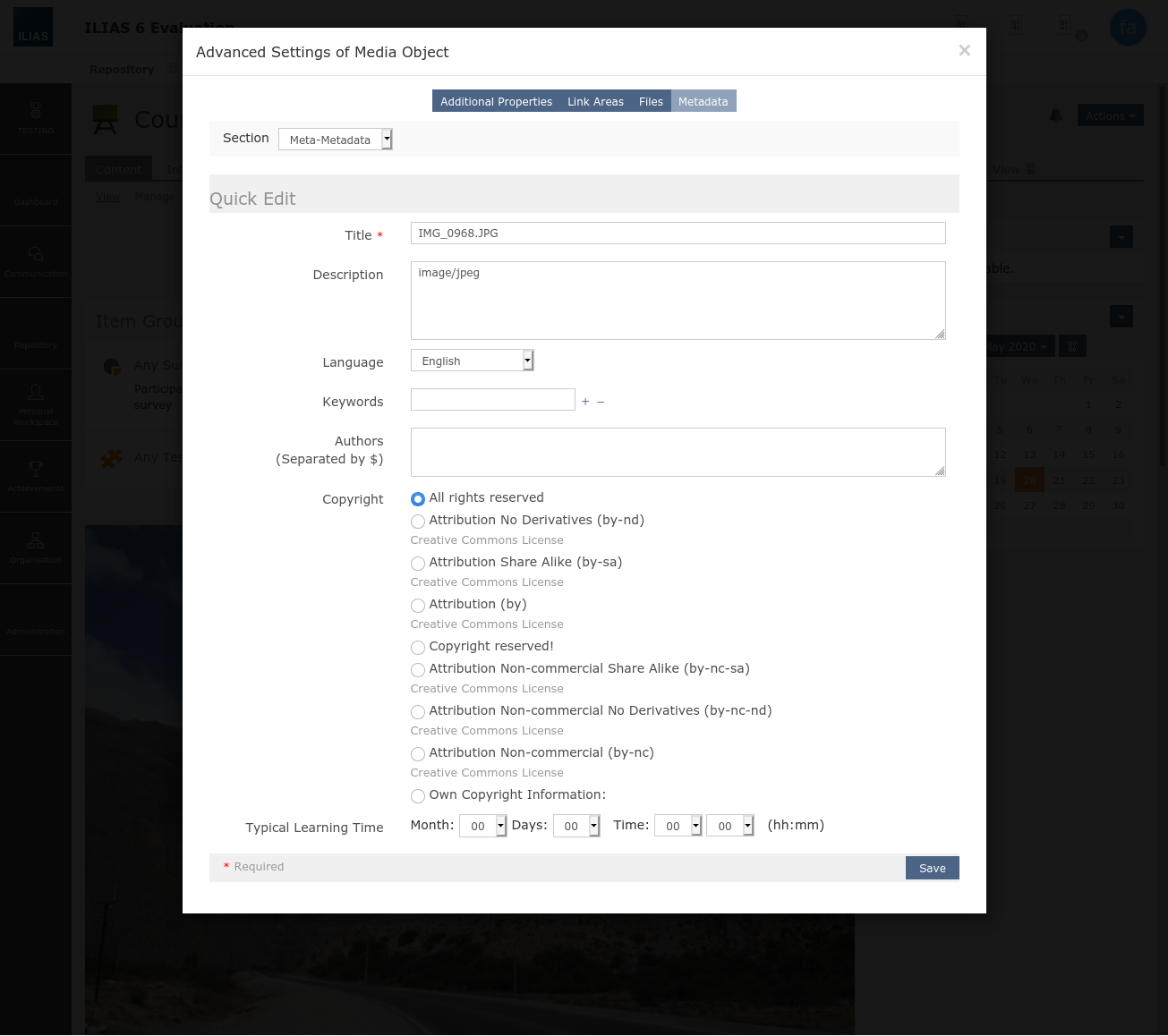
More complex examples to be added soon.
3.3 New User Interface Concepts
A new modal "Additional Settings Modal" with the characteristics defined above is introduced into the Kitchen Sink.
4 Technical Information
5 Privacy Information
There is no new user data collected or processed with the changes proposed in this request.
6 Security Implications
Provided the ususal security precautions for form processin are applied, this change should have no impact on security.
7 Contact
- Author of the Request: Kergomard, Stephan [skergomard] as part of the ILIAS Page Editor Revision Working Group
- Maintainer: Killing, Alexander [alex]
- Implementation of the feature is done by: {The maintainer must add the name of the implementing developer.}
8 Funding
- …
9 Discussion
Kergomard, Stephan [skergomard], 2020-05-22: I now believe the modal to be the right UI-Element to implement the Advanced Settings in. The Advanced Settings are always linked to a very concrete conext that needs to be clearly deducible from elements on the screen. I would propose to start with the assumption that it is always linked to the selected element (single click) of the ILIAS Page Editor, i.e. there are Advanced Settings for a table, but not for a table cell, for Column Layout, but not for a Column.
10 Implementation
{The maintainer has to give a description of the final implementation and add screenshots if possible.}
Test Cases
Test cases completed at {date} by {user}
- 42460 : Datentabelle nachträglich bearbeiten
- 6969 : Bild/Audio/Video bearbeiten › Eigenschaften der Instanzen
- 6970 : Bild/Audio/Video bearbeiten › Standardeinstellungen
- 13077 : Bild/Audio/Video bearbeiten › Standard-Style nutzen: Maximale Breite
- 13078 : Bild/Audio/Video bearbeiten › Standard-Style nutzen: Höchstens 50% Breite
- 6971 : Bild/Audio/Video bearbeiten › Reiter Nutzung aufrufen
Approval
Approved at {date} by {user}.
Last edited: 16. Nov 2023, 17:00, Tödt, Alexandra [atoedt]