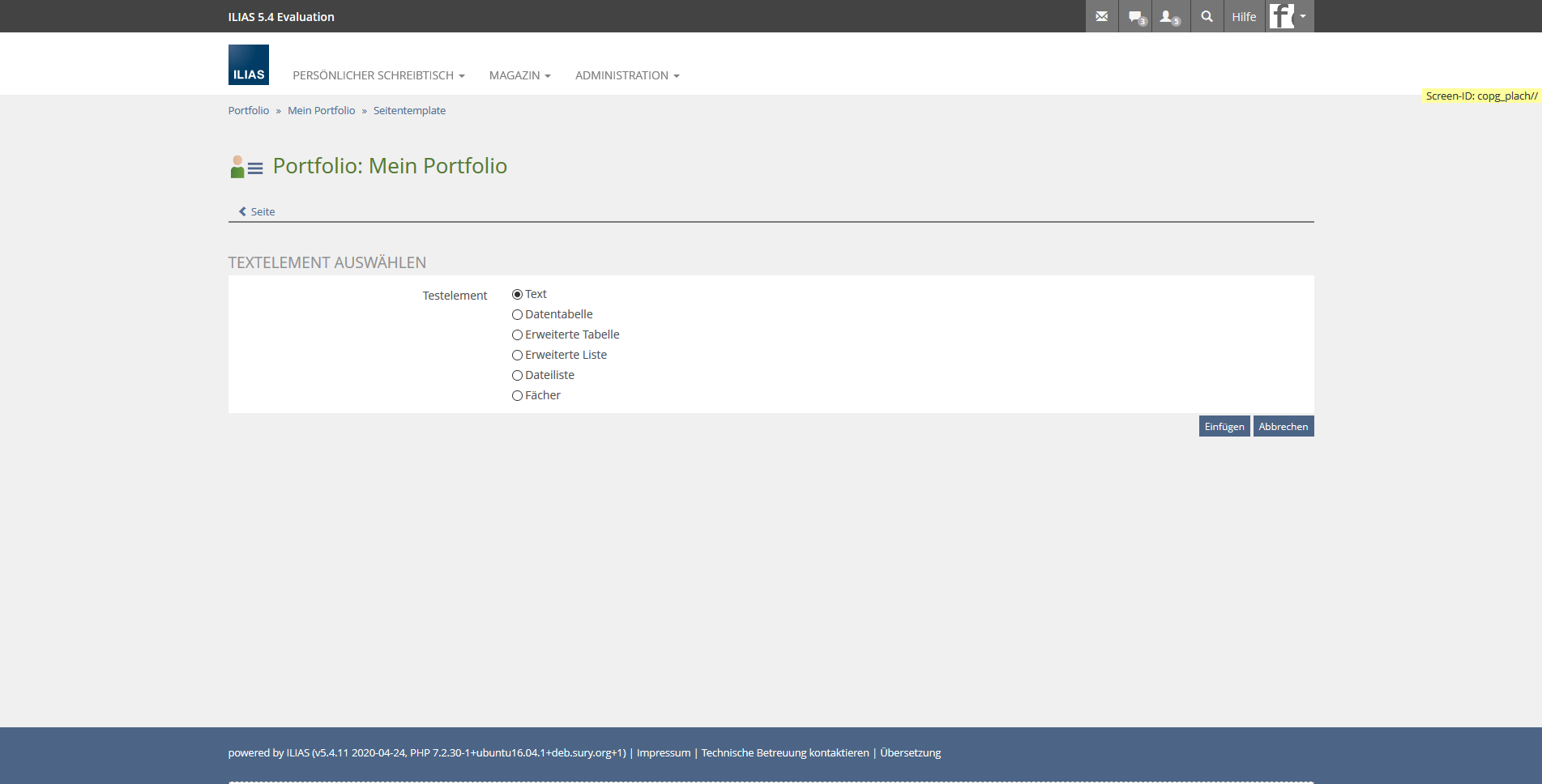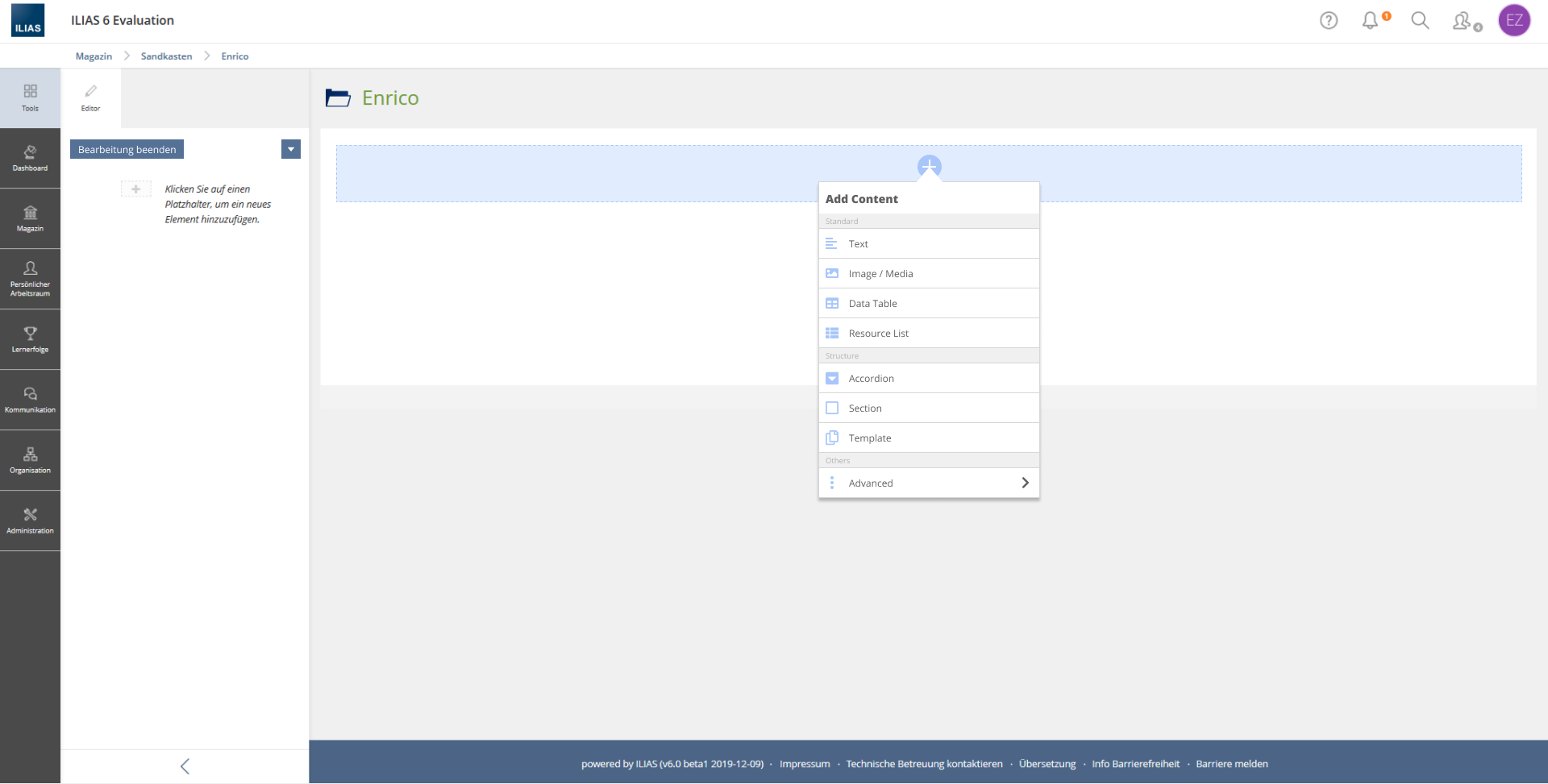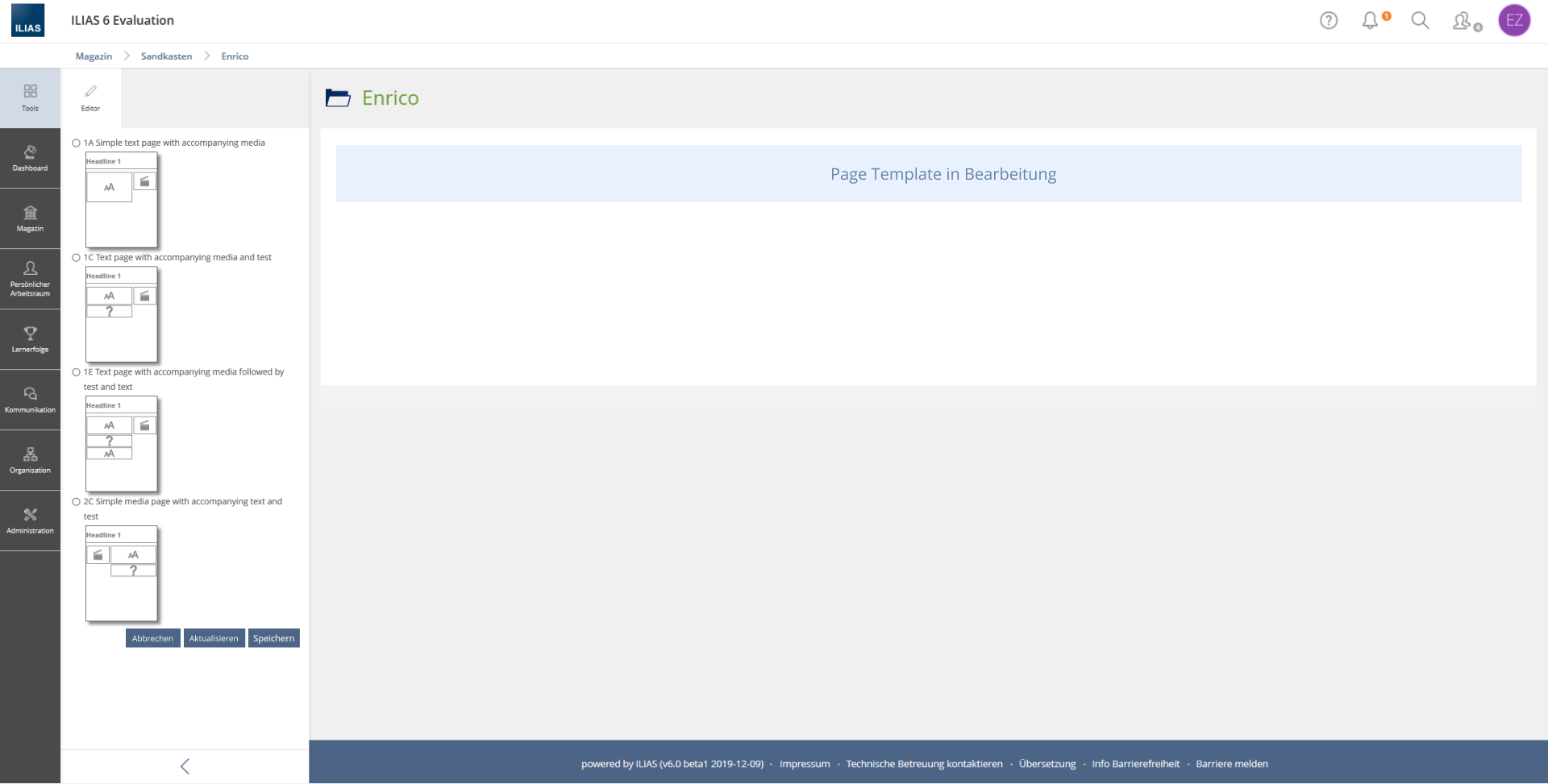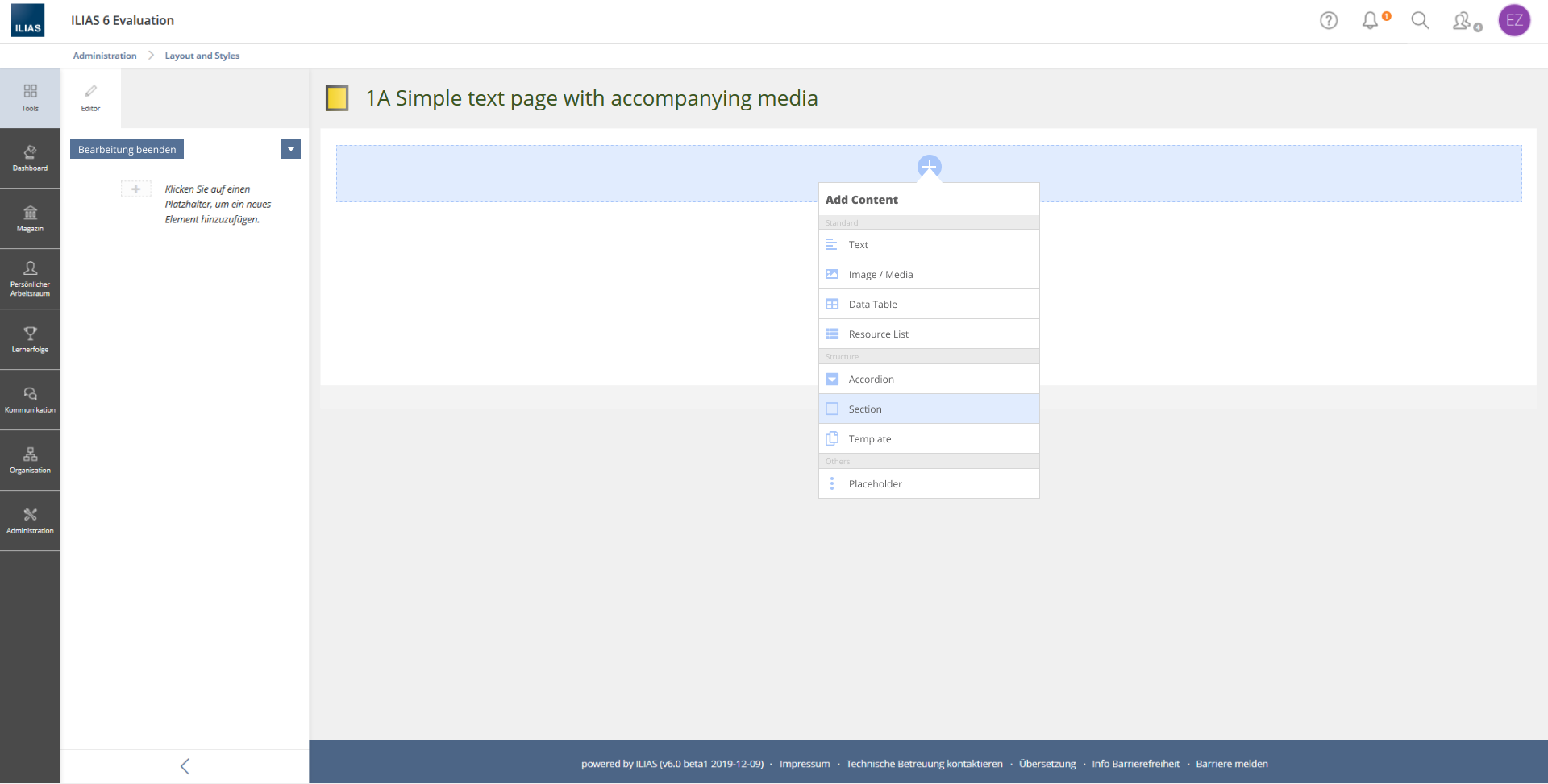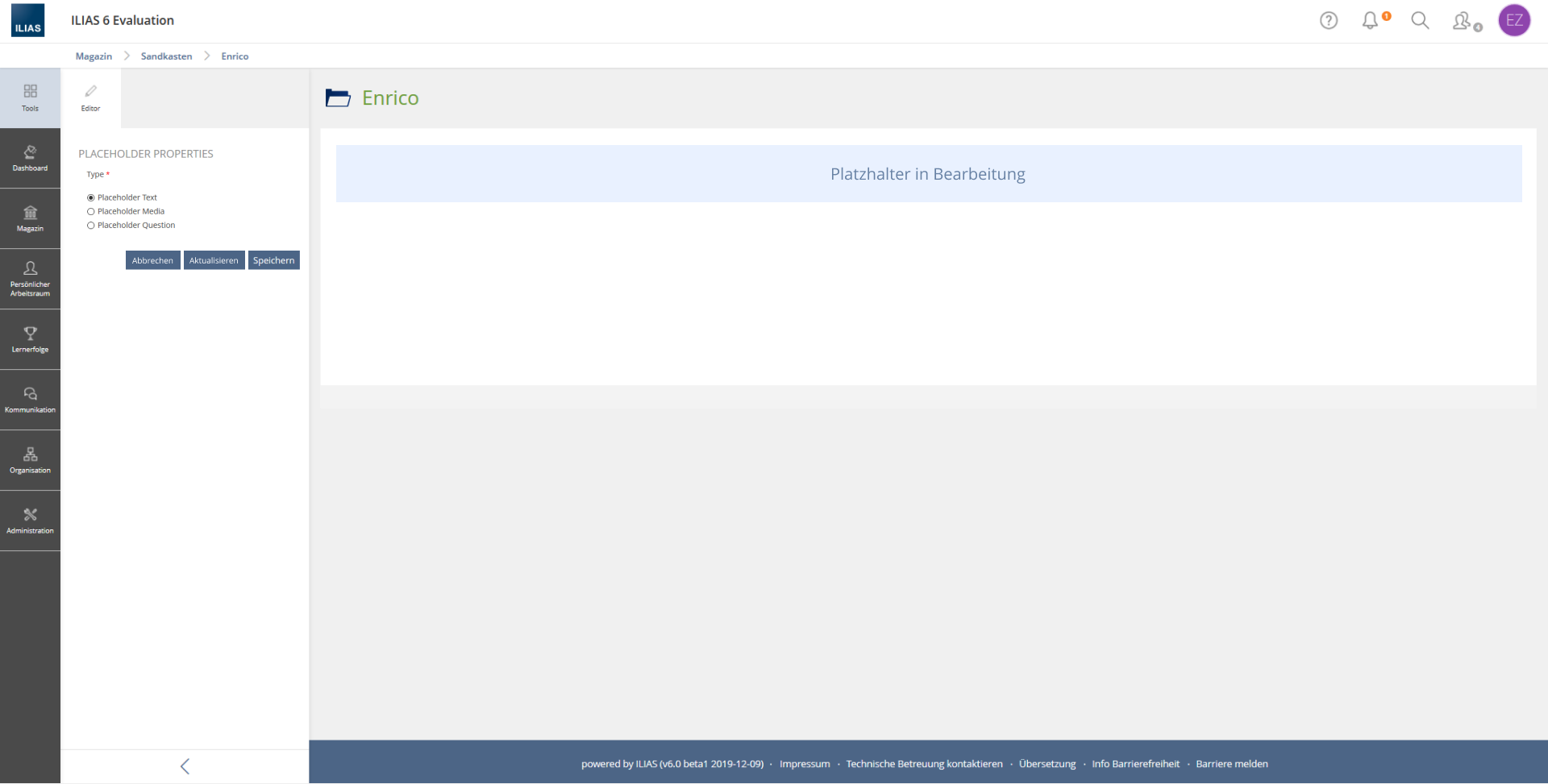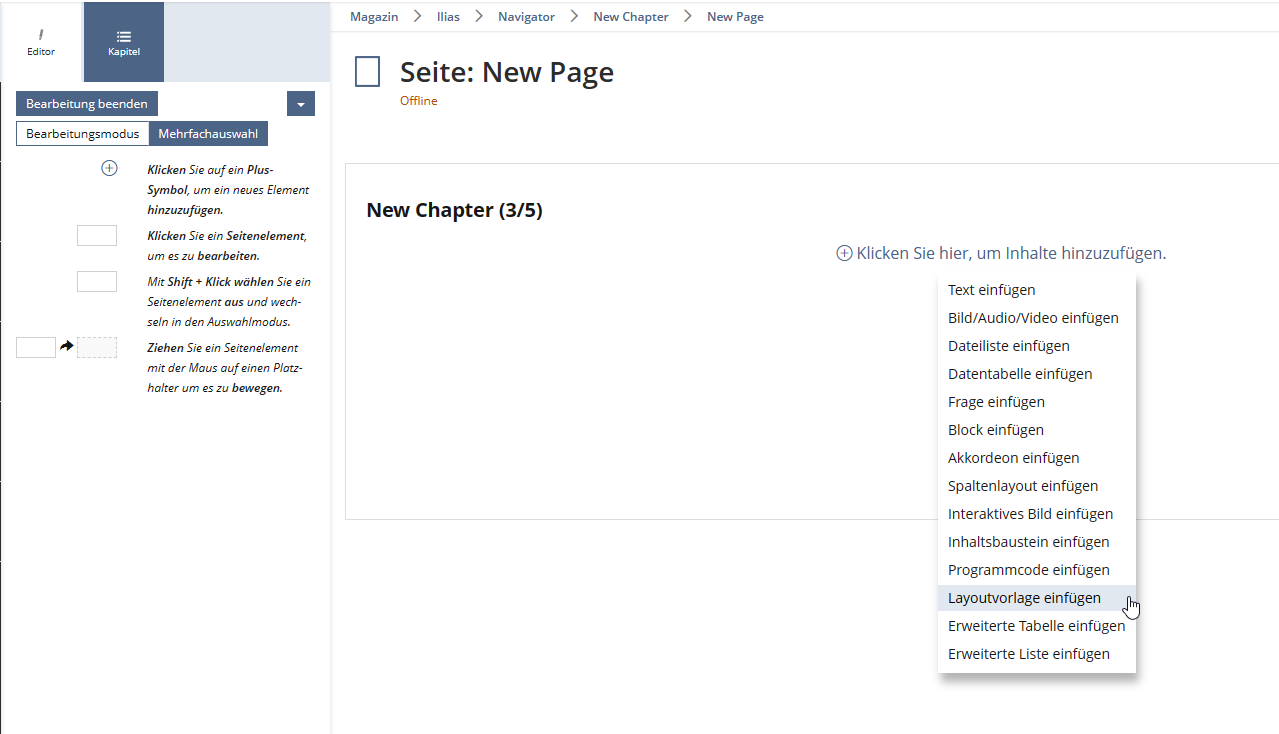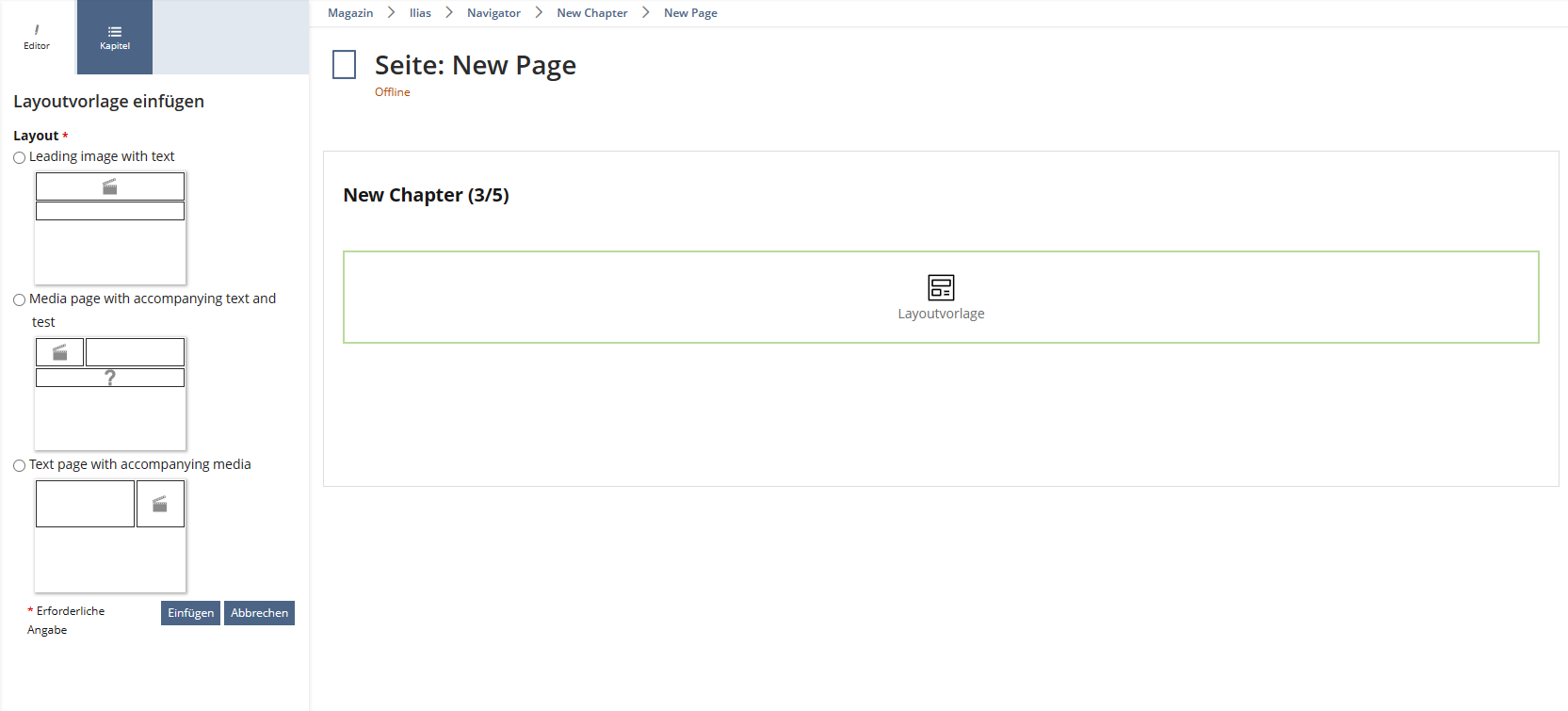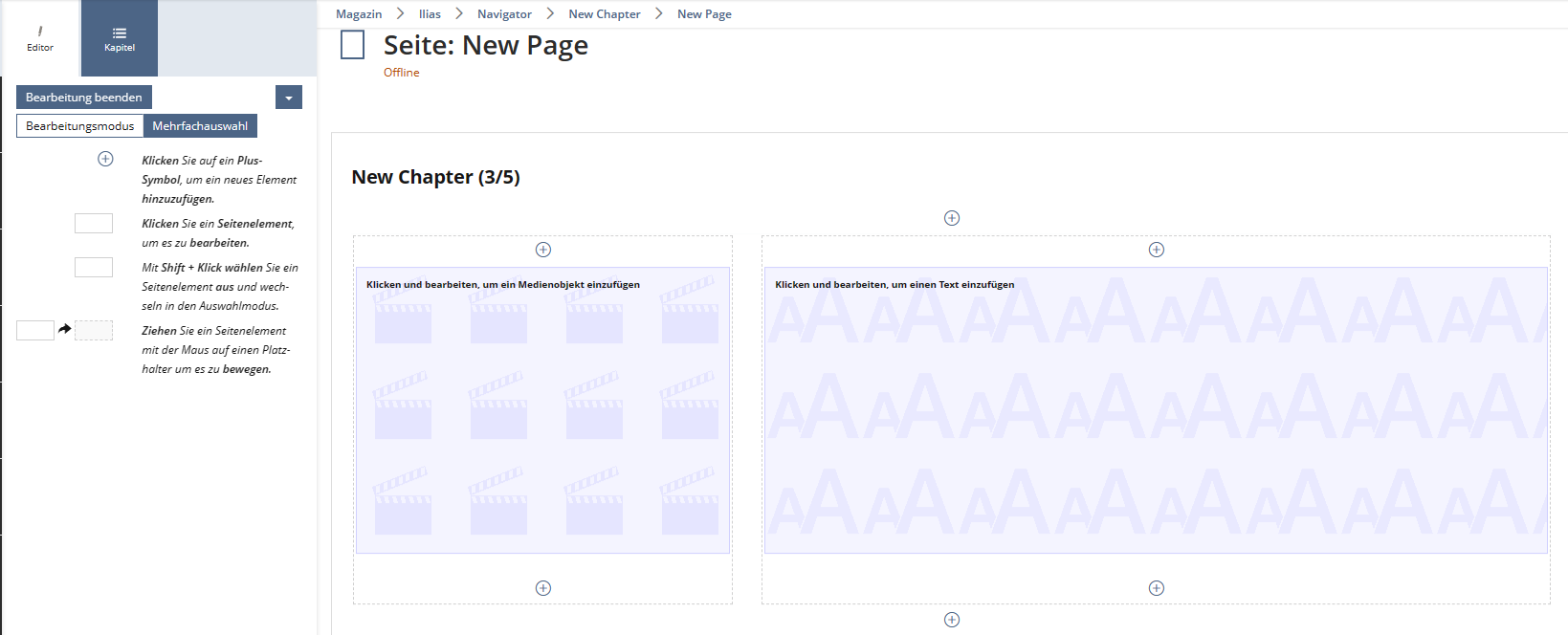Feature Wiki
Tabs
Page Editor » Employing Page Templates
Page Overview
[Hide]This request is part of the project for a New Page Editor.
1 Initial Problem
Page Templates can only be used in the creation dialog of a page in the objects Portfolio, SCROM and ILIAS Learning Module. In the future, however, Page Templates will be available in multiple contexts.
Since there is not a "Create Page" dialog in every object, the behavior of Page Templates must be revised in advance.
2 Conceptual Summary
Insert Page Templates
Until now, page templates can only be used in selected objects. With ILIAS 7 Page Templates become a page editor element. The page templates are no longer selected during the creation of a new page, but can be selected and inserted in the Page Editor via the Create Menu.
After users have selected Template in the Create Menu, active templates are displayed in the Slate. A placeholder "Template in process" is displayed in the content area. Users can select a template via radio button, save their input, refresh the page or cancel the template selection.
Contexts in which page templates can be inserted can be listed in the administration. Page templates can be activated or deactivated for individual contexts (see Page Editor » Page Template Administration).
Edit Page Templates (Administration)
The form "Placeholder Properties", which is displayed to users after they click on Insert Placeholder in the Create Menu, is moved to the slate. The following placeholders can be inserted into page templates:
- Text
- Image/Media
- Question
Edit Page Templates (Content)
The selection that users can make when they click Edit for the placeholder Text is removed. Users can only insert text. All other page editor elements are still available via the Create menu. Users have no possibility to edit the placeholder Text. As soon as users click on the placeholder (no matter where), they can edit text.
3 User Interface Modifications
3.1 List of Affected Views
- Administration > Layout and Navigation > Layout and Styles > Page Layouts
- Administration > Layout and Navigation > Layout and Styles > Page Layouts > Edit Page Template
- Editor > Insert Page Template
3.2 User Interface Details
Insert Page Templates
Edit Page Templates (Administration)
3.3 New User Interface Concepts
If we use the new forms, we need to be able to include the HTML previews in the radio group.
3.4 Accessibility Implications
{ If the proposal contains potential accessibility issues that are neither covered by existing UI components nor clarified by guidelines, please list them here. For every potential issue please either propose a solution or write down a short risk assessment about potential fallout if there would be no solution for the issue. }
4 Technical Information
No technical issues.
5 Privacy Information
No privacy implications.
6 Security Implications
No security implications.
7 Contact
- Author of the Request: Zenzen, Enrico [ezenzen]
- Maintainer: Killing, Alexander [alex]
- Implementation of the feature is done by: {The maintainer must add the name of the implementing developer.}
8 Funding
- …
9 Discussion
Kunkel, Matthias [mkunkel], 18 FEB 2021: Will it be possible for page content plugins to extend the list of allowed placeholders? Possible use case: a standardised layout to embed screencast on a page (or another specific plug-in based page content).
JourFixe, ILIAS [jourfixe], 22 FEB 2021: We highly appreciate this suggestion and schedule the feature for ILIAS 8. Allowing page element plugins to become options of a page template would be a separate feature request, as well as requests to use page templates in more components.
JourFixe, ILIAS [jourfixe], 12 JUN 2023: We still like this request and re-schedule the feature for ILIAS 9. Our icon designer will provide a distinct icon for page templates (according to the underlying grammar of the Milos icon set). And some more space between the available page templates (insert template) would be helpful and user-friendly.
10 Implementation
{The maintainer has to give a description of the final implementation and add screenshots if possible.}
Test Cases
Test cases completed at 2023-10-16 by Spirou, Ilias [ispirou]
- 63533 : Layoutvorlagen im Seiteneditor hinzufügen
Privacy
Information in privacy.md of component: updated on {date} by {user} | no change required
Approval
Approved at 2023-10-12 by Brauns, Johanna [jbrauns].
Last edited: 16. Nov 2023, 17:00, Tödt, Alexandra [atoedt]