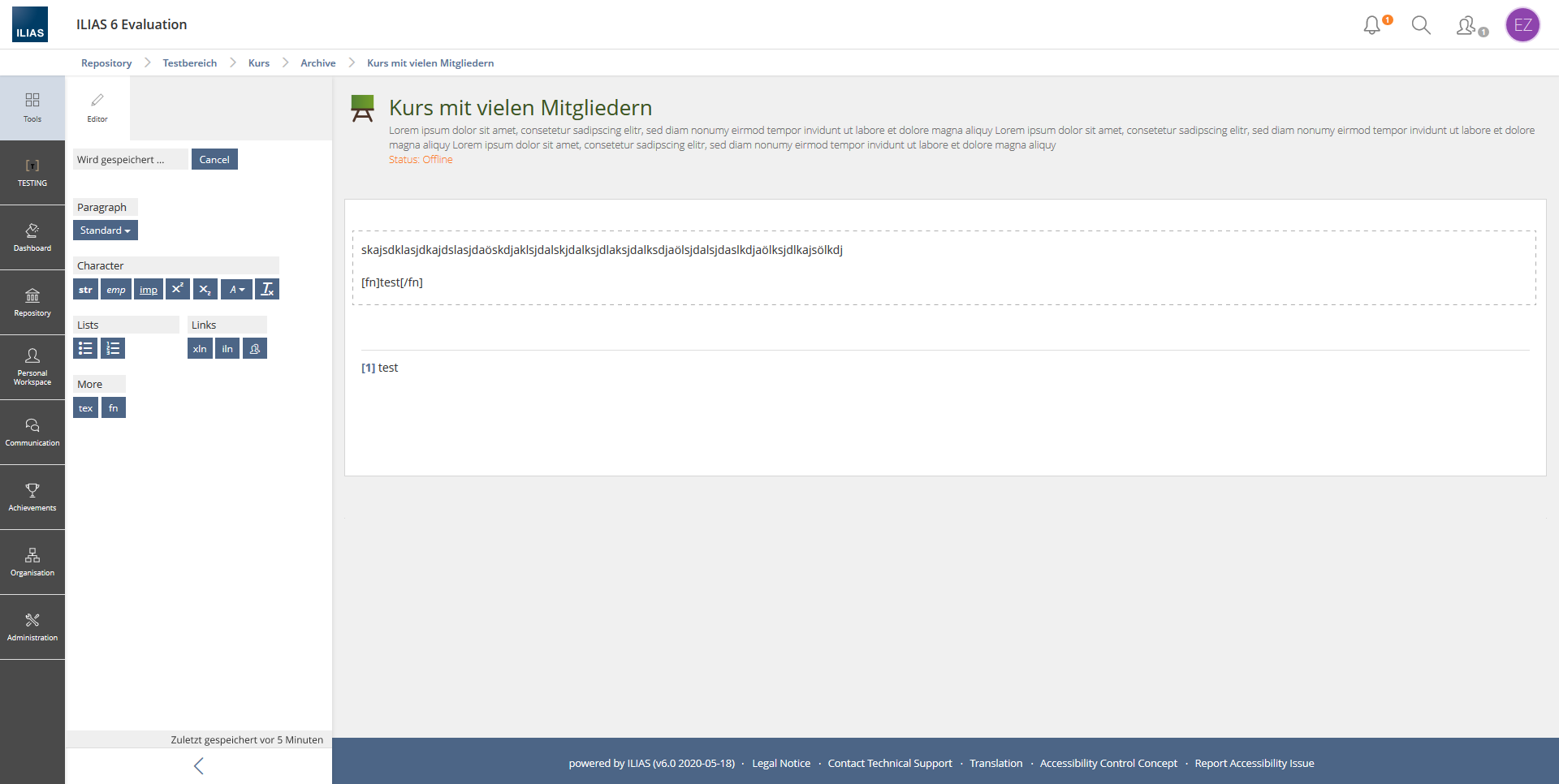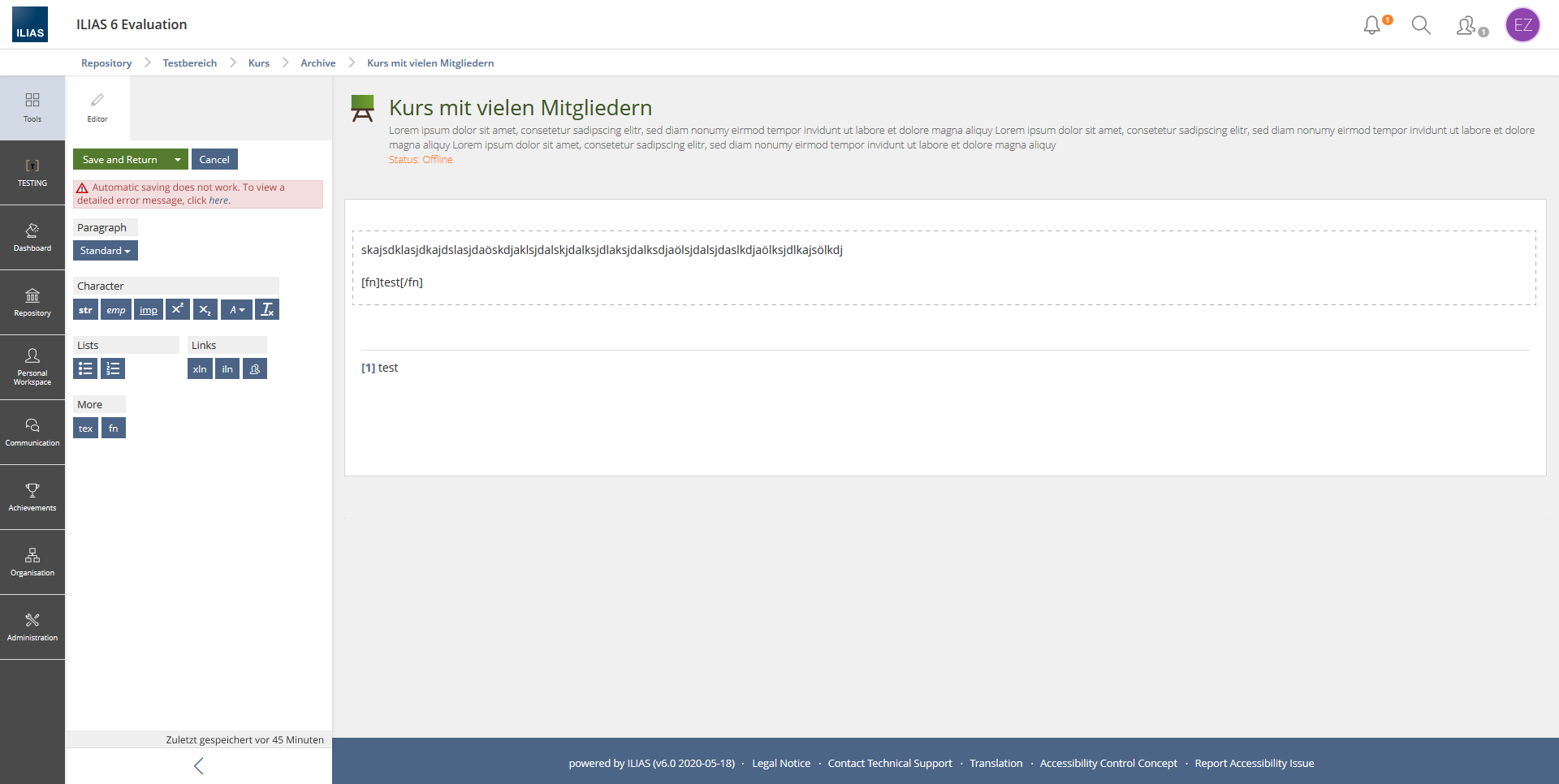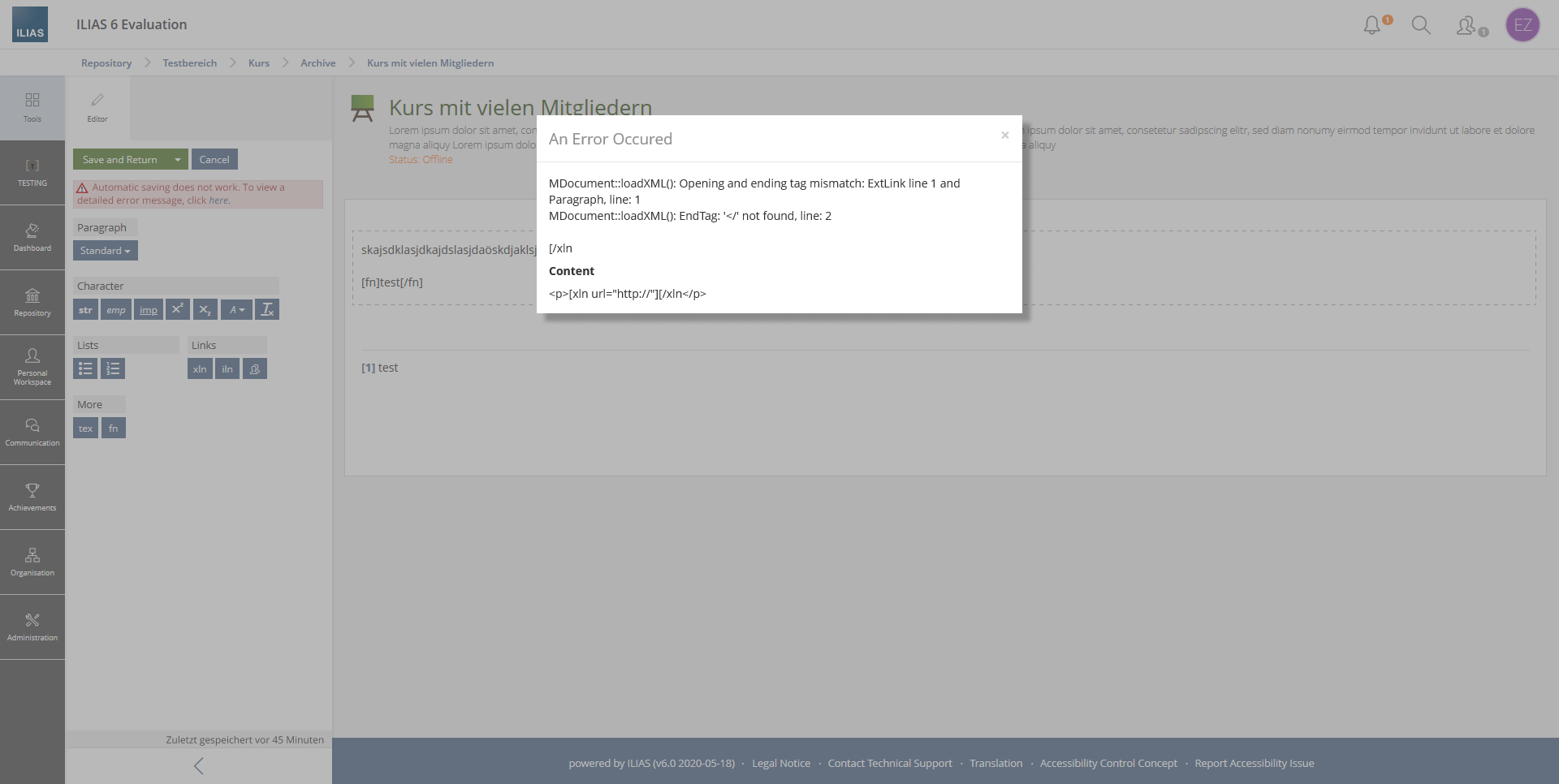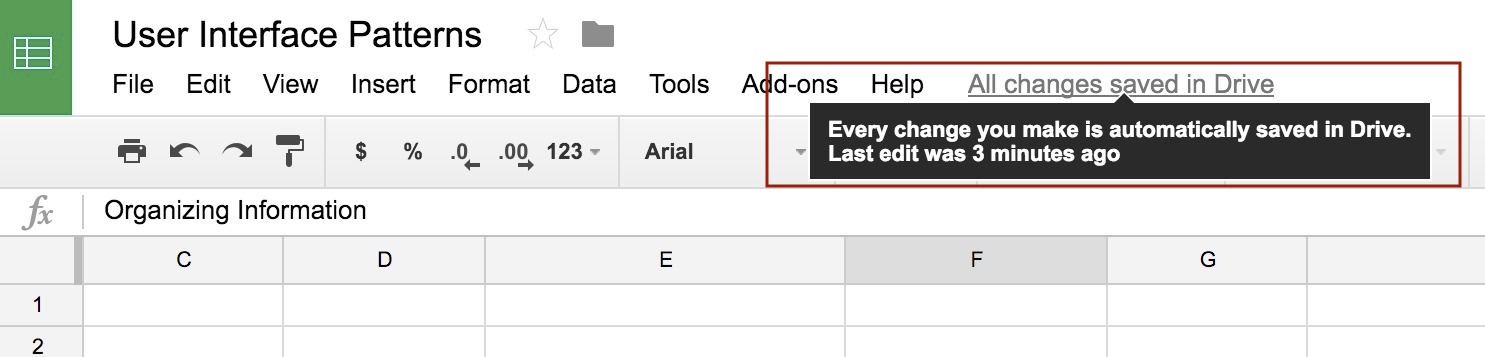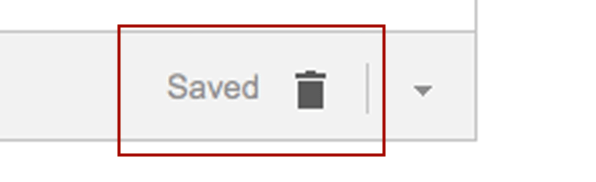Feature Wiki
Tabs
Page Editor » Auto Save
Page Overview
[Hide]This request is part of the project for a New Page Editor.
1 Initial Problem
Content gets lost when user do not save the text they enter in the page editor.
2 Conceptual Summary
- Text
- Data table (uses text editing)
- Code (uses text editing)
Settings in Administration
- Interval in seconds (default value 60)
- Byline "With shorter intervals, the server load increases and the performance of the system decreases."
- The JF is asked to decide: Should it be possible to disable auto-save? Depending on this, an addition will be made to the byline.
- [The smallest possible value is: {n} ] | [Auto Save is deactivated if zero is set.]
duration of the editing lock
- The duration of the editing lock is extended at the moment of auto-save.
- The time entry in the info text on the Blank-Slate will be renewed »» "This page was locked for your editing until today, [hh:mm]. Other users cannot make any changes to the page during this time".
- In any case, it should be recognizable that an autosave is occurring and has occurred.
- The discussion group from the Page Editor Revision suggests the following characteristic:
- subtle look and feel
- Signal of the auto-save process in the area of the "Save" button
- Avoid "flutter" in the button width at all costs
- It should be noted that the text and data table have a Primary Split Button [Save and return] and Code [Save].
- Also a subtile note "last save on/um [dd:hh]".
- non-final ideas in chapter 3.2
- It should be prevented that each auto-save creates an own entry in the history.
- If an auto-save follows to a previous auto-save, it will be included in the same version.
- An entry results from
- the last auto-save of an element
- or the active saving of the element
- or the active saving and leaving of the element
- or the switch into another textfield/datafield
- In this case the saving via auto-save does not occur. The error message that is displayed in the modal when manually saving is not displayed.
- The communication of the error case takes place in the Slate. The error message must be called manually. When calling the error, the known modal is used.
- The note that there is a problem is placed near or instead of the note "last saved at [dd:hh]".
3 User Interface Modifications
3.1 List of Affected Views
- Administration > Layout and Navigation > Editing
3.2 User Interface Details
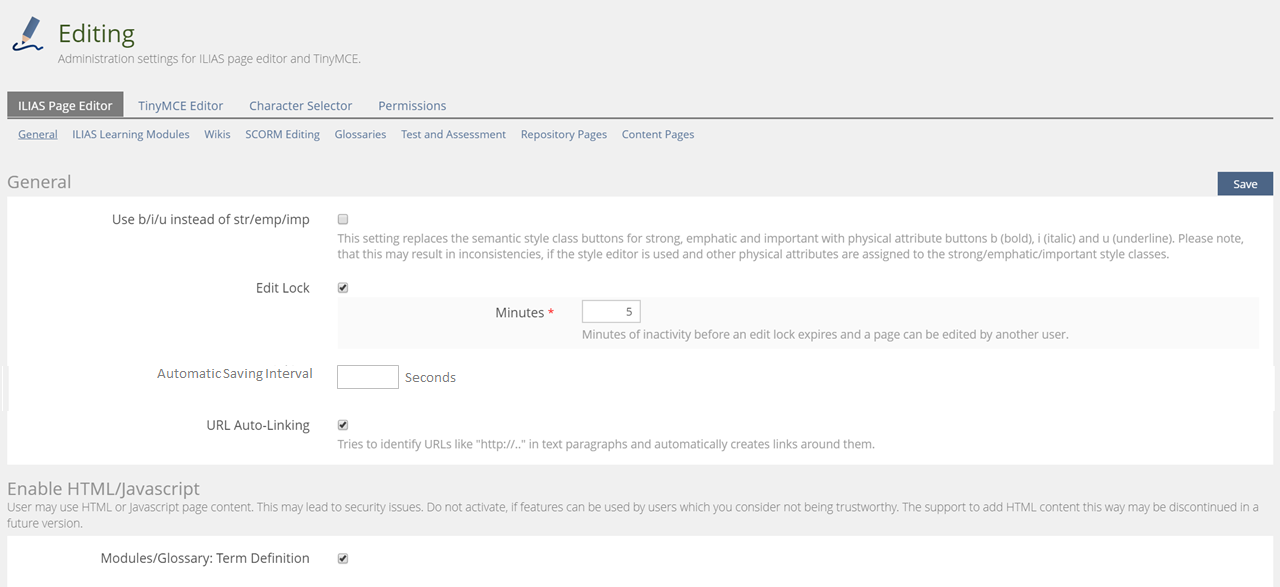
3.3 New User Interface Concepts
Depends on final decision about auto save signal.
4 Technical Information
No special technical issues. Low auto save time periods will of course increase server load.
5 Privacy Information
Personal data is not stored or processed to implement this feature.
6 Security Implications
We do not see any special security relevant changes.
7 Contact
- Author of the Request: Tödt, Alexandra [atoedt] & Samoila, Oliver [oliver.samoila]
- Maintainer: Killing, Alexander [alex]
- Implementation of the feature is done by: {The maintainer must add the name of the implementing developer.}
8 Funding
9 Discussion
JourFixe, ILIAS [jourfixe], 08 JUN 2020 : We highly appreciate this suggestion and schedule the feature for ILIAS 7. We keep the discussion open about how to show the auto save signal on the screen. Probably, a new KS element is necessary for this. Will be discussed in the Page Editor Revision group soon.
10 Implementation
Test Cases
Approval
Approved at 12 NOV 2020 by Samoila, Oliver [oliver.samoila] as agreed with HSPV NRW.
Notice: The page element code was not revised in the Page Editor Revision for ILIAS 7.
The revision will be done from Release 8 on and will be postponed within the approval process.
Last edited: 10. Jan 2024, 17:49, Kunkel, Matthias [mkunkel]