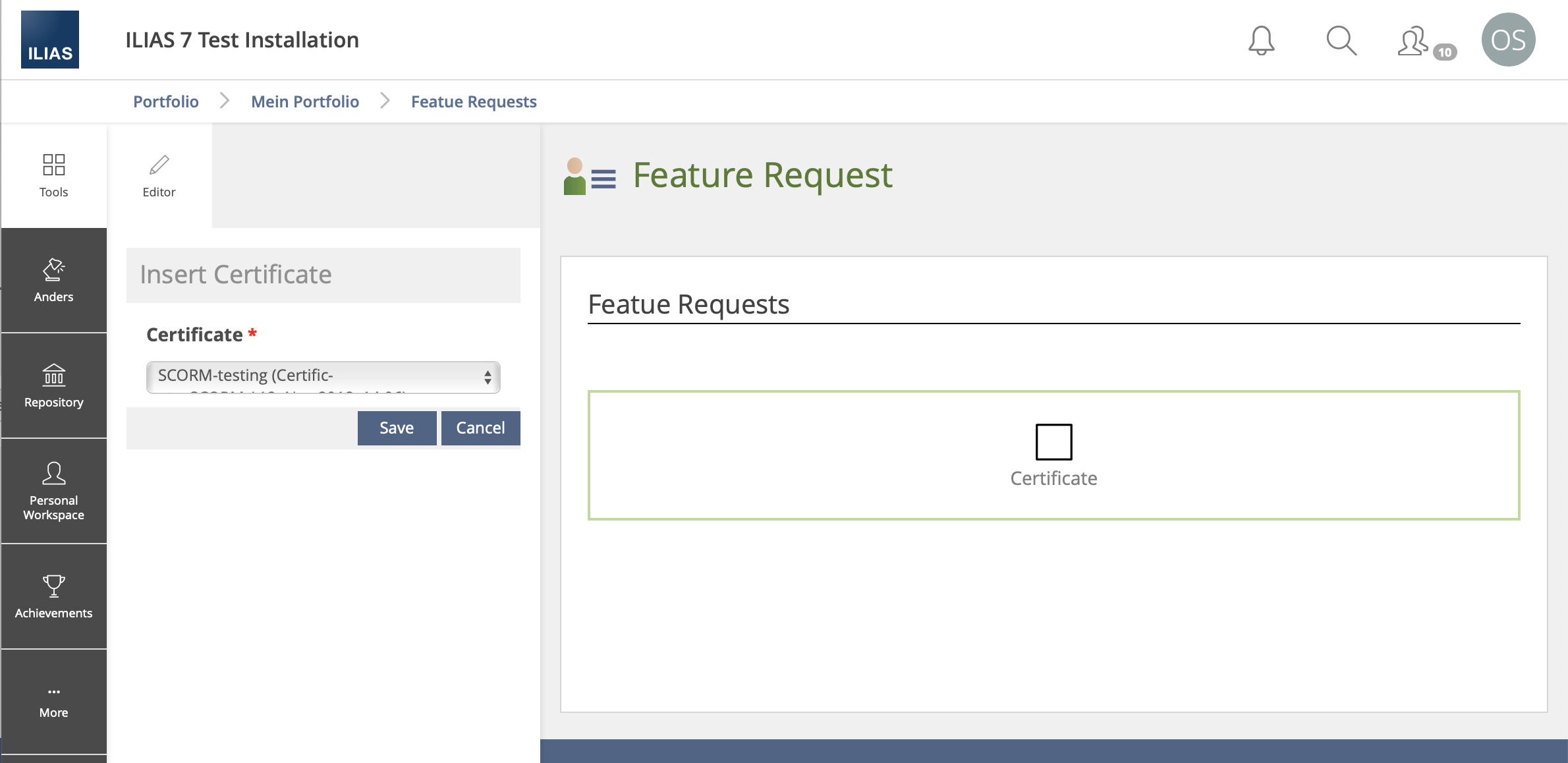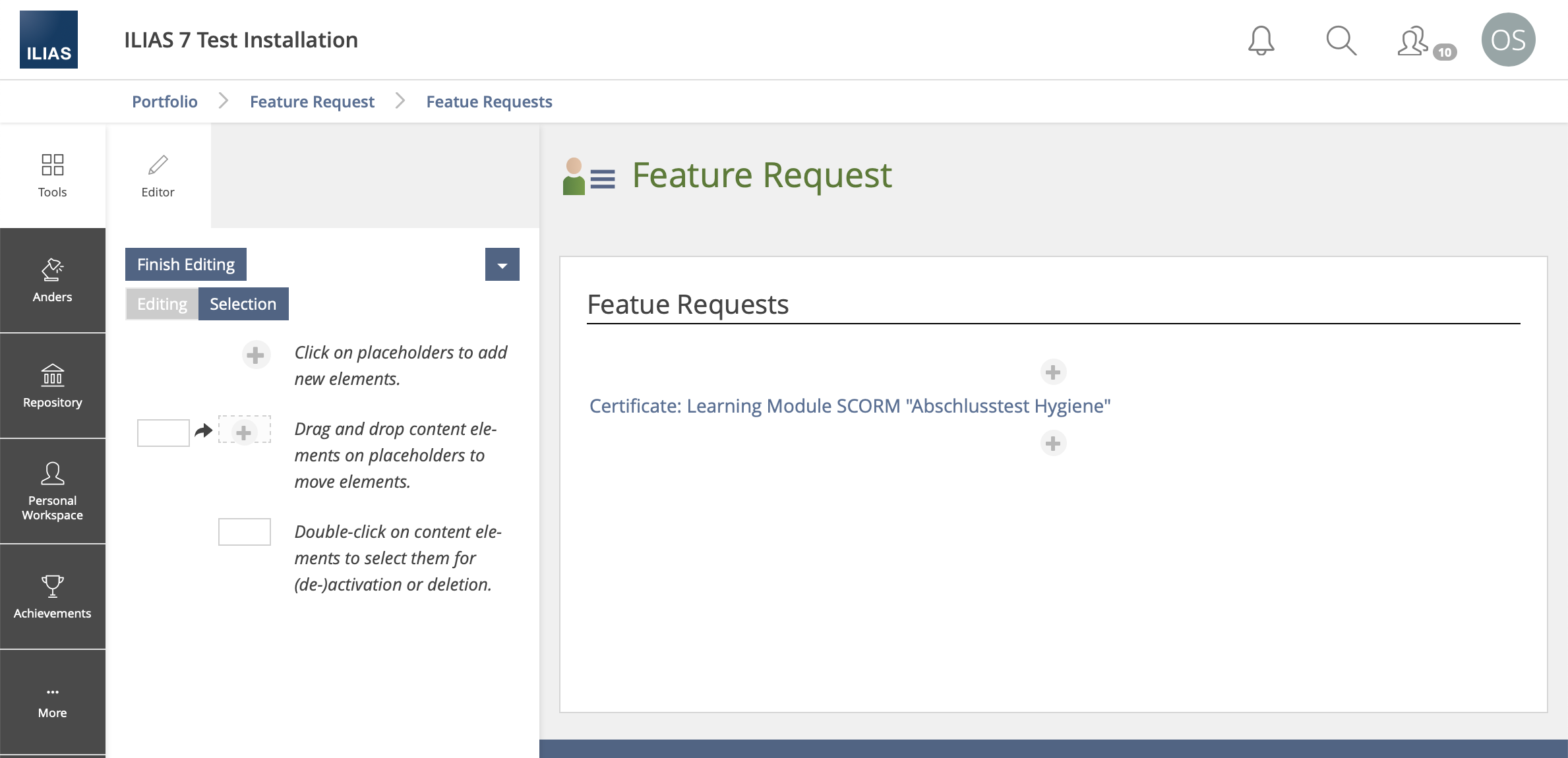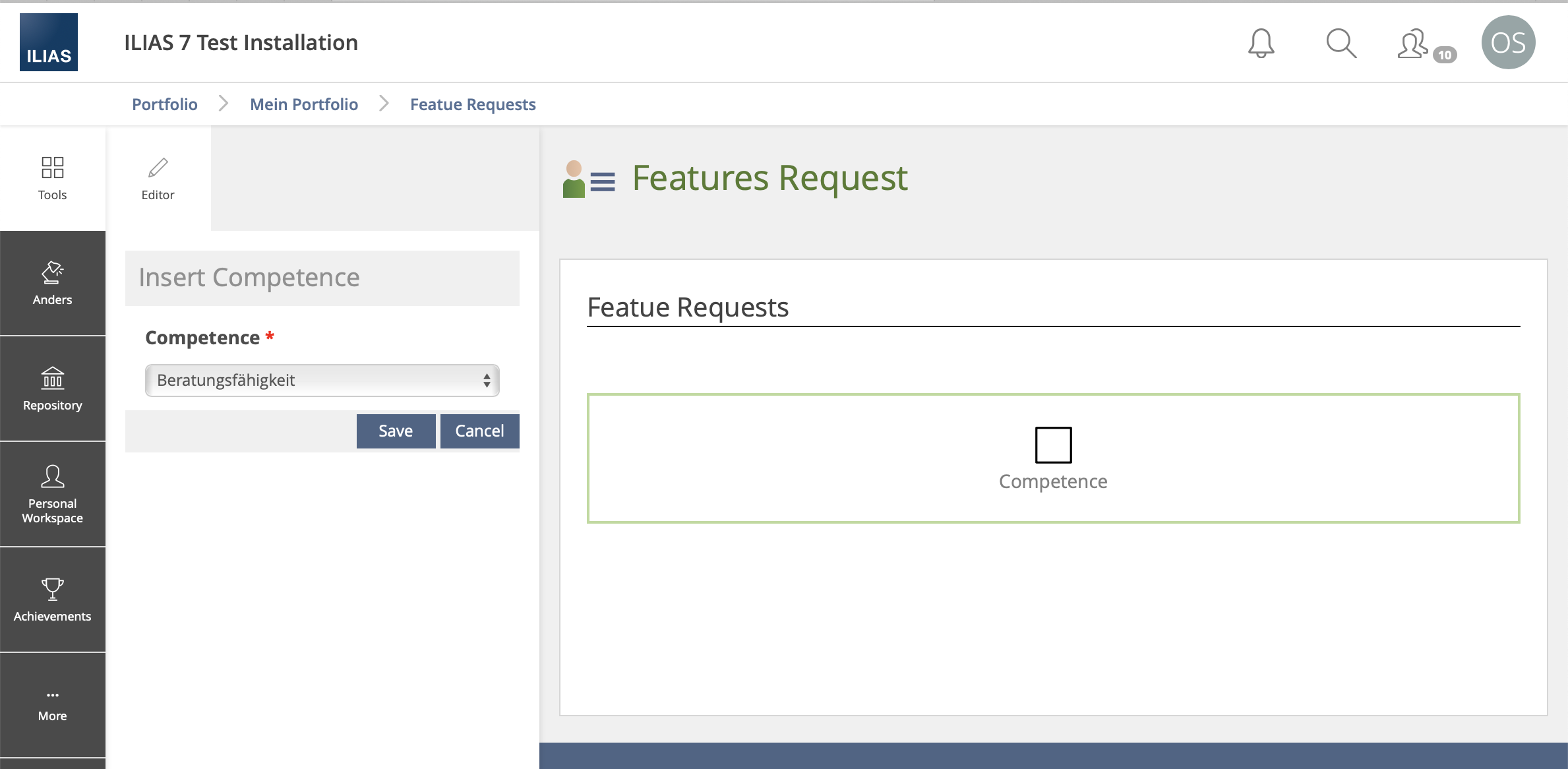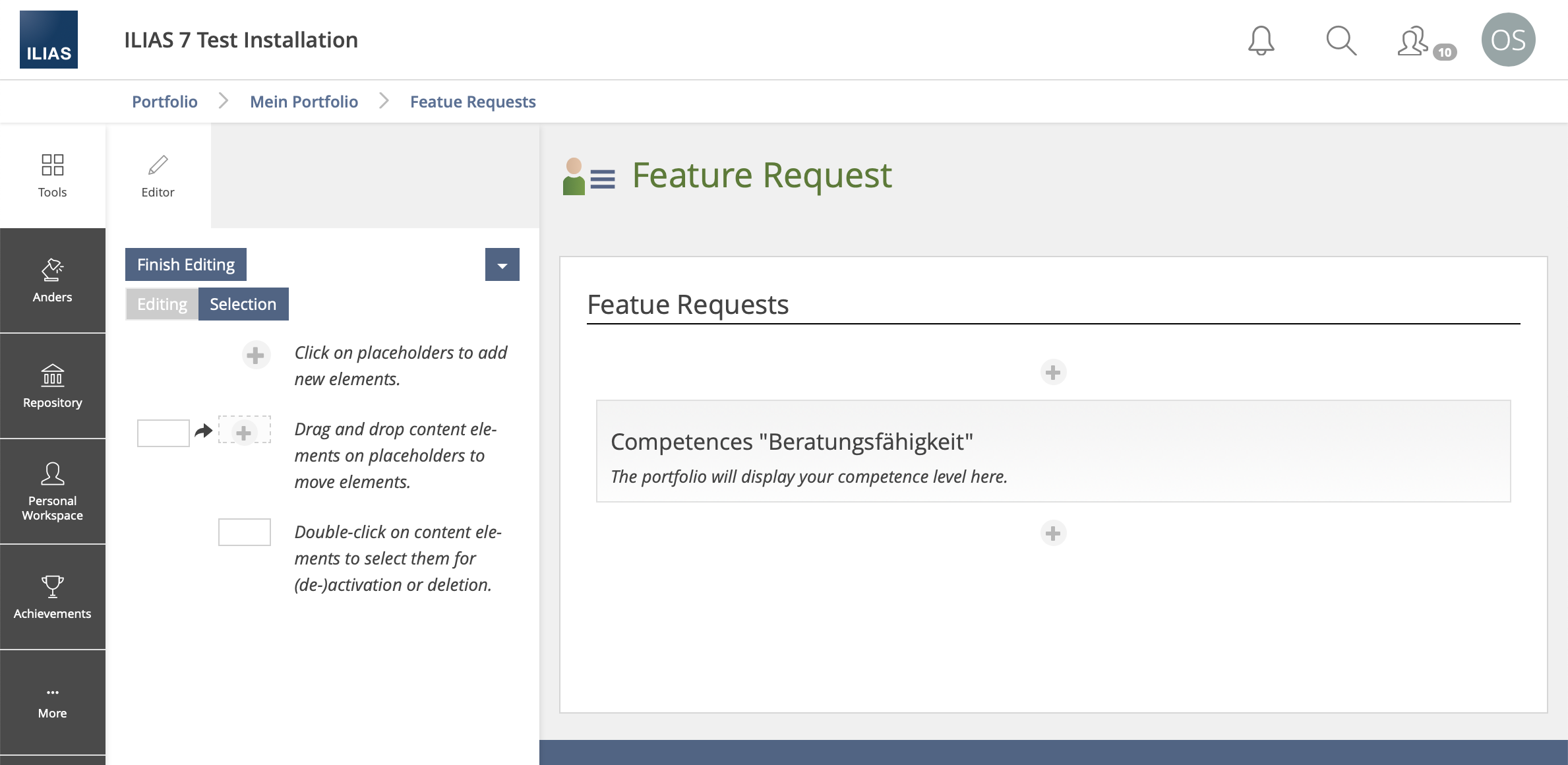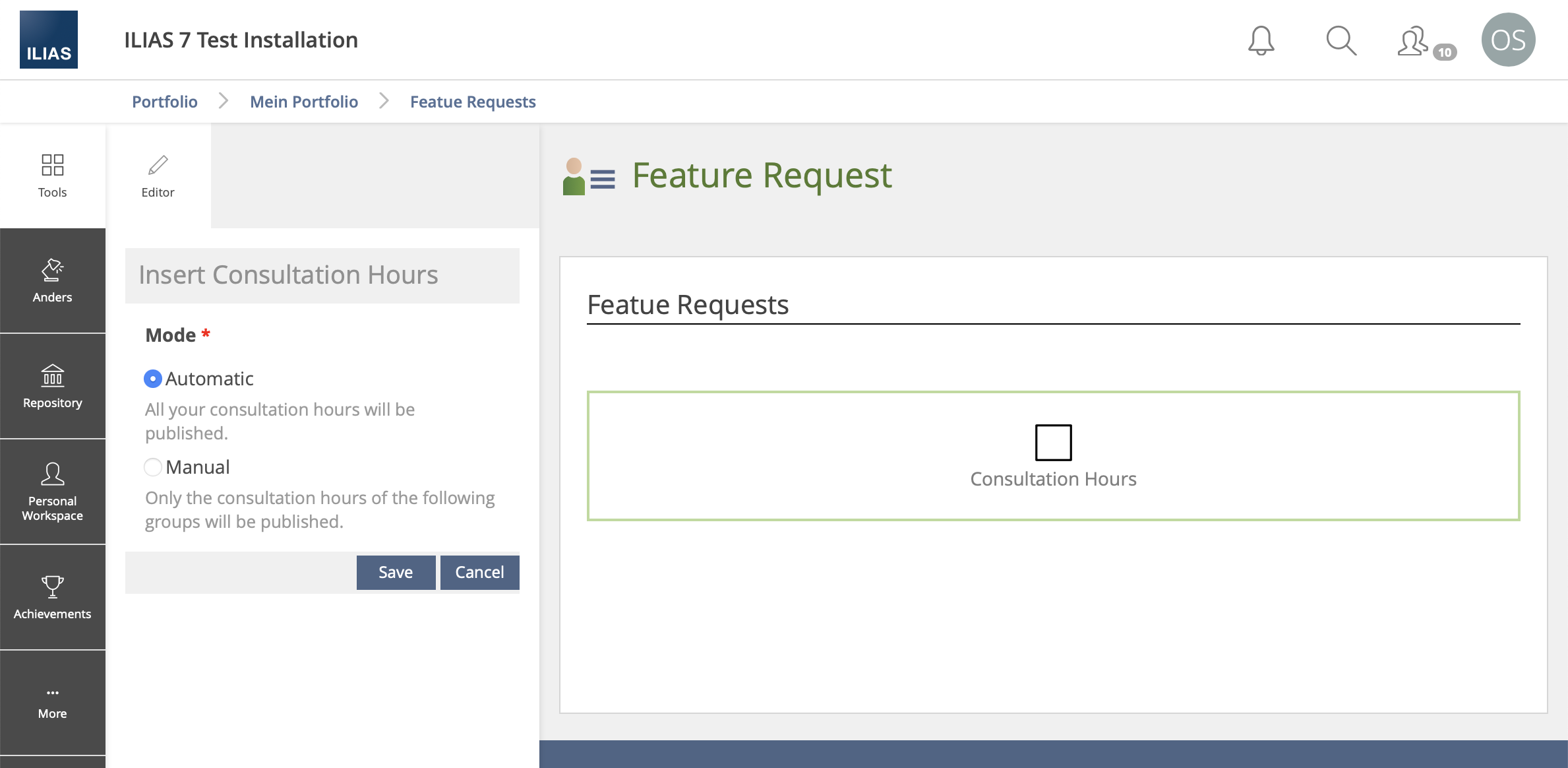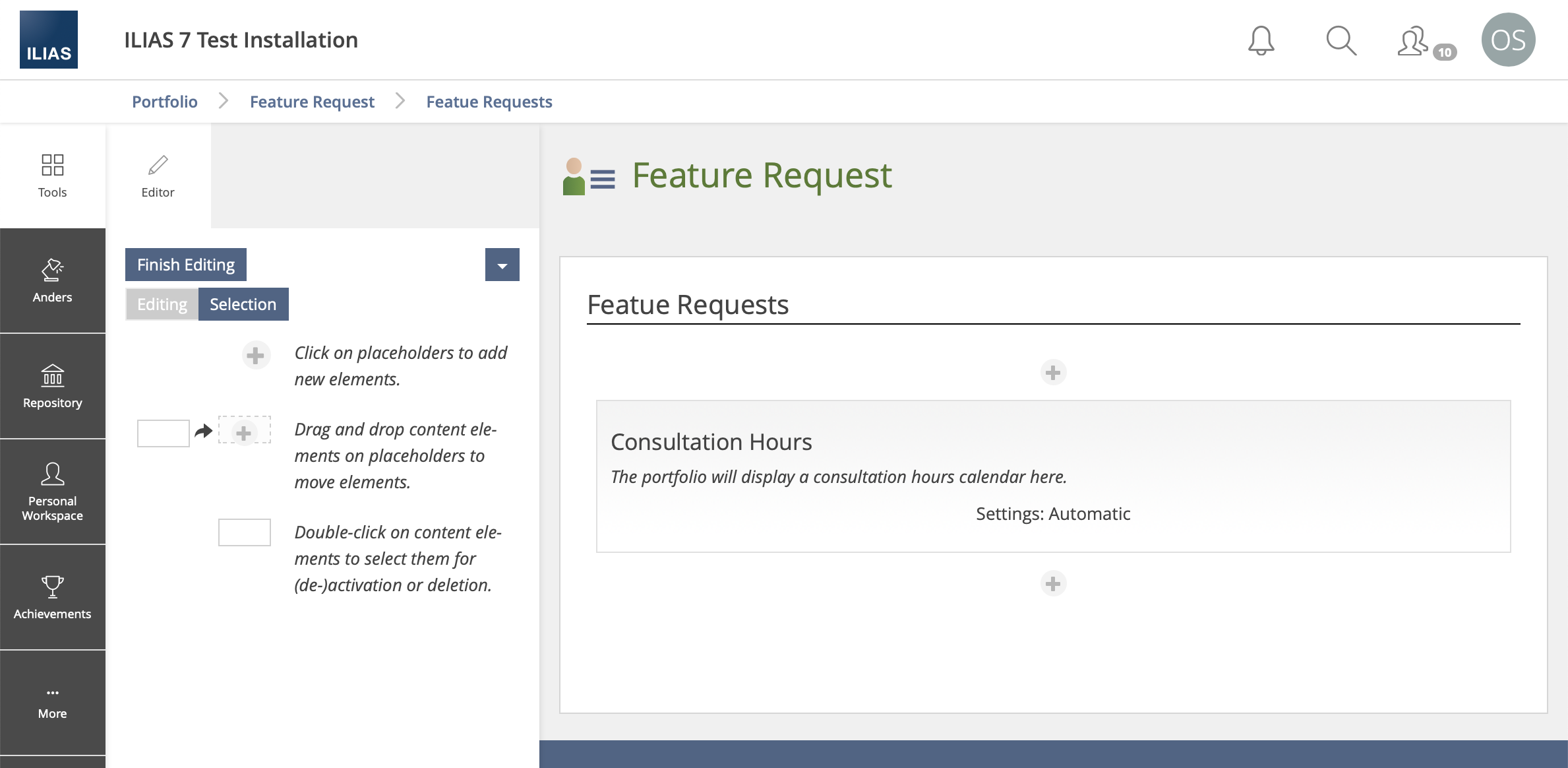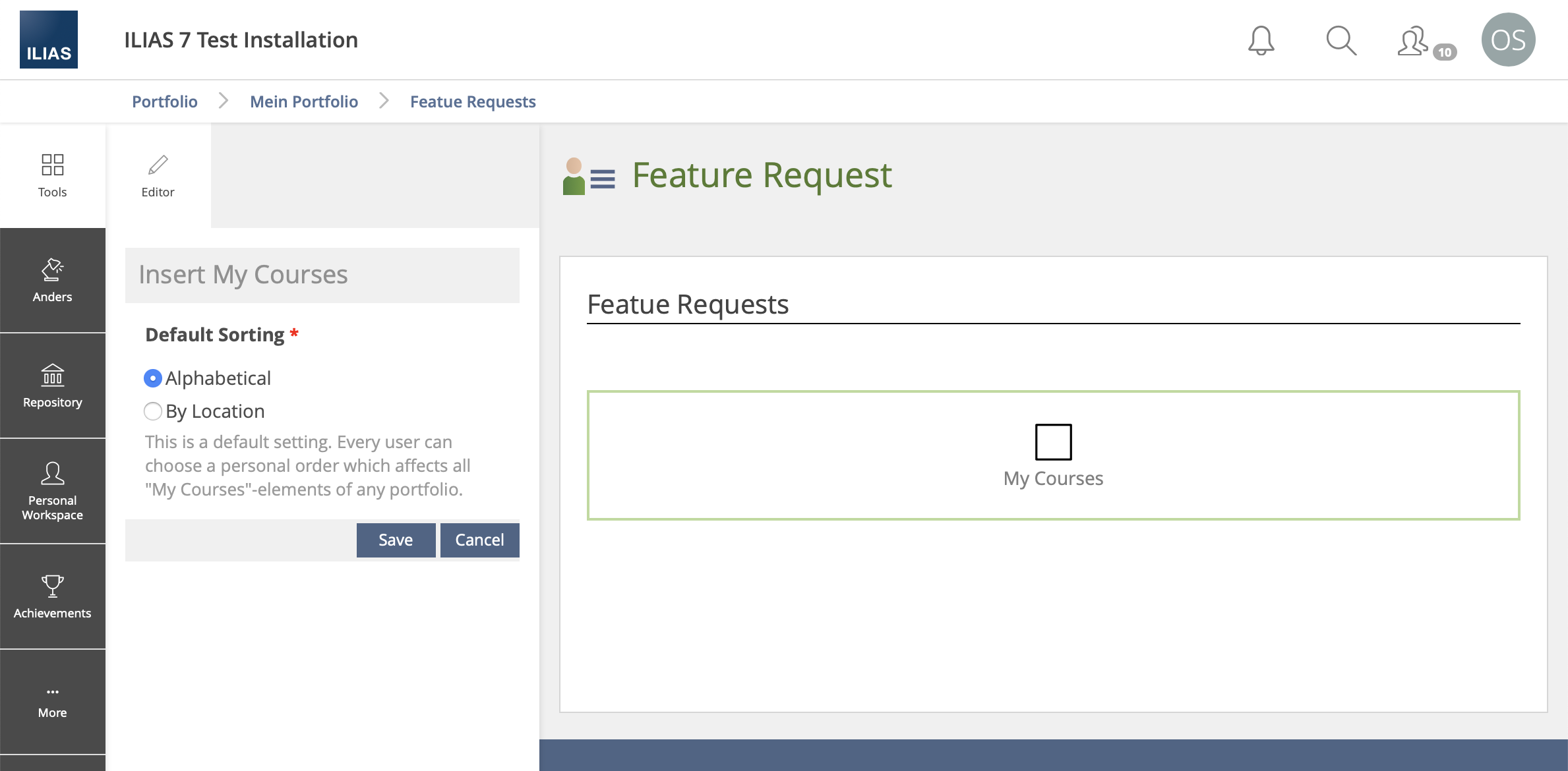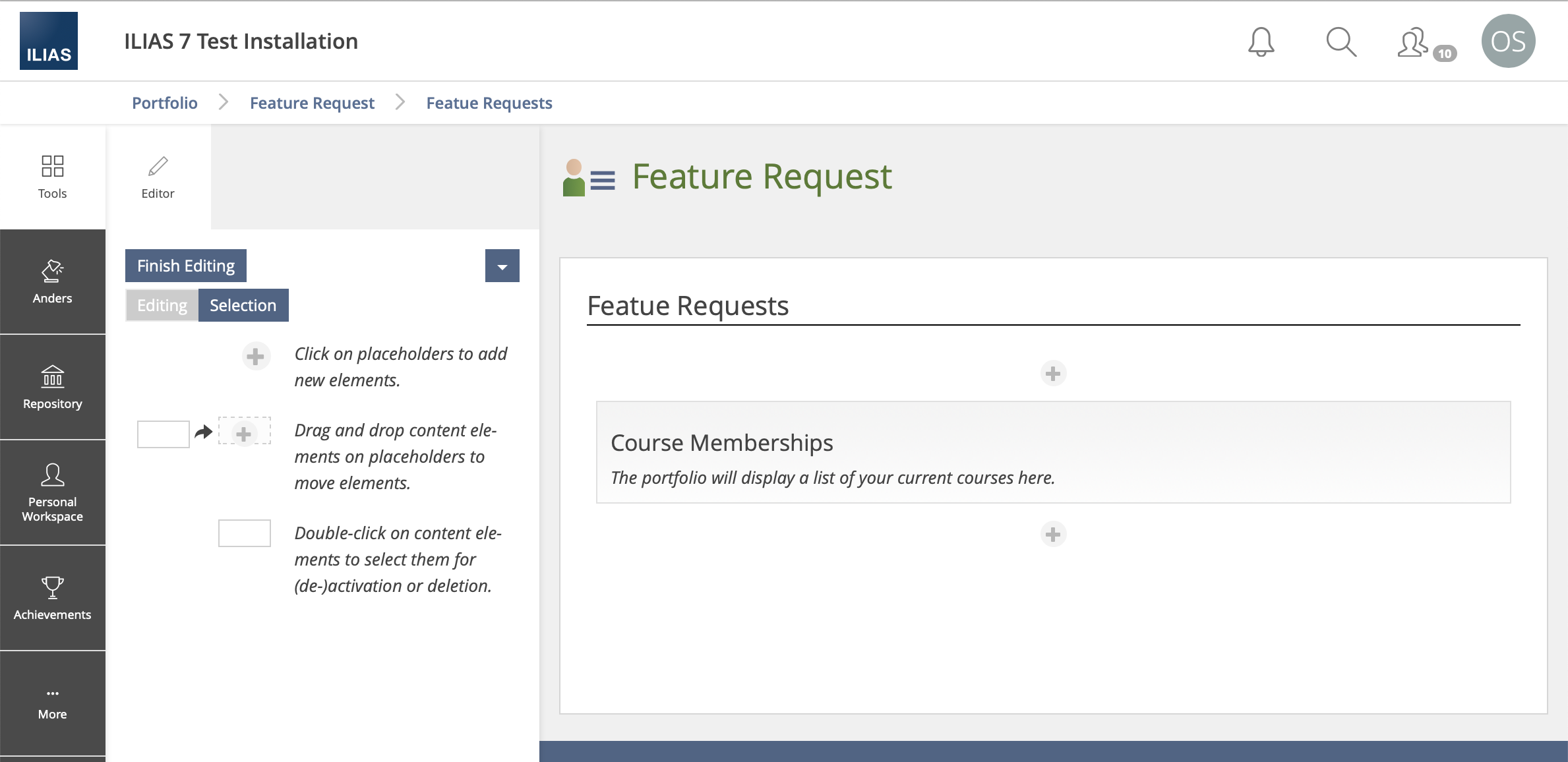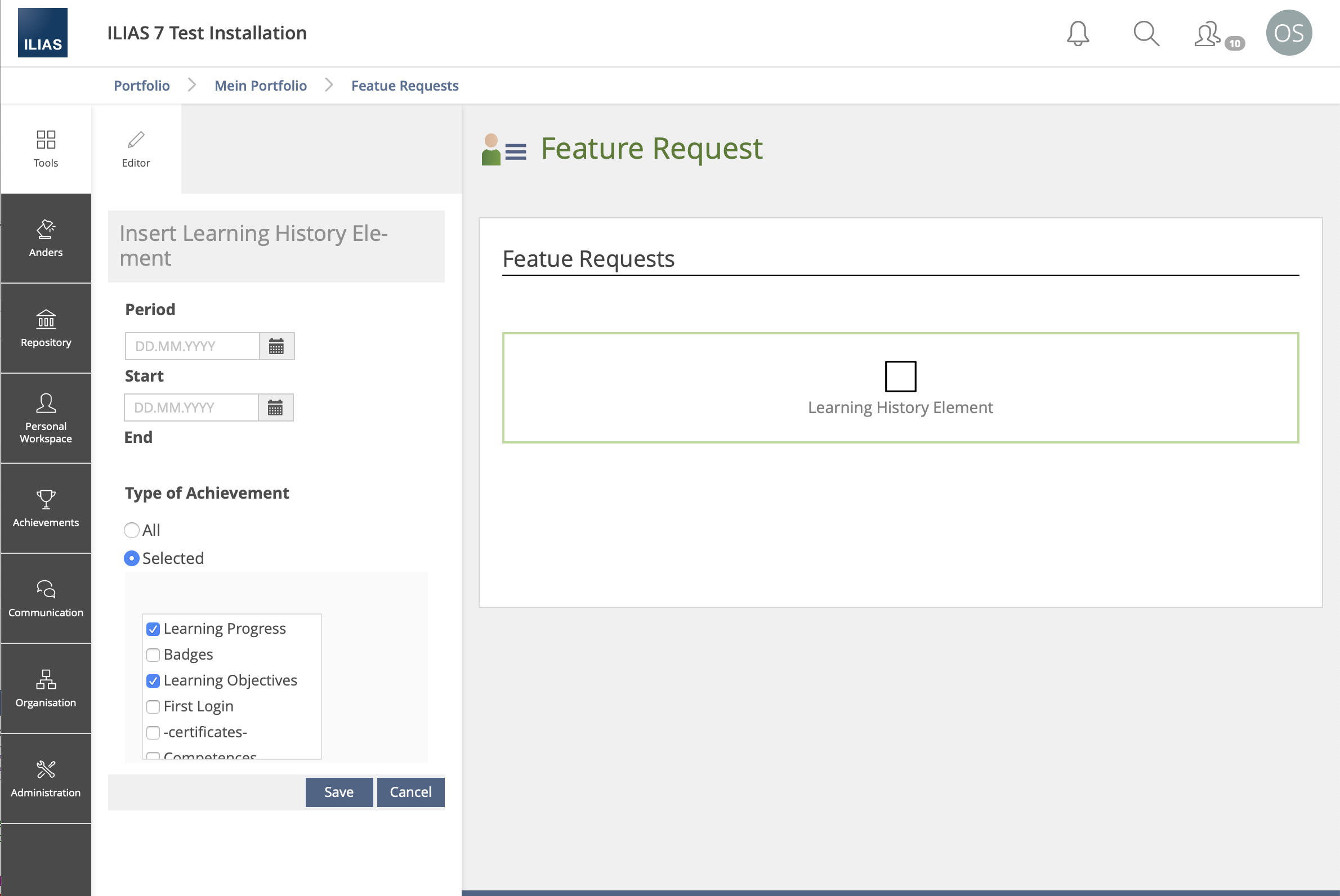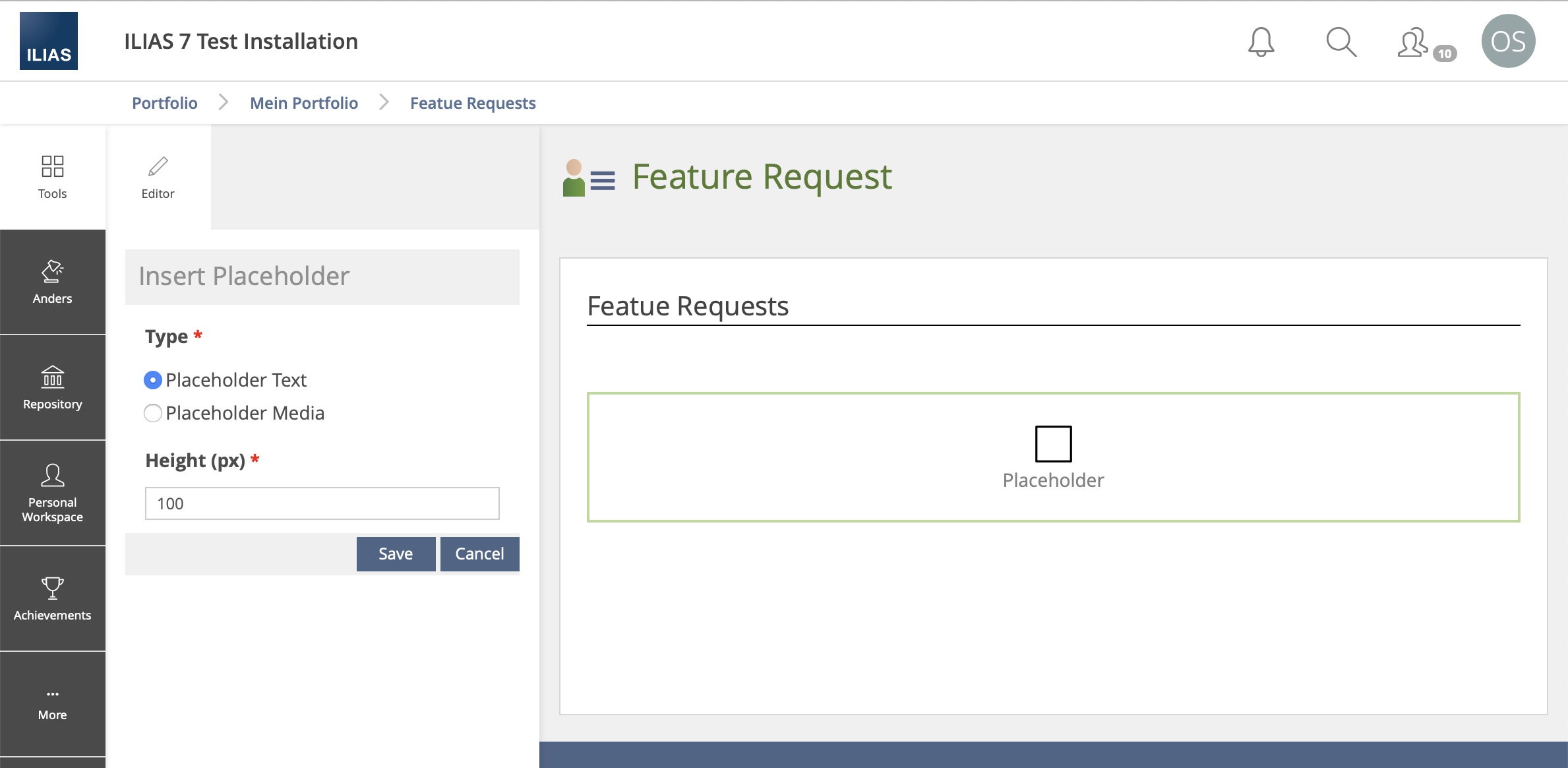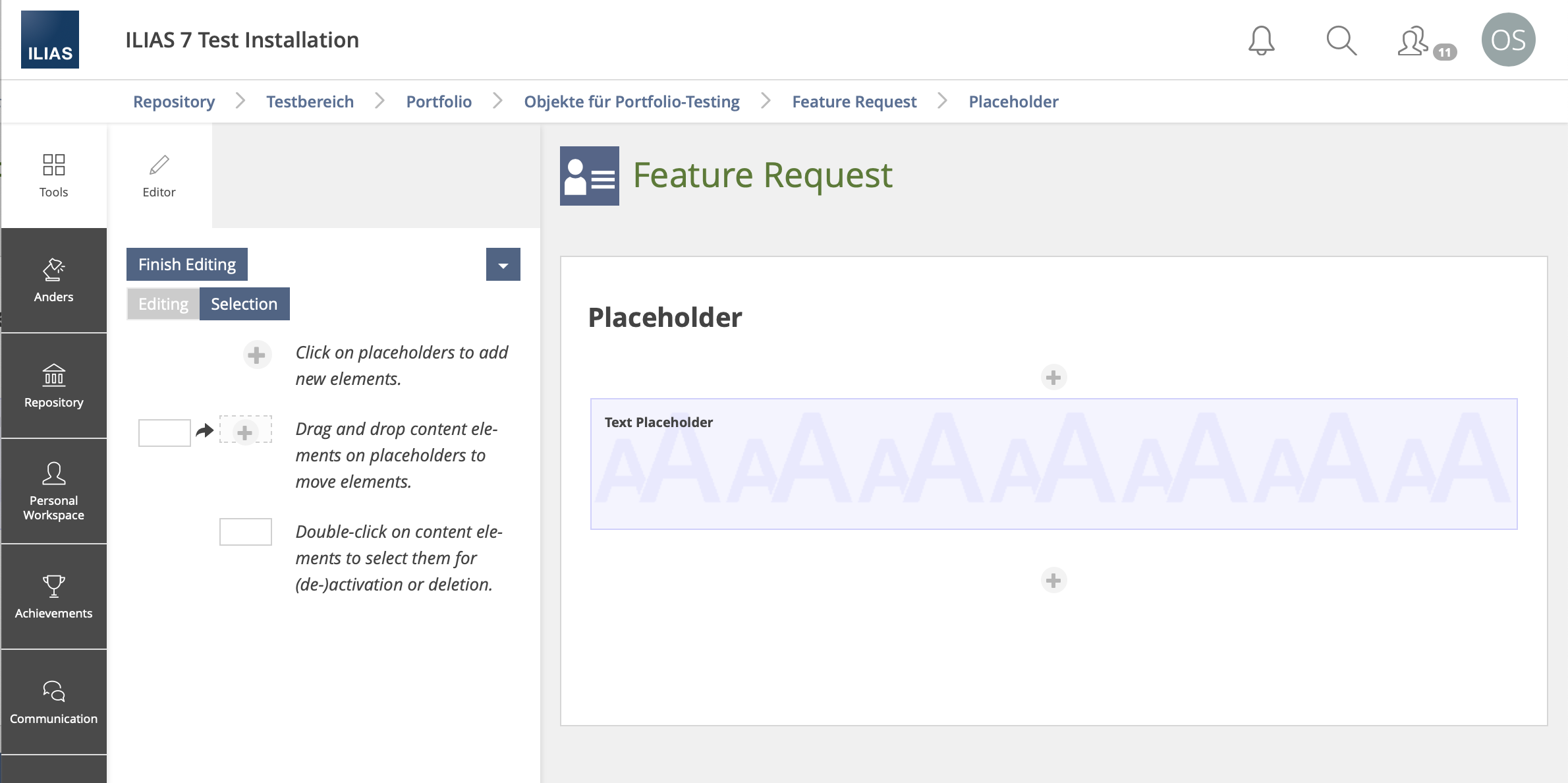Feature Wiki
Tabs
Page Editor » Page Elements of Portfolios
Page Overview
[Hide]- 1 Initial Problem
- 2 Conceptual Summary
- 2.1 Certificate
- 2.2 Competences
- 2.3 Consultation Hours
- 2.4 My Courses
- 2.5 Learning History
- 2.6 Placeholder
- 3 User Interface Modifications
- 4 Technical Information
- 5 Privacy Information
- 6 Security Implications
- 7 Contact
- 8 Funding
- 9 Discussion
- 10 Implementation
This request is part of the project for a [[[Project] New Page Editor|New Page Editor]].
Note: In page editing mode, earlier preparatory work for other page elements is available, but is not handled with this status of the request.
1 Initial Problem
The Portfolio and Portfolio Template supports some other page elements that exist only in their context. In some cases, content is also provided by other components of ILIAS, which update automatically.
- Certificate (Portfolio & Portfolio Template)
- Competences (Portfolio & Portfolio Template)
- Consultation Hours (Portfolio & Portfolio Template)
- My Courses (Portfolio & Portfolio Template)
- Learning History (Portfolio & Portfolio Template)
- Placeholder (Portfolio Template)
2 Conceptual Summary
The forms for inserting and editing the previously listed page elements should be moved to Slate.
This will continue the transfer of page elements as a whole, as well as making the editing of elements faster and more visible.
2.1 Certificate
- Click Create button in page editor.
- ILIAS presents Create menu.
- Select Certificate.
- ILIAS presents a Form in Slate. (In Content Area a Representation of Page Element is shown.)
- Certificates
- Dropdown-List of all available Certificates
- Certificates
- Click Save in Slate
- ILIAS presents Page Element Certificate in Main Area (contains the selected certificate as a link.)
2.2 Competences
- Click Create button in page editor.
- ILIAS presents Create menu.
- Select Competences.
- ILIAS presents a Form in Slate. (In Content Area a Representation of Page Element is shown.)
- Competences in Dropdown (List of all Competences and Competence Categories as in Competences in Achievements integrated)
- Click Save in Slate
- ILIAS presents a visual placeholder "Competences [Competence Title]" (No WYSIWYG-Element).
2.3 Consultation Hours
- Click Create button in page editor.
- ILIAS presents Create menu.
- Select Consultation Hours.
- ILIAS presents a Form in Slate. (In Content Area a Representation of Page Element is shown.)
- Radio Group
- Automatic (default) (with Byline)
- Manual (with Byline)
- Radio Group
- Click Save in Slate
- ILIAS presents a visual placeholder "Consulation Hours [...] Settings: automatic|manual" (No WYSIWYG-Element).
2.4 My Courses
- Click Create button in page editor.
- ILIAS presents Create menu.
- Select My Courses.
- ILIAS presents a Form in Slate. (In Content Area a Representation of Page Element is shown.)
- Default Sorting Radio Group (Alphabetical (default) | By Location)
- Click Save in Slate
- ILIAS presents a visual placeholder "Course Memberships" (No WYSIWYG-Element).
2.5 Learning History
- Click Create button in page editor.
- ILIAS presents Create menu.
- Select Learning History.
- ILIAS presents a Form in Slate. (In Content Area a Representation of Page Element is shown.)
- Period Start » Date Picker (not mandatory)
- Period End » Date Picker (not mandatory)
- Type of Achievements
- all (default)
- selected
- Checkboxes (Learning Progress | Badges | Learning Objectives | First LogIn | Certificates | Competences)
- Click Save in Slate
- ILIAS presents a visual placeholder "Course Memberships" (No WYSIWYG-Element).
2.6 Placeholder
- Click Create button in page editor.
- ILIAS presents Create menu.
- Select Placeholder.
- ILIAS presents a Form in Slate. (In Content Area a Representation of Page Element is Typshown.)
- Radio Group Type (mandatory)
- Placeholder Text (default)
- Placeholder Media
- Height (px) (mandatory)
- numeric input » 100 (default)
- Radio Group Type (mandatory)
- Click Save in Slate
- ILIAS presents Page Element Page List in Main Area (List according to entered/selected metadata).
3 User Interface Modifications
3.1 List of Affected Views
Page Editing in ILIAS Page Editor.
Insert and Edit of Page Elements in Portfolio and Portfolio Template.
3.2 User Interface Details
See MockUps above.
3.3 New User Interface Concepts
None.
4 Technical Information
{The maintainer has to provide necessary technical information, e.g. dependencies on other ILIAS components, necessary modifications in general services/architecture, potential security or performance issues.}
5 Privacy Information
No personal data is stored or processed to implement this feature.
6 Security Implications
We do not see any special security relevant changes.
7 Contact
- Author of the Request: Samoila, Oliver [oliver.samoila]
- Maintainer: Killing, Alexander [alex]
- Implementation of the feature is done by: {The maintainer must add the name of the implementing developer.}
8 Funding
- …
9 Discussion
Killing, Alexander [alex], 11 March 2021: I would not put extremely large forms into the slate, e.g. the profile selection or the page lists, without discussing alternatives.
Samoila, Oliver [oliver.samoila], 14 April 2021: The article has been reduced in scope. The page elements "Personal Data" and "Page List" (Wiki) were removed. These are the page elements with possibly very long forms.
JourFixe, ILIAS [jourfixe], 03 MAY 2021 : We highly appreciate this suggestion and schedule the feature for ILIAS 8.
10 Implementation
{The maintainer has to give a description of the final implementation and add screenshots if possible.}
Test Cases
- {Test case number linked to Testrail} : {test case title}
Approval
Approved at {date} by {user}.
Last edited: 18. Oct 2024, 15:42, Kunkel, Matthias [mkunkel]