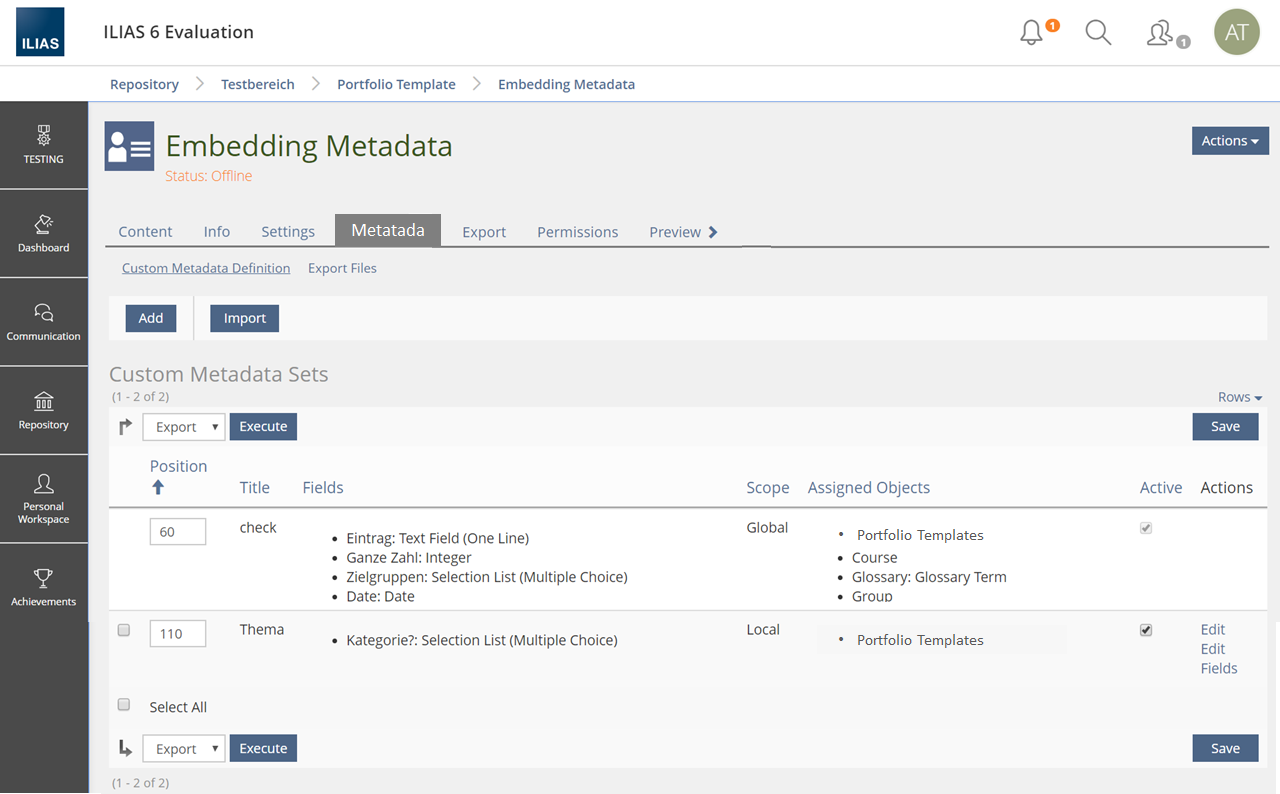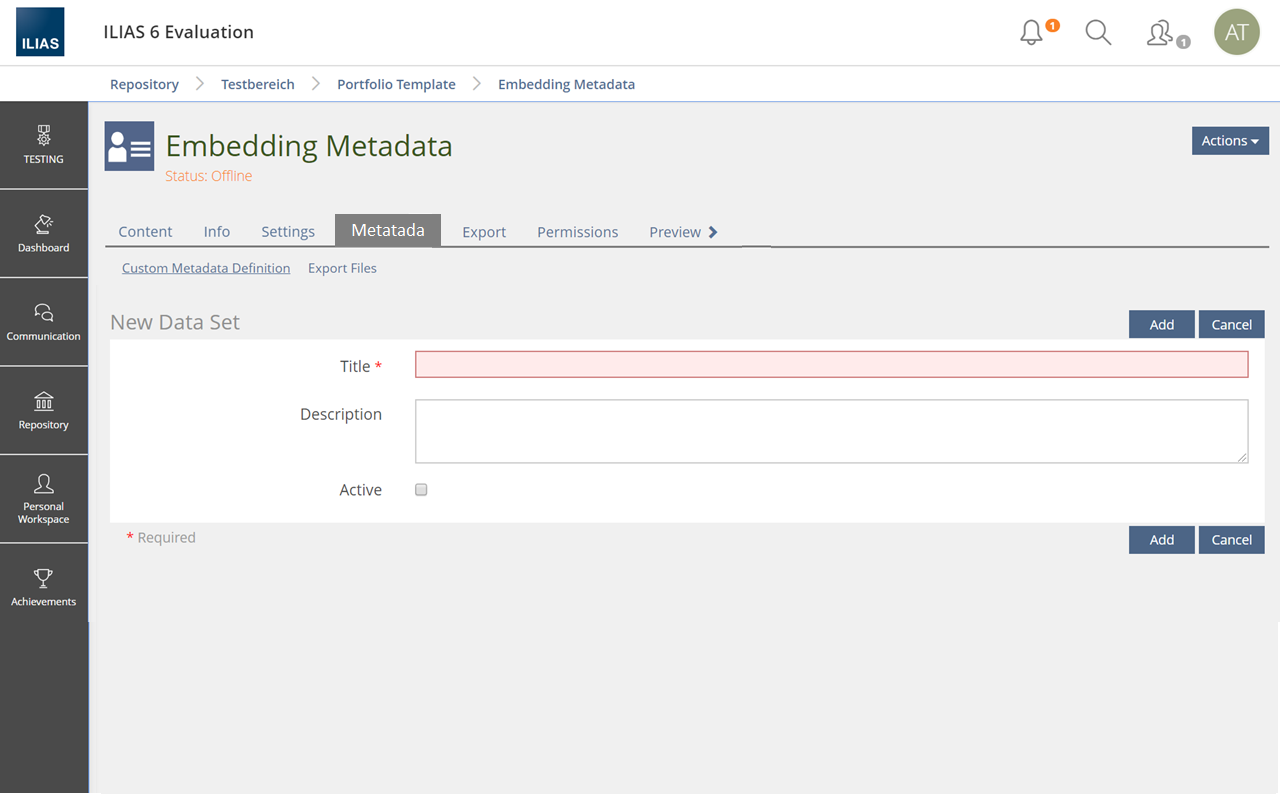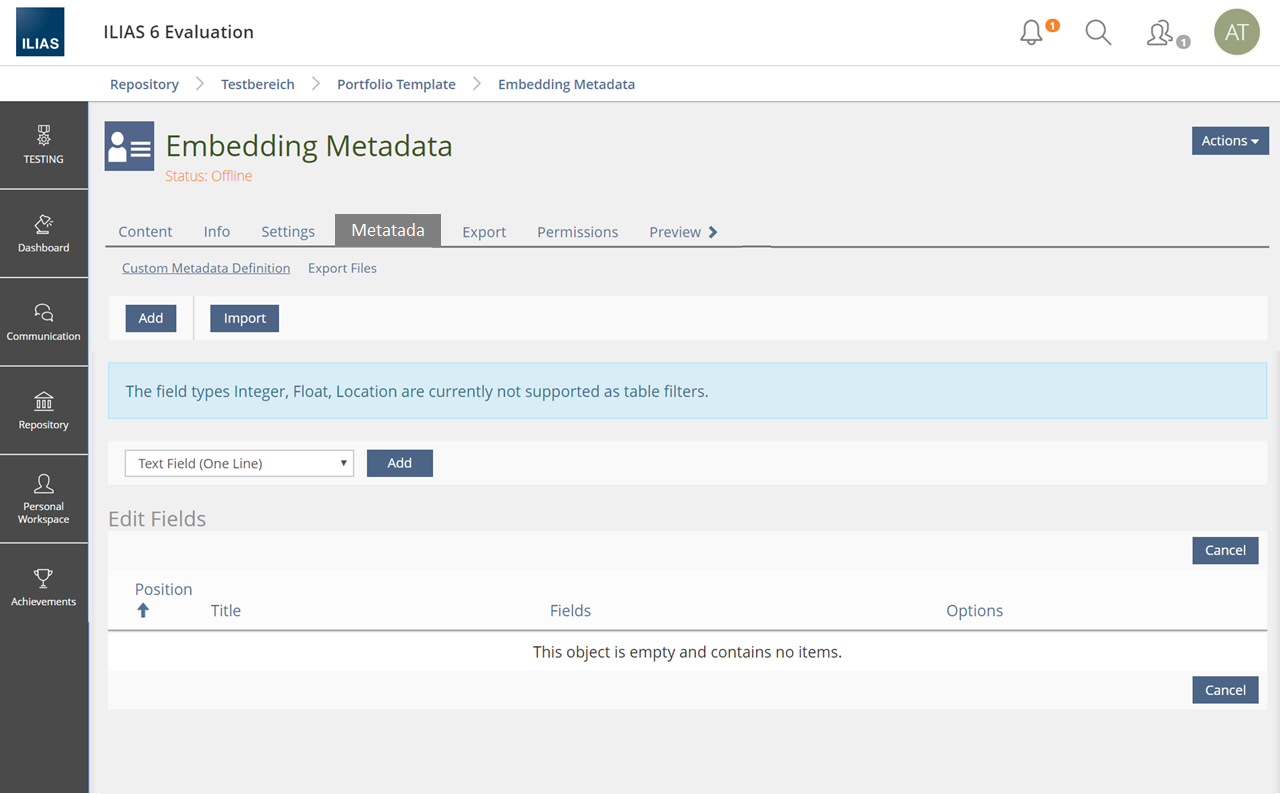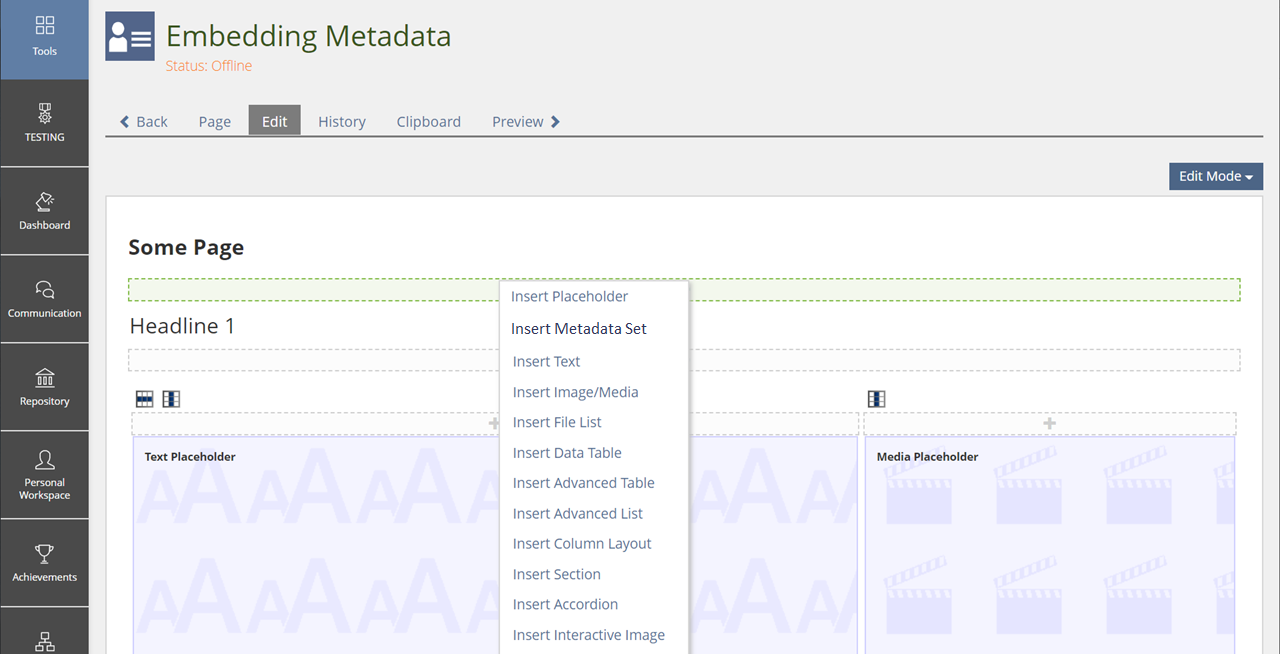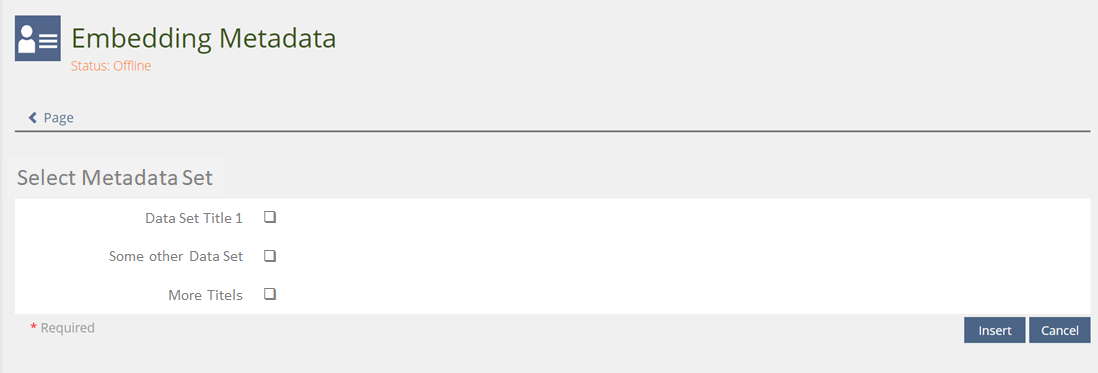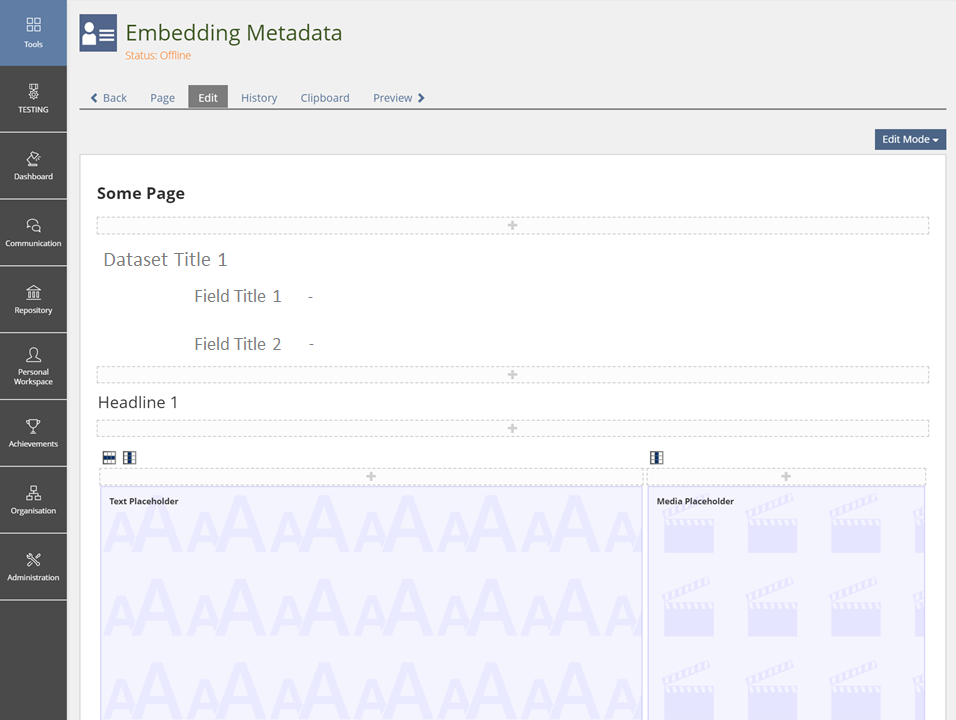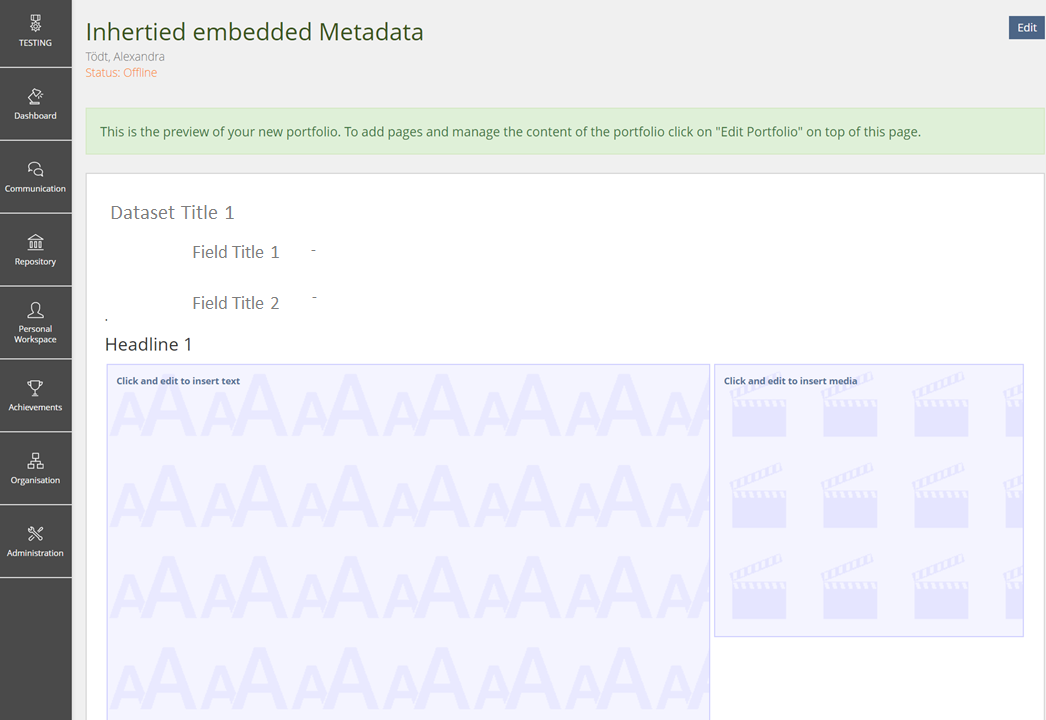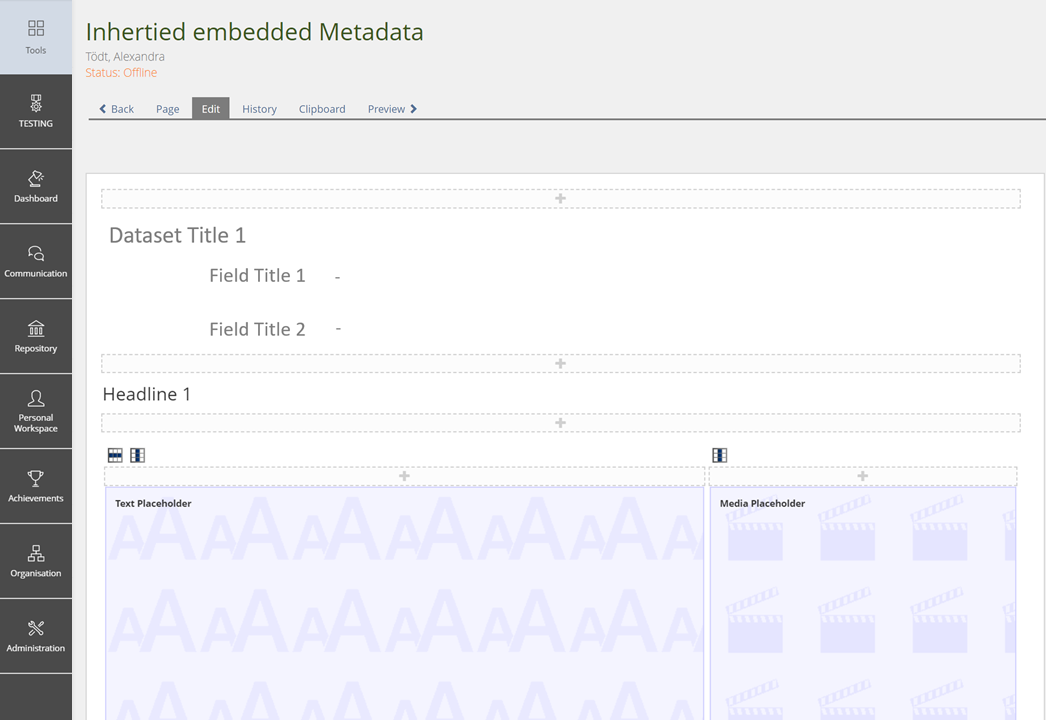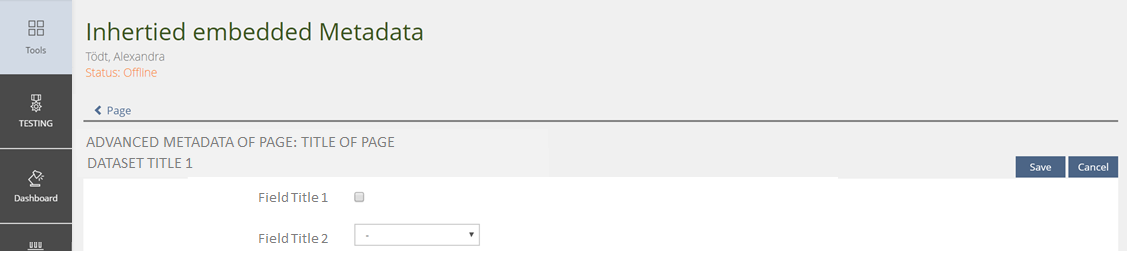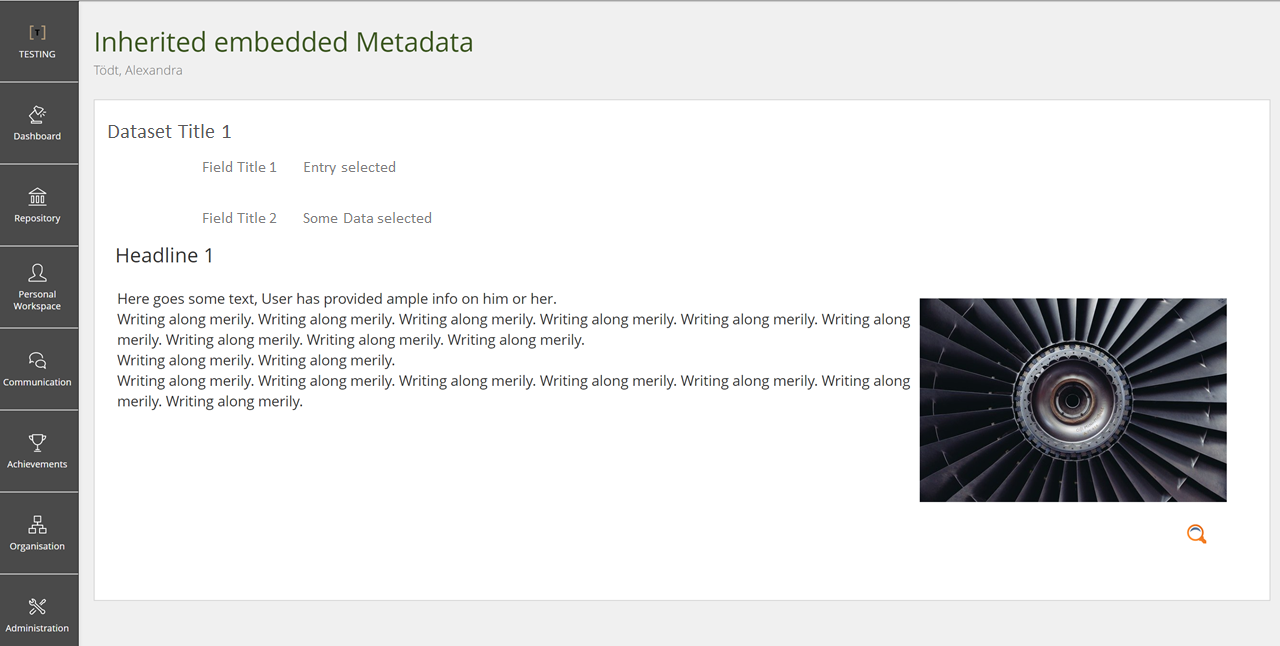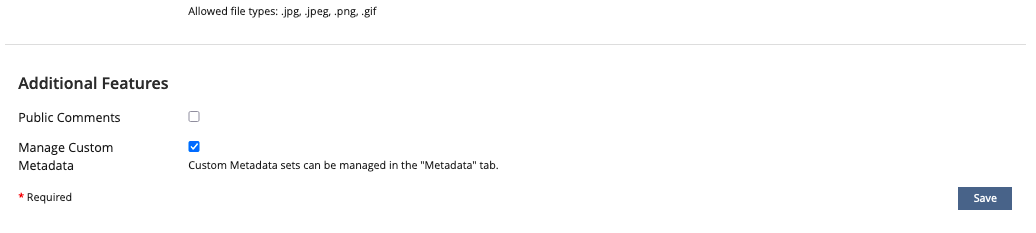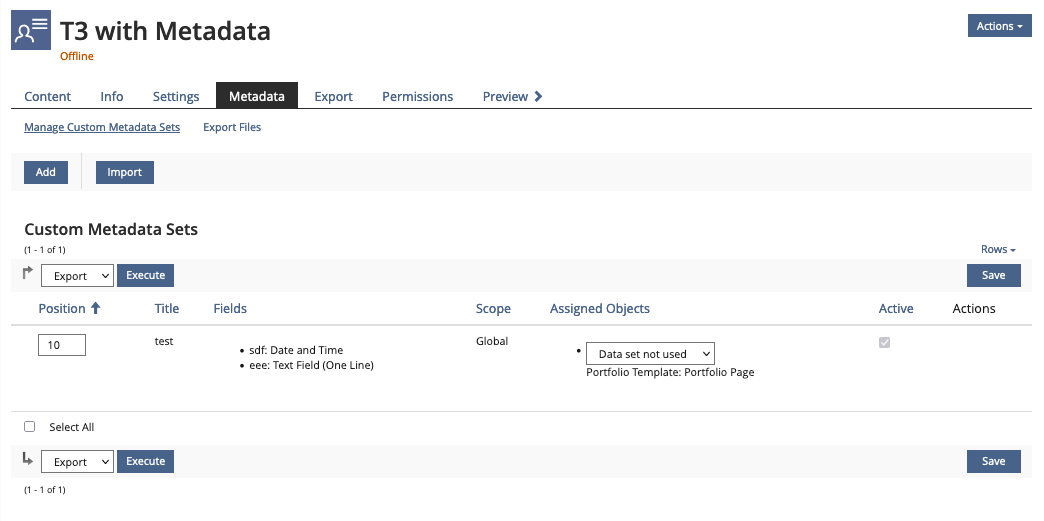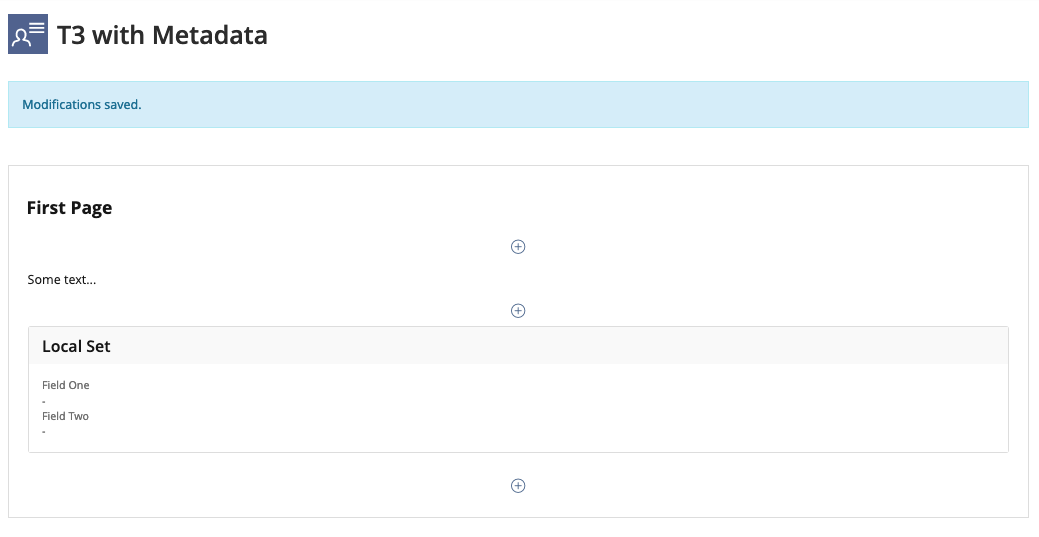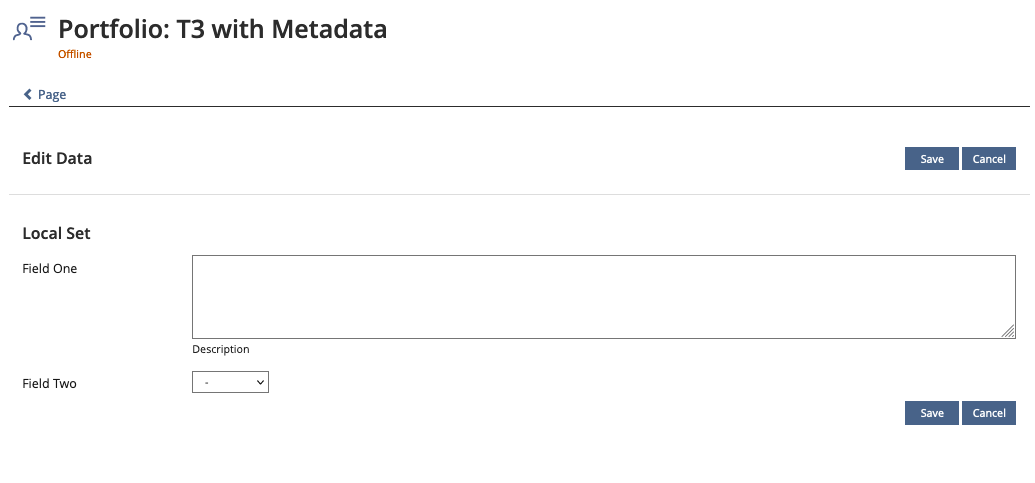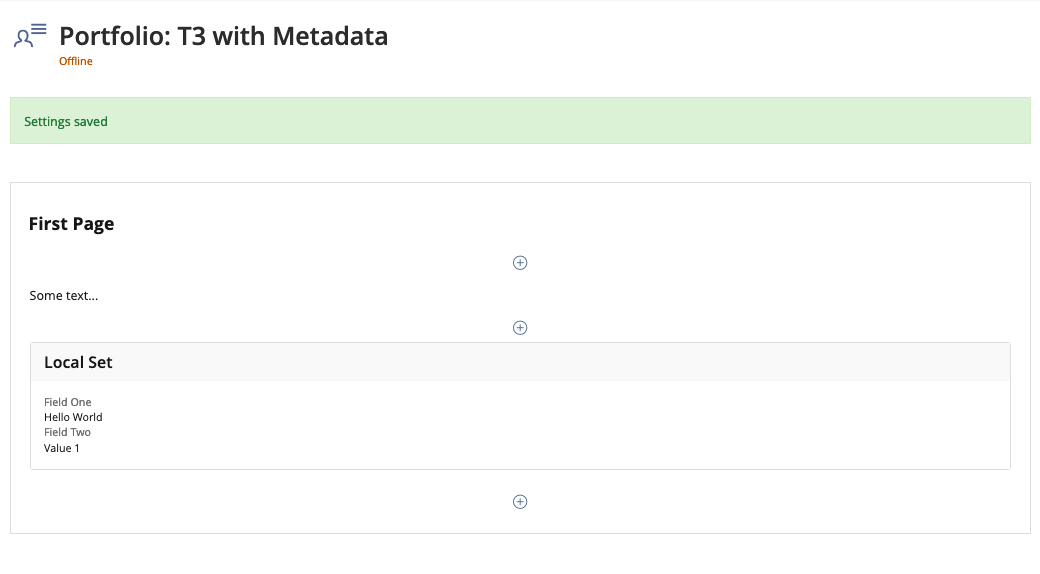Feature Wiki
Tabs
Embed Metadata in Portfolios
Page Overview
[Hide]1 Initial Problem
Currently portfolio-template do not allow capturing structured data.
Oftentimes it would be very helpful to get users to convey specific bits of information without making them use the page editor. For example, students have to report on their first practical experiences by picking one of several prepared options.
2 Conceptual Summary
Portfolio-Templates get a tab Metadata allowing for Custom Metadata Definition. The normal service for creating Custom Metdata is made available to users have the Edit-permission.
Workflow in Portfolio Template
- In Metadata-tab the user creates custom Metadata Set in Portfolio Template.
- In Metadata-tab the user creates Fields for the Metadata Set.
- In Edit-tab of a page user selects Page Element "Metadata Set" from create menu. Exactly one such Element can be inserted per page.
- ILIAS presents a form to select one or more Data Sets. The position of the sets is derived from the Metata data set.
- User selects some Data sets. ILIAS takes user to the Edit-tab and presents the normal view of Metadata sets as used in Info-tabs.
A Portfolio derived from a Portfolio Template inherits the Metadata.
Workflow in Portfolio
- User derived Portfolio from Portfolio Template. The Metadata is included, but not Metadata-Tab
- User can fill in Metadata.
- Filled-in Metadata is displayed to users with view and read permission.
3 User Interface Modifications
3.1 List of Affected Views
- New tab Metadata in Portfolio Templates
- New page element "Metadata Set" in Portfolio Templates
- Metadata Set in Portfolio Page or Secondary Panel
3.2 User Interface Details
3.3 New User Interface Concepts
None.
4 Technical Information
No technical issues.
5 Privacy Information
Portfolios usually contain personal data. If being used, the organisation needs to identify the impact on privacy issues by the concrete metadata definitions used in portfolios and the data being entered by users. However this is already true for the existing portfolio feature.
6 Security Implications
We do not see any changes for special security issues.
7 Contact
- Author of the Request:
- Maintainer: Killing, Alexander [alex]
- Implementation of the feature is done by: {The maintainer must add the name of the implementing developer.}
8 Funding
- …
9 Discussion
Killing, Alexander [alex], 20 Apr 2020: I would not do this. To me it looks like replicating survey features within the portfolio. It would add a lot of complexity to the portfolios. The permission handling for forms (writable in portfolios only) would be unique, form data with lots of types etc. And surveys seem to fulfill the need to collect structured data from users. Maybe a way to embed survey answers in a portfolio would fit the needs, too.
JourFixe, ILIAS [jourfixe], 27 APR 2020 : We see the need of the request but would prefer not to implement another form editor for the portfolio. Please consider to re-use either the survey or the data collection to create structured input that then can be displayed as content in a portfolio page.
Killing, Alexander [alex], 21 June 2020: Using advanced metadata should be possible in this way. However it should be noted, that users are always able to delte these elements in their portfolio.
JourFixe, ILIAS [jourfixe], 22 JUN 2020 : We like this suggestion but would need a clarification for the screens where meta data are edited in the page editor and where this meta data is presented within the page in presentation mode. Additionally, distinct style classes for this kind of page editor elements are highly appreciated to allow custom formatting of these page content elements.
JourFixe, ILIAS [jourfixe], 20 JUL 2020 : We highly appreciate this suggestion and schedule the feature for ILIAS 7. Only one metadata page element can be added per page. And no aggregation of metadata will be possible with this implementation. As already requested in the last meeting, distinct style classes are needed for this new page element.
JourFixe, ILIAS [jourfixe], 22 FEB 2021: We still would like to have this feature and reschedule it for ILIAS 8, incl. the comments of the last JF decision.
10 Implementation
Test Cases
- 1260: Benutzerdefinierte Metadatensätze anlegen (amended) +
- 49018: Globale Metadatensätze für Portfolio Vorlagen konfigurieren
- 49025: Benutzerdefinierte Metadaten im Reiter "Einstellungen" für Portfolio Vorlagen aktivieren +
- 49026: Benutzerdefinierte Metadaten für nur diese Portfolio Vorlage anlegen ("Lokal") +
- 49027: Datenfelder anlegen für benutzerdefinierte Metadatensätze nur für diese Portfolio Vorlage
- 49016: Seitenelement "erweiterte Metadaten" zu Porftolio Vorlage hinzufügen +
- 49035: Seitenelement "erweiterte Metadaten" in der Portfolio Vorlage bearbeiten +
- 49032: Benutzerdefinierte Metadaten in der Portfolioseite eingeben +
Approval
Approved at 01-12-2021 by .
Last edited: 31. Jul 2022, 21:19, Killing, Alexander [alex]