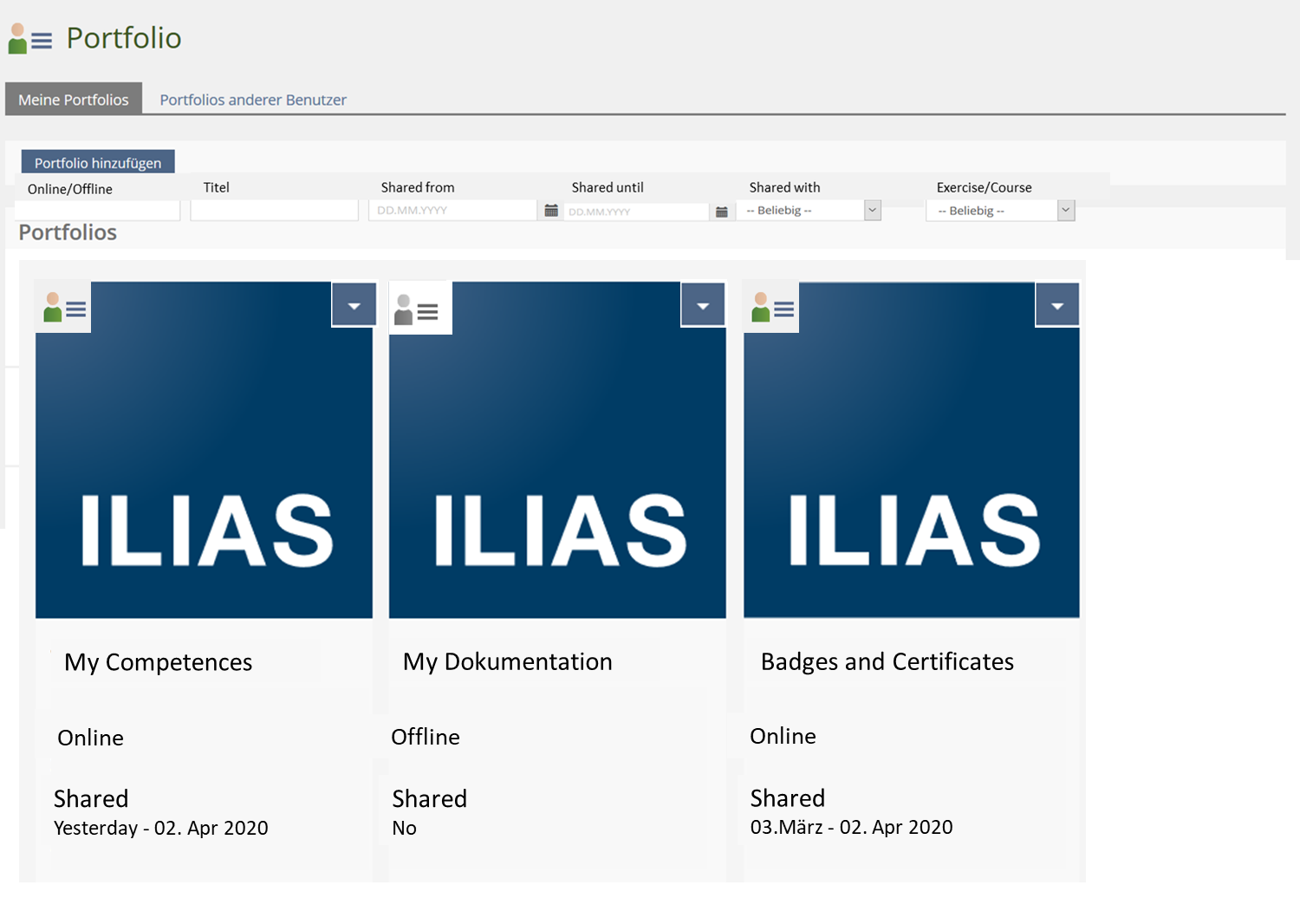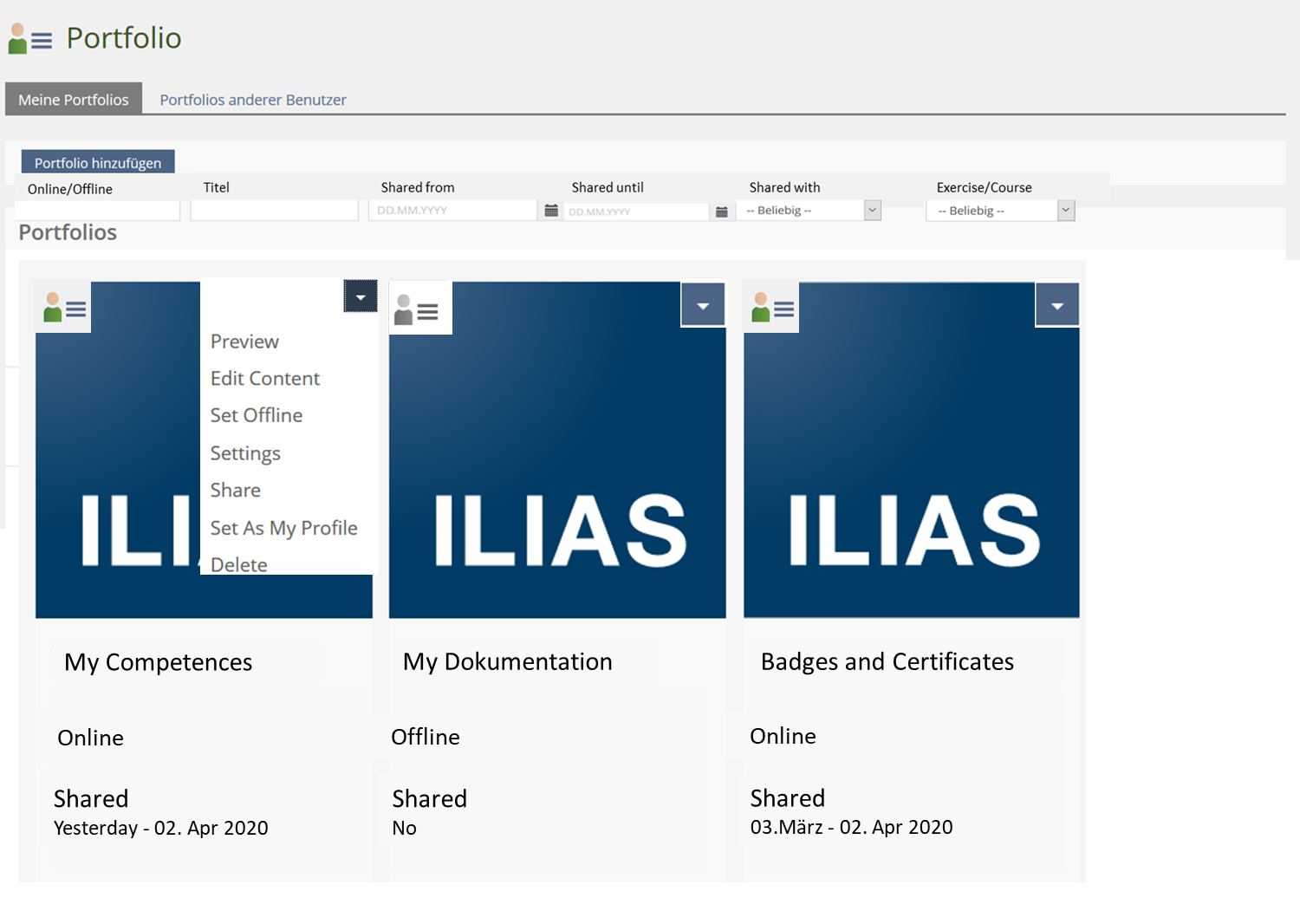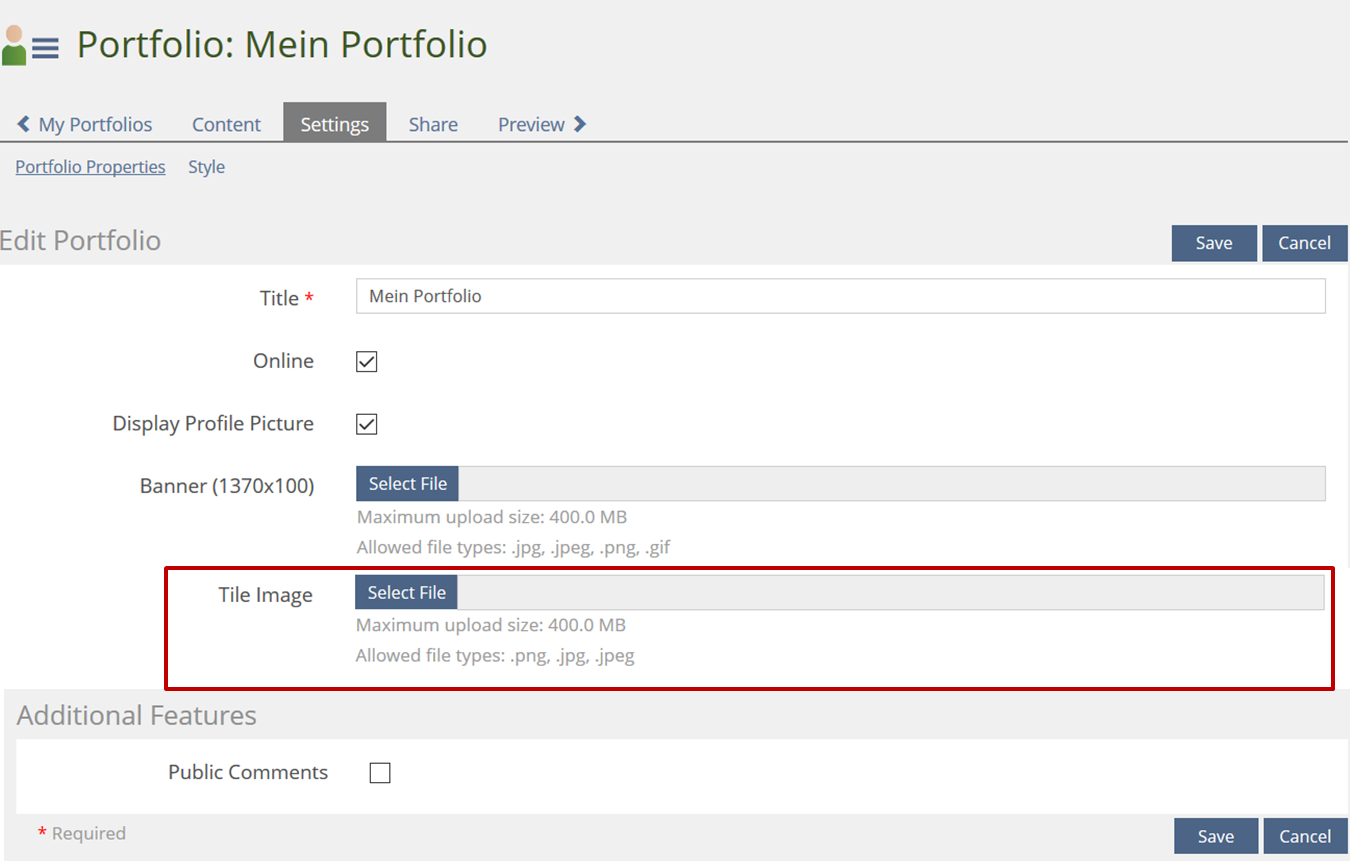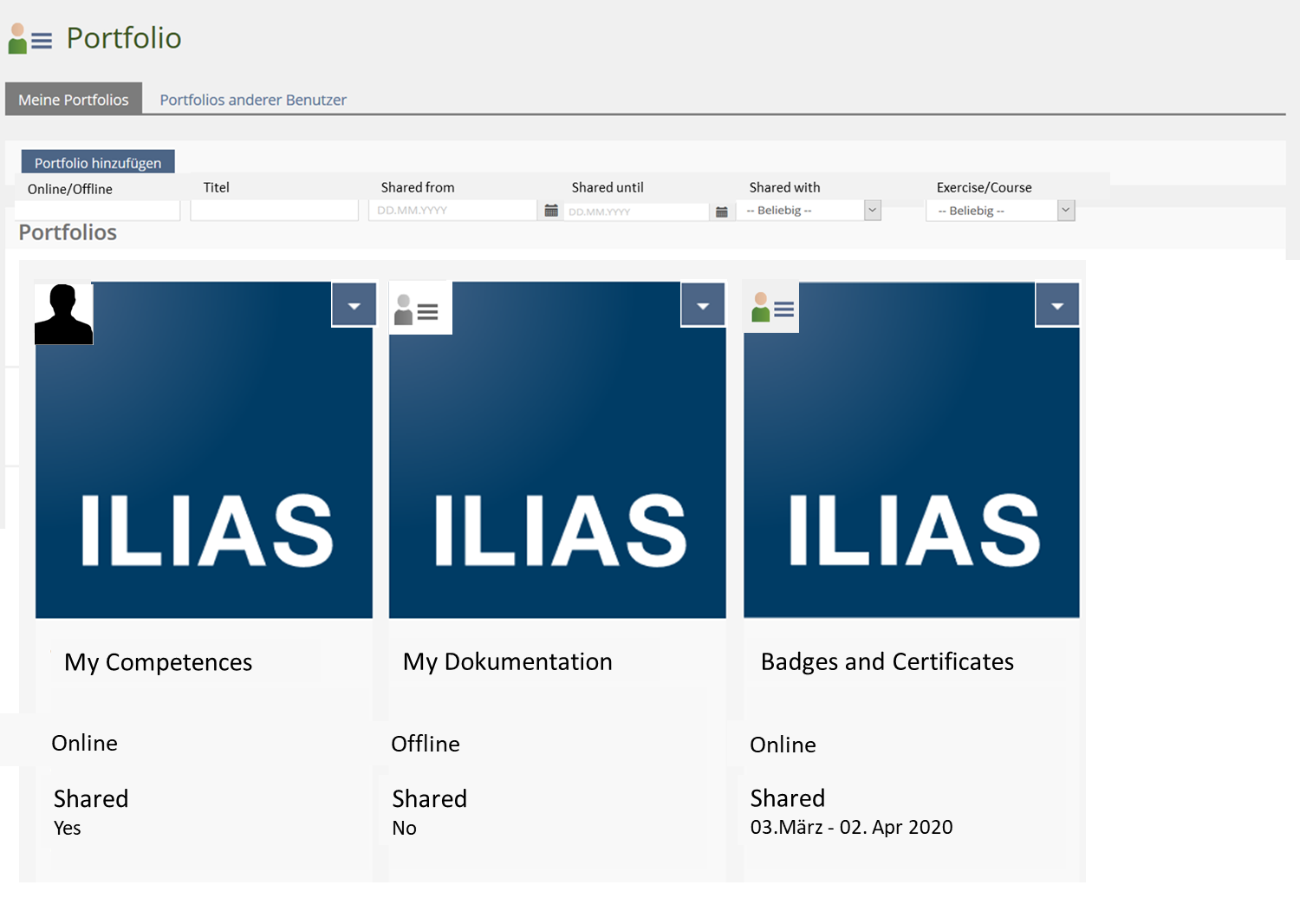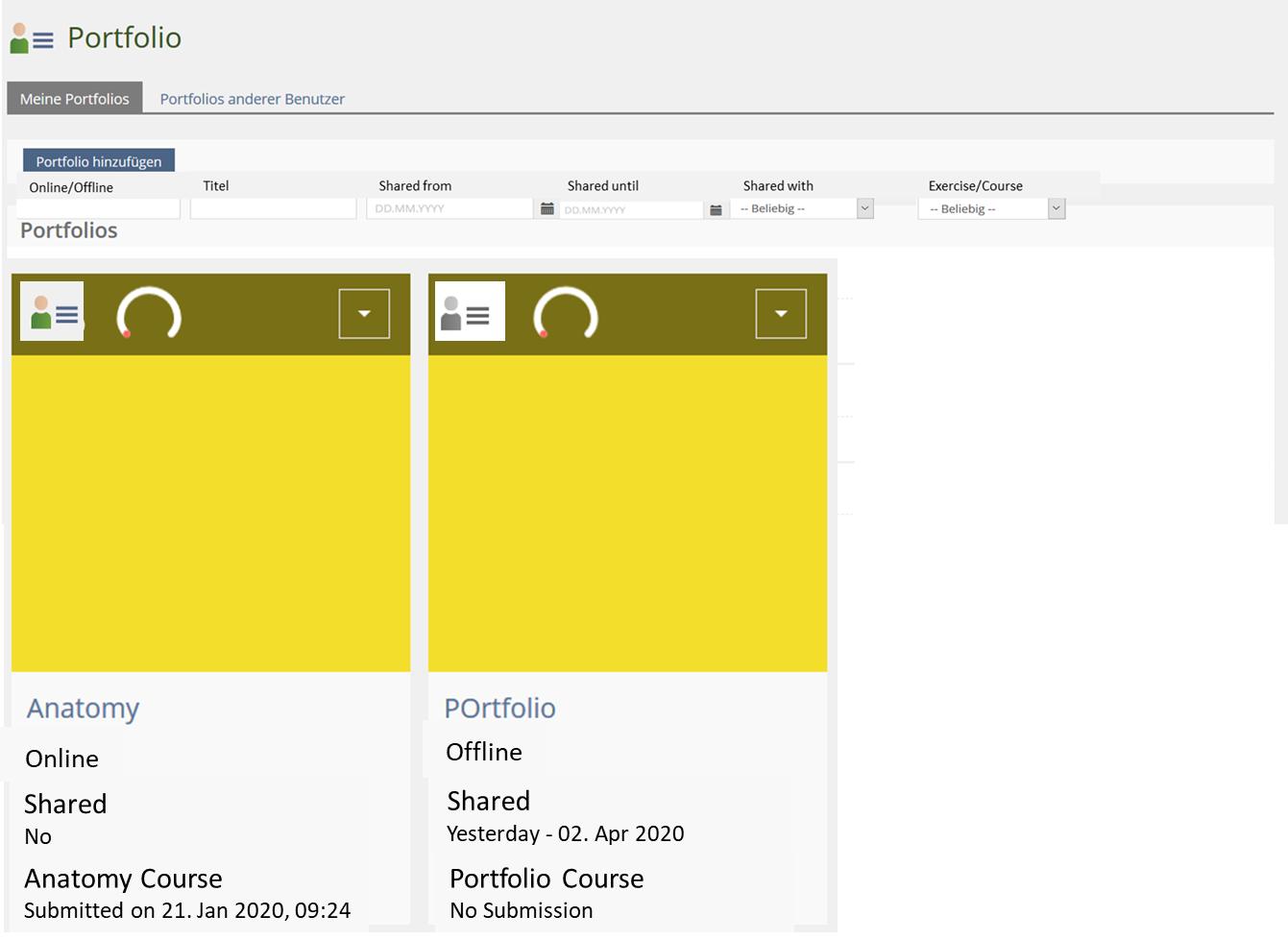Feature Wiki
Tabs
Tiles-View in »My Portfolios«
Page Overview
[Hide]1 Initial Problem
Currently "my portfolios" can be presented as a list. Portfolios look the same and provide a user with general information like a titel or submission date etc. Users cannot personalize their portfolios.
2 Conceptual Summary
In this way a user can choose an image, which represents his portfolio and visually structure his portfolios.
A tile-view of my portfolios should consist of 3-4 decks of equal size. Each deck is displayed by:
- a tile image, which should be changeable in the options as in portfolio templates
- a titel
- Online/Offline Status
- Enrty 1: Shared and text (Yes/Dates of sharing/No)
- Entry 2: Submitted and text (Dates of submission/no submission). This type of entry appears only, if portfolio was submitted/choosed for submission
see also Presentation of Items with preconditions
Once a user sets a portfolio as his profile, profile icon appears indicating this portfolio as user´s profile. Thereby shared status changes automatically to "Yes" without time-limitation. The portfolio is unsets as "my profile, shared status changes to "No" automatically.
3 User Interface Modifications
3.1 List of Affected Views
3.2 User Interface Details
The tiles of portfolios for submission should also include progress meter icon.
{For each of these views please list all user interface elements that should be modified, added or removed. Please provide the textual appearance of the UI elements and their interactive behaviour.}
3.3 New User Interface Concepts
None
4 Technical Information
{The maintainer has to provide necessary technical information, e.g. dependencies on other ILIAS components, necessary modifications in general services/architecture, potential security or performance issues.}
5 Privacy Information
No impact on privacy or security issues
6 Security Implications
None
7 Contact
- Author of the Request:
- Maintainer: {Please add your name before applying for an initial workshop or a Jour Fixe meeting.}
- Implementation of the feature is done by: {The maintainer must add the name of the implementing developer.}
8 Funding
- …
9 Discussion
10 Implementation
{The maintainer has to give a description of the final implementation and add screenshots if possible.}
Test Cases
- {Test case number linked to Testrail} : {test case title}
Approval
Approved at {date} by {user}.
Last edited: 21. Dec 2022, 12:32, Zenzen, Enrico [ezenzen]