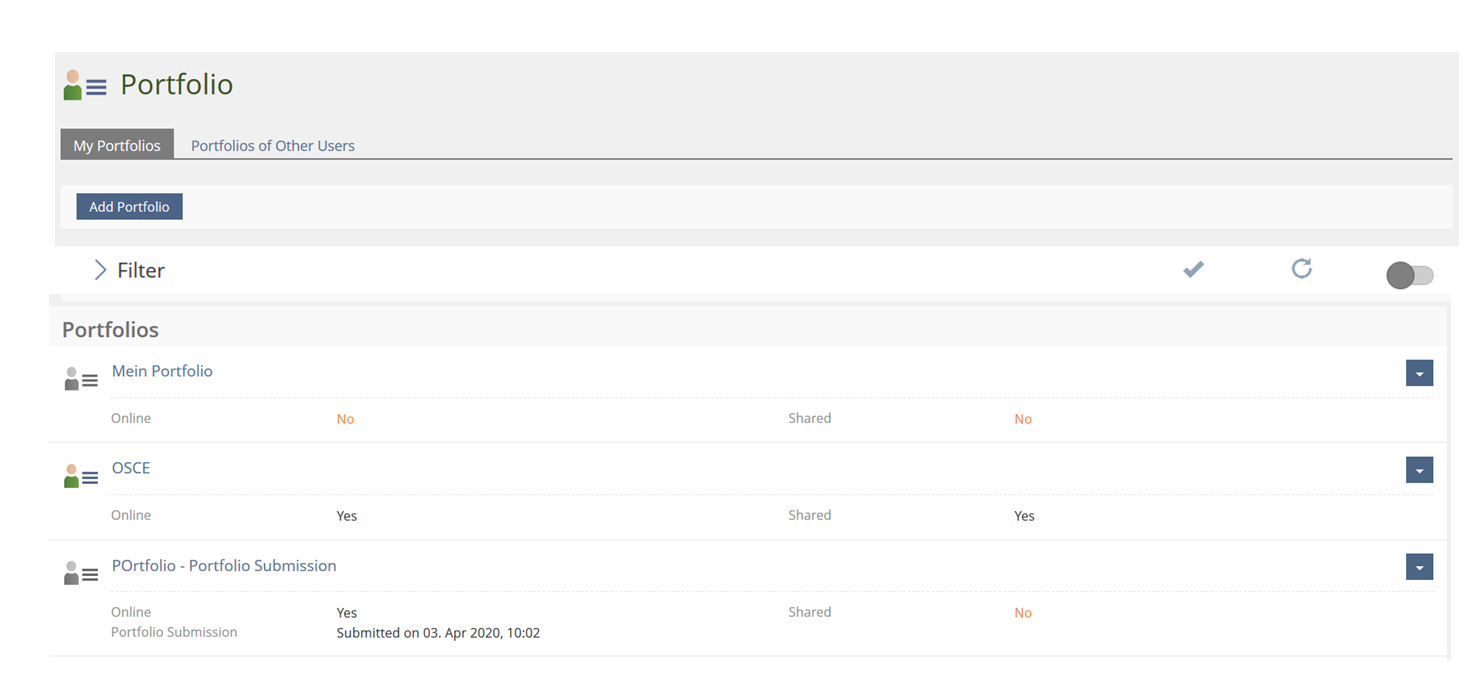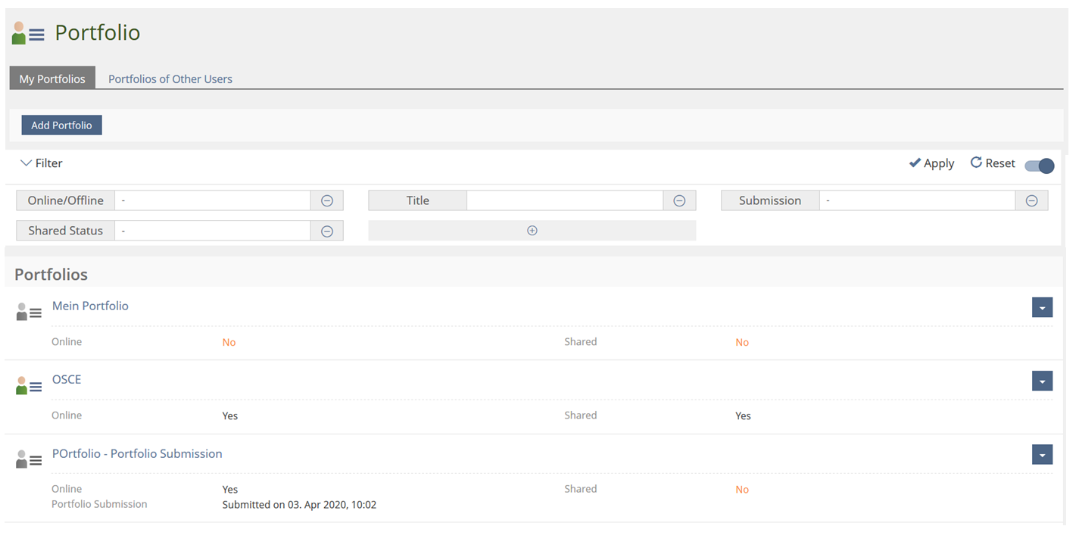Feature Wiki
Tabs
Filter in »My Portfolios«
Page Overview
[Hide]1 Initial Problem
Since there is no filter function in "My Portfolios", user gets a general overview of all his portfolios on one page. If one user has many portfolios, it is getting difficult and confusing to find the right one.
2 Conceptual Summary
- Online/Offline (Drop down)
- Titel (text field)
- Shared Status: Yes/No (Drop down)
- Submission: Titel of exercise (drop down)
3 User Interface Modifications
3.1 List of Affected Views
Personal Workspace → Portfolio → My Portfolios
3.2 User Interface Details
3.3 New User Interface Concepts
None
3.4 Accessibility Implications
{ If the proposal contains potential accessibility issues that are neither covered by existing UI components nor clarified by guidelines, please list them here. For every potential issue please either propose a solution or write down a short risk assessment about potential fallout if there would be no solution for the issue. }
4 Technical Information
Killing, Alexander [alex], 20 Apr 2020: No technical issues.
5 Privacy Information
A new filter has no impact on personal data, privacy.
6 Security Implications
Killing, Alexander [alex], 20 Apr 2020: No security concerns.
7 Contact
- Author of the Request:
- Maintainer: Killing, Alexander [alex]
- Implementation of the feature is done by: {The maintainer must add the name of the implementing developer.}
8 Funding
- …
9 Discussion
JourFixe, ILIAS [jourfixe], 27 APR 2020 : We highly appreciate this suggestion and schedule the feature for ILIAS 7. Please add an additional global setting to the Portfolio administration to enable / disable the use of filters in portfolios.
JourFixe, ILIAS [jourfixe], 03 MAY 2021: We highly appreciate this suggestion and schedule the feature for ILIAS 8.
10 Implementation
{The maintainer has to give a description of the final implementation and add screenshots if possible.}
Test Cases
- {Test case number linked to Testrail} : {test case title}
Approval
Approved at {date} by {user}.
Last edited: 3. May 2021, 17:55, Kunkel, Matthias [mkunkel]