Feature Wiki
Tabs
improve visibility of certificates
Page Overview
[Hide]If you need any help in filling out this wiki page, please visit our ILIAS Community FAQ. And please complete the metadata information in the right column after having created the page.
1 Initial Problem
Currently, certificates are awarded when certain learning materials are passed (such as a whole course or a test/an exercise). At the moment there are different solutions in ilias to visalize the moment when the user gets his/her certificate depending on the objects that awards the certificate.
- If you get your certificate in a course, there will be a little icon next to the action menu.
- If you get your certificate in a test, there will be a button "certificate" on the results view.
- If a user receives a certificate in an exercise, there will be a button "certificate" in the tab "Übungseinheiten".
These types of visualization, however, are not enough. New visualizations/notifications should be introduced when a user gets a certificate.
2 Conceptual Summary
- If a user gets a certificate, there will be a pop-over notification, which signalizes that that a certificate was awarded. This pop-up solution should be active as soon as the certificate service is activated.
- Problem and proposal for a little expansion: The pop-over notification (which is used for the badges) is actually displayed too short. The pop-over notification is supposed to be closed by the user through the little x-button, and does not disappear without any action of the user.
- Secondly, ILIAS should send an e-mail automatically when a user gets the certificate (as it is the case when working with badges). This message also includes a link to the learning achivements side.
- What happens on the mobile screen? On the mobile screen there is the same behavior as on full screen.
3 User Interface Modifications
3.1 List of Affected Views
1. First of all, we need the pop-over notification visualized in the style of the certificate. This mockup could show this:
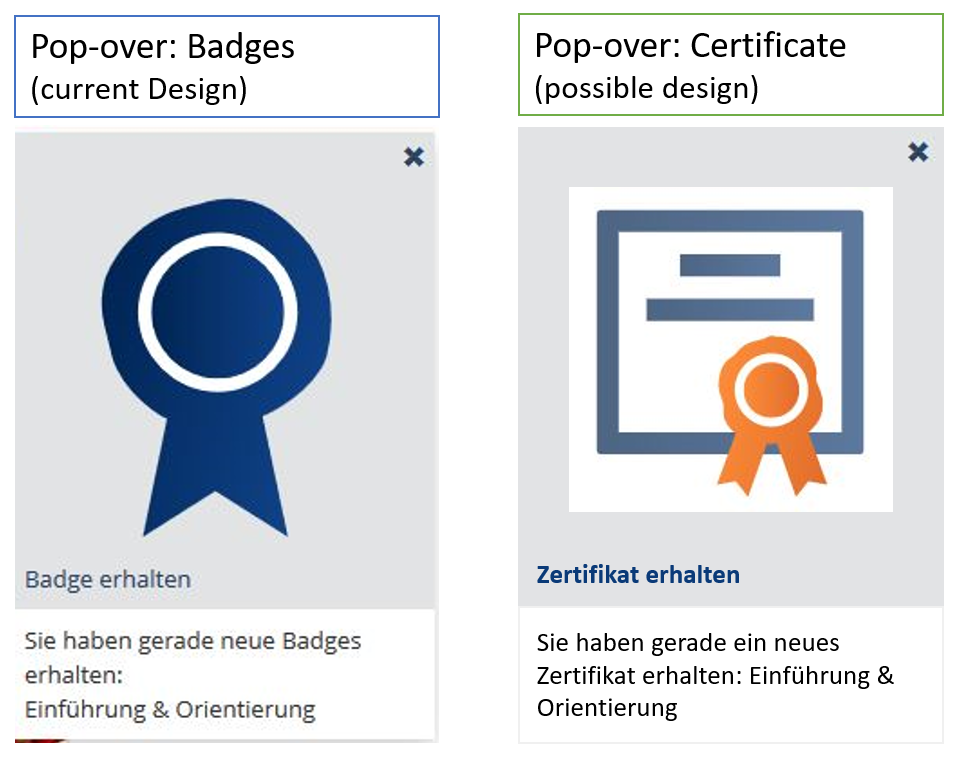
2. Secondly, this notification should be shown on the same place, like the pop-over notification from the badges. If there are two notifications at the same time, they will be presented successively.
A. Solution for ILIAS Version 5.4
- the pop-over signalizes for the users, that they got a certificate.
- the pop-over must be closed via the little x-button.
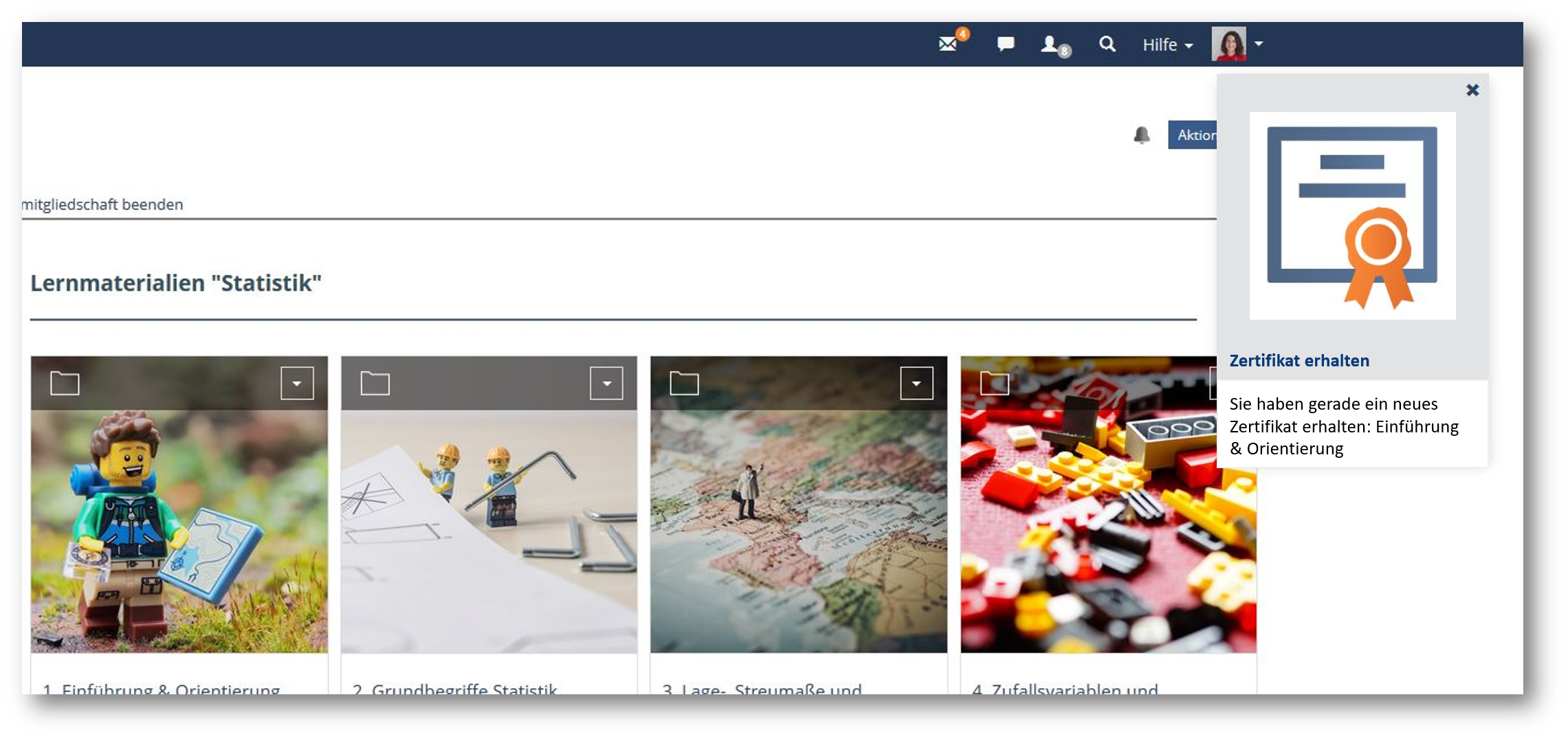
A.1 Solution for ILIAS Version 5.4
- as soon as the pop-over is closed by the user, the little certificate icon will be shown as before.
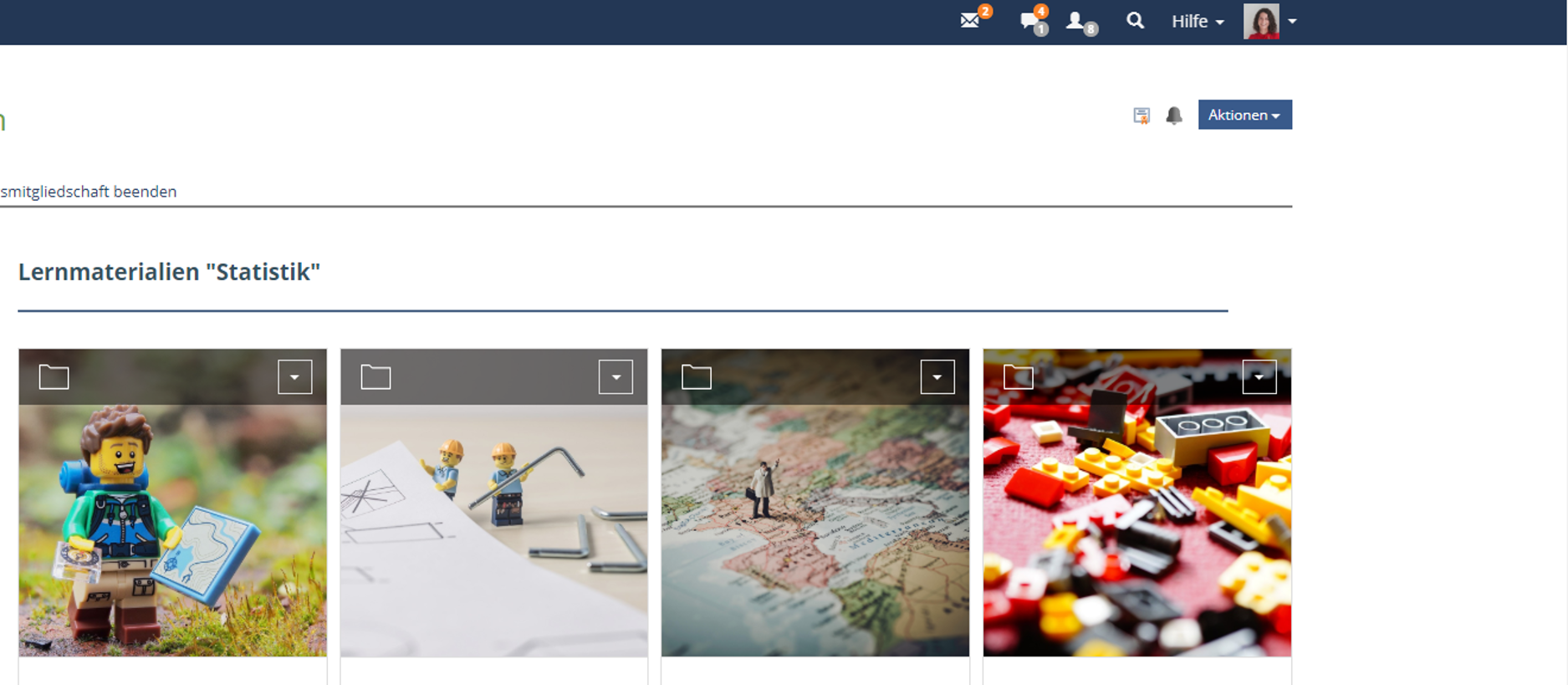
B. Solution for ILIAS Version 6.0/7.0
- the pop-over signalizes for the users, that they got a certificate.
- the pop-over must be closed via the little x-button.
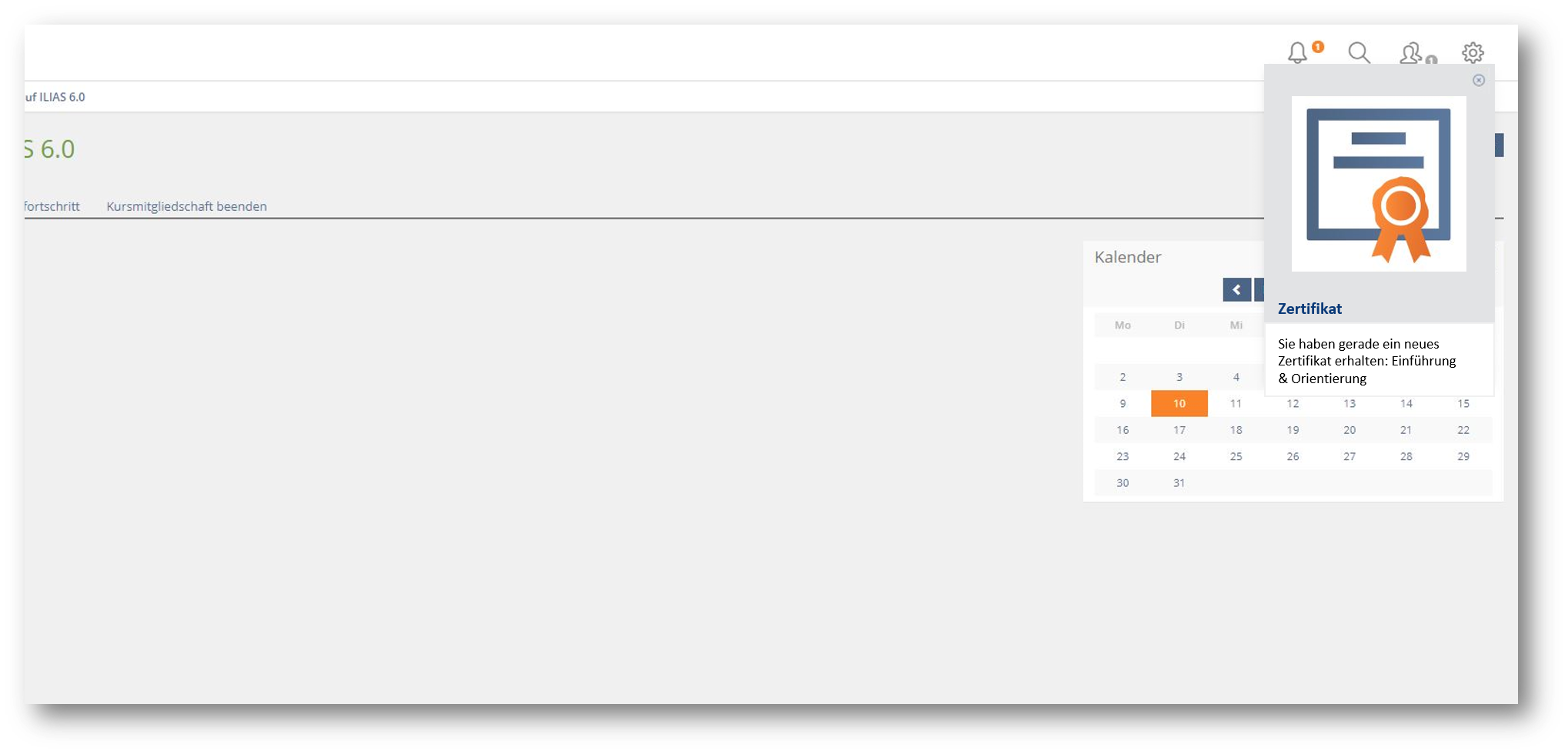
B.1 Solution for ILIAS Version 6.0/7.0
- if the pop-over is closed by the user there is no little icon next to the action-menue anymore but the signal in the notification center that will show up.
- After this, the user is able to open the notification center and get access to the certificate on this way.
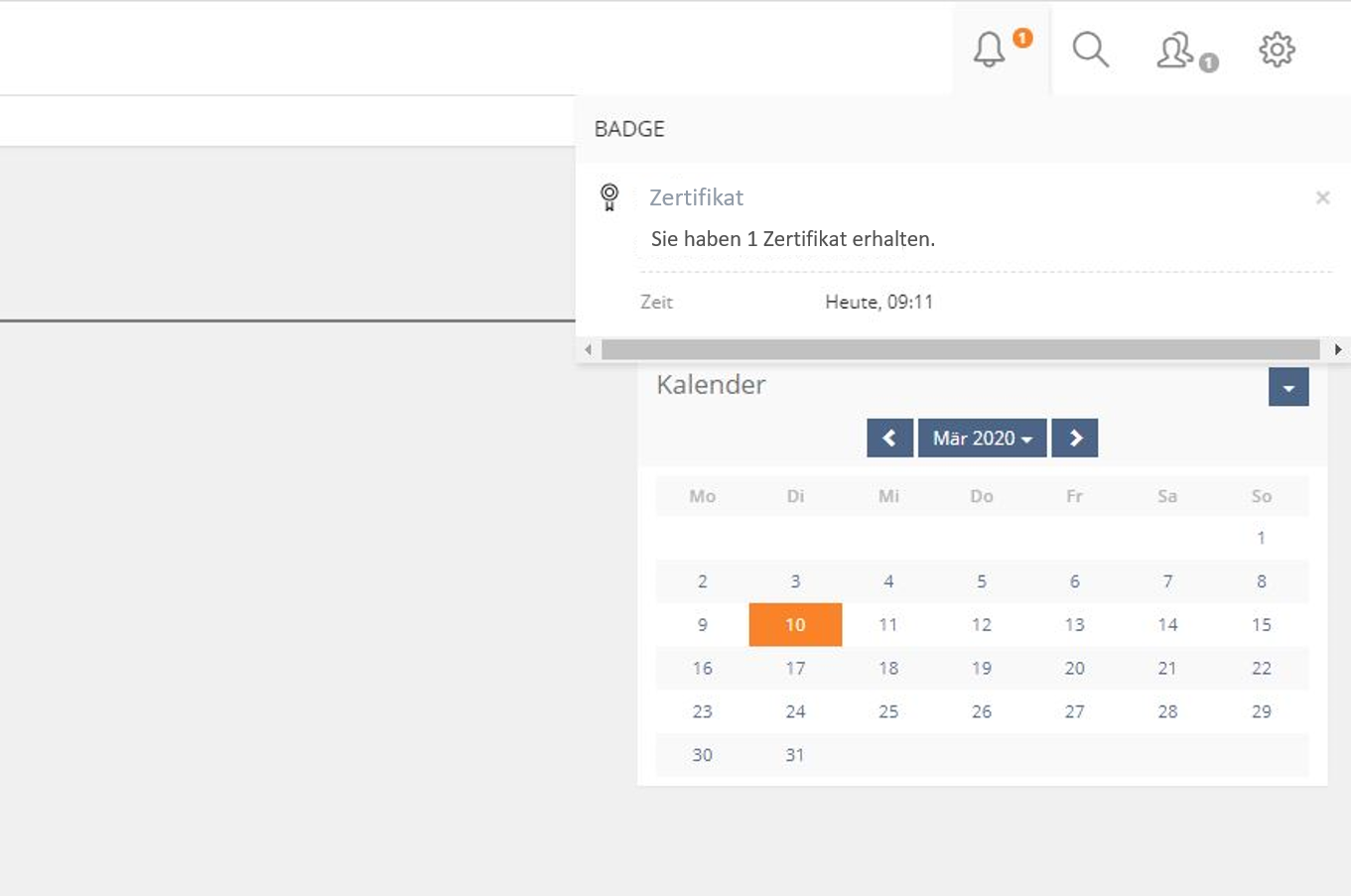
3.2 User Interface Details
1. We need a pop-over for the certificate.
2. Change in behavior: the pop-over will be shown as long as the user doesn´t close the pop-over with the help of the little x-button.
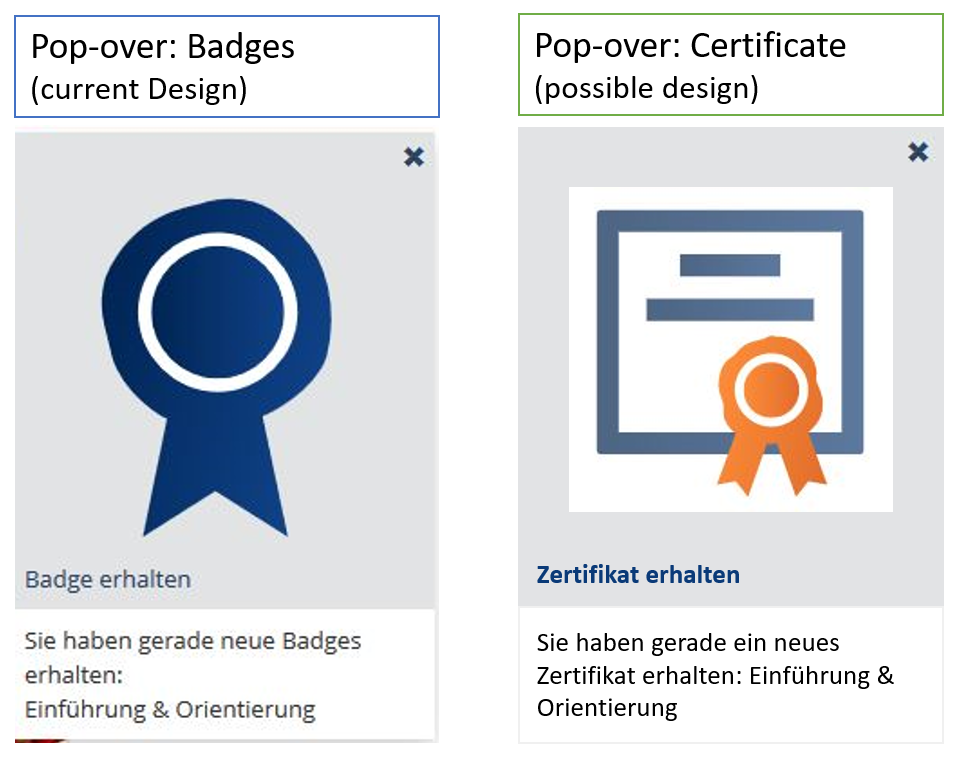
3.3 New User Interface Concepts
4 Technical Information
{The maintainer has to provide necessary technical information, e.g. dependencies on other ILIAS components, necessary modifications in general services/architecture, potential security or performance issues.}
5 Privacy Information
{ Please list all personal data that will need to be stored or processed to implement this feature. For each date give a short explanation why it is necessary to use that date. }
6 Contact
- Author of the Request: {Please add your name.}
- Maintainer: {Please add your name before applying for an initial workshop or a Jour Fixe meeting.}
- Implementation of the feature is done by: {The maintainer must add the name of the implementing developer.}
7 Funding
- …
8 Discussion
9 Implementation
{The maintainer has to give a description of the final implementation and add screenshots if possible.}
Test Cases
- {Test case number linked to Testrail} : {test case title}
Approval
Approved at {date} by {user}.
Last edited: 23. Oct 2024, 12:39, Falkenstein, Rob [rob]