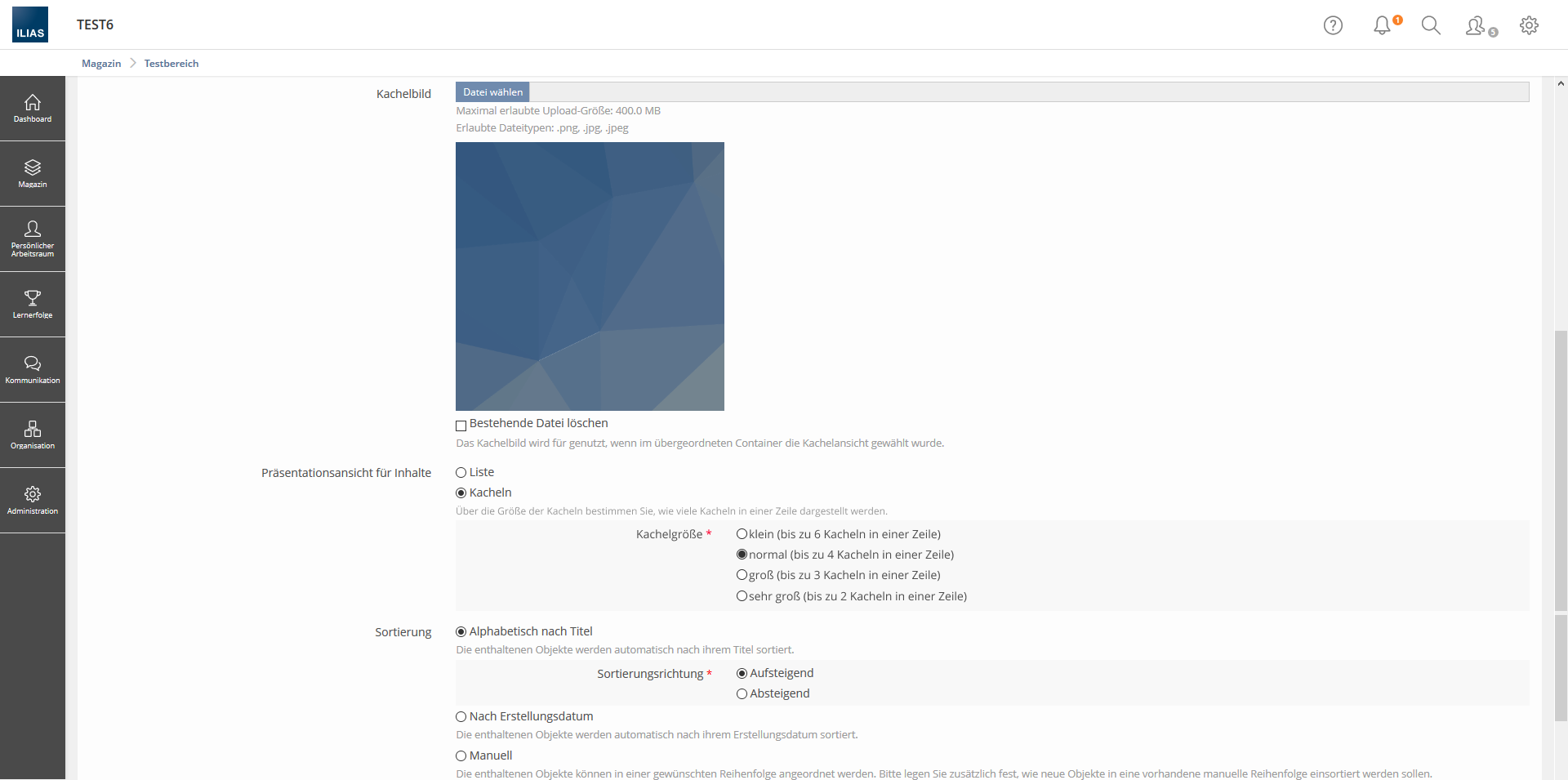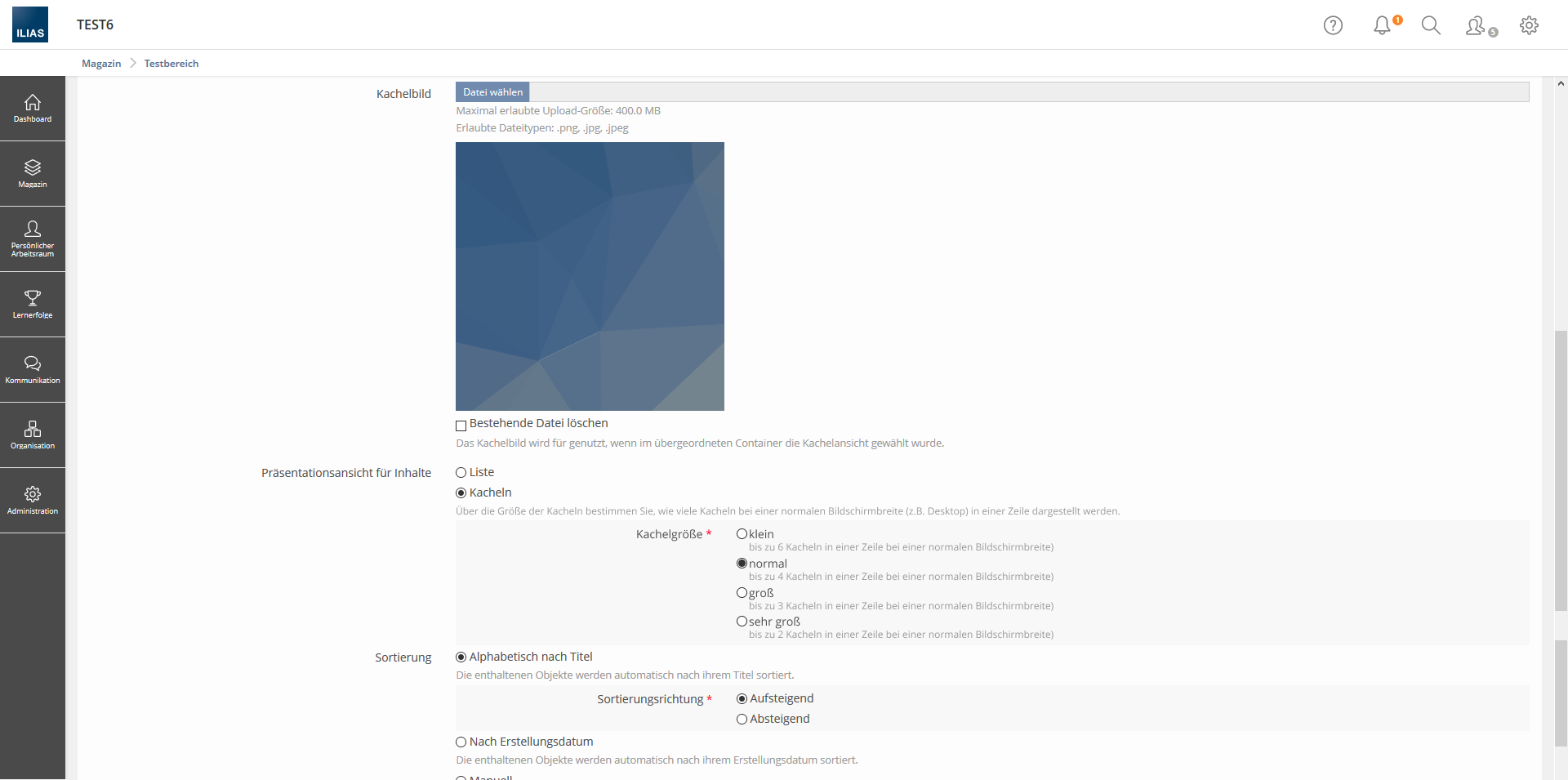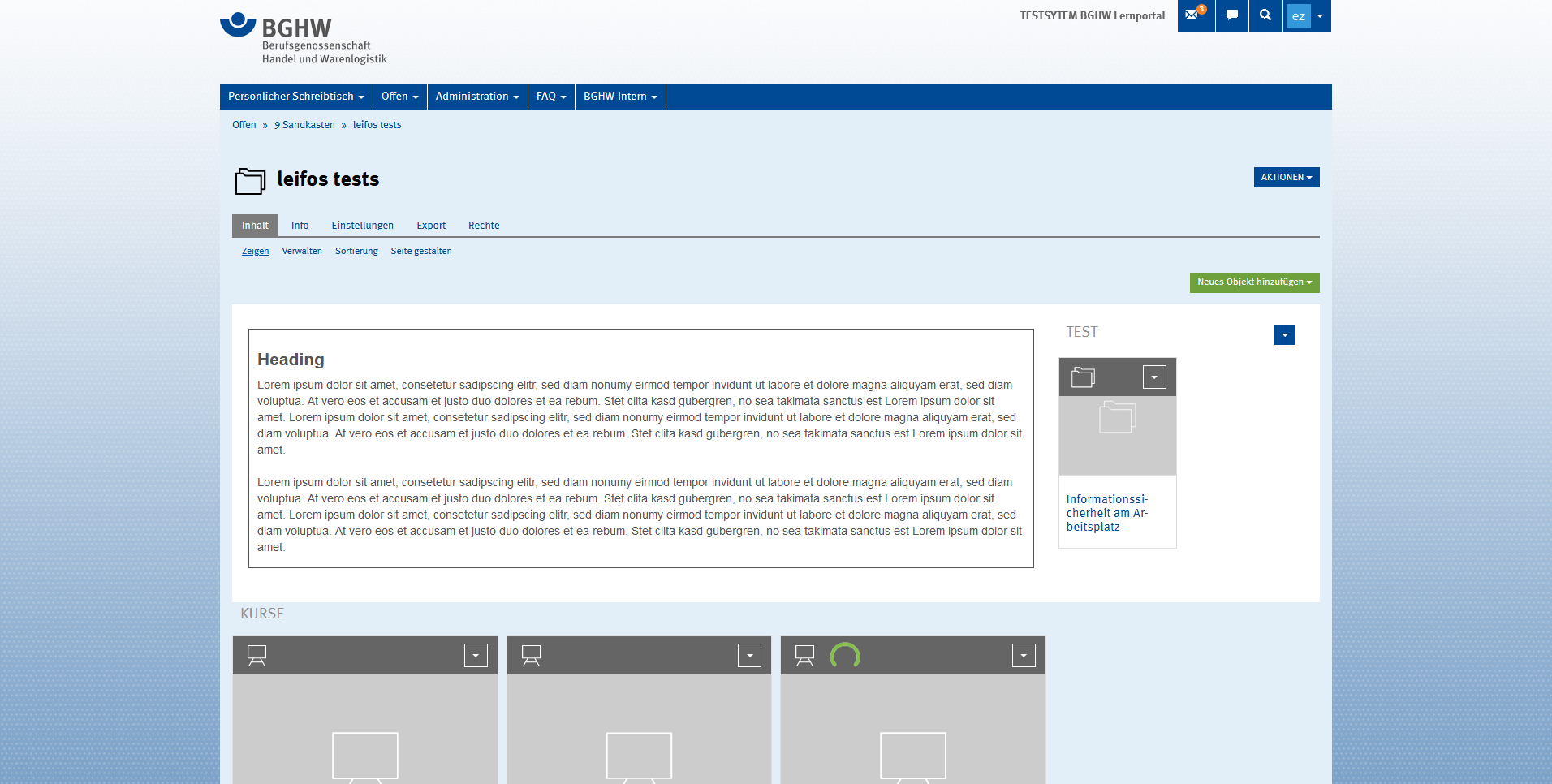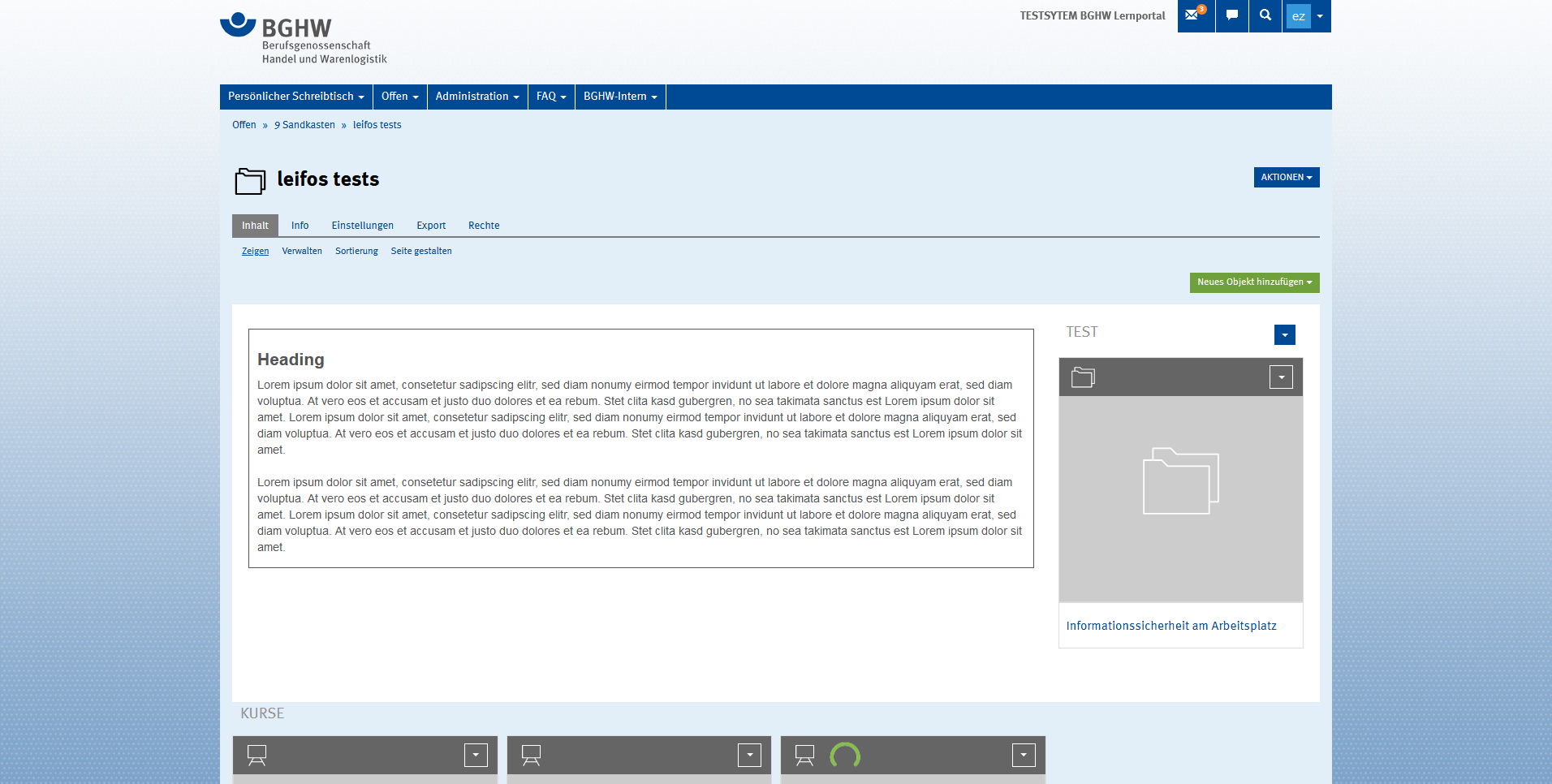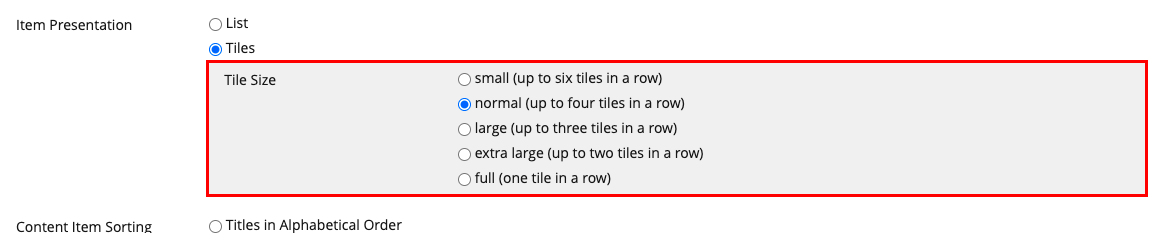Feature Wiki
Tabs
Tile View: Adjustable number of tiles in a row
Page Overview
[Hide]1 Initial Problem
The tile view is based on a grid of 4 tiles. For example, if there are only 2 objects in a container object, they are displayed left-justified in the tile view. This leads to a lot of free space, because two positions in the 4 grid are not occupied.
To adapt the tile view flexibly to the number of objects, we want to add the setting "Tile size" to the Tile View.
2 Conceptual Summary
- small (up to 6 tiles in a row)
- normal (up to 4 tiles in a row)
- lage (up to 3 tiles in a row)
- extra large (up to 2 tiles in a row)
3 User Interface Modifications
3.1 List of Affected Views
Container Onjects » Settings » Presentation » Item Presentation
3.2 User Interface Details
3.3 New User Interface Concepts
none
4 Technical Information
No technical issues.
5 Privacy Information
No privacy implications.
6 Security Implications
No security concerns.
7 Contact
- Author of the Request: Zenzen, Enrico [ezenzen]
- Maintainer: Killing, Alexander [alex]
- Implementation of the feature is done by: Killing, Alexander [alex]
8 Funding
9 Discussion
JourFixe, ILIAS [jourfixe], 20 JAN 2020 : We see the problem, esp. when working with column layouts. But the current suggestion might produce new problems (esp. when defining only two tiles on huge screens. Enrico, Timon and Matthias will try to find a better solution and re-schedule the request.
Zenzen, Enrico [ezenzen], 20 FEB 2020: Together with Timon Amstutz I have revised the feature request. The information about the number of tiles in a row should be displayed so that users are aware of the impact on the content area. However, it should be added to which screen width the number of tiles in a row refers.
The extra large tile size should remain the same. Although the size is not optimal for large screens, it can be very useful for several Item Groups next to each other. You can find more information about this in the following already scheduled Feature Request Customizable List/Tile View for Modules/ItemGroup.
JourFixe, ILIAS [jourfixe], 16 MAR 2020 : We highly appreciate this suggestion and schedule the feature for ILIAS 7.
Zenzen, Enrico [ezenzen], 25 JAN 2021: This feature has already been implemented and tested for BGHW. While testing the configurable tile size, we noticed that the provided tile sizes are not sufficient.
In many use cases ILIAS objects are integrated into the content via a resource list (Screenshot). In these cases you want to put a single ILIAS object into a context. If you select the largest tile size, according to the last JF decision, two tiles are still displayed in a row.
In order to be able to include individual objects in the content, we would like to discuss the additional tile size "FullSizedCardsSize" (Mockup).
Hint: The tile size is already provided in the Deck of Cards.
JourFixe, ILIAS [jourfixe], 25 JAN 2021 : We highly appreciate this suggestion and re-schedule the feature for ILIAS 8, incl. the suggested feature for a full sized card presentation.
10 Implementation
Test Cases
Approval
Approved at 09.04.2021 by Lenich, André [andre.lenich].
Last edited: 1. Aug 2022, 07:38, Killing, Alexander [alex]