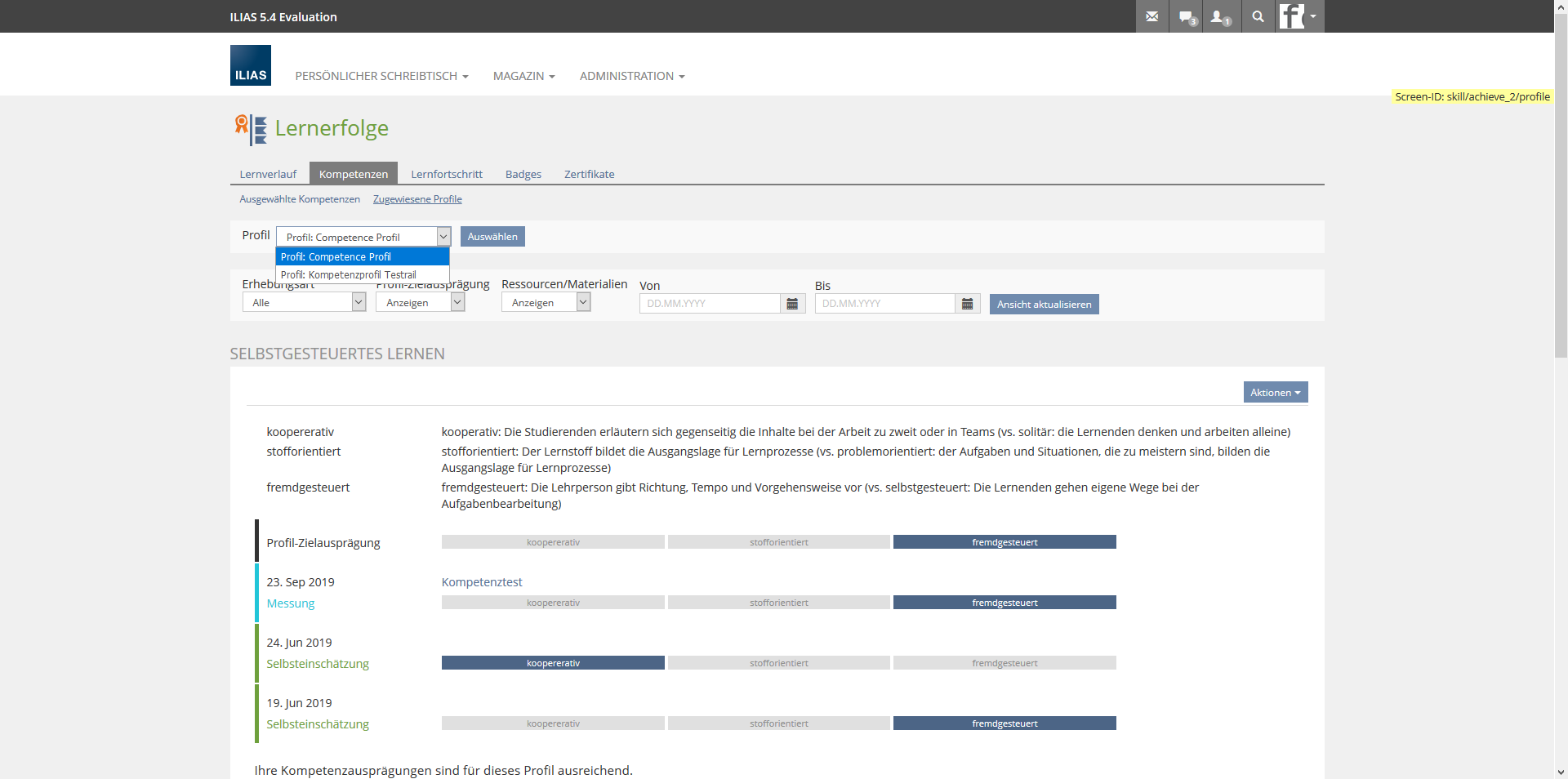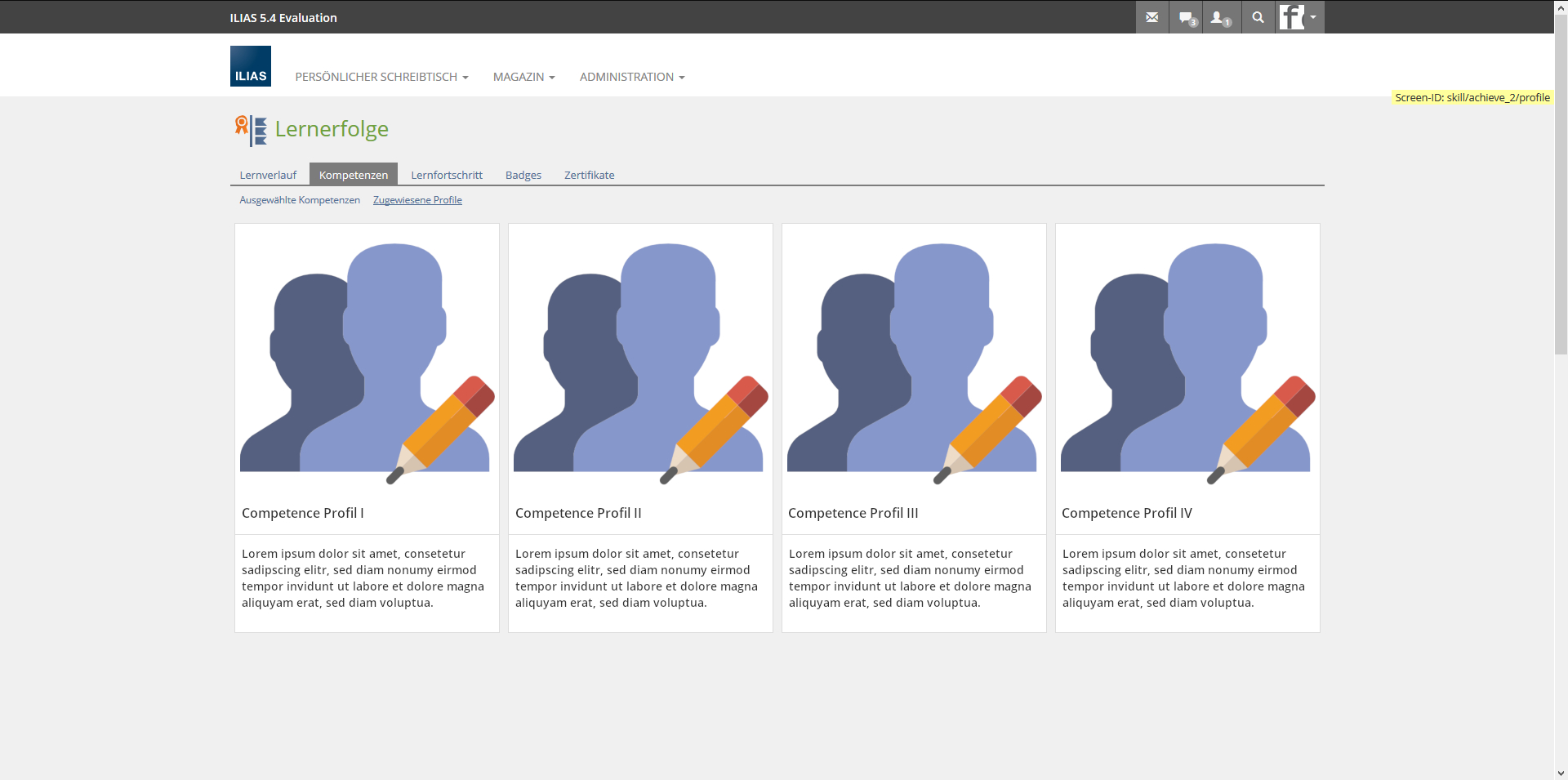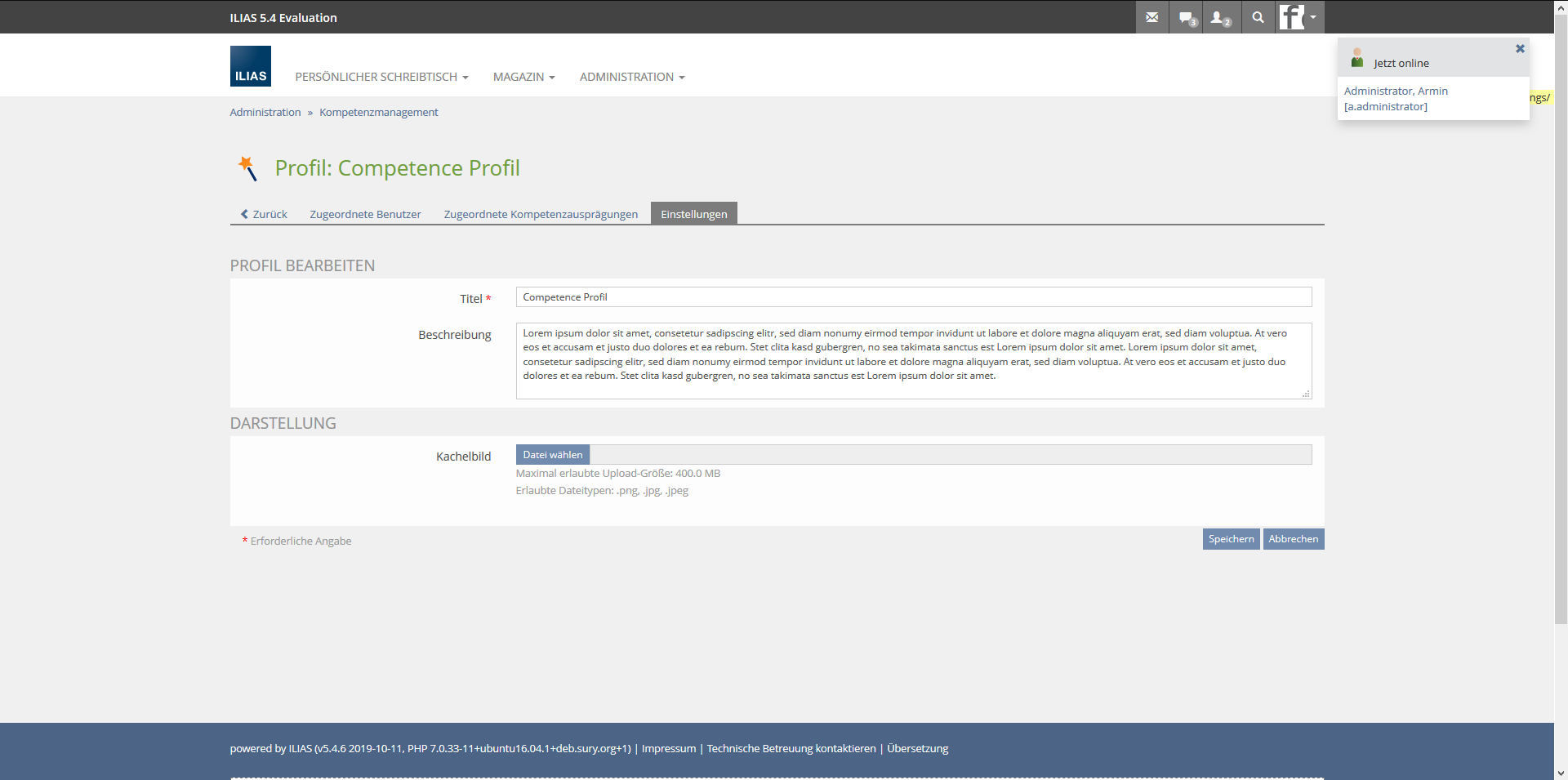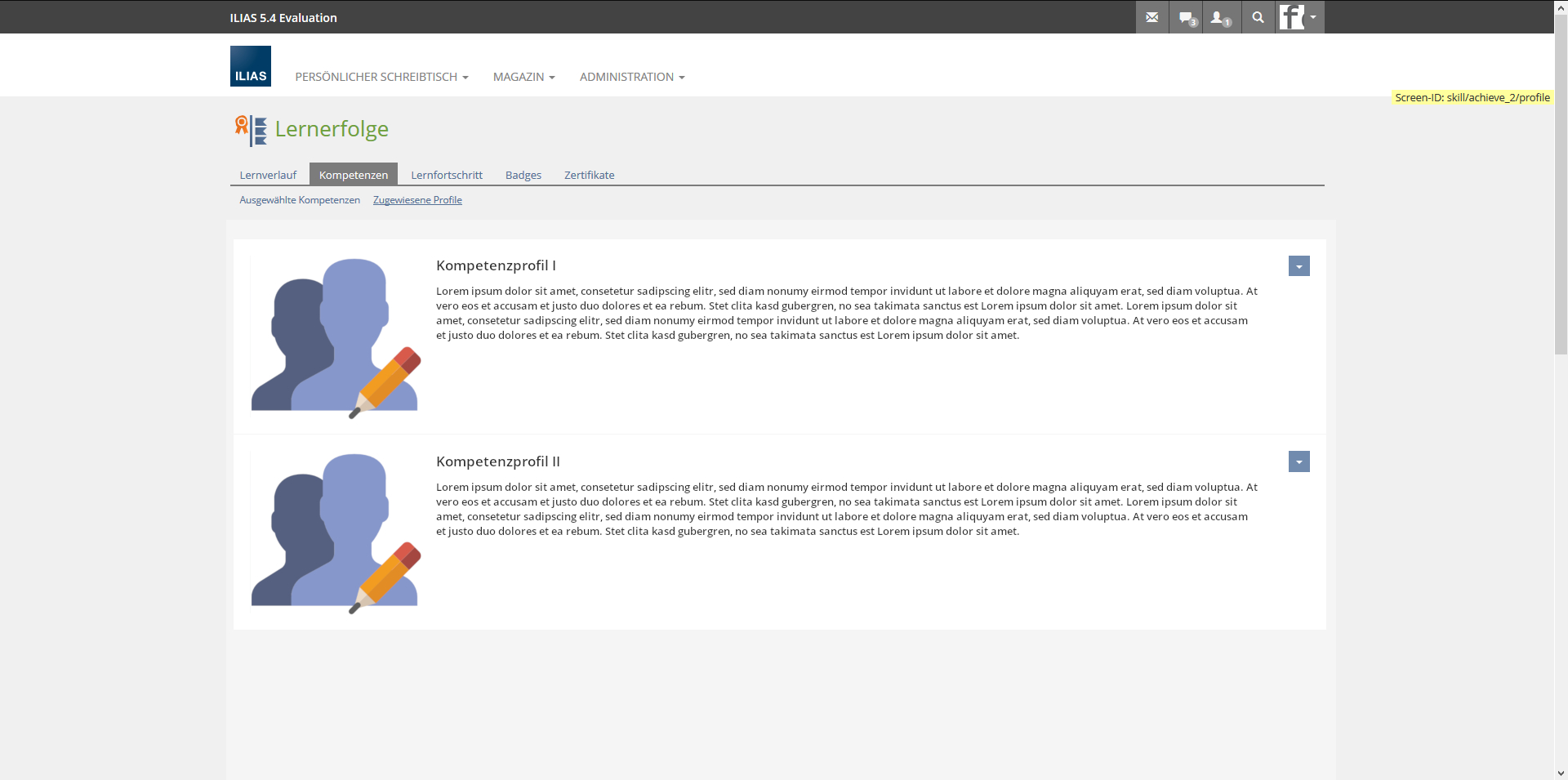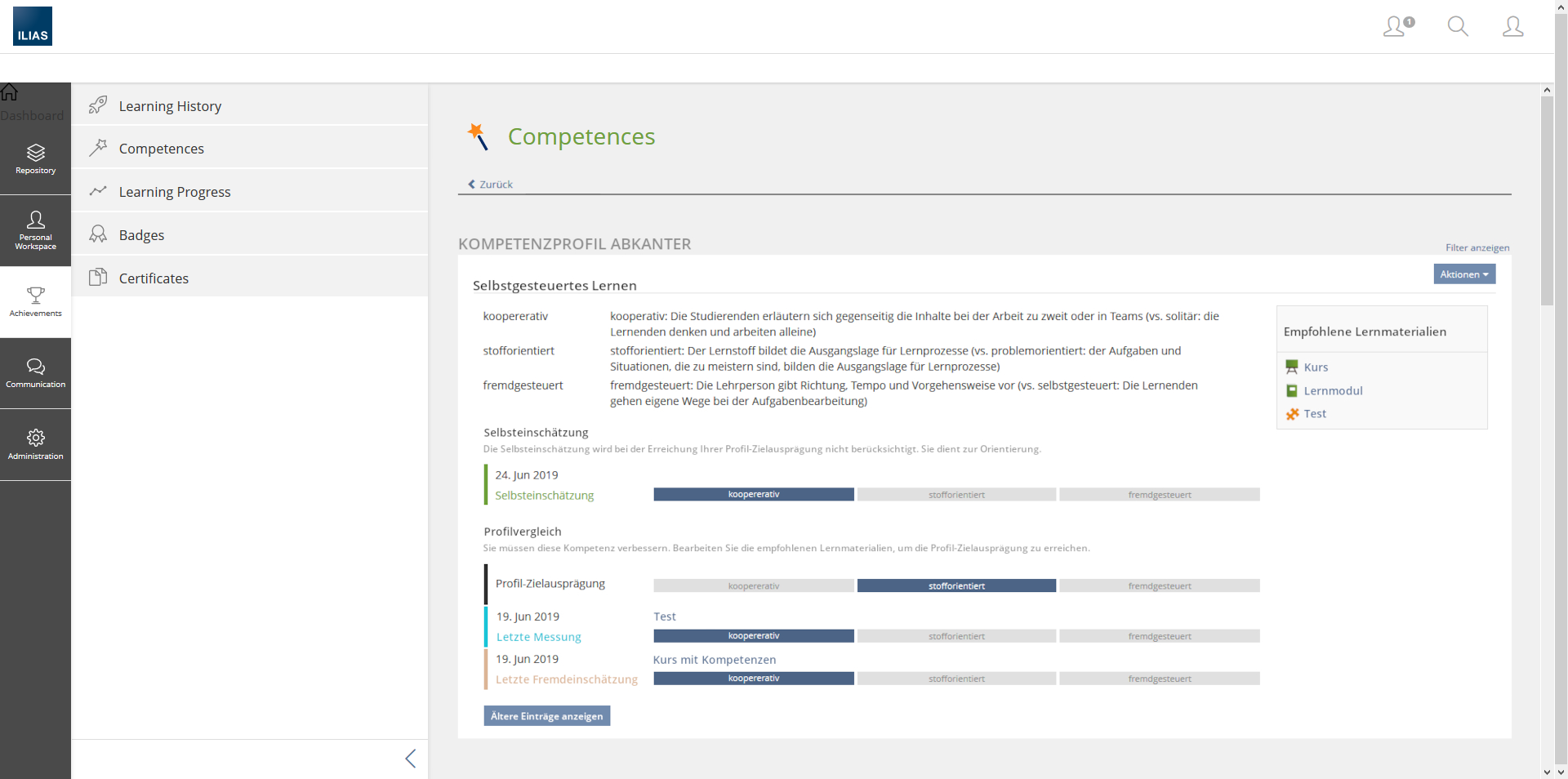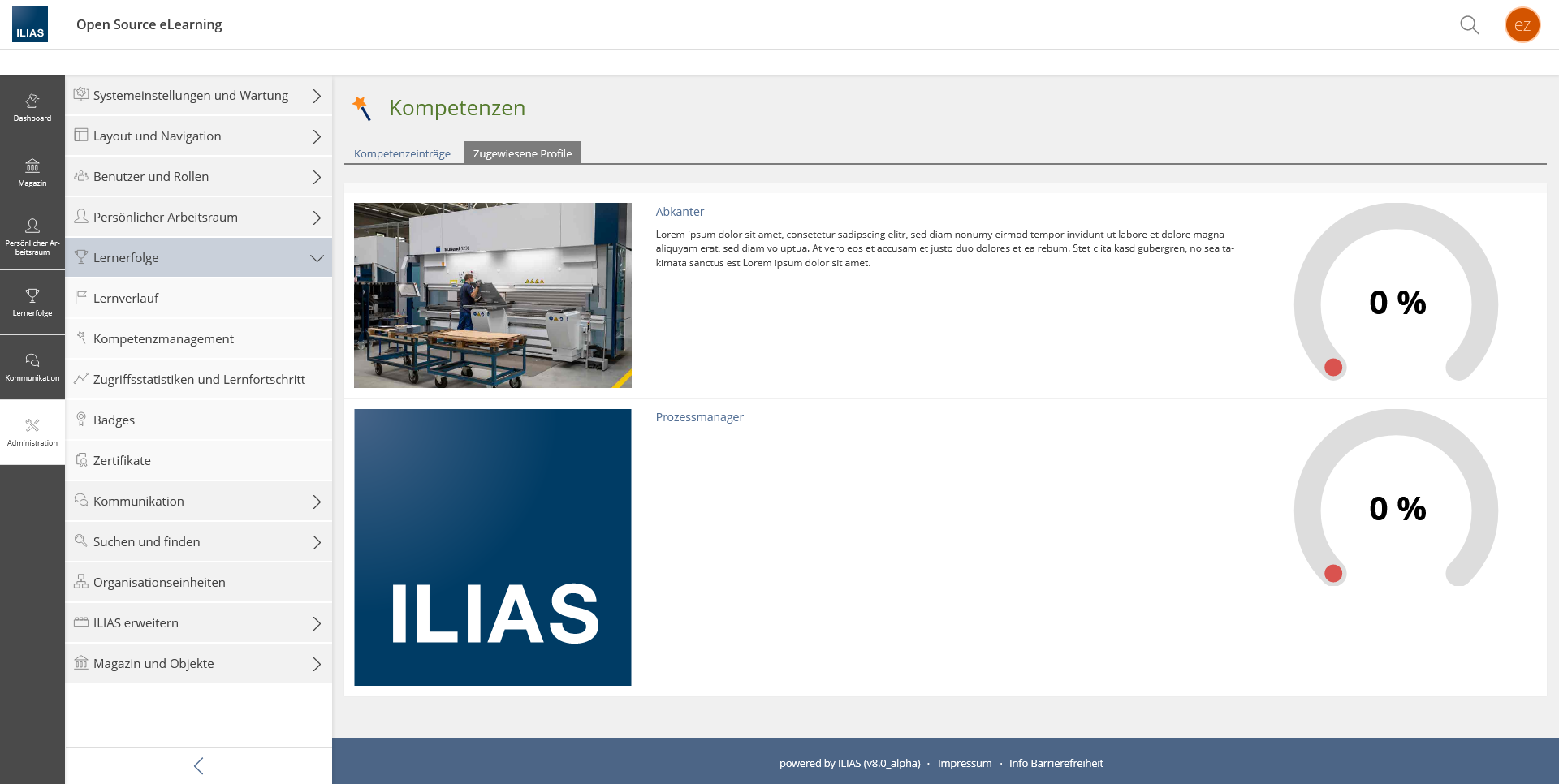Feature Wiki
Tabs
Improved presentation of competence profiles
Page Overview
[Hide]1 Initial Problem
In ILIAS 6.0, users can switch between competence profiles via a selection menu at the top of the page. This selection menu is often overlooked by users. It is not obvious to users that several competence profiles have been assigned to them.
2 Conceptual Summary
- Users should receive an overview of all competence profiles assigned to them.
- Users should actively select a competence profile and actively decide to work with it.
- The profile title and description are displayed to the users in the overview. In the competence profile, an image can be stored for display in the Deck of Cards or the Listing Panel.
3 User Interface Modifications
3.1 List of Affected Views
- Achievements >> Competences >> Profiles
- Administration >> Competence Management >> Profile >> Edit Profile XY
3.2 User Interface Details
The mockups originate from the overall plan and already represent the scheduled Features Transfer of competences into a reporting panel, Separation of Self-Evaluation and other Types of Formation, Hide profile selection if only one profile has been assigned, Introduction of a show more-function for competence entries and Adaptation of the filter to the current Kitchen Sink Element.
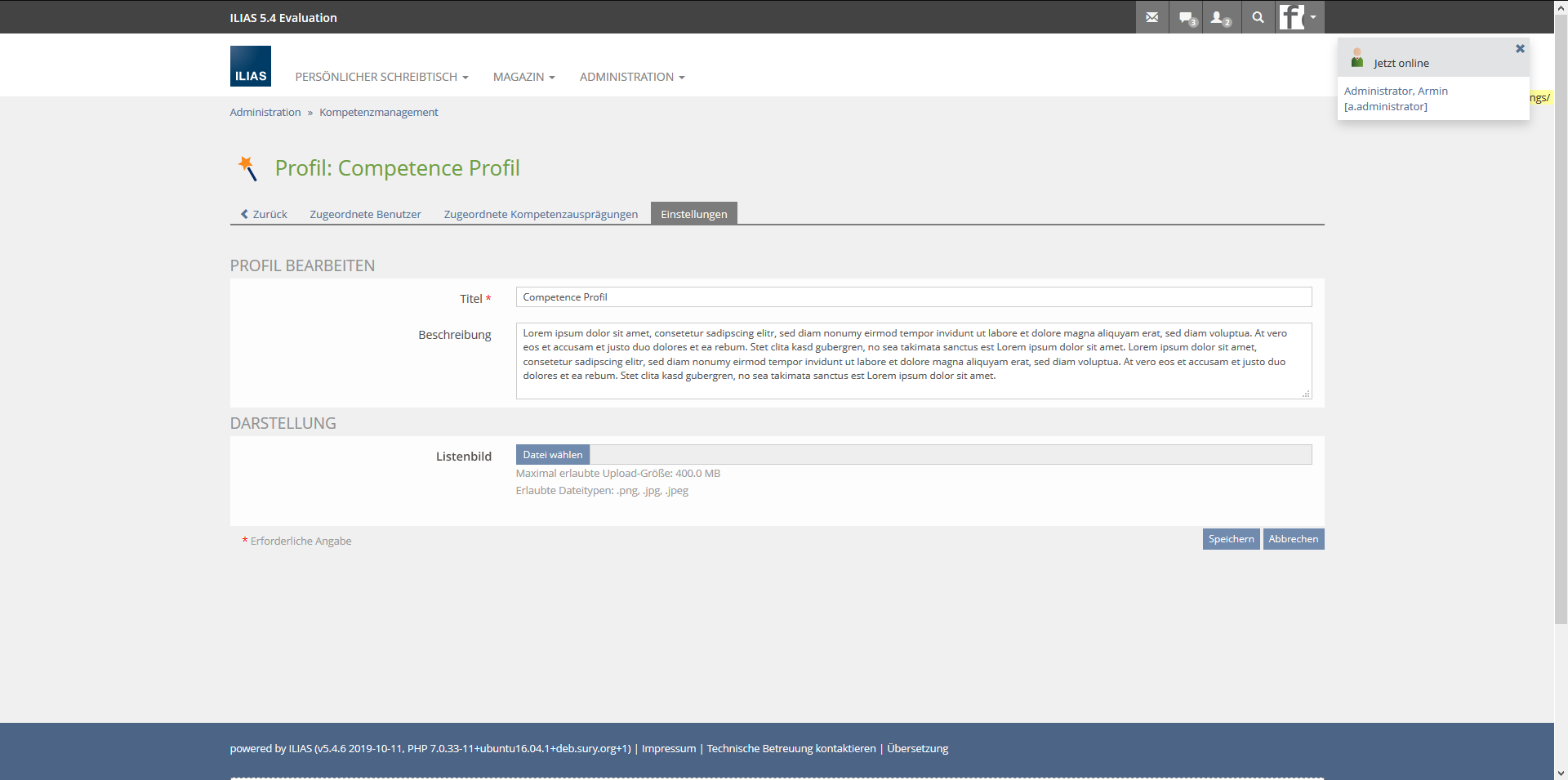
3.3 New User Interface Concepts
none
4 Technical Information
none
5 Privacy Information
none
6 Security Implications
None. Image upload is handled by Kitchen Sink Element and is safe for this reason.
7 Contact
- Author of the Request: Zenzen, Enrico [ezenzen]
- Maintainer: Famula, Thomas [tfamula]
- Implementation of the feature is done by: Famula, Thomas [tfamula]
8 Funding
9 Discussion
JourFixe, ILIAS [jourfixe], 20 JAN 2020 : We discussed if the 'Presentation Table' could be a better way to implement this presentation of competence profiles. Enrico will check this and present the request again at the next JF.
Zenzen, Enrico [ezenzen], 31 JAN 2020: I have discussed a feature request within the LidA project and with Rob Falkenstein again. In our opinion, the transfer to a Standard Listing Panel (Option 2) is still the best option.
Displaying the profiles using the Standard Listing Panel is the Precondition for further requests like Completion Status for Competence Profiles. We want to give the user an overview of all profiles and their progress at first glance. The Presentation Table is not suitable for this.
However, I understand that the image upload does not fit into every scenario and that we should not force the users to provide competence profiles with images. My suggestion is that we make the image upload configurable. By default the image upload is disabled. In Administration > Competence Management I can change the Presentation. So the competence profiles can be displayed Standard Listing Panel and Standard Listing Panel With lead image (see Mockup).
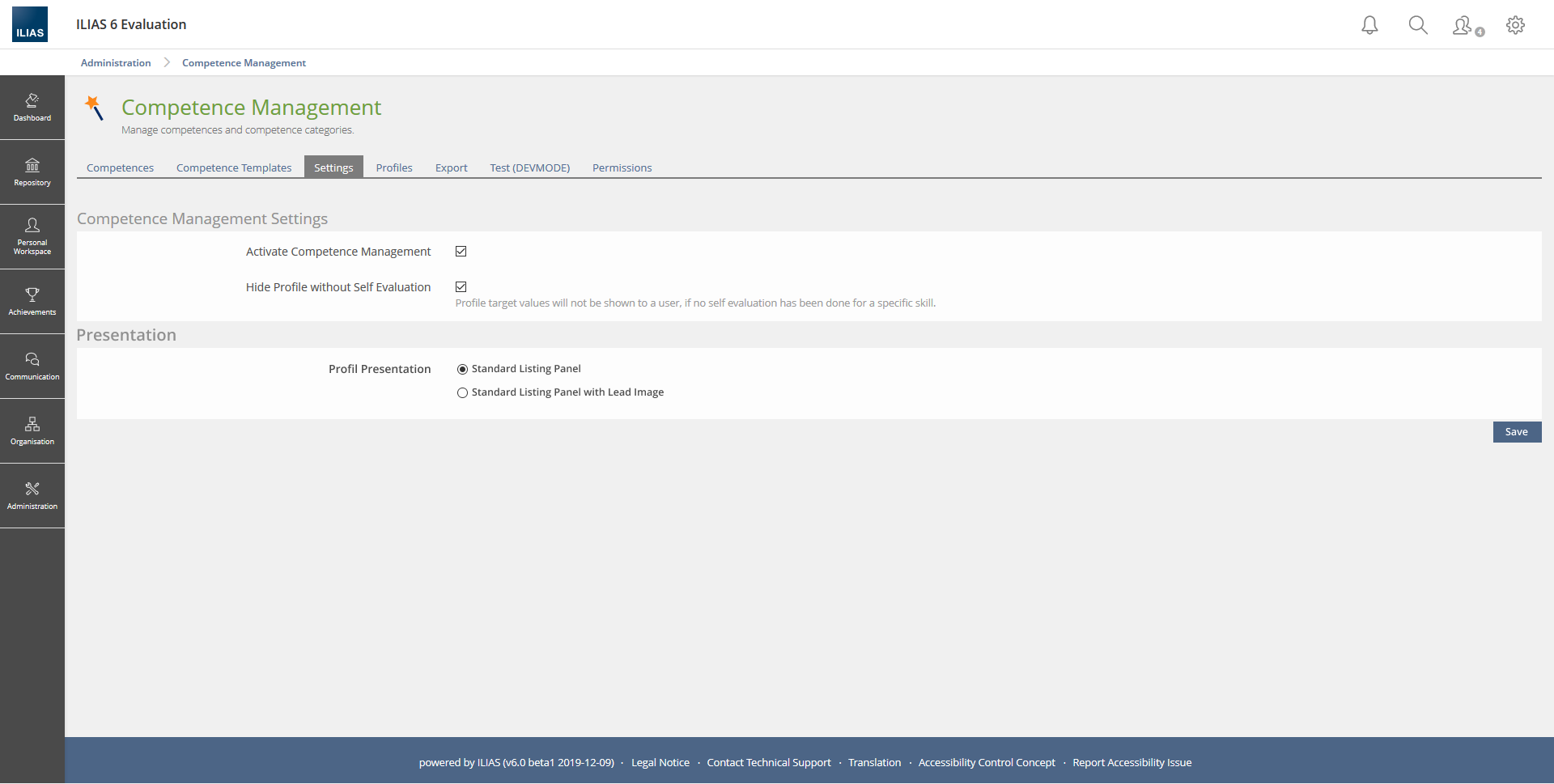
JourFixe, ILIAS [jourfixe], 30 MAR 2020 : Thanks for discussing the use of the Presentation Table. We accept the request in the original version without using the UI Presentation Table and with the new setting to enable/disable the lead image in the UI Standard Listing Panel. Request accepted for ILIAS 7.
- Unlike the last descission from the Jour Fixe, I would be glad if we do not use an extra setting to enable/disable the lead image in the UI Standard Listing Panel. I am afraid that this setting will not be noticed in many cases. Or it will be noticed at the very beginning and then forgotton after a while, because the settings of the competence management are usually changed very rarely. Generally, I would like to keep the list of settings for the competence management as small as possible. That is why I propose two other options how to deal with the image for a competence profile if someone does not want to use it (Personally, I prefer option A):
- Option A: If no image was uploaded for a competence profile, a sample image is used instead (like already visible in the mockup). A general sample image would make clear that no custom image is used here. And at the same time, it would make the competence admin aware of the possibility to upload a custom image.
- Option B: If an image was uploaded for a competence profile, it will be displayed in the Item. If no image was uploaded, just the title and the description of the profile are shown. That would mean Items with and without a lead image are mixed in the Standard Panel. But the consequence would be that Items (i.e. profiles) without an image can be quickly overlooked, especially if they also have no description and only a title.
- The dropdown menu for the Items should be removed. Currently, the only action in the dropdown would be to show the corresponding profile. We do not need a dropdown for only one action. That's why this should be replaced by making the title and the image of the Item clickable. If you click one of these, a link to the profile opens up. If there will be more options in the future than just showing the profile, we can still return to the dropdown menu.
JourFixe, ILIAS [jourfixe], 25 JAN 2021: We highly appreciate this suggestion and accept the feature request for ILIAS 8. We accept option A as suggested by Thomas.
10 Implementation
Test Cases
Approval
Approved at 09 DEC 2021 by .
Last edited: 9. Dec 2021, 15:35, The user has been deleted