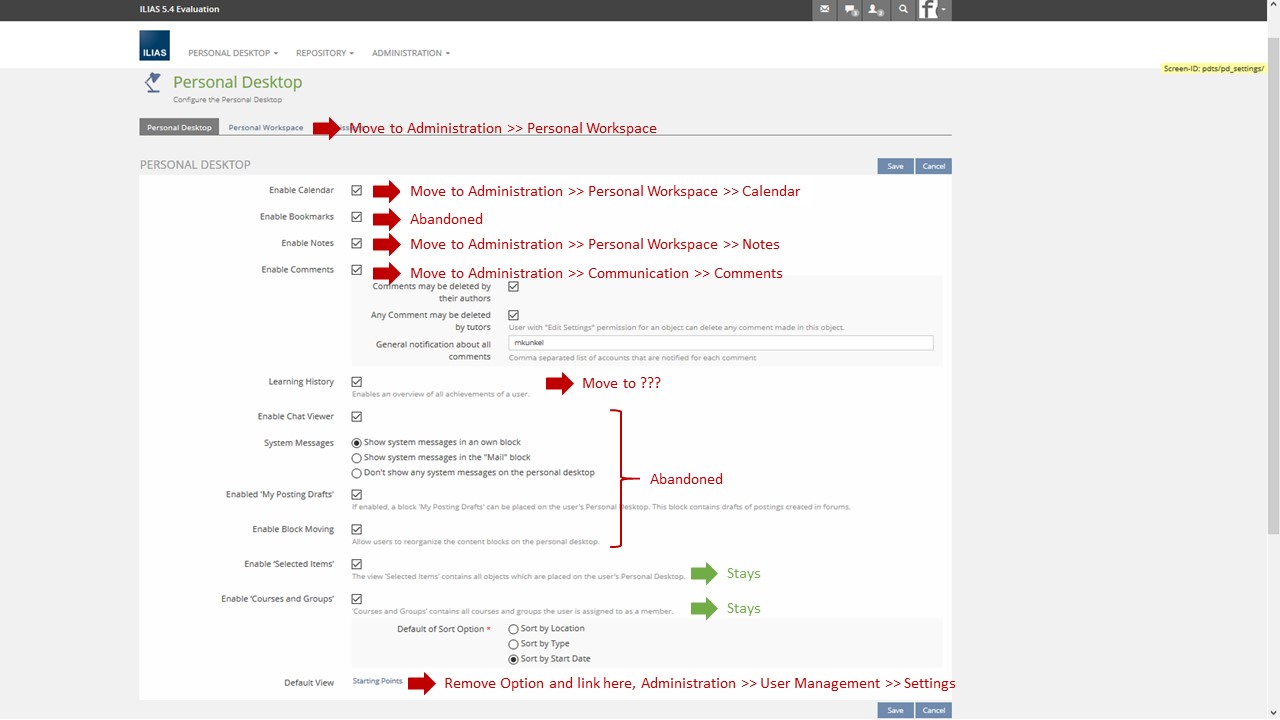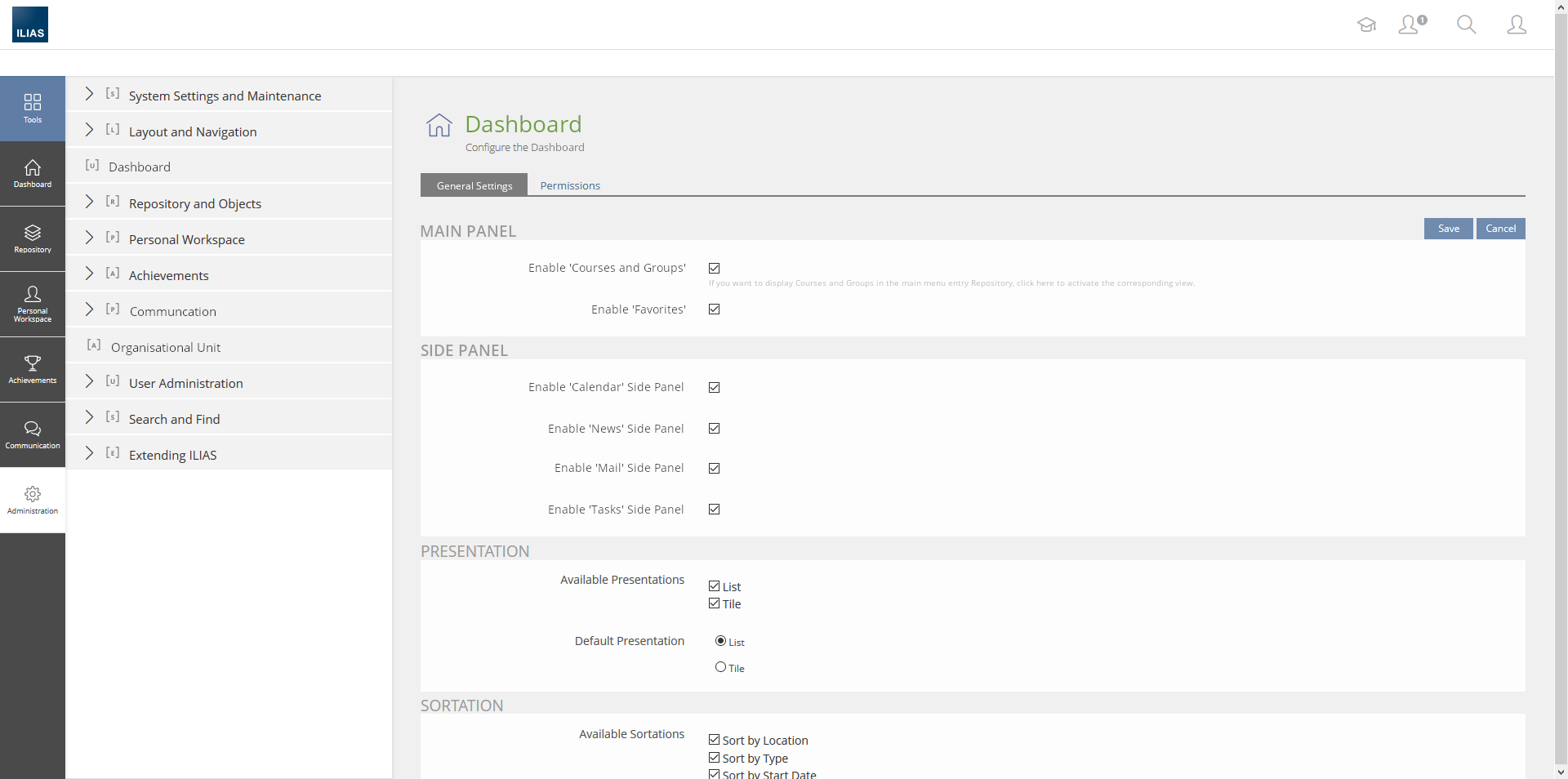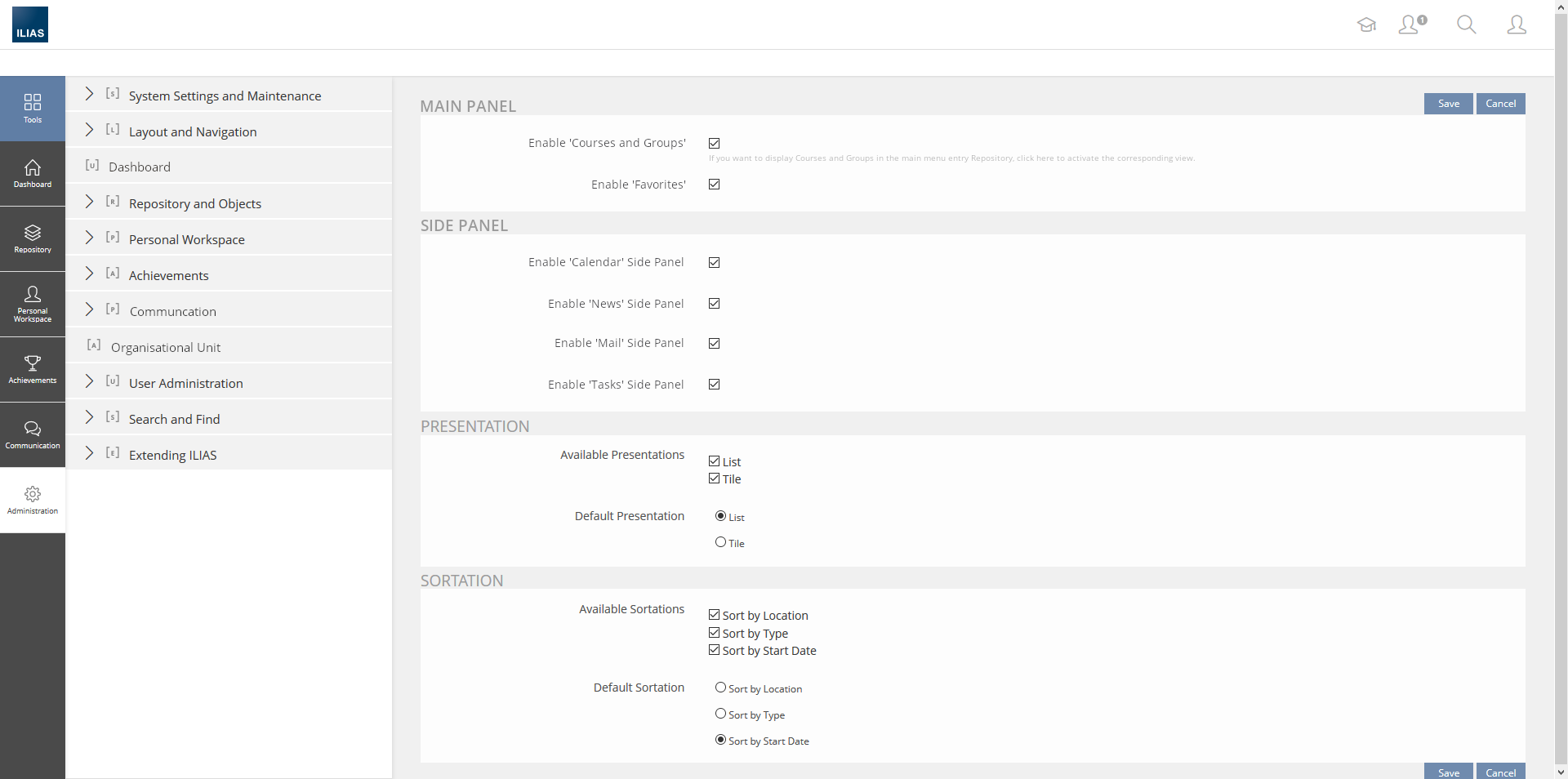Feature Wiki
Tabs
Introducing Dashboard
Page Overview
[Hide]- 1 Initial Problem
- 2 Conceptual Summary
- 2.1 Recommended Content
- 2.2 Courses and Groups
- 2.3 Study Programmes
- 2.4 Favourites
- 2.5 Tags
- 2.6 Bookmarks
- 2.7 Administration
- 3 User Interface Modifications
- 4 Technical Information
- 5 Contact
- 6 Funding
- 7 Discussion
- 8 Implementation
1 Initial Problem
Within the scope of the Personal Desktop and Page Layout Revision we decided to dissolve the personal desktop. This request describes the concept of the Dahboard introduced with ILIAS 6.0 and provides an overview of where the components of the Personal Desktop are located in ILIAS 6.0.
2 Conceptual Summary
The Dashboard is listed in the MainBar as the first entry. If users click on the Dashboard-entry, no slate opens, but the page is reloaded and a Dashboard-Screen, which is intended to give users an overview, opens in the content area.
The dashboard screen displays main- and sidepanels. Depending on the configuration Recommended Content, Courses and Groups, Study Programs and Favourites can be displayed in the main panels. The main panels are not mutually exclusive. Everything can be activated.
News, Calendar, Mail and Tasks are displayed in side panels. Like Main Panles, Side Panels can also be activated/deactivated individually in the Administration.
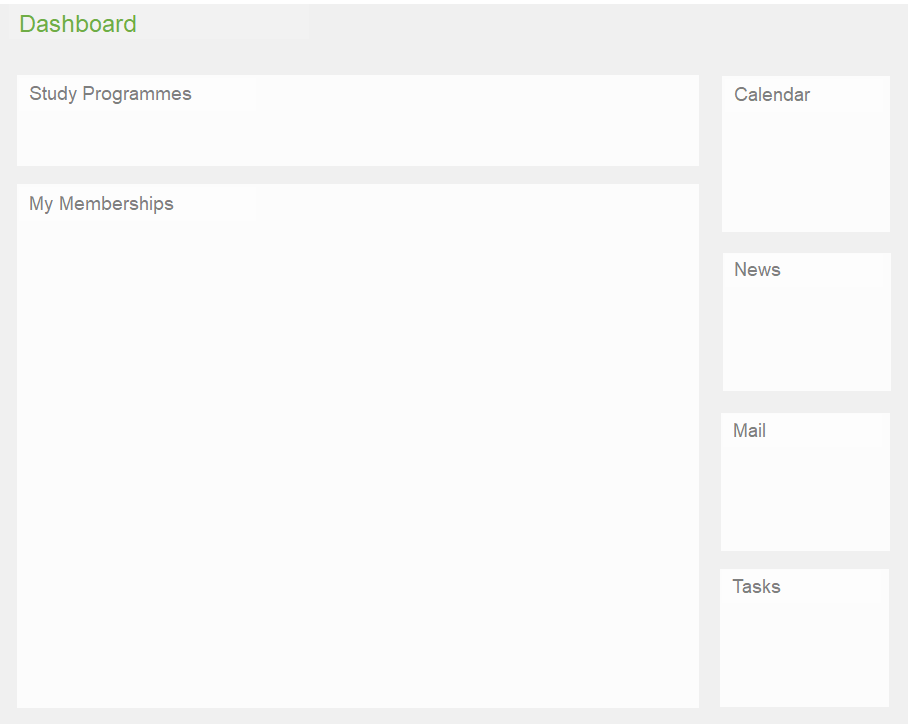
2.1 Recommended Content
- In the Main Panel Recommended Content all objects are displayed that a person with access to to Administration > Roles added to the Desktops "Selected Items" (ILIAS 5.4) of all members of any role.
To Do
- Introduction of the Main Panel Recommended Content on the Dashboard.
- Under Administration >> Roles >> Role XY the Tab Personal Desktop Items must be revised.
2.2 Courses and Groups
Default
Courses and Groups are only displayed on the dashboard in a main panel.
Customization
The main panel Courses and Groups can be activated or deactivated under Administration >> XY >> Dashboard. In the byline below the checkbox for deactivating Courses and Groups on the dashboard, users receive the following message:
- If you want to display Courses and Groups in the main menu entry Repository, click here to activate the corresponding view.
The link leads to Administration >> Layout and Navigation >> Main Menu >> Items. A default deactivated Item Courses and Groups is stored here. Users can activate the Item. Courses and Groups are now listed under Repository. No side panels are displayed on the Screen Repository >> Courses and Groups.
2.3 Study Programmes
If a user is a member of a study program, the main panel Study Programmes is displayed on the dashboard (see Overview in ILIAS 5.4).
2.4 Favourites
Default
Option 1:
Favourites are only displayed in the slate under under Personal Workspace >> Favourites. An action takes users to a management screen that is displayed in the content area. Here you can delete several favourites or, for example, change the sorting.
Option 2:
Favourites are displayed in the slate under under Personal Workspace >> Favourites and on the Dashboard. An action (Personal Workspace >> Favourites) takes users to a management screen that is displayed in the content area. Here you can delete several favourites or, for example, change the sorting.
Favourites are only displayed in the slate under under Personal Workspace >> Favourites. An action takes users to a management screen that is displayed in the content area. Here you can delete several favourites or, for example, change the sorting.
Customization
- It is possible to activate Favourites on the dashboard Administration >> XY >> Dashboard. Favourites are displayed in a main panel.
- If the Favourites are only to be displayed on the dashboard, the entry Personal Workspace >> Favourites can be deactivated via Administration >> Layout and Navigation >> Main Menu >> Items.
2.5 Tags
The tags are displayed in the slate under Personal Workspace >> Tags. The concept for tags in ILIAS 6.0 is described on this page: Navigational Slates «Favourites» and «Tags».
2.6 Bookmarks
Bookmarks are abandoned with ILIAS 6.0.
2.7 Administration
Changes in administration compared to ILIAS 5.4
Dashboard administration in ILIAS 6.0
- System and Maintenance
- Layout and Navigation
- Dashboard (Bulky Link) (new)
- Repository and Objects
- Personal Workspace
- Achievements
- Communication (Mail, Contacts, News and Webfeed, ?Public Chatroom Setting?) (new)
- Organisation (Bulky Link) (new)
- User Management
- Search and Find
- Extending ILIAS
Please note, that there will be separate presentation settings tabs for Favourites/Memberships due to this feature: Set Personal Desktop to Deck of Card Listing.
3 User Interface Modifications
3.1 List of Affected Views
- Dashboard
- Administration >> Dasboard
- Administration >> Communication >> Comments
- Administration >> Personal Workspace >> Notes
- Administration >> Personal Workspace >> Calendar
- Administration >> Organisational Units
3.2 User Interface Details
* see above
3.3 New User Interface Concepts
none
4 Technical Information
none
5 Contact
- Author of the Request: Zenzen, Enrico [ezenzen]
- Maintainer: Killing, Alexander [alex], Jansen, Michael [mjansen]
- Implementation of the feature is done by: Killing, Alexander [alex]
6 Funding
- …
7 Discussion
- For the presentation of lists on the Dashboard we recommend the following sorting:
- Favourites
- Recommended Content
- Study Programmes
- Courses and Groups
- The specific page for courses and groups in "Repository" should be de-activated by default (and can be activated in the Main Menu service when needed addionally.
- Favourites is activated in Dashboard and as a dedicated page in "Personal Workspace" (where the favourites are managed, too).
- We suggest the following byline for the dashboard administration: "If you want to give users access to theirCourses and Groups through the main menu, click here to activate the corresponding view."
- We highly appreciate the additional administration pages for the administration menu entries. Please add the new entries to Default Configuration of Main Bar Items (ILIAS 6).
8 Implementation
Test Cases
Secondary Panel Calendar
- 31990 : Seitenblock 'Kalender' in der Administration aktivieren
- 31983 : Ansicht umschalten
- 18538 : iCal-Link überprüfen
- 31991 : Seitenblock 'Neuigkleiten in der Administration aktivieren
- 31984 : Zeitraum für Neuigkeiten auf dem Dashboard ändern
- 32000 : Mail Seitenblock auf dem Dashboard in der Administration aktivieren
- 32001 : Task Seitenblock auf dem Dashboard in der Administration aktivieren
- 31988 : 'Favoriten' in der Administration aktivieren
- 3198 : Objekt als Favorit hinzufügen
- 31986 : Objekt aus Favoriten entfernen
- 31987 : Mehrere Objekte aus Favoriten entfernen
- 31957 : Standard-Sortierung für 'Favoriten' festlegen
- 1855 : Favoriten auf dem Dashoboard sortieren
- 31989 : Standard-Ansicht für 'Favoriten' festlegen
- amended 18747 : 'Kalender' und 'Herunterladen von Dateien aus Terminen' aktivieren
- Bookmarks cases were already deleted by someone other than me.
- 31997 : Notizen in der Administration aktivieren
- 31998 : Kommentare in der Administration aktivieren
- 26624 : Lernverlauf in der Administration aktivieren
- Chatviewer cases were nowhere to be found, thuis either they were deleted or they never existed in the first place
- I could not find cases for system messages, draft postings for forums or moving blocks
Approval
Approved at 2019-11-28 by Samoila, Oliver [oliver.samoila].
Last edited: 9. Dec 2019, 12:12, Zenzen, Enrico [ezenzen]