Feature Wiki
Tabs
Learning Sequence: Kiosk-Mode for Page Layout Revision
Page Overview
[Hide]This page was created well after feature freeze for ILIAS 6. This is in agreement with the procedure for interface changes caused by the Page Layout Revision as permitted by the PM.
1 Initial Problem
The current kiosk mode player used in the Learning Sequence object has the goal to allow learners to view learning material in a distraction free environment, at least regarding ILIAS. The Page Layout Revision (Desktop) makes it possible to move existing visual components to new locations while reusing the new layout elements.
2 Conceptual Summary
We suggest to arrange the existing visual elements of the kiosk mode player in the learning sequence object as such:
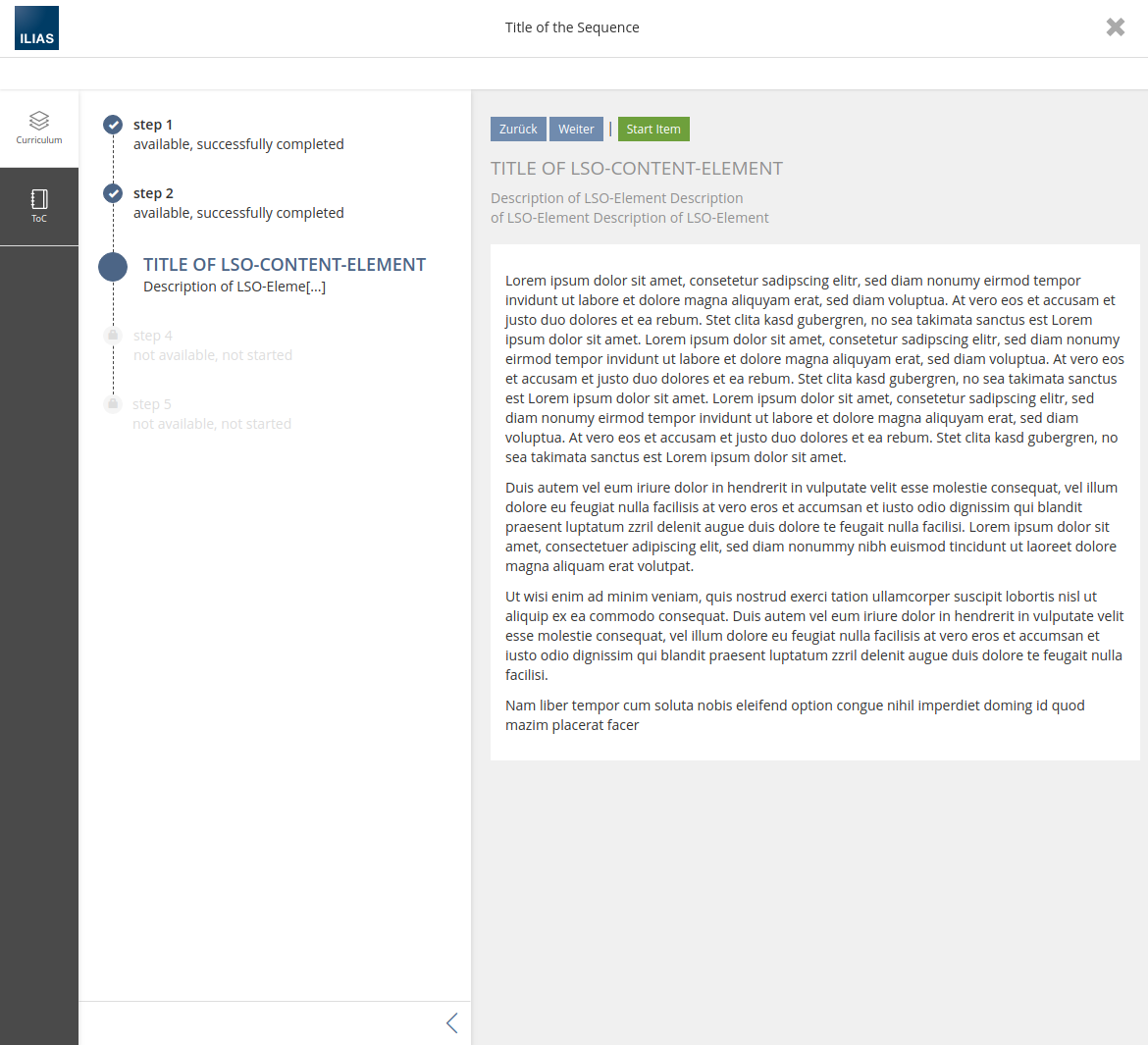
- The title of the page is used to display the title of the learning sequence.
- The logo of the installation is kept to keep visual identity of the installation.
- The only available item in the metabar is the close-glyph. No other icons are displayed to minimize distractions. The close glyph is at a familiar location, from the perspective of general patterns e.g. in window managers as well as from the perspective of the "Logout"-button in ILIAS.
- The breadcrumbs are empty or will display a locator if one is provided by the content displayed in the player.
- The mainbar displays the curriculum as a slate and a table of content if provided by the content displayed in the player. The standard main-bar items are not displayed to minimize distraction.
- By clicking the close glyph in the meta bar, the user leaves the kiosk mode and drops back into "normal" ILIAS.
- The title could display "Member View" and the close-glyph could leave that mode for the member view feature.
- The title in the metabar could be used to display the name of a blog when a blog is displayed.
- The mainbar could display special items only in for other modes as well. E.g. it could be beneficial to think if an "edit mode" for the page editor would make sense, where the required tools are displayed in the mainbar and the modus is left via a close glyph in the main bar.
3 User Interface Modifications
3.1 List of Affected Views
This affects the kiosk mode view in the learning sequence.
3.2 User Interface Details
This will require new icons for the curriculum and the table of contents.
3.3 New User Interface Concepts
The close glyph and the title in the metabar are both proposed as PRs: https://github.com/ILIAS-eLearning/ILIAS/pull/2220, https://github.com/ILIAS-eLearning/ILIAS/pull/2222
4 Technical Information
This heavily depends on the GlobalScreen service and the UI framework.
5 Contact
- Author of the Request: Richard Klees
- Maintainer: Richard Klees
- Implementation of the feature is done by: CaT ILIAS Team
6 Funding
- …
7 Discussion
Zenzen, Enrico [ezenzen], 07 OCT 2019: Thank you very much for your suggestion. On the mockups of the page layout revision by Yvonne Seiler the page title was always displayed differently (see Screenshot). I don't have a strong preference for this, but we should decide on a variant.
In ILIAS 6.0 I would also appreciate it if modes that hide all Metabar items (e.g. Memberview, LTI) are always displayed in this way.
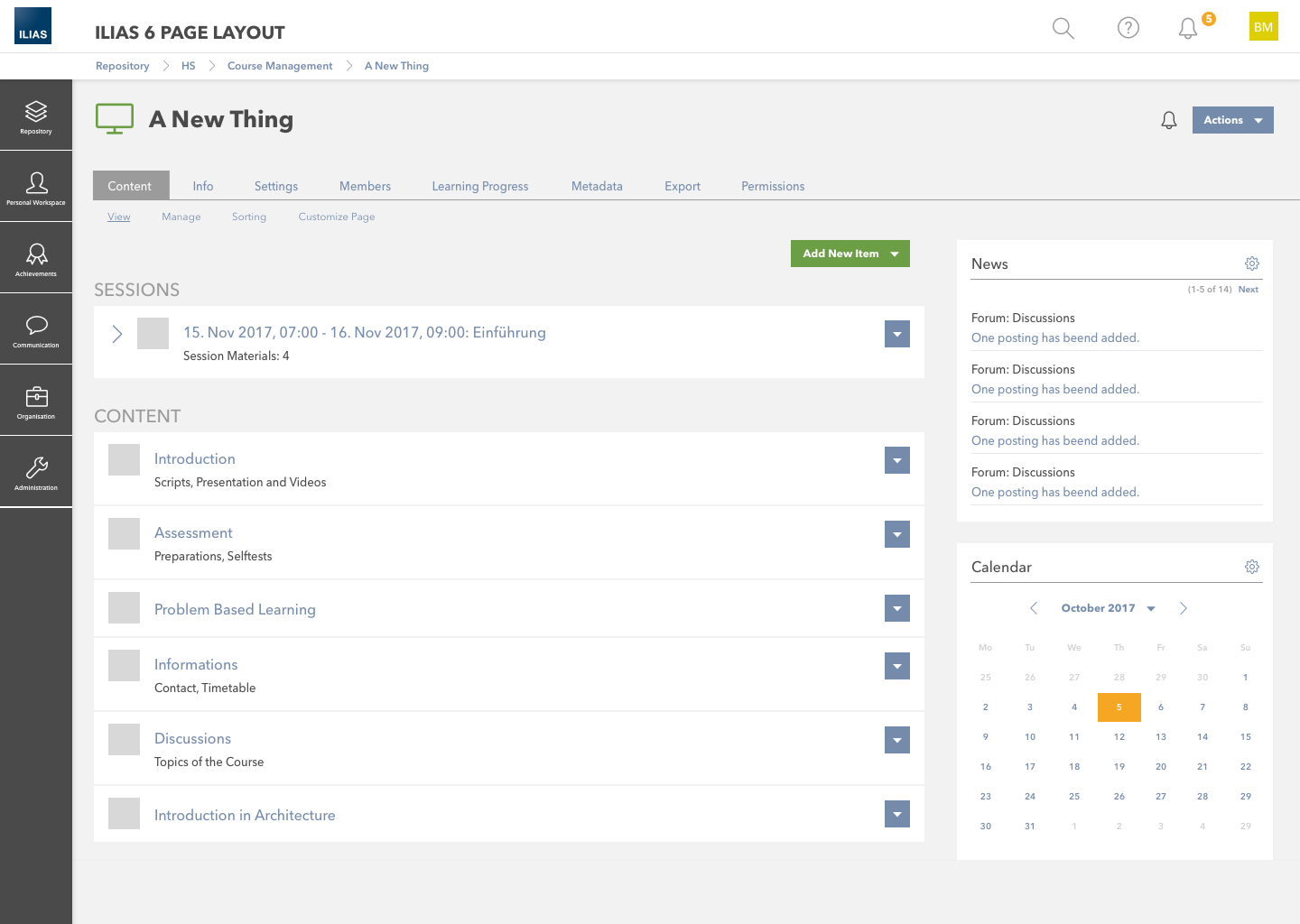
JourFixe, ILIAS [jourfixe], 07 OCT 2019: We highly appreciate this suggestion and accept it for ILIAS 6. We keep the discussion open if use the Tools paradigm and make "Curriculum" and "ToC" tools items until components will be supported that deliver a ToC to the LSO. Please consider to distinguish the presentation of the LSO (with the LSO title on top) and the presentation of the ILIAS page outside the LSO mode (with installation title on top).
8 Implementation
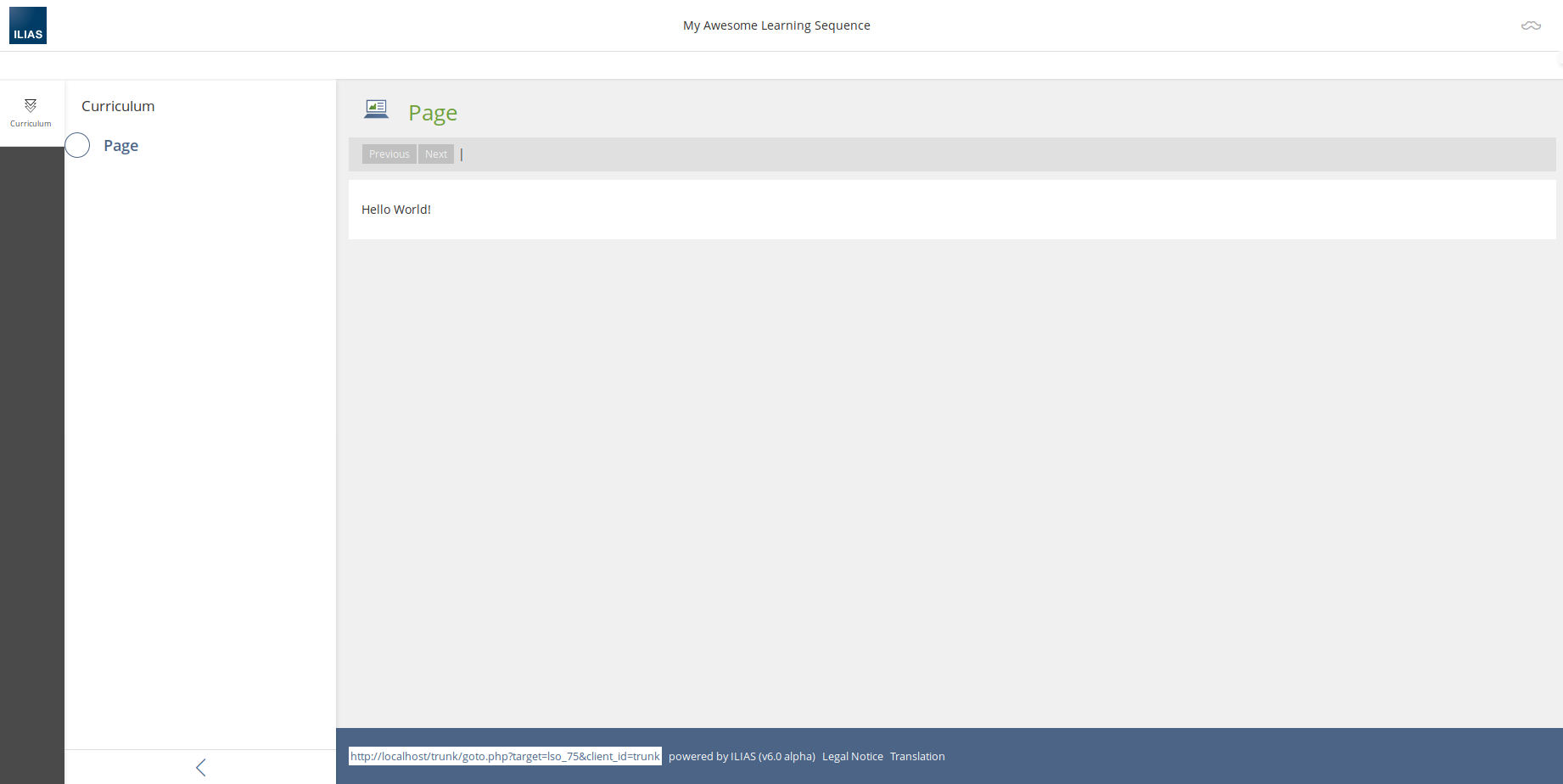
Test Cases
- C24911 : Lernsequenz starten
Approval
Approved at 2019-11-20 by Falkenstein, Rob [rob].
Last edited: 25. Nov 2019, 08:25, Klees, Richard [rklees]