Feature Wiki
Tabs
Info message for new Calendar Invitations
Page Overview
[Hide]1 Initial Problem
Users who were invited to participate in a shared calendar do not know it until they enter in the invitations tab:
"Personal Desktop - Calendar - Manage Calendars - Shared Calendars (Invitations)"
Users should see this information in a previous view.
2 Conceptual Summary
Option 1:
If the user has calendar invitations pending of a response, an info message in "Personal Desktop - Calendar" with the following text will appear:
You have calendar invitations pending of response. You can manage your invitations in "Shared calendars (initiation)" tab or clicking here.
Otherwise, if you don't want to see this message again for the current invitations please click here.
This message contains a link to the invitations tab and another link to remove this message for the current invitations pending of being accepted/rejected/deleted.
Option 2:
Display a short message showing the number of new invitations just below the calendar name like the typical "online" "offline" in repository objects
message: Calendar invitations (9)
3 User Interface Modifications
3.1 List of Affected Views
Personal Desktop / Calendar
3.2 User Interface Details
Option 1
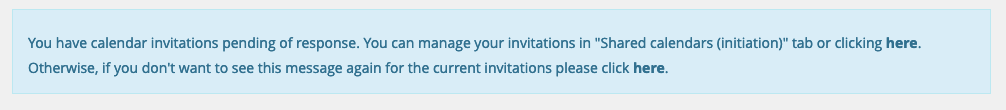
Option 2

3.3 New User Interface Concepts
None.
4 Technical Information
None.
5 Contact
- Author of the Request:
- Maintainer: Meyer, Stefan [smeyer]
- Implementation of the feature is done by: {The maintainer must add the name of the implementing developer.}
6 Funding
- …
7 Discussion
8 Implementation
{The maintainer has to give a description of the final implementation and add screenshots if possible.}
Test Cases
- {Test case number linked to Testrail} : {test case title}
Approval
Approved at {date} by {user}.
Last edited: 30. Apr 2019, 14:49, The user has been deleted