Feature Wiki
Tabs
Improve Manage Calendar Invitations View
Page Overview
[Hide]1 Initial Problem
The Manage Calendar Invitations View does not provide information about declined or accepted invitations.
In this view, users can accept/decline one or more invitations without any kind of confirmation message and form.
Actually, if the user "A" declines by accident one invitation he does not know which invitation was and can not contact with the user "B" who sent the invitation. In fact, the calendar owner "B" still have the user "A" in the shared with list, when he is not.
2 Conceptual Summary
Add another action in the dropdown to remove the invitation. Only when the user removes an invitation it disappears from the table list.
The column "Status" may contain:
- Label "Accepted"
- Label "Rejected"
- Pending for an answer invitations. Two options are proposed:
- Option 1: - Label "Pending"
- Option 2: - Action button with actions "Accept invitation", "Reject invitation", "Remove invitation"
Adding a "Status" filter it is also suggested in this feature request.
3 User Interface Modifications
3.1 List of Affected Views
Personal Desktop -> Calendar -> Manage Calendars -> Shared Calendars (Invitations) sub-tab
3.2 User Interface Details
Table list with the new column and action.
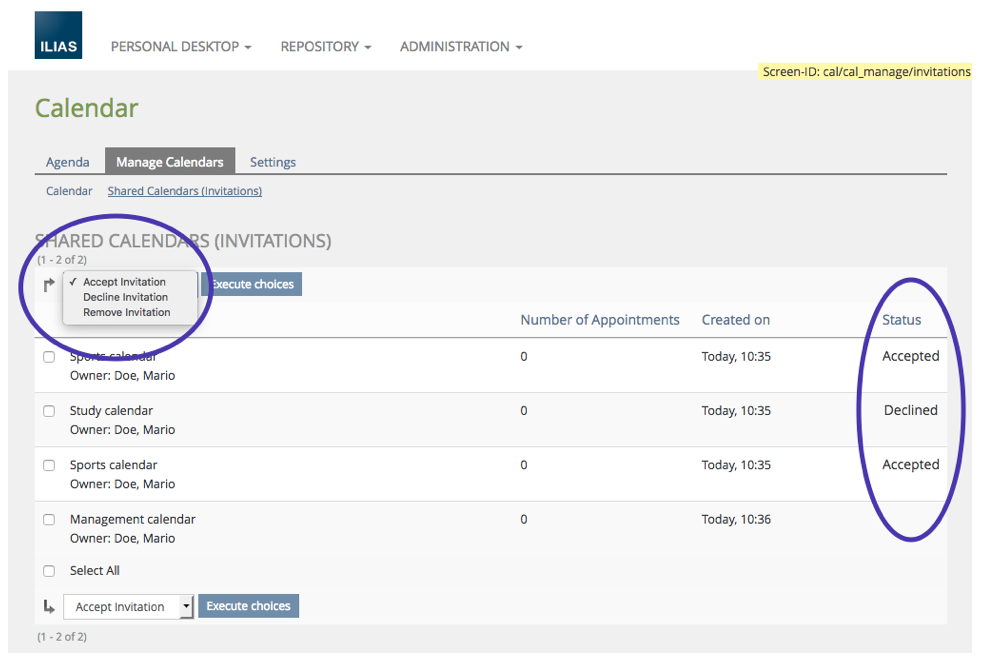
Confirmation form.
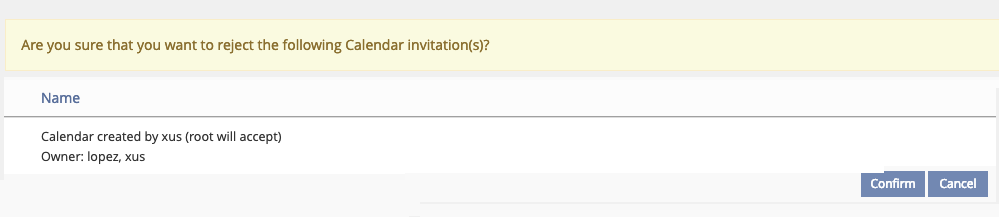
3.3 New User Interface Concepts
None.
4 Technical Information
None.
5 Contact
- Author of the Request:
- Maintainer: Meyer, Stefan [smeyer]
- Implementation of the feature is done by: {The maintainer must add the name of the implementing developer.}
6 Funding
- …
7 Discussion
8 Implementation
{The maintainer has to give a description of the final implementation and add screenshots if possible.}
Test Cases
- {Test case number linked to Testrail} : {test case title}
Approval
Approved at {date} by {user}.
Last edited: 30. Apr 2019, 15:39, The user has been deleted