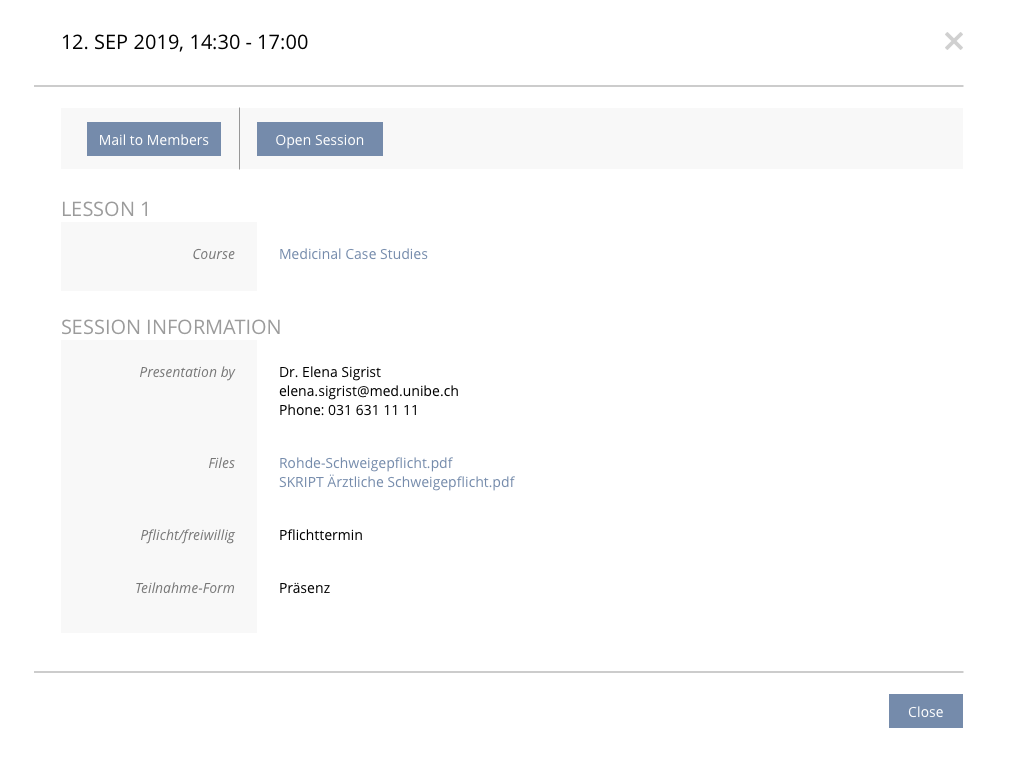Feature Wiki
Tabs
Action Mail to Members on Session Appointment Modal
Page Overview
[Hide]This feature request is a part of the Calendar Revision III.
1 Initial Problem
If the session is accessed via the calendar, many clicks (and a lot of knowledge) are necessary before an administrator can send an e-mail to all session members of a session:
- Open Calendar
- Open Session Appointment (Modal)
- Open Session (Info)
- Switch to the "Participants" tab
- Click "Mail to Member
2 Conceptual Summary
An action "Mail to member" directly on the modal of the session appointment should make the faster way to communicate with participants possible.
If you click on the button in the modal, you will be redirected to the page where you would go if you had called "Mail to Members" from the "Participants" tab of a session.
The button "back" leads back to the Participants tab of the session. It would be nicer if you would land directly on the Session Modal again.
3 User Interface Modifications
3.1 List of Affected Views
- Personal Desktop > Calendar > Session Appointment > Modal
3.2 User Interface Details
3.3 New User Interface Concepts
No new UI-components necessary
4 Technical Information
{The maintainer has to provide necessary technical information, e.g. dependencies on other ILIAS components, necessary modifications in general services/architecture, potential security or performance issues.}
5 Contact
- Author of the Request: Seiler, Yvonne [yvseiler] (Universität Bern)
- Maintainer: {Please add your name before applying for an initial workshop or a Jour Fixe meeting.}
- Implementation of the feature is done by: {The maintainer must add the name of the implementing developer.}
6 Funding
7 Discussion
8 Implementation
{The maintainer has to give a description of the final implementation and add screenshots if possible.}
Test Cases
- {Test case number linked to Testrail} : {test case title}
Approval
Approved at {date} by {user}.
Last edited: 30. Apr 2019, 13:54, Seiler, Yvonne [yvseiler]