Feature Wiki
Tabs
Improved Request Membership Screen
Page Overview
[Hide]1 Initial Problem
If registration method "Request Membership" is chosen, ILIAS offers a text input to users who want to join a course or group. The text entered by an applying user is presented after submission to course / group admins on the list of membership requests. They then could decide to accept or refuse a membership.
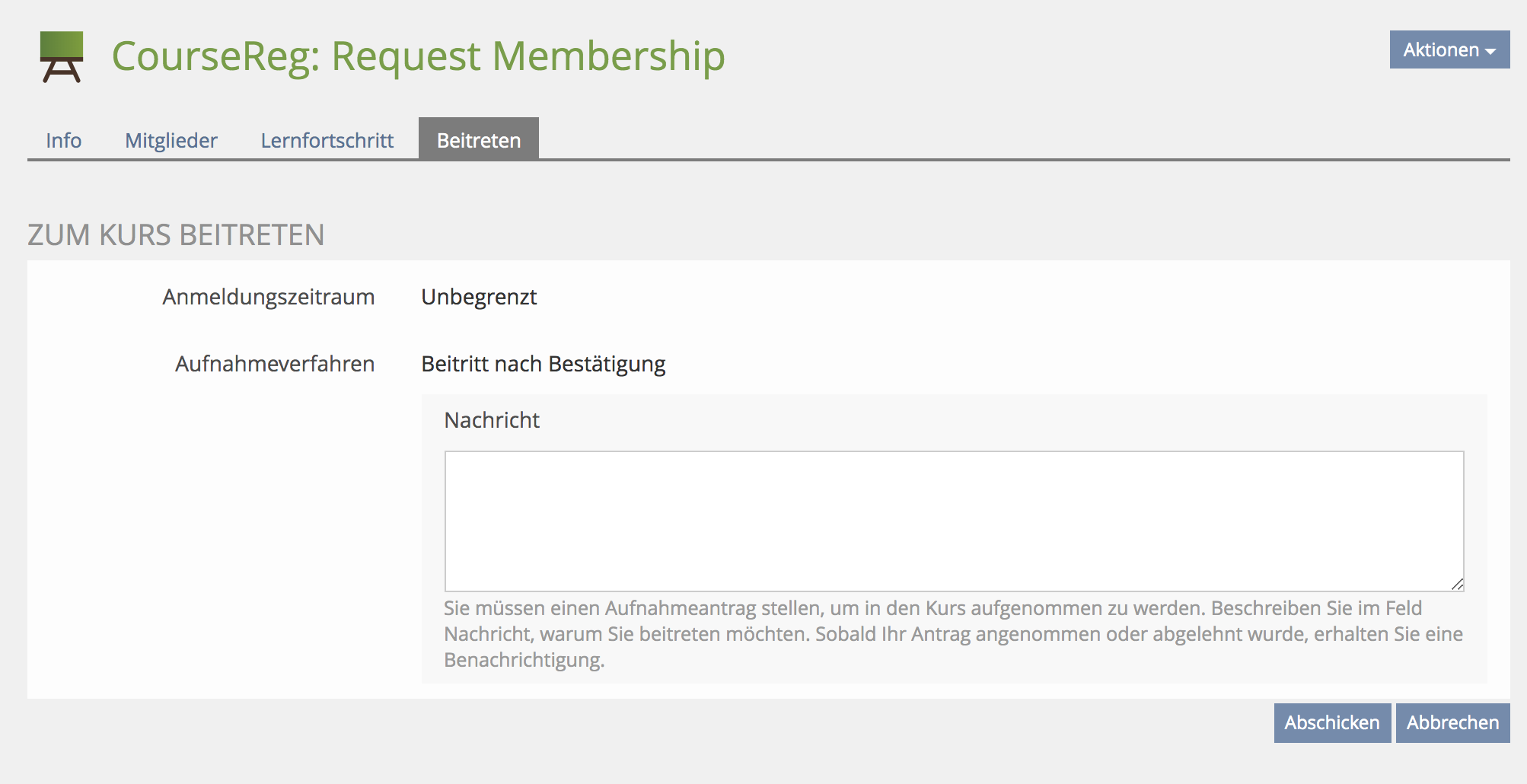
Problem of the current implementation is that there is neither a way to force applying users to fill out the text input nor add a specific information text to users above or under the input. There is only a neutral title above the input and a general description text below it. Both are coming from the lang file and are therefore all the same for all courses and groups.
2 Conceptual Summary
An improvement of this feature could like this:
Activation of text message to request membership
- Options to show and hide the text input when requesting membership (motivation statement) and make it a required input:
- Option 1 : No motivation statement shown
- Option 2 : Motivation statement shown but optional
- Option 3 : Motivation shown and required
Customizing Registration Instruction
- Option to enable and create customized instruction for request membership
- Link to input form for multi-language editing of textual instruction
3 User Interface Modifications
3.1 List of Affected Views
- Course » Settings
- Course » Info : Join
- Group » Setting
- Group » Info : Join
3.2 User Interface Details
When clicking 'Request Membership' additional settings for the motivation statement and the option to show a customised instruction are presented.
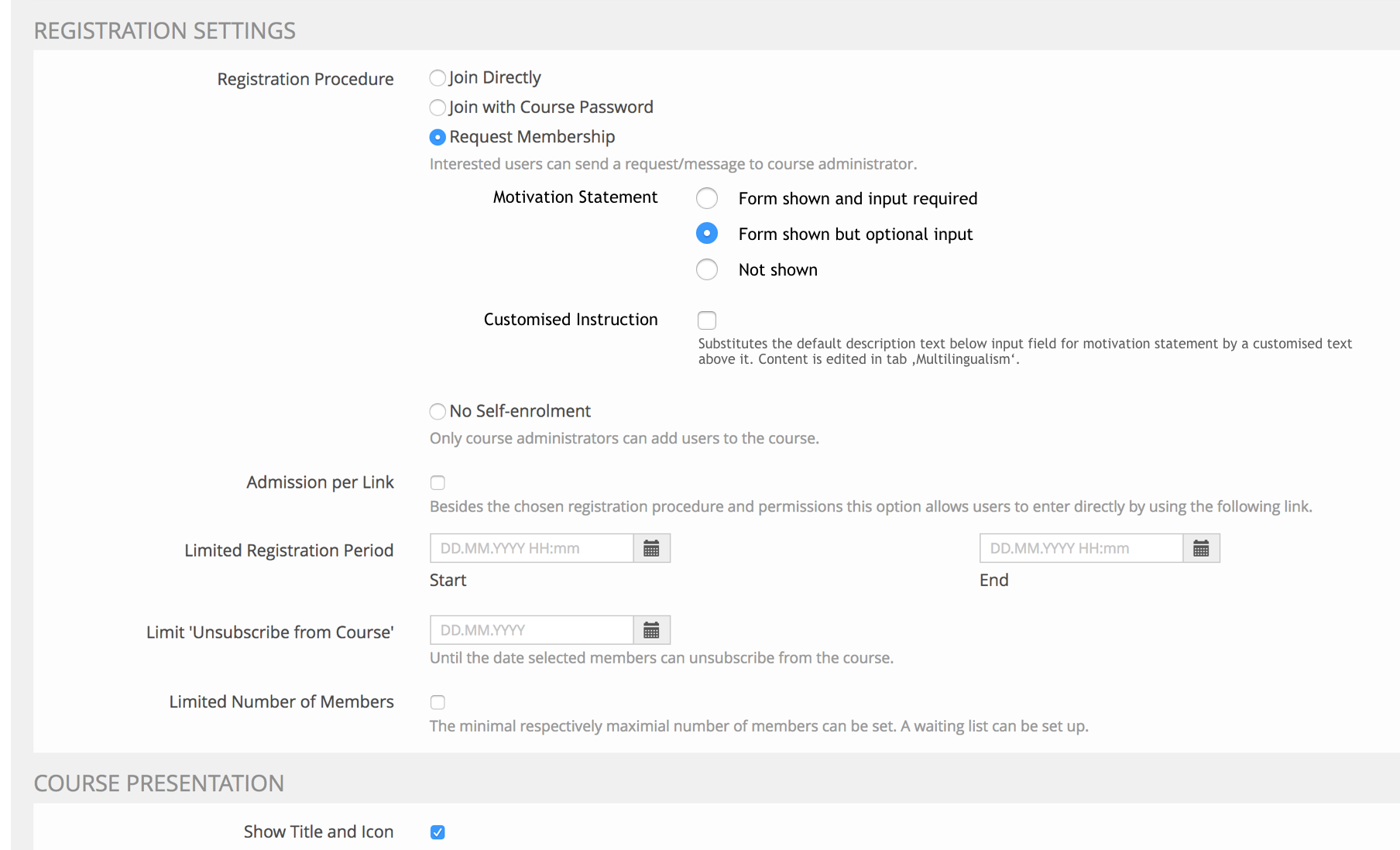
3.3 New User Interface Concepts
None
4 Technical Information
{The maintainer has to provide necessary technical information, e.g. dependencies on other ILIAS components, necessary modifications in general services/architecture, potential security or performance issues.}
5 Contact
- Author of the Request: Kunkel, Matthias [mkunkel]
- Maintainer: Meyer, Stefan [smeyer]
- Implementation of the feature is done by: {The maintainer must add the name of the implementing developer.}
6 Funding
7 Discussion
8 Implementation
{The maintainer has to give a description of the final implementation and add screenshots if possible.}
Test Cases
- {Test case number linked to Testrail} : {test case title}
Approval
Approved at {date} by {user}.
Last edited: 19. Apr 2023, 12:29, Kunkel, Matthias [mkunkel]