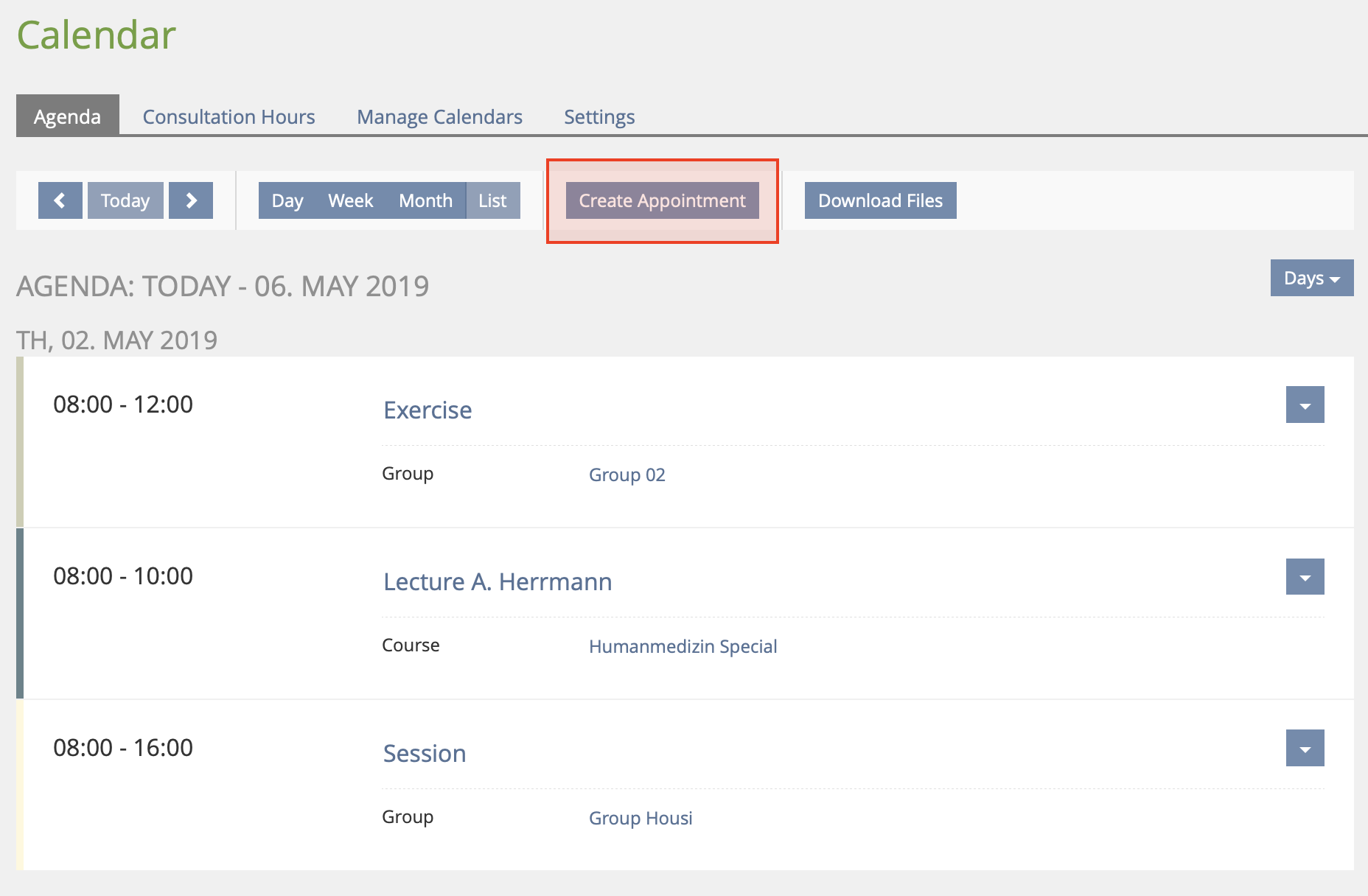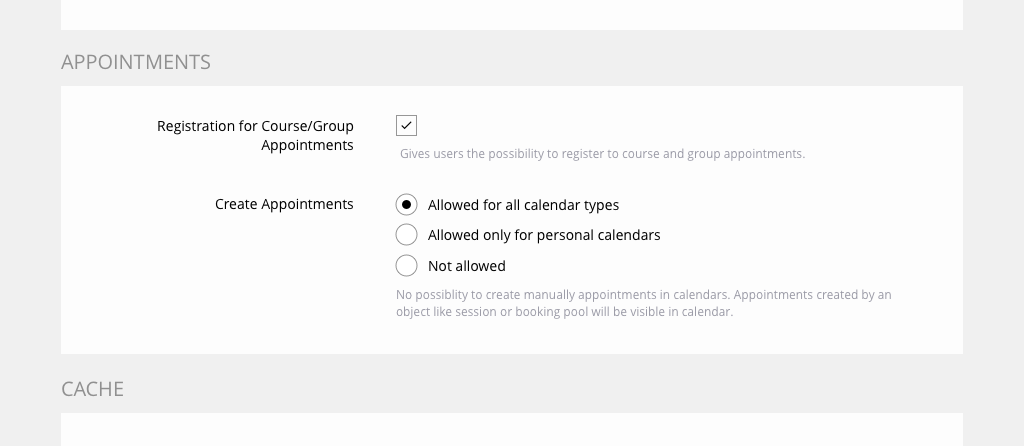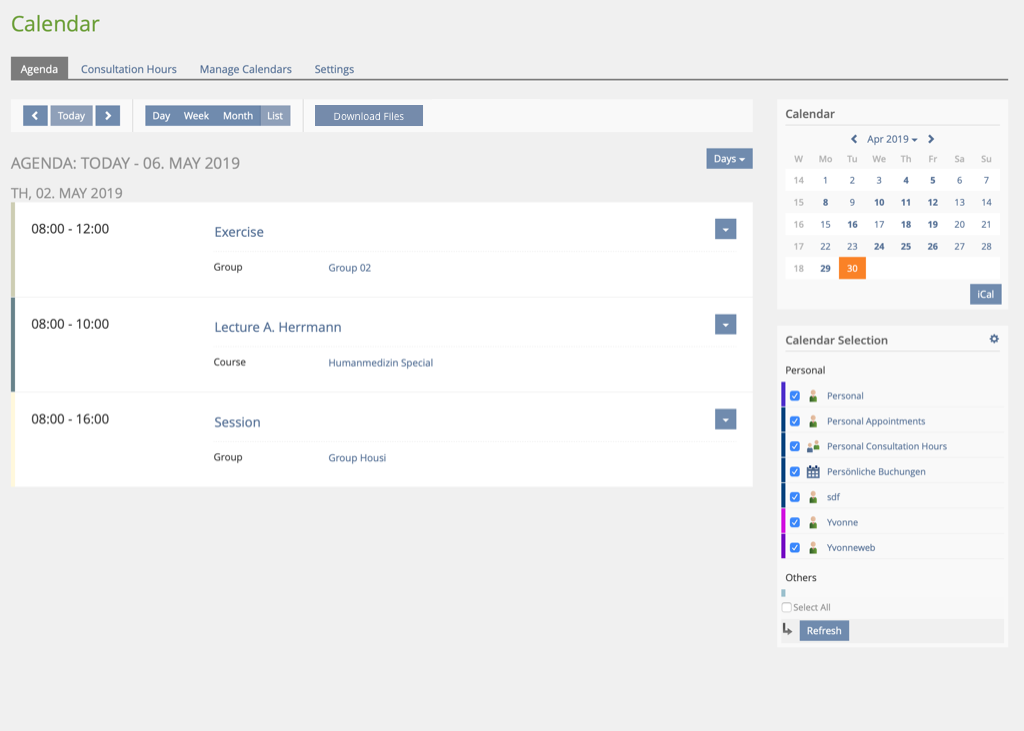Feature Wiki
Tabs
Deactivate Create Appointments action
Page Overview
[Hide]This feature request is a part of the Calendar Revision III.
1 Initial Problem
It is difficult to distinguish session dates from other dates in a course or group calendar. If you are working with sessions and someone does not know the session tool, the action "Create Appointment" can cause "wrong" appointments to be created.
Possible scenario: If the calendar serves as a timetable, which is filled with session dates due to automatically created sessions, it should not be possible to add other types of dates to the course or group calendars. The button "Create Appointment" is displayed very prominently in the calendar, but does not make sense in the scenario described and may lead to confusion that lecturers want to create new appointments, but these are not correctly displayed to course members (e.g. due to permissions).
2 Conceptual Summary
This would allow different scenarios:
- Allow setting own appointments for all calendar types
- Set own appointments only for personally created calendars
- Do not set own appointments
2.1 Requirements
- Change section title from "Appointment Registrations" to "Appointments"
- Add new setting "Create Appointments" (radio buttons) to this section with three selection
- Allowed for all calendar type (default) => ("Create Appointment" button visible, under "Calendar Selection" all calendars with admin rights can be selected)
- Allowed only for personal calendar type => ("Create Appointment" button visible, but under "Calendar Selection" only personal calendars can be selected)
- not allowed => (no "Create Appointment" button)
3 User Interface Modifications
3.1 List of Affected Views
- Personal Desktop > Calendar > Agenda
- Personal Desktop > Calendar > Agenda > Create Appointment > "New Appointment" Screen
- Personal Desktop > Calendar > Manage Calendars > Actions > "Import Appointments" action
- Course or Group > Content > Marginal Calendar > Settings > "Add Appointment" action
- Course or Group > Content > Marginal Calendar > Settings > Open Calendar
- Administration > Calendar
3.2 User Interface Details
3.3 New User Interface Concepts
No new UI-component necessary
4 Technical Information
{The maintainer has to provide necessary technical information, e.g. dependencies on other ILIAS components, necessary modifications in general services/architecture, potential security or performance issues.}
5 Contact
- Author of the Request: Seiler, Yvonne [yvseiler] (Universität Bern)
- Maintainer: {Please add your name before applying for an initial workshop or a Jour Fixe meeting.}
- Implementation of the feature is done by: {The maintainer must add the name of the implementing developer.}
6 Funding
7 Discussion
8 Implementation
{The maintainer has to give a description of the final implementation and add screenshots if possible.}
Test Cases
- {Test case number linked to Testrail} : {test case title}
Approval
Approved at {date} by {user}.
Last edited: 30. Apr 2019, 13:52, Seiler, Yvonne [yvseiler]