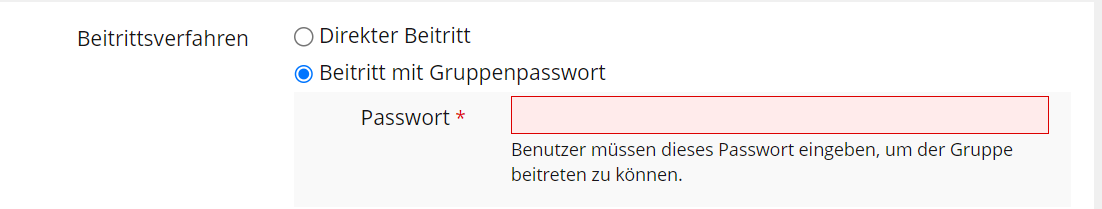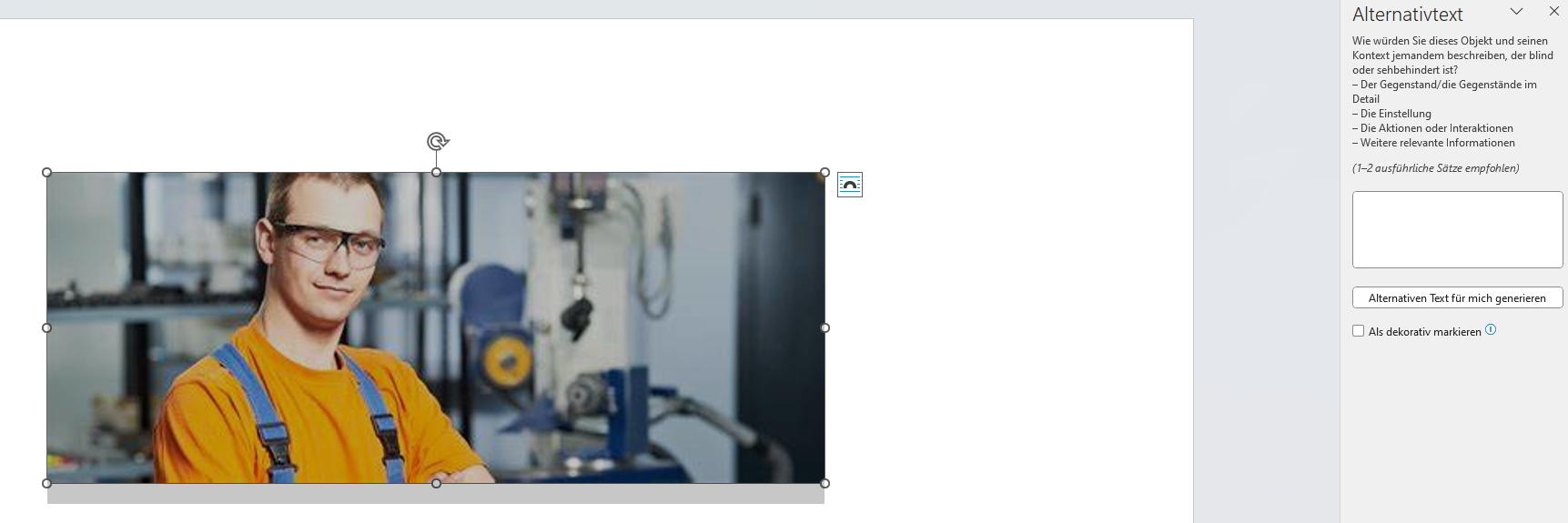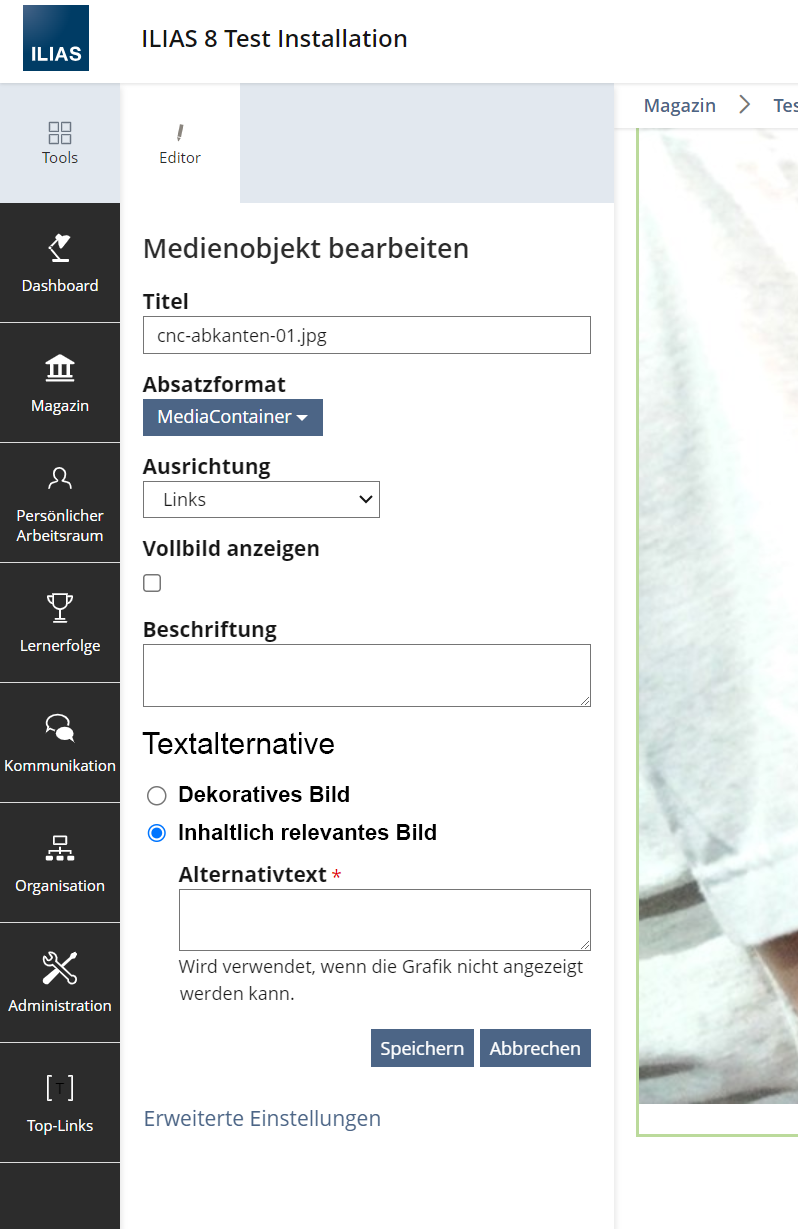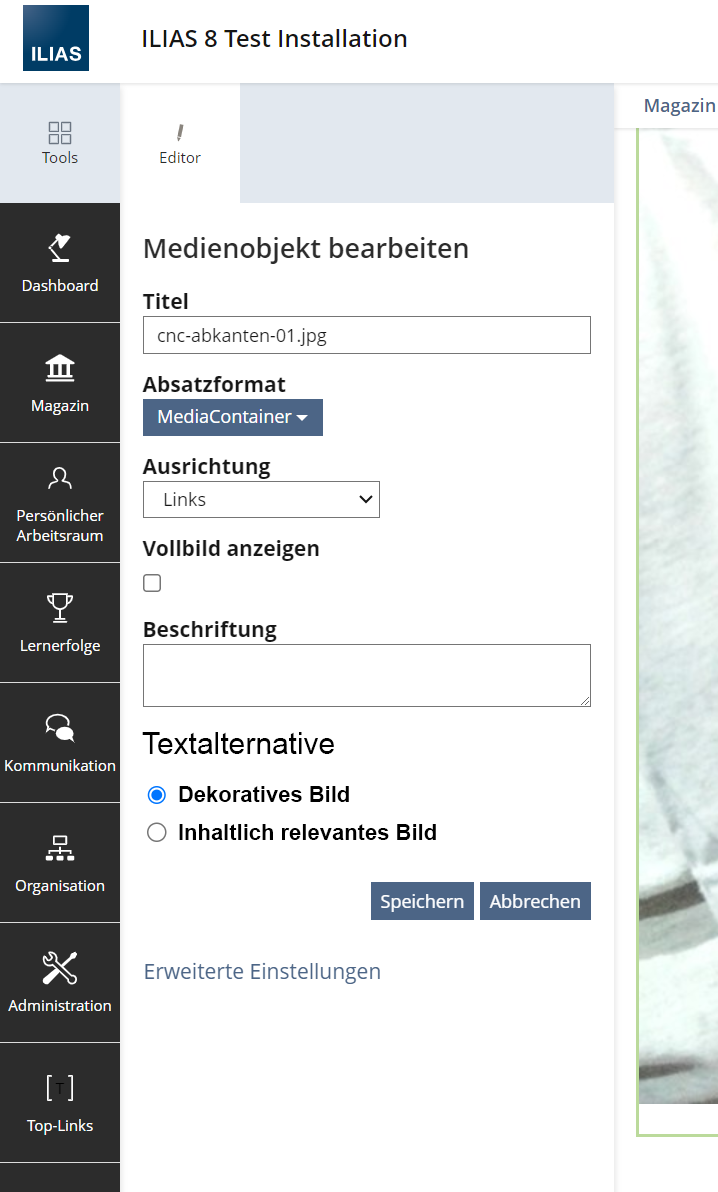Feature Wiki
Tabs
Dedicated Image Upload Field (including alt-text and decorative settings)
Page Overview
[Hide]This request is related to KS-Element Input Field Image for Media in Test Questions.
1 Initial Problem
It is possible to upload images without alt-texts. Sloth is a rather prevalent characteristic.
There is no known option for autrogenerating meaningful alt-texts.
See also:
With uploading media, ILIAS should assume that the content of the media is relevant for tutors/editors who upload the media and because of that, it is also relevant for users/learners. This means for images, that we need to ensure that all relevant information will instantly be set with the media, so there must be settings for an alternative text equivalent (or alternatively an option for setting an image as decorative). These settings must always show up whenever an image is uploaded or edited:
- Options whether an image is decorative or has indeed relevant content which requires an alternative text must always show up with the upload of an image.
- Wherever we have settings for an image, the same options for alternative text or decorative content have to be available.
- Users should never be able to leave those settings when the image is not set to decorative and at the same time has no alternative text. Either of them MUST be given for each image (either decorative or alt-text).
- The presetting should be, that the image content is relevant and therefore needs an alternative text. Editors always need to choose the option 'decorative' wilfully and on purpose.
With these settings we ensure that users are aware of them and decide thoroughly which way they want to go with each image. It makes content in all ILIAS instances consequently more accessible.
2 Conceptual Summary
3 User Interface Modifications
3.1 List of Affected Views
- Page Editor > Add Media (Add Image)
- Page editor > Edit image properties
3.2 User Interface Details
Concidering similar options in other parts of ILIAS (see 1., 'screenshot sample control') all page editor functions where images or their options can be set should get an addfitional settings area e.g.:
- Image upload
- Image selection (of already uploaded media)
- Image properties (of already inserted media)
- ...?
Because alt-text settings are strictly connected with images we might need to seperate the functionalities of image uploads from other media uploads. (We need the maintainers' suggestions to find a proper way.)
3.2.1 Image upload example (mock-up)
Add a section 'text alterative' to each add-image-function, see for example the following mock-ups for the image upload.
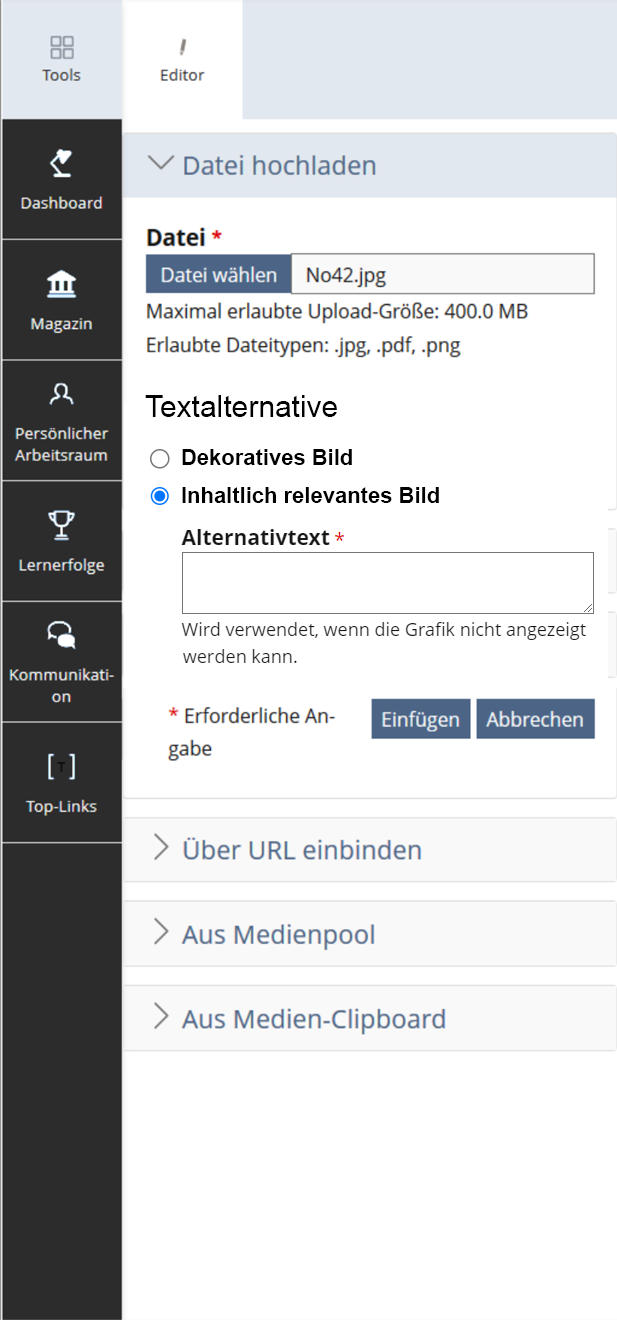
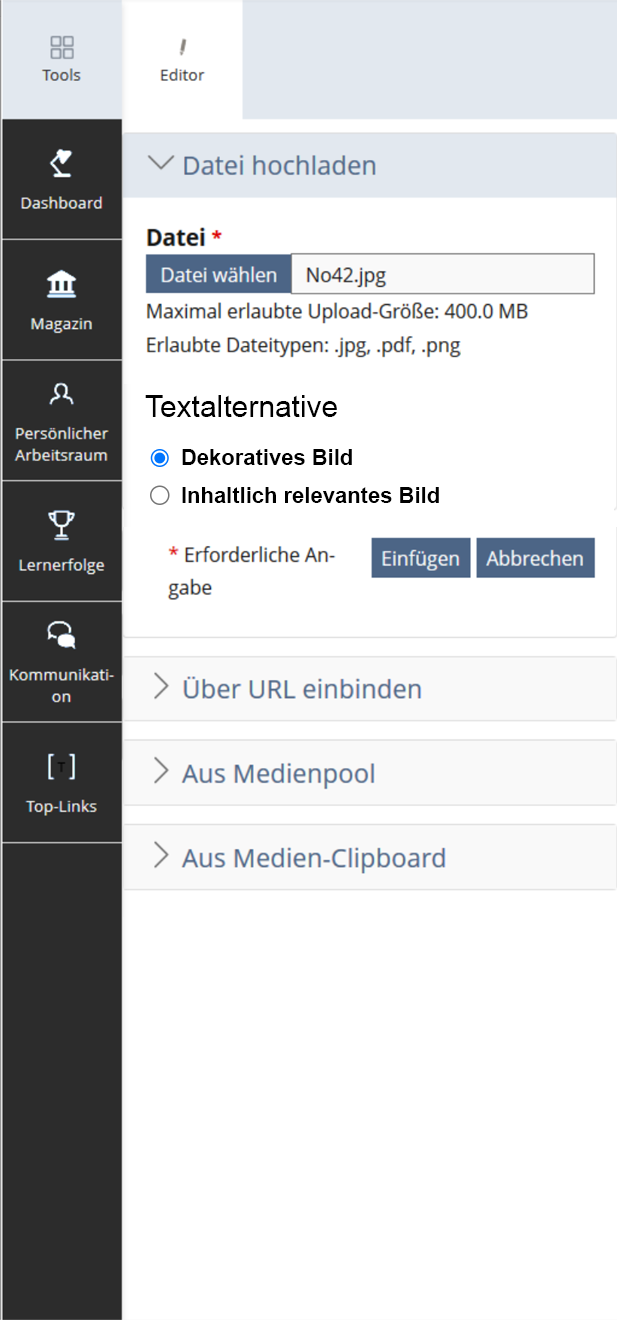
3.2.2 Image properties example (mock-up)
Add a section 'text alterative' to the options settings of each image.
3.3 New User Interface Concepts
none
4 Technical Information
{The maintainer has to provide necessary technical information, e.g. dependencies on other ILIAS components, necessary modifications in general services/architecture, potential security or performance issues.}
5 Contact
- Author of the Request: Tödt, Alexandra [atoedt]
- Maintainer: Killing, Alexander [alex]
- Implementation of the feature is done by: {The maintainer must add the name of the implementing developer.}
6 Funding
7 Discussion
Killing, Alexander [alex], 24 July 2019: I do not like this proposal. I would not enforce this technically in general. There are things like decorative images that might be used in content, so no alt text is necessary for these. I agree that we have other places where contributing alt-textes should be provided, but trying to make this required is the wrong way imo. Either there is an author taking care of this or not. Making these fields required will not ensure that suitable content is provided.
JourFixe, ILIAS [jourfixe], 04 NOV 2019 : We see a lot of usability problems with the current media object implementation, esp. because ILIAS cannot distinguish between image, video and other media files before they have not been uploaded. Result is always a second step to finish media upload. WIth the upcoming Page Editor Revision this can be handled much easier. Please present this topic again for ILIAS 7.
Schmidt-Sielex, Wolfgang [WSS], 2023-07-21: After discussing this in a sub-group of the SIG accessibility I changed the content of '3.2 User interface details' and added a new suggestion for handling alt-texts when uploading images. Our present recommendation is to give users the freedom to choose between alt-texts or decorative-settings (with no alt-text) - similar to office software and with techniques already established in ILIAS.
Tödt, Alexandra [atoedt]: The FR was reworked accoring to the input of Schmidt-Sielex, Wolfgang [WSS] and sub-group of the SIG accessibility.
Schmidt-Sielex, Wolfgang [WSS], 2024-01-23: The topic "Required alt-text for images in page editor" has been discussed with the UI clinic on 2023-09-12. New suggestion was, not to concentrate on the page editor alone, but to enhance the general file upload and add the desired functionality according to the automatically detected mime-type of an image file. The mime-type sensitive file upload has been discussed with Schmid, Fabian [fschmid] (maintainer) and work on this is in progress.
Schmidt-Sielex, Wolfgang [WSS], 2024-03-27: The feature has been discussed once more with the UI clinic on 2024-03-12 to clarify some details. The proposed solution for this feature, which has initially been named "Required alt-text for images", is now that there will be a distinct UI element especially for image uploads. Although the element should deliver a sort of switch between an alt-text input and an option to set the image as decorative, it must offer different possibilities for being placed in ILIAS, e.g. without the option to set an image as decorative or without the input field for an alt-text. There are places in ILIAS where an image might always be decorative or other places where an image always needs an alt-text. In those cases there will be no need for a switch between both ways so the UI element must be used in all three different ways.
I will rename this feature article to "Dedicated Image Upload Field" which is the name of the proposed solution.
Killing, Alexander [alex], 29 Apr 2024: Just to clarify: The use case presented here (editor media object creation) still would need the solution of a mime-type sensitive file upload as mentioned in a previoud comment. The editor does not only allow to upload images, but audio and video files as well. We would not like to split the creation dialog into "Upload Images" and "Upload other Media" or something similar.
Fuhrer, Thibeau [tfuhrer], 09 Dez 2025: A mime-type–sensitive upload sounds convenient but requires much technical complexity: the UI framework would need to keep file and metadata inputs perfectly synced between client and server, handle inconsistent mime-types across different os/browsers/servers, and provide a stable structure for such dynamically generated inputs. This would be hard to implement, hard for consumers to use, and much to maintain. A dedicated input type avoids these issues and allows future features (e.g. image-capturing, thumbnail-generation) and bugfixes to be added and rolled-out centrally. To truly simplify the workflow, we suggest to redesign the Page Editor usage, even though this might add 1,2 clicks for users.
8 Implementation
{The maintainer has to give a description of the final implementation and add screenshots if possible.}
Test Cases
- {Test case number linked to Testrail} : {test case title}
Approval
Approved at {date} by {user}.
Last edited: 9. Dec 2025, 14:58, Fuhrer, Thibeau [tfuhrer]