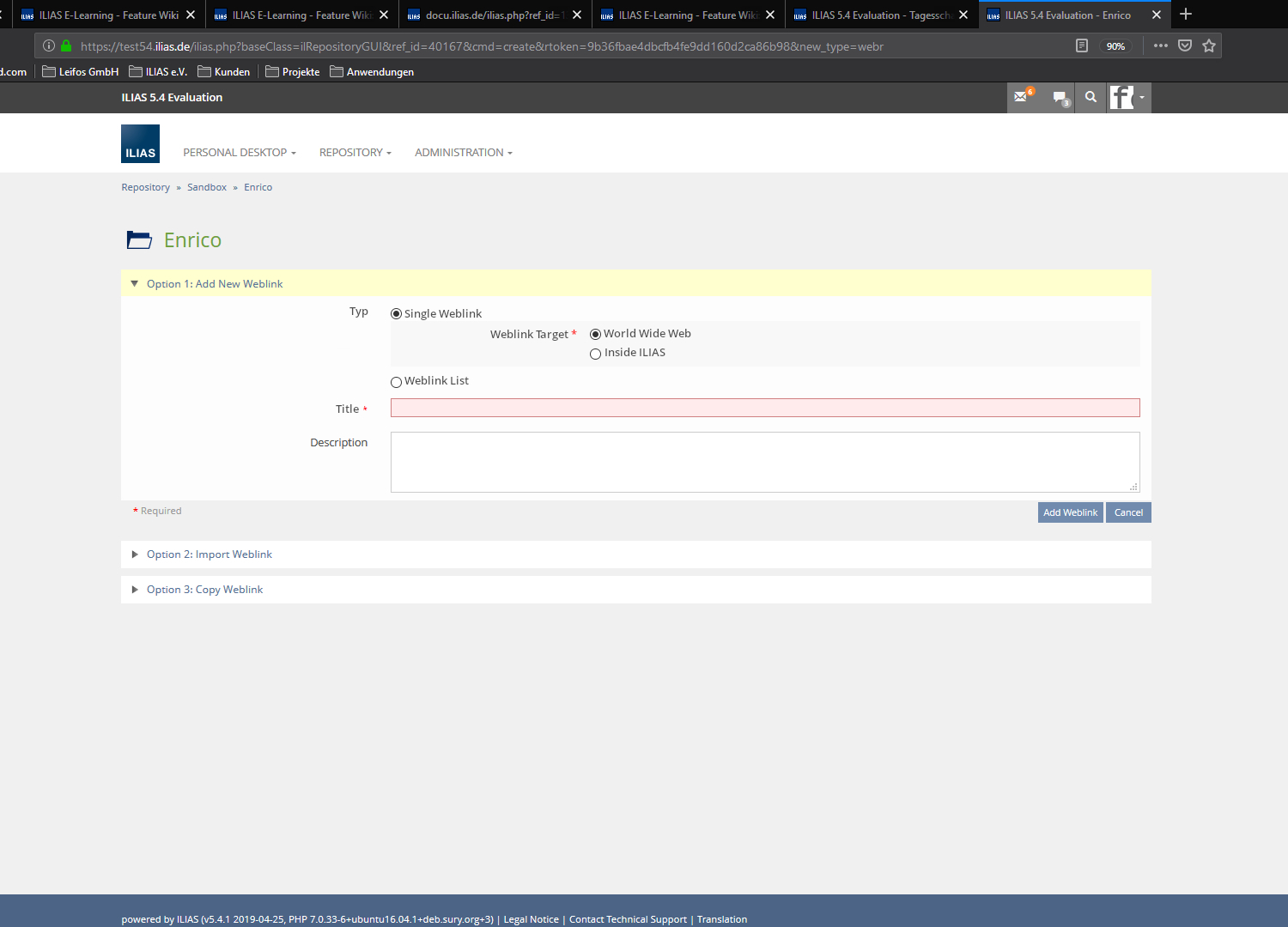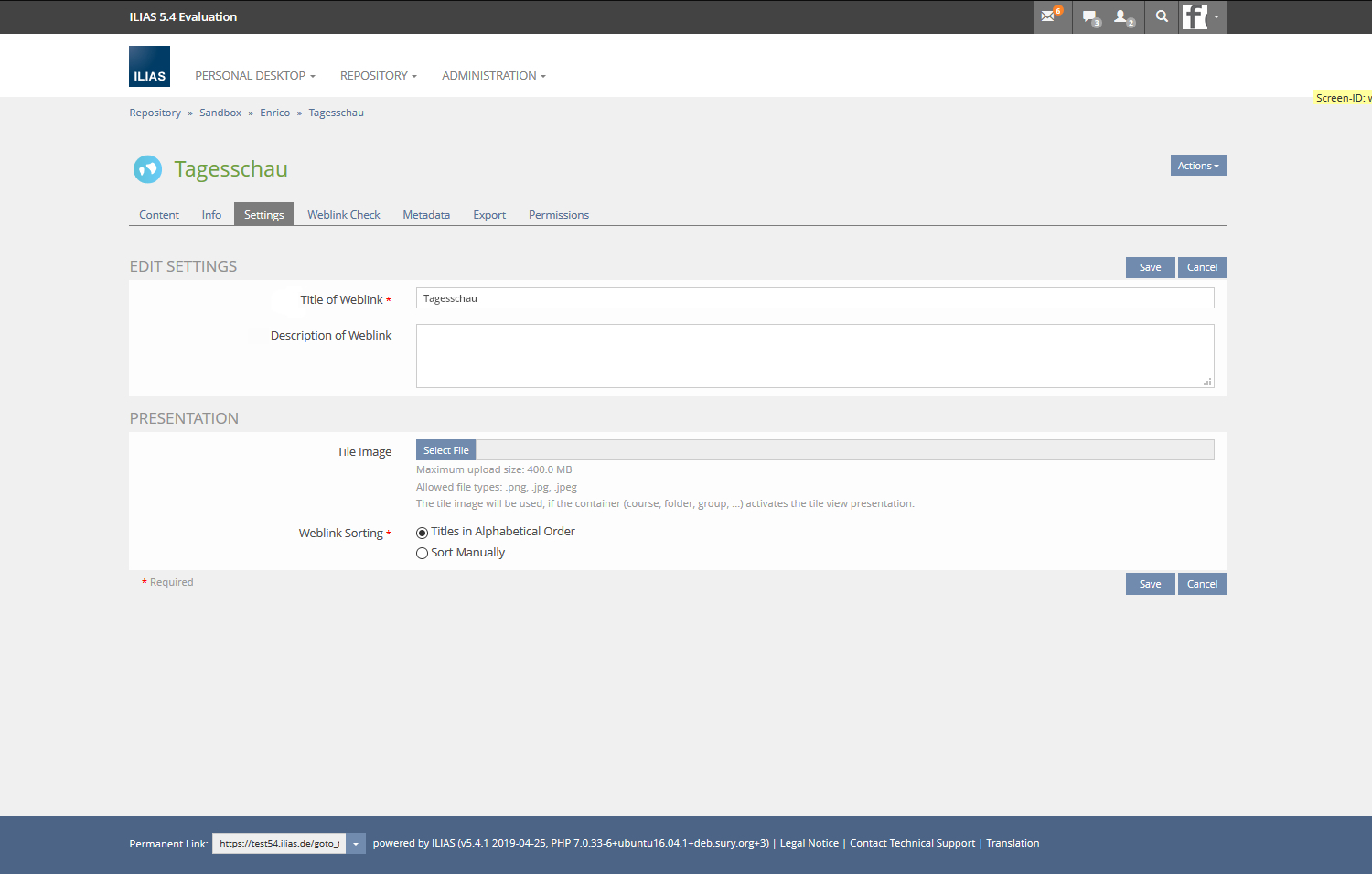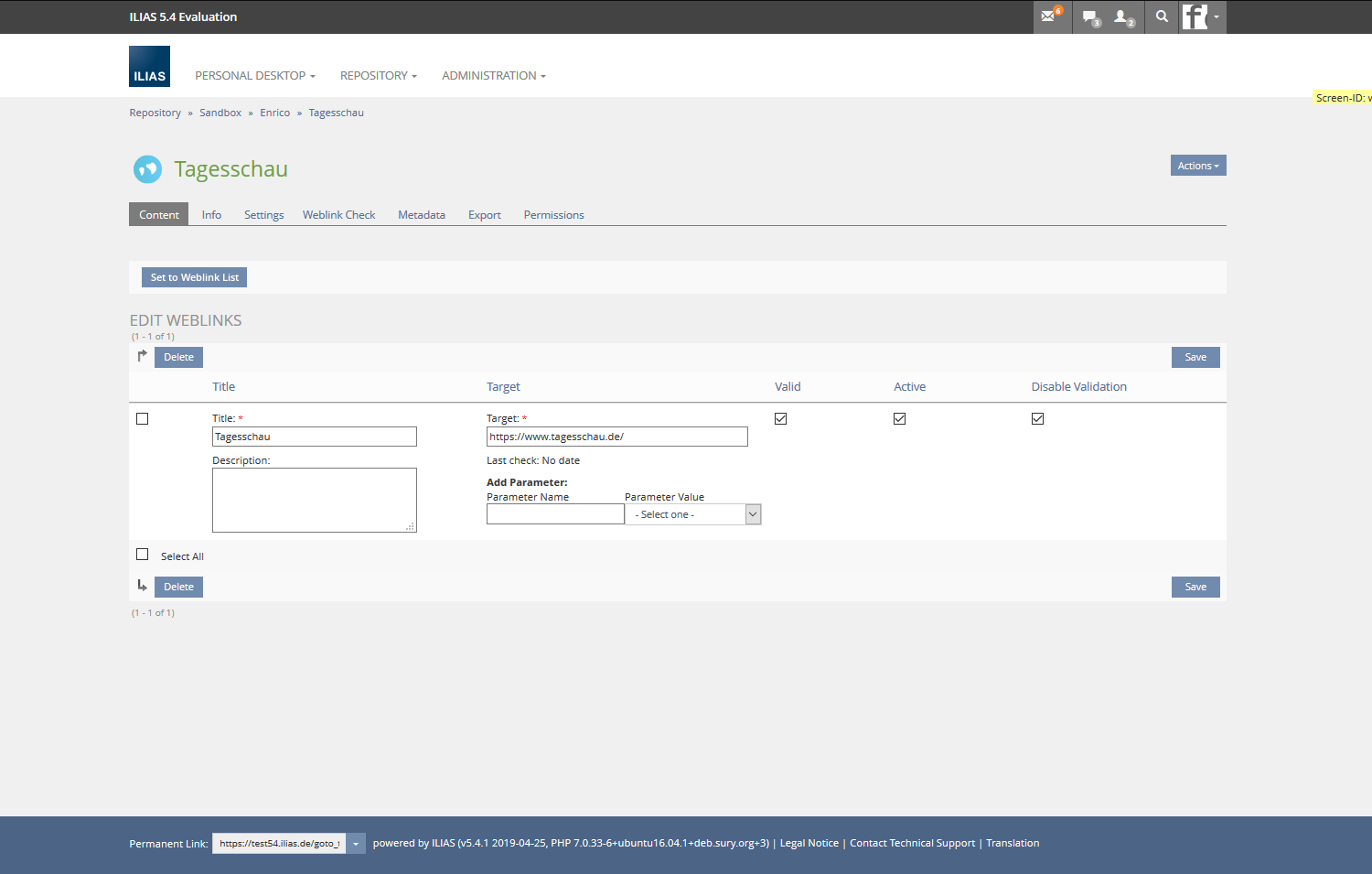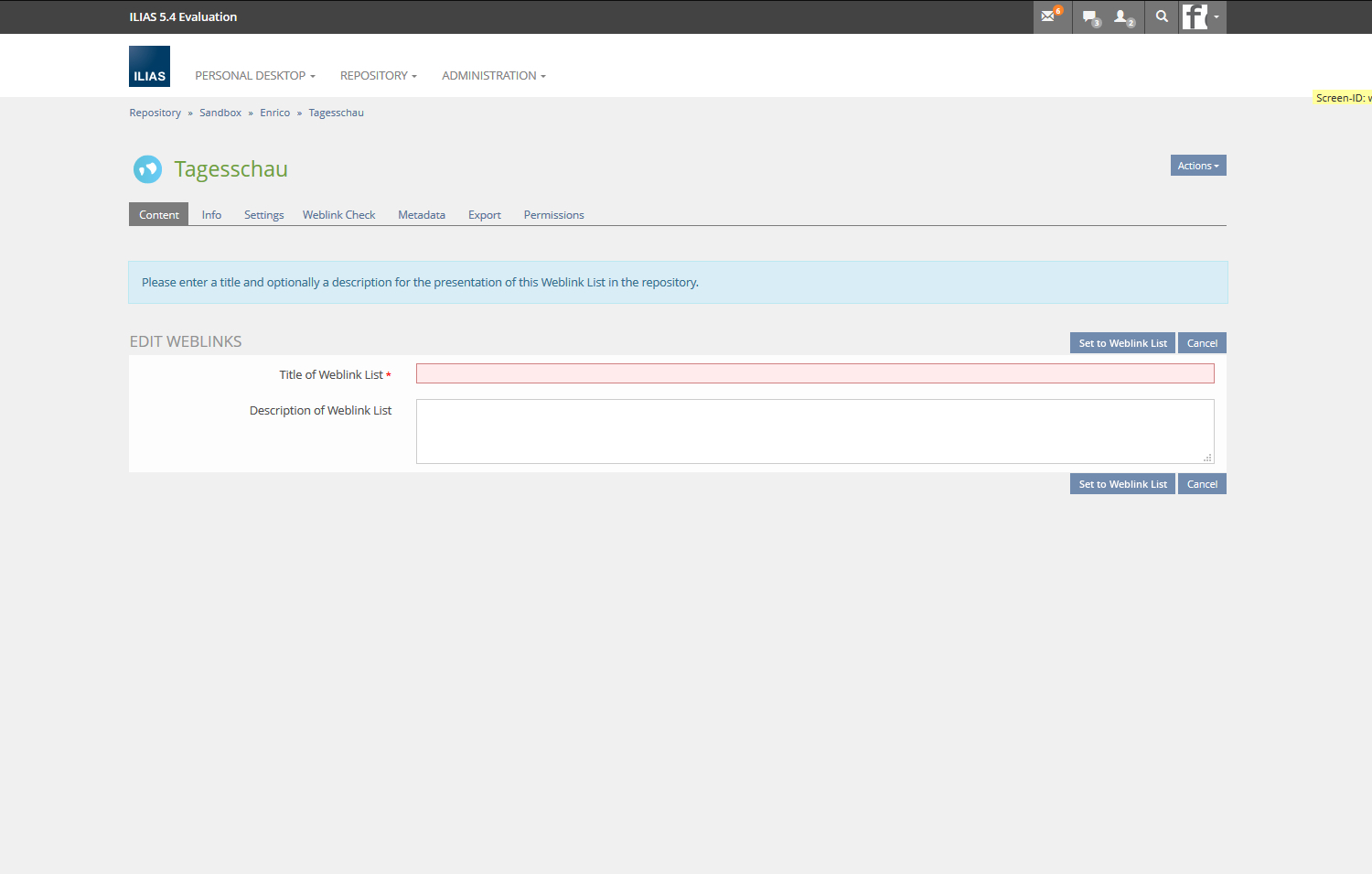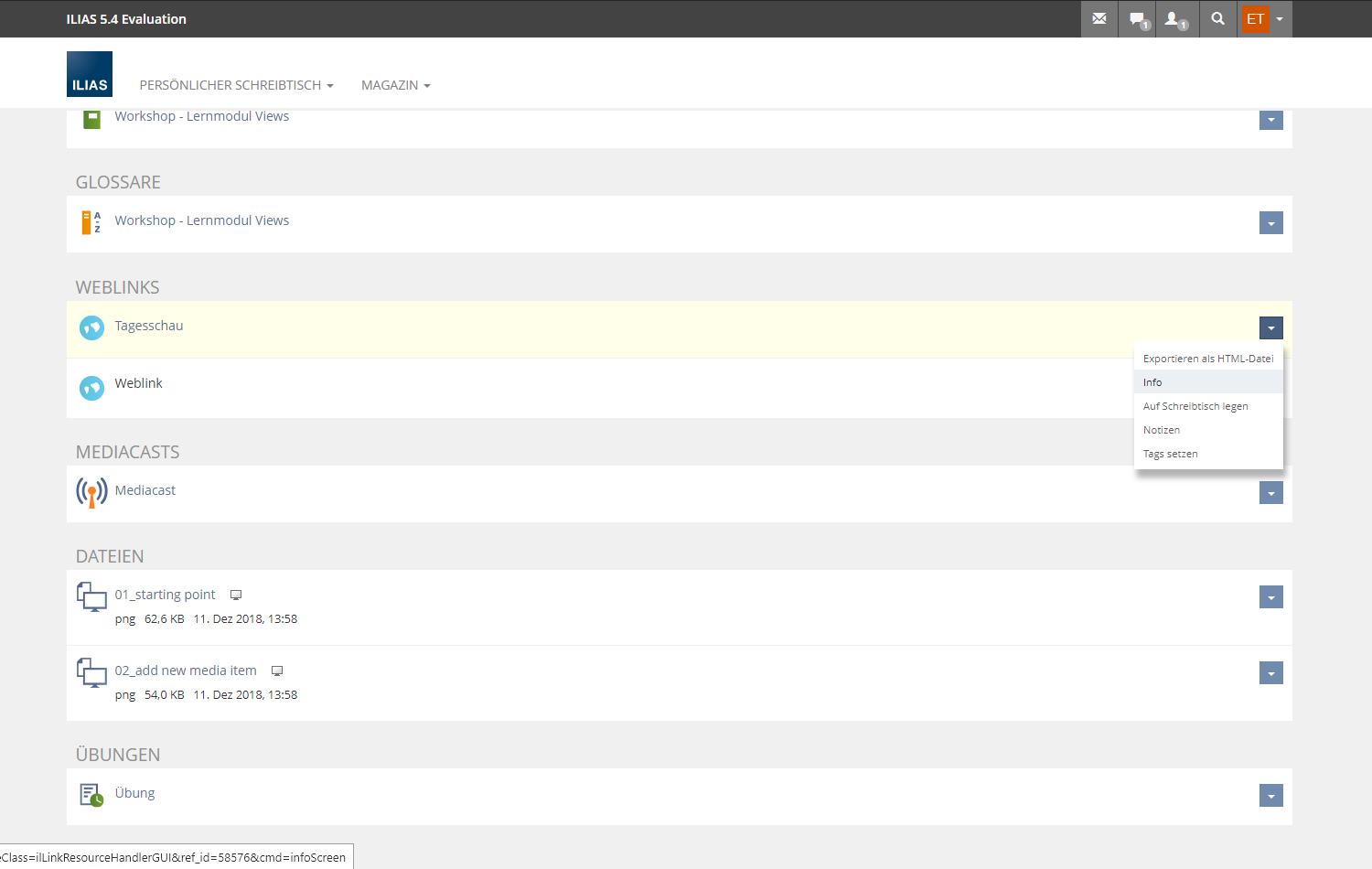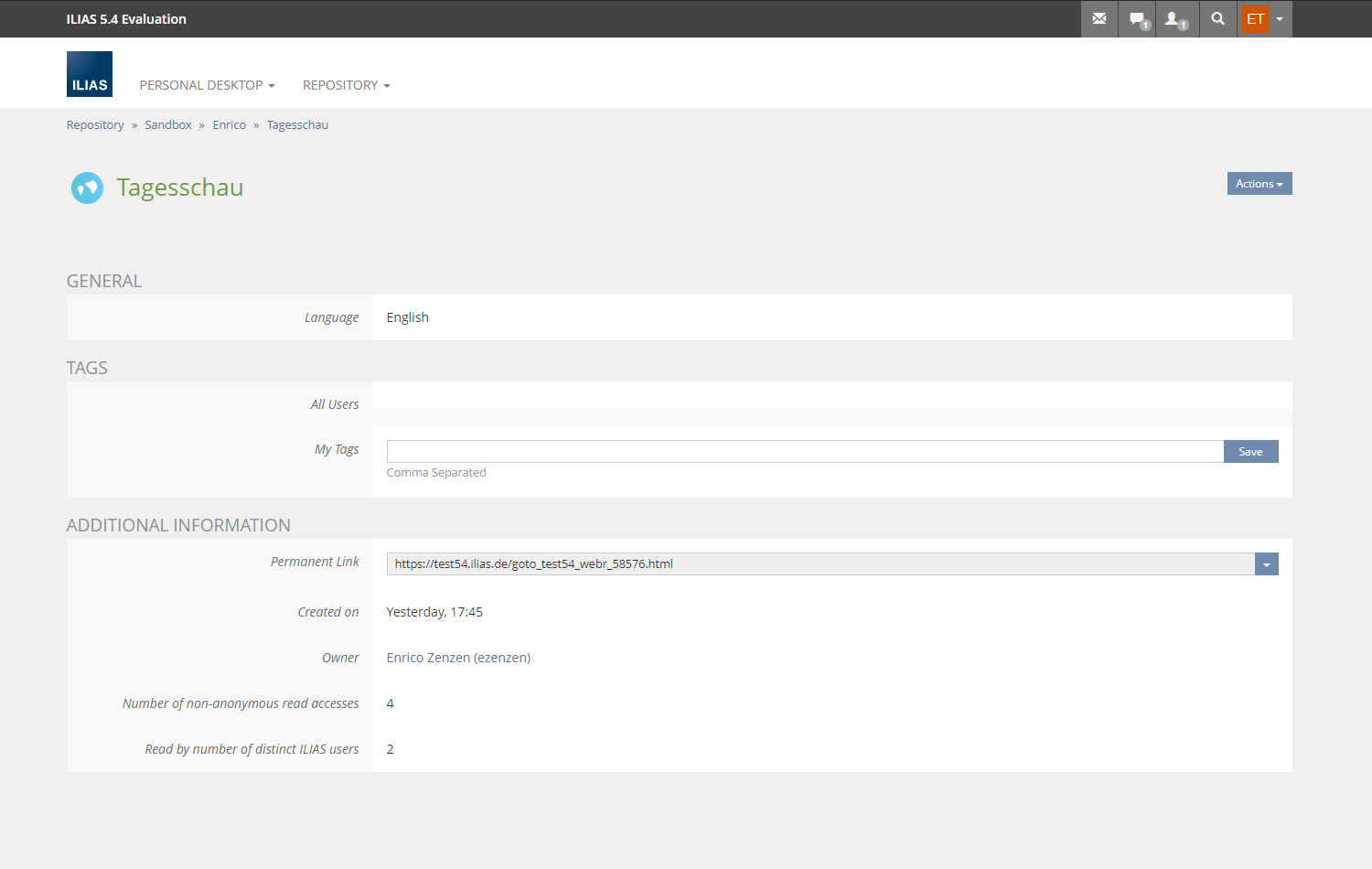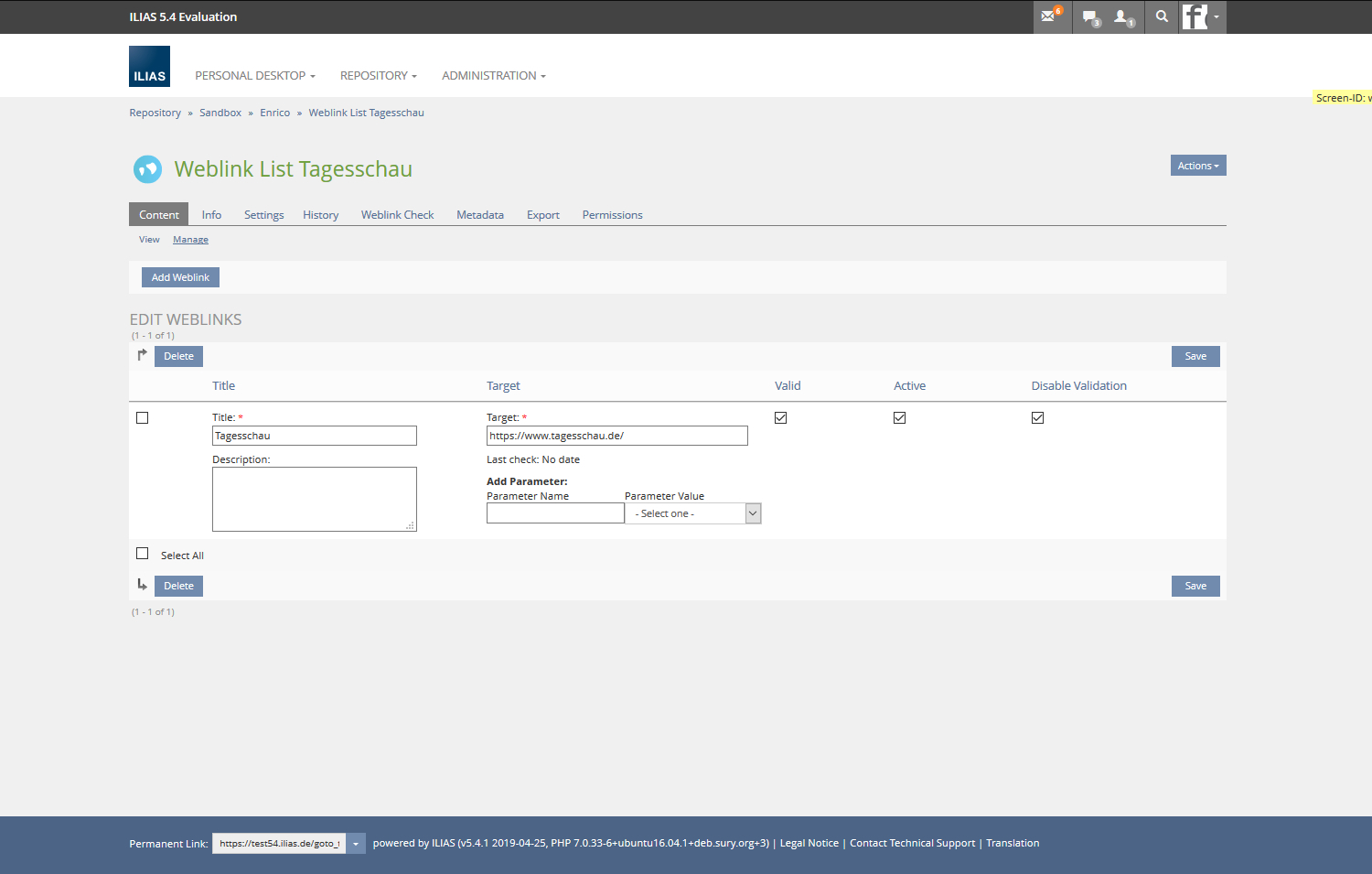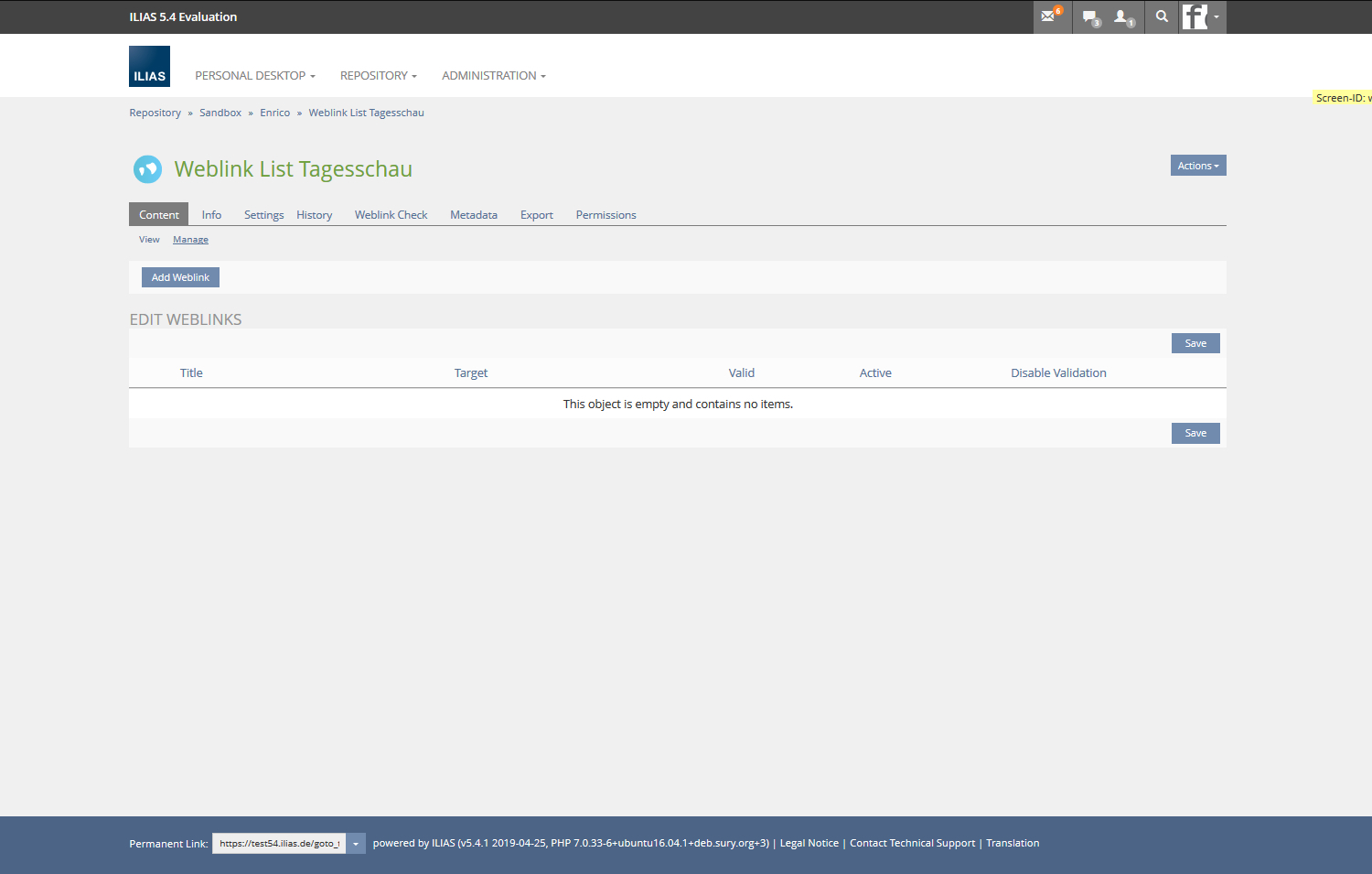Feature Wiki
Tabs
Improve Weblink and Weblink List Handling
Page Overview
[Hide]1 Initial Problem
For many users it is not clear that there is a weblink list or how to create a weblink list. To create a weblink list, you have to create a weblink, open it and create a new weblink in the weblink. This is confusing.
2 Conceptual Summary
Single Weblink
- No subtabs are displayed in the Content-Tab. Users can edit the web link in the Content tab. The "View"-Tab is omitted.
- The toolbar in the Content-Tab no longer displays the button "Add Weblink" but the button "Set to Weblink List". If a user clicks on the button, he must specify a title and a description for the Weblink List. If the user saves his input, the Weblink becomes a Weblink List and additional links can be created. Now the button "Add Weblink" is displayed.
- The History-Tab is no longer displayed in a Single Weblink.
- When a user clicks on Info in the Actions menu, only the Info tab is displayed. The link can only be accessed via the repository.
- The Content-Tab displays the subtabs "Manage" and "View". Users can access the Weblink List via the "View"-Tab and the links can be edited in the "Manage"-Tab.
- If a user clicks on "Add Weblink" in the Manage tab, the entries "Title of Weblink List" and "Description of Weblink List " are omitted.
- The "History"-Tab is displayed in a Weblink List.
3 User Interface Modifications
3.1 List of Affected Views
Add New Item >> Weblink (Option 1)
Weblink >> Settings
Weblink >> History
Weblink >> Content >> Manage
Weblink >> Content >> View
Weblink List >> Add Weblink
3.2 User Interface Details
3.3 New User Interface Concepts
none
4 Technical Information
{The maintainer has to provide necessary technical information, e.g. dependencies on other ILIAS components, necessary modifications in general services/architecture, potential security or performance issues.}
5 Contact
- Author of the Request: Zenzen, Enrico [ezenzen]
- Maintainer: Meyer, Stefan [smeyer]
- Implementation of the feature is done by: {The maintainer must add the name of the implementing developer.}
6 Funding
- …
7 Discussion
- Please use a modal for the entering title and description of the web link list (when transforming it from a single weblink to a list).
- Please label the button for transforming a single link to a list to "Convert to Weblink List".
- Please add "Settings" to the Actions menu of a weblink object in the ListGUI.
- The history of single weblinks will be kept.
- The content tab for single weblinks will be kept.
JourFixe, ILIAS [jourfixe], 06 JUL 2020 : We still would like to have this feature and re-schedule it for ILIAS 7 incl. all requests for changes mentioned above in the two JF decisions.
8 Implementation
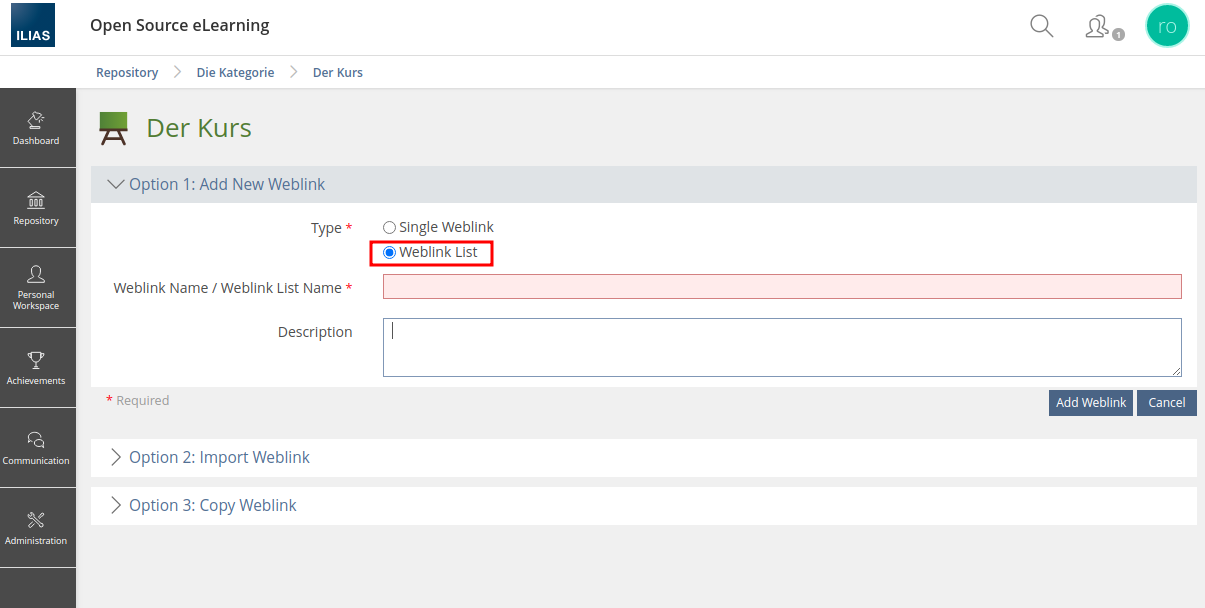
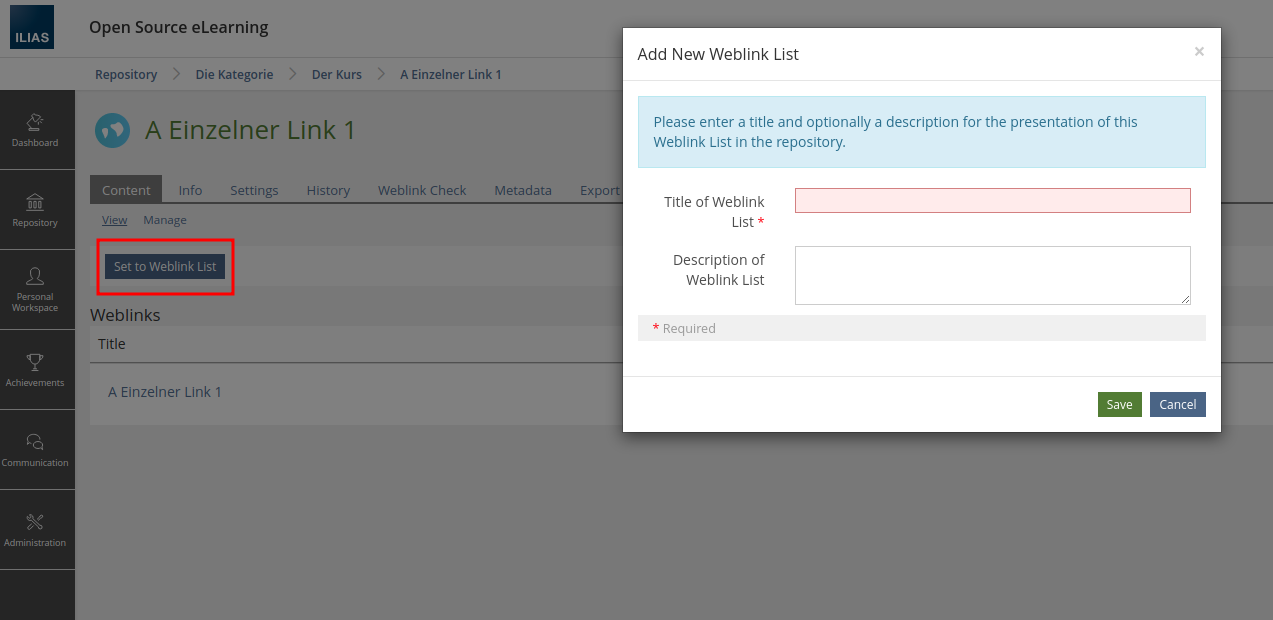
Test Cases
Approval
Approved at 2020-11-05 by Samoila, Oliver [oliver.samoila].
Last edited: 5. Nov 2020, 15:32, Famula, Thomas [tfamula]