Feature Wiki
Tabs
Study Programme: Mail to Members
Page Overview
[Hide]1 Initial Problem
With the introduction of the Advanced Qualification Features the Study Programme is intended to be used in scenarios where potentially huge workforces receive regular and recurring training. To be able to keep the target group of a programme informed regarding changes in their status or updates in the programme it is necessary to be able to send mails to the members of a Study Programme.
2 Conceptual Summary
When choosing "Send Mail" action another screen will be shown where the mail can be composed.
This screen should have exactly the same features like the “Compose”-screen in the Course. The initial mail content (which can be edited by the user) is highly similar to the initial mail content in Courses and contains the link to the study programme:
- Click on the following link to find all information you need regarding the study programme:https://...................................
- The following placeholders may be used (only in Message Content):Personal placeholders are only substituted for recipients in the To field.Personal placeholders of CC and BCC recipients are kept as they are.[MAIL_SALUTATION]: Salutation[FIRST_NAME]: First Name[LAST_NAME]: Last Name[LOGIN]: Login Account[TITLE]: Title[ILIAS_URL]: URL of ILIAS system[CLIENT_NAME]: Client Name
- Title of the study programme
- Description of the sp
- Type of the sp
- Completion Date
- Expiry Date
- amount of points that have been acquired (Points Current)
- amount of points that are required (Points Required)
- link to Study Programme
3 User Interface Modifications
3.1 List of Affected Views
- Members tab
- "Compose" screen for mail text
- Administration > Mail > Settings > Subtab: General
- Administration > Mail > Subtab: Text Templates
3.2 User Interface Details
3.3 New User Interface Concepts
None.
4 Technical Information
{The maintainer has to provide necessary technical information, e.g. dependencies on other ILIAS components, necessary modifications in general services/architecture, potential security or performance issues.}
5 Contact
- Author of the Request: Wessels, Karin [karin.wessels]
- Maintainer: Klees, Richard [rklees]
- Implementation of the feature is done by: CaT ILIAS Team
6 Funding
- …
7 Discussion
JourFixe, ILIAS [jourfixe], 20 MAY 2019: We highly appreciate this suggestion and schedule it for 6.0. Please show also a button "Mail to Members" in the toolbar of the members administration.
8 Implementation
The feature is implemented as described.
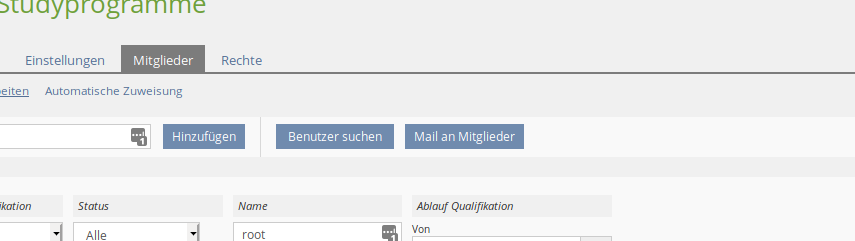
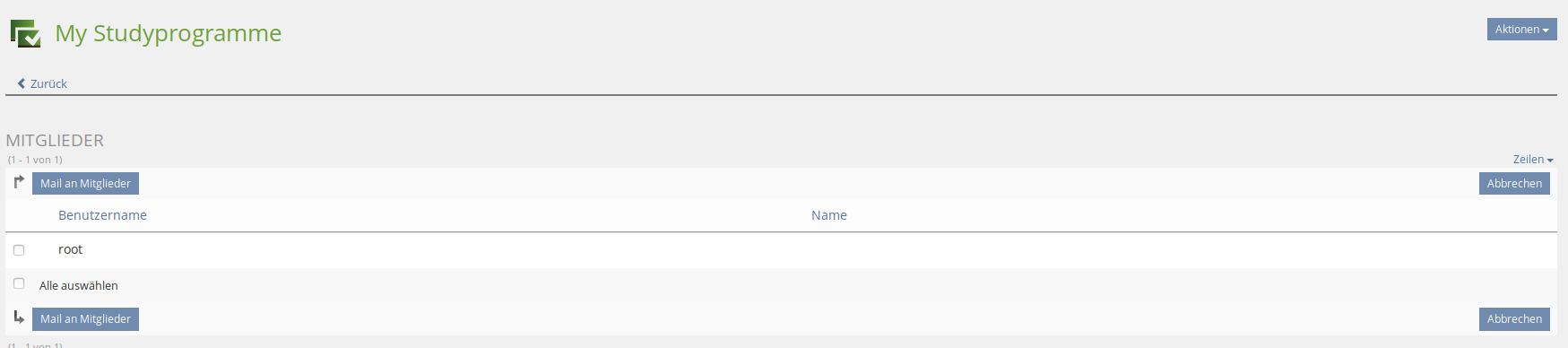
Test Cases
- C31913 : Mail an Mitglieder versenden - ausgewählte Benutzer - Schaltfläche
- C31914 : Mail an Mitglieder versenden - nach Rollen - Alle Mitglieder
- C31915 : Mail an Mitglieder versenden - nach Rollen - Alle Tutoren
- C31916 : Mail an Mitglieder versenden - nach Rollen - Alle Administratoren
- C31924 : Mail an Mitglieder versenden - ausgewählte Benutzer - Auswahlfeld
- C31917 : Platzhalter unter Mail an Mitglieder - aktivieren
- C31918 : Platzhalter unter Mail an Mitglieder - deaktivieren
- C31919 : Zur Verfügung stehende Platzhalter
- C31920 : Mail mit Platzhalten an Mitgliedern versenden
- C31921 : Neue Textvorlage im Kontext "Mail an Mitglieder" erstellen
- C31922 : Mail an Mitglieder versenden - Mit Textvorlagen
- C31923 : Mail an Mitglieder versenden - nach Rollen - Alle Mitglieder - Inititaler Mailinhalt
Approval
Approved at 19.11.2019 by Vejda, Stefan [stv].
Last edited: 4. Dec 2019, 09:32, Klees, Richard [rklees]