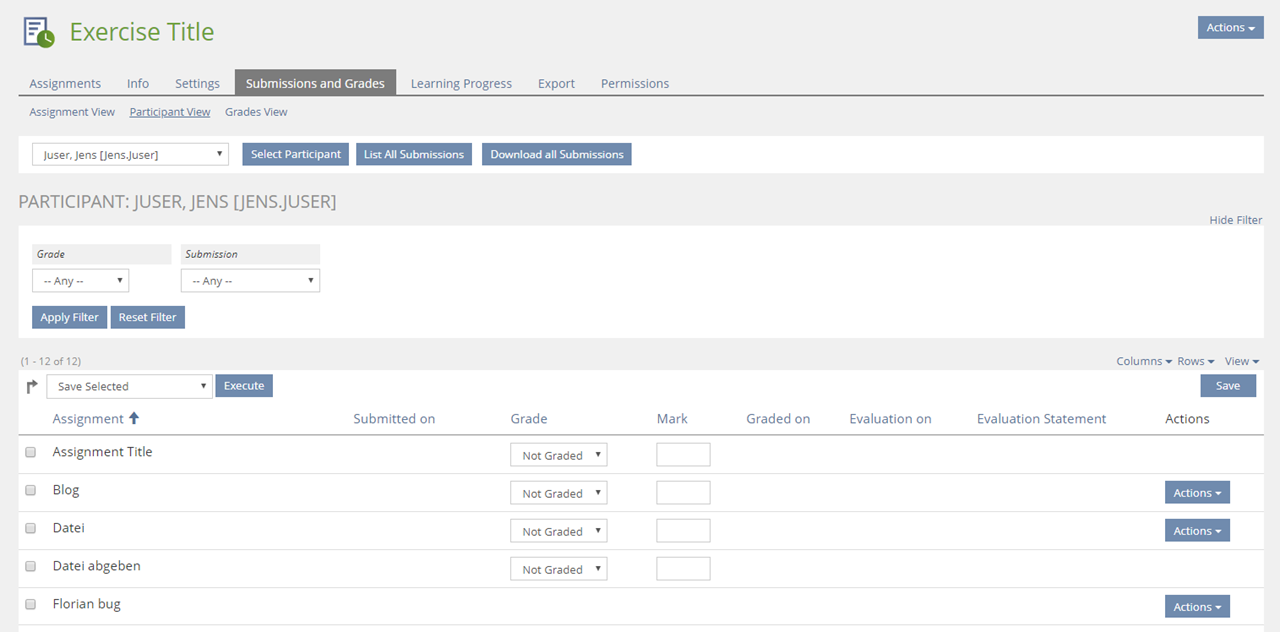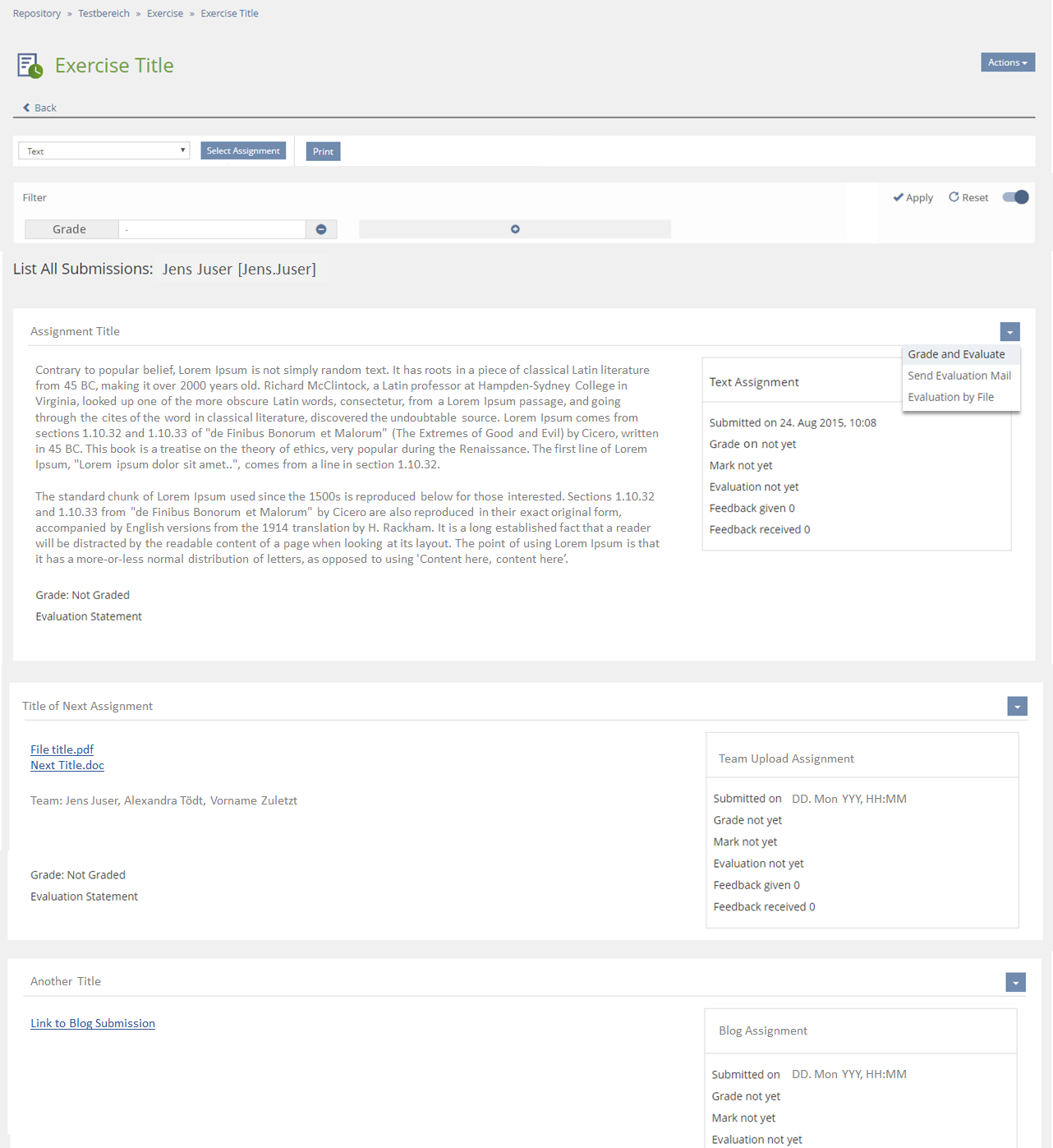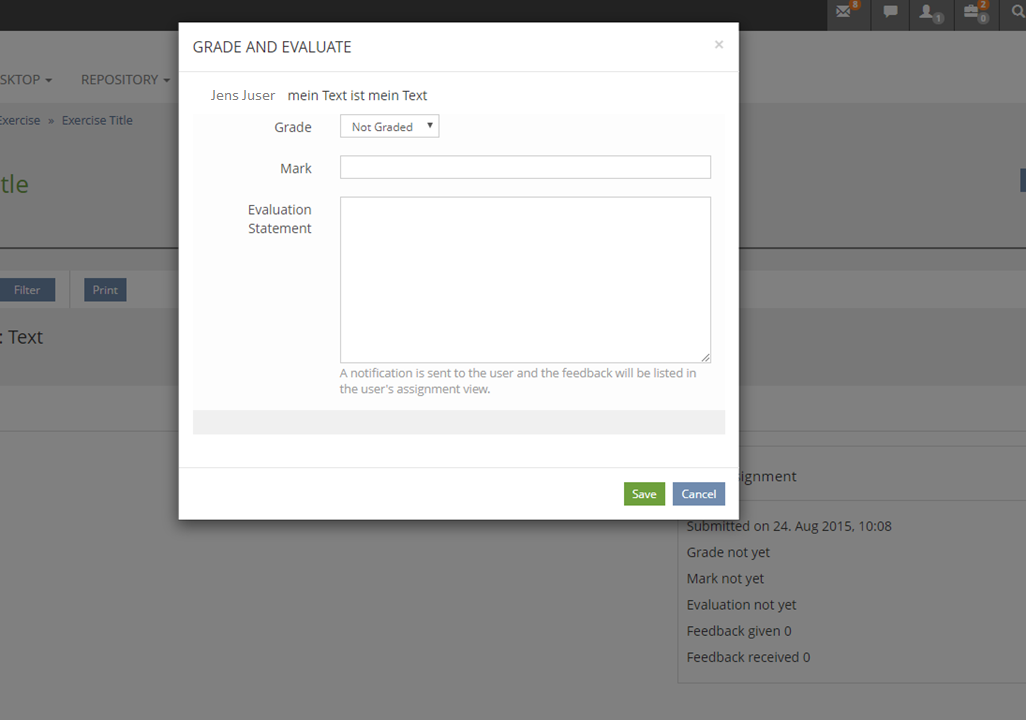Feature Wiki
Information about planned and released features
Tabs
Improving «Participant View»
Page Overview
[Hide]1 Initial Problem
Commenting on and grading of assignments of a participants can be done in the Exercise> Submissions and Grades > Participant view > Participant table but the submissions are not at hand or one can download all submissions and then has no table to grade into.
2 Conceptual Summary
- Very much like in Reporting Panel for Text Assignments the sub-tab "Participant View" should get a button "List All Submissions".
- Clicking on the Button opens a reporting panel presenting all submissions of all types of assignments of that very participant.
- The panels may include peer review data.
- Texts submitted to text assignments are merly listed.
- For Blog, Portfolio or Wiki assignments links are presented which upon click will open the frozen submission in a new tab.
- For Files uploaded in an Upload assignment links are presented which upon click will open the frozen submission in a new tab.
- For team assignment all members of the respective team are listed.
- In the reporting panel per assignment a ⯆-Menu is shown with the actions
- "Grade and Evaluate": Clicking opens "Grade and Evaluate" Modal presenting the participants name and if applicable text submission with option to grade, Mark and provide evaluation statement.
- "Send Evaluation Mail": Clicking opens "Compose" form adressed to participant and user will return to Participant view table after sending. Action is only shown if this setting was activated in the settings-tab of the exercise.
- "Evaluation by File": Clicking opens file upload underworld and back-link will return user to Participant view table. Action is only shown if this setting was activated in the settings-tab of the exercise.
- Clicking Save returns user to the reporting panel.
3 User Interface Modifications
3.1 List of Affected Views
- Exercise > Sumission and Grades > Participant View
- Exercise > Sumission and Grades > Participant View > Reporting Panel (new)
- Exercise > Sumission and Grades > Participant View > Reporting Panel > Modal (new)
3.2 User Interface Details
3.3 New User Interface Concepts
None.
4 Technical Information
No technical, security or privacy issues.
5 Contact
- Author of the Request: Tödt, Alexandra [atoedt]
- Maintainer: Killing, Alexander [alex]
- Implementation of the feature is done by: {The maintainer must add the name of the implementing developer.}
6 Funding
If you are interest in funding this feature, please add your name and institution to this list.
- …
7 Discussion
Killing, Alexander [alex], 27 May 2019: I support the idea.
JourFixe, ILIAS [jourfixe], 03 JUN 2019 : We highly appreciate this suggestion and schedule it for 6.0.
8 Implementation
{The maintainer has to give a description of the final implementation and add screenshots if possible.}
Test Cases
Test cases completed at {date} by {user}
- {Test case number linked to Testrail} : {test case title}
Approval
Approved at {date} by {user}.
Last edited: 21. Jan 2021, 15:35, Killing, Alexander [alex]