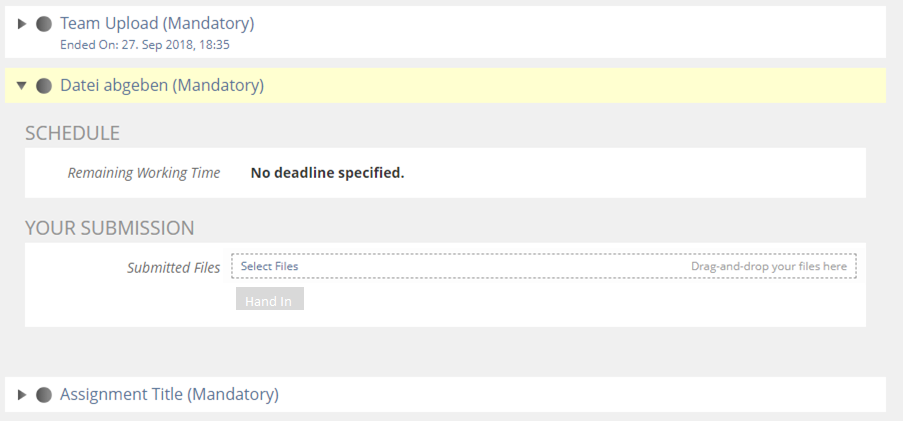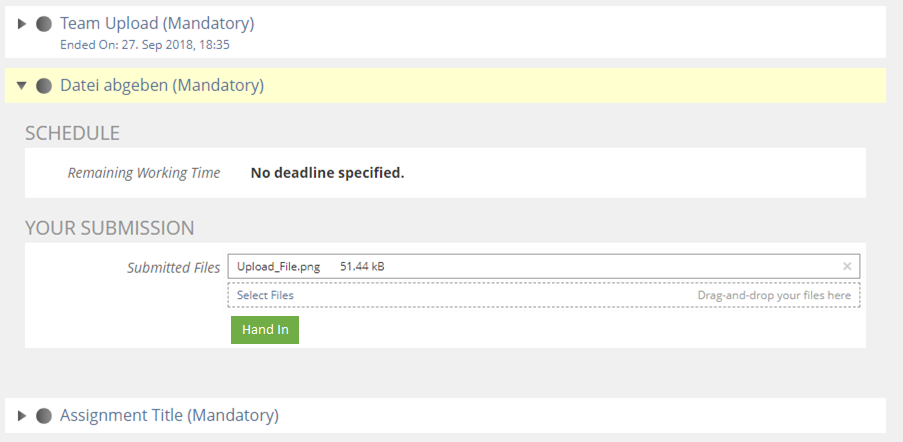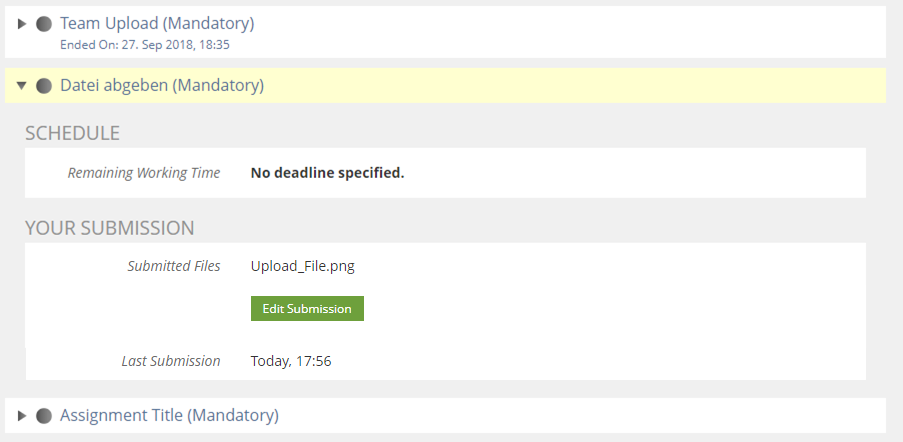Feature Wiki
Information about planned and released features
Tabs
Upload File in Assignment Accordion
Page Overview
[Hide]1 Initial Problem
Handing in files in an Assignment of the type "Upload" or "Team Upload" requires:
- Opening the accoridon.
- Clicking on "Hand In"-Button.
- Being taken to a submission underworld, loosing the assignment instruction.
- Clicking on "Upload File" or "Upload Multiple Filesd as Zip-Archive".
- Being presented wit "Upload File" Form.
- Clicking on "Select file Button". Selecting file from computer. Possibly clicking on plus-glyph and repeating.
- Clicking "Upload"-Button.
- Being presented with "Submitted Files"-table with file name, date and time and action Download.
- Clicking on "Back"-link.
- Being presented with the titles of the uploaded files in the accordion and an "Edit Submission"- Button.
2 Conceptual Summary
- The accordion offers a standard file dropzone. The button is disabled since there is no file yet.
- After dropping /uploading the file, the files are presented to the user with some meta information of the files such the file name and file size. The Files can be handed in, the button is enabled.
- The file is uploaded.
3 User Interface Modifications
3.1 List of Affected Views
Exercise > Assignments > accordion of Upload or Team Upload assignments
3.2 User Interface Details
3.3 New User Interface Concepts
None.
4 Technical Information
{The maintainer has to provide necessary technical information, e.g. dependencies on other ILIAS components, necessary modifications in general services/architecture, potential security or performance issues.}
5 Contact
- Author of the Request: Tödt, Alexandra [atoedt]
- Maintainer: {Please add your name before applying for an initial workshop or a Jour Fixe meeting.}
- Implementation of the feature is done by: {The maintainer must add the name of the implementing developer.}
6 Funding
If you are interest in funding this feature, please add your name and institution to this list.
- …
7 Discussion
8 Implementation
{The maintainer has to give a description of the final implementation and add screenshots if possible.}
Test Cases
Test cases completed at {date} by {user}
- {Test case number linked to Testrail} : {test case title}
Approval
Approved at {date} by {user}.
Last edited: 24. Apr 2019, 08:41, Tödt, Alexandra [atoedt]