Feature Wiki
Tabs
Repository uses BackgroundTask Service for all multi-file-downloads
Page Overview
[Hide]1 Initial Problem
Until now the BackgroundTask Service was only used in the calendar object.
But it would also be useful if users anywhere in the repository (Courses, groups, folders) could download multiple files at once and get an overview of how many files are currently being downloaded and how long it will take (progress bar).
2 Conceptual Summary
In addition to the switch of all multi-file downloads in the repository (multiple folders/files can be selected to download them as zip archive), the new BackgroundTask service will also be implemented in the Personal Workspace (check separate Feature Request).
The BackgroundTask service affects the following locations in the repository:
- Download option via Actions menu of a folder
- Selecting and downloading multiple objects using the manage mode in courses, groups or folders
These views do not change for the user, the service is running in the background, but additionally there will be a notification about what is happening and a location in the metabar where the ZIP archives can be viewed, downloaded or canceled.
The BackgroundTask service replaces the old PHZH service (check separate Feature Request). In the download settings no minimum for the number of files and no minimum for the amount of data has to be defined anymore. The entry field "Global Limit" still exists. The checkbox "«Background download» enabled" is removed, the required entry field "Global Limit" moves to the checkbox "«Download multiple objects» enabled".
3 User Interface Modifications
3.1 List of Affected Views
- Manage Modus in courses and groups
- MetaBar
- Administration » Files: Download Settings
3.2 User Interface Details
There are two different ways to download multiple files at once.
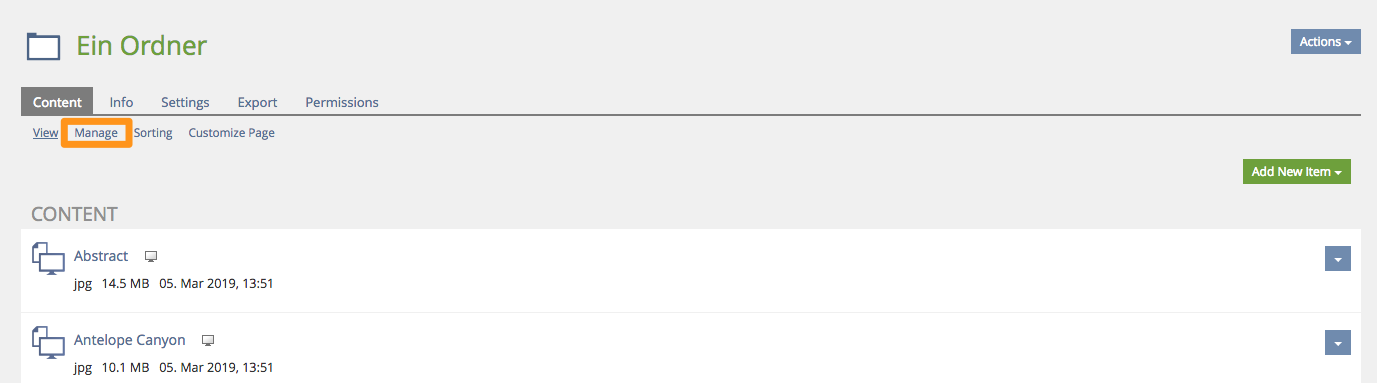
… And click the download button.
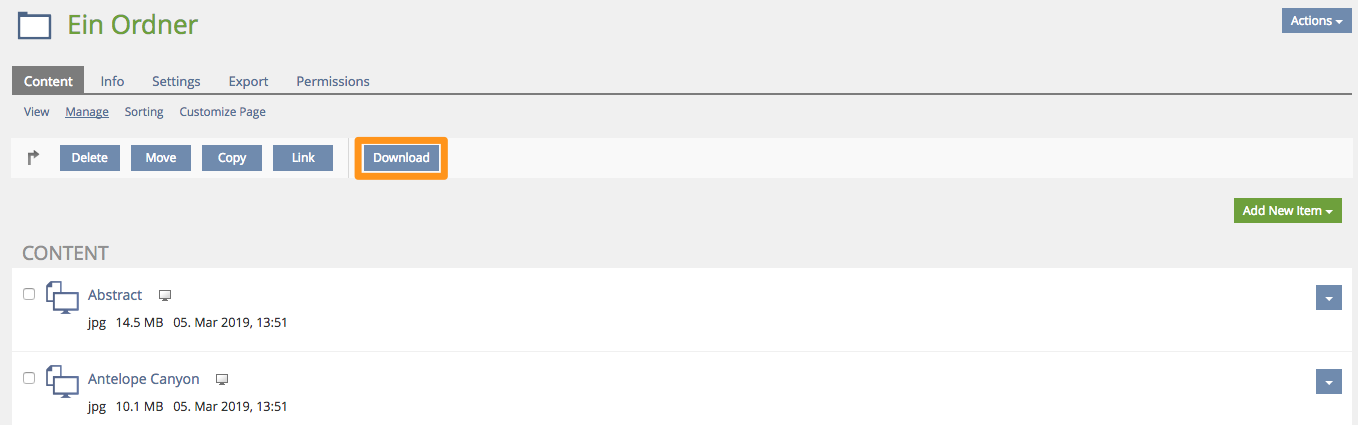
If you clicked the download button, a notification will appear telling you that the files have been zipped and where to download them.
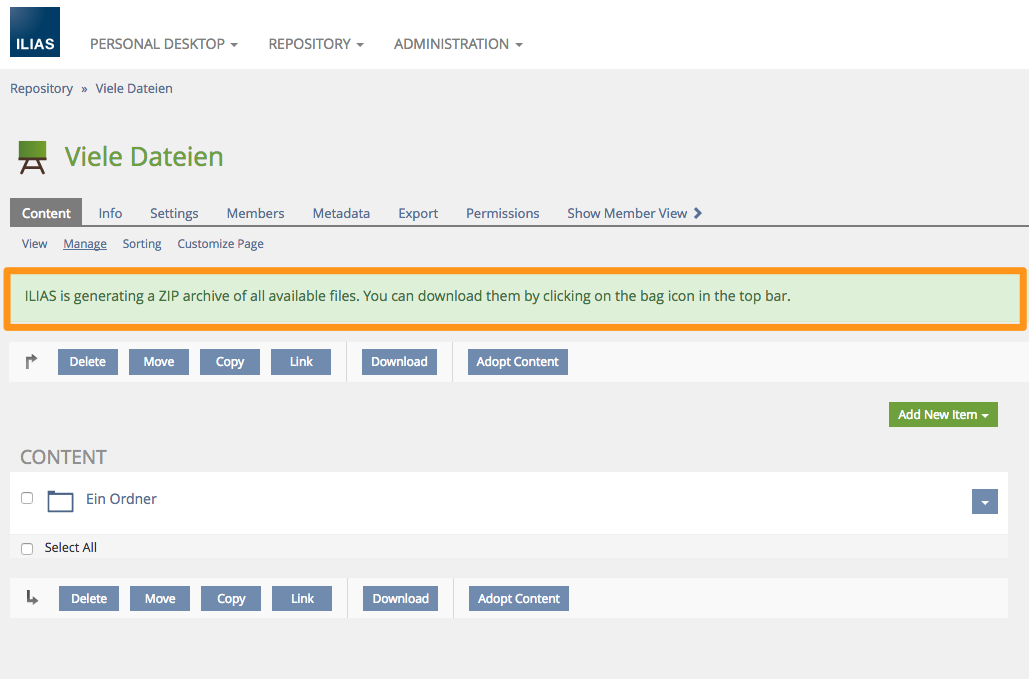
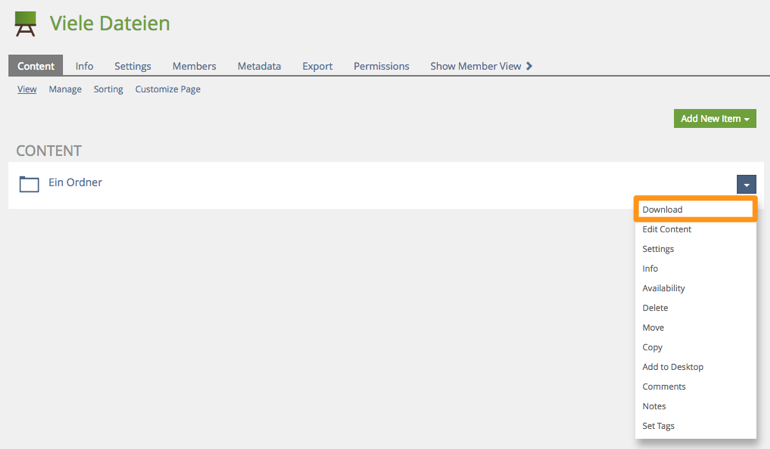
If you clicked the download button, a notification will appear telling you that the files have been zipped and where to download them.
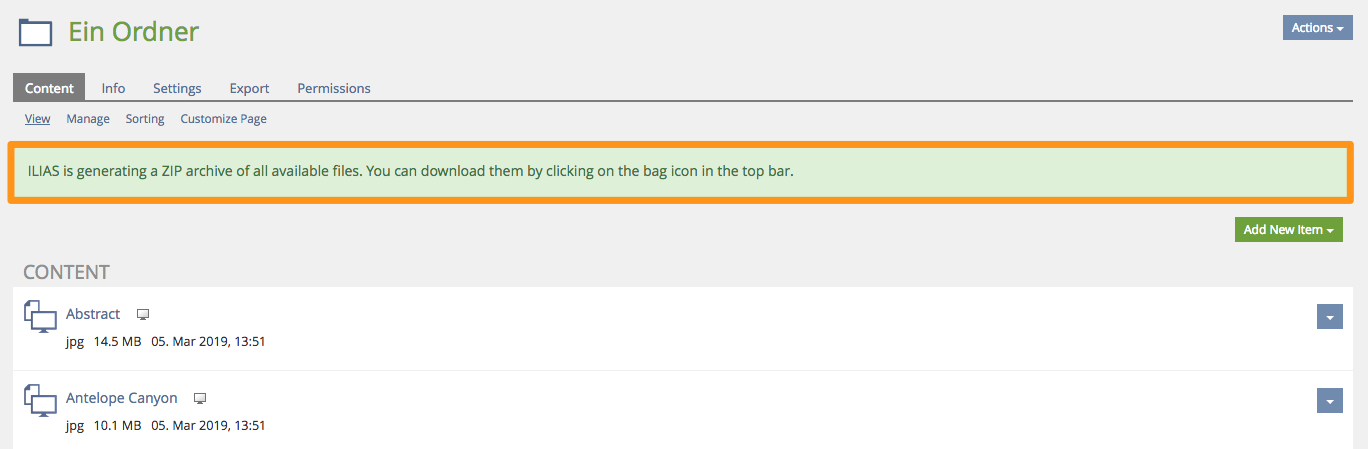
In both cases you will find the ZIP archives in the meta bar more specifically notification center ready for download. The notification center is part of the General Layout and Menu Revision, please check the separate Feature Request.
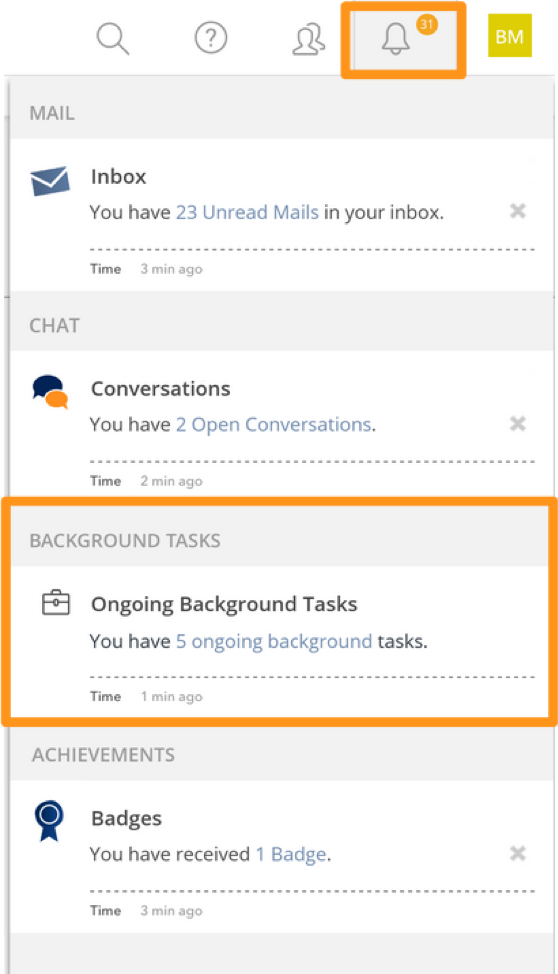
To allow users to download multiple files at once, this must be enabled via Administration » Files inside the Download Settings tab. You have to set a global limit.
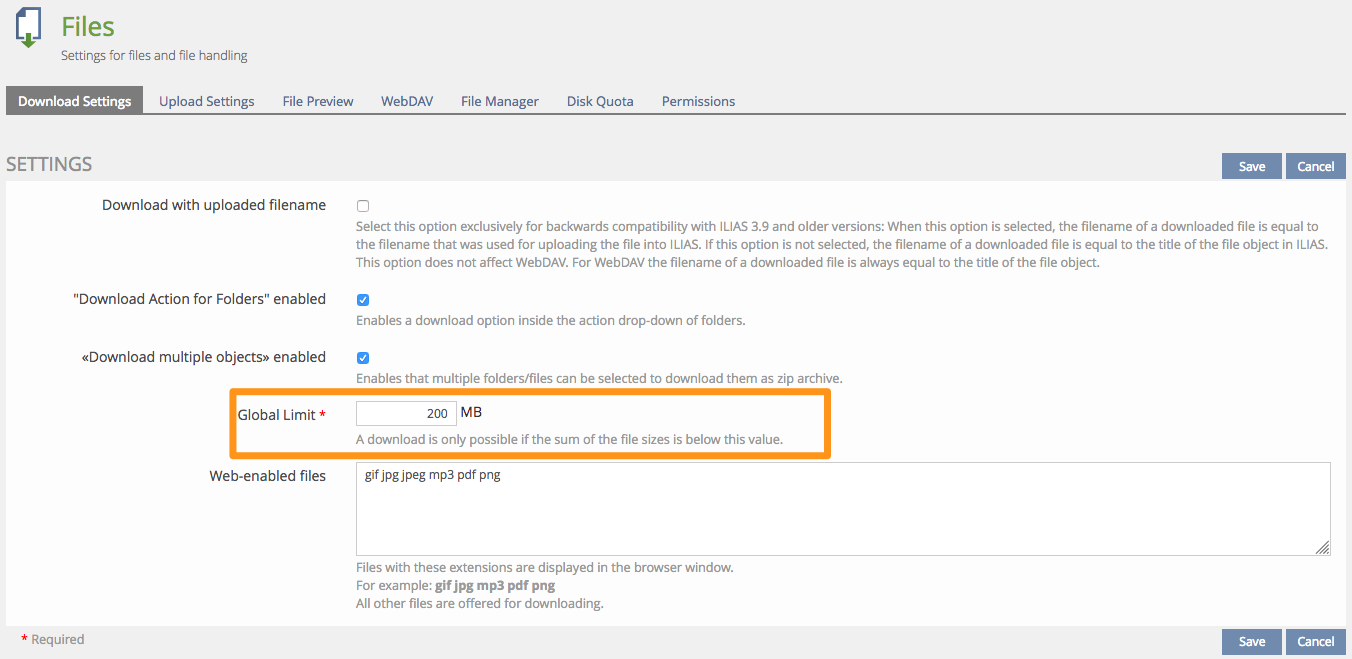
3.3 New User Interface Concepts
{If the proposal introduces any completely new user interface elements, you might consult UI Kitchen Sink in order to find the necessary information to propose new UI-Concepts. Note that any maintainer might gladly assist you with this.}
4 Technical Information
For the implementation general jobs and UserIntercations will be developed, which can be used at both mentioned places and additionally at a new place in the Personal Workspace. In addition, there will be two wrappers that enclose the calling of the entire bucket. One wrapper receives a single ref_id of a container, the other an array of ref_ids of the already selected files and containers.
5 Contact
- Author of the Request: Lorenz, Katharina [klorenz]
- Maintainer: Schmid, Fabian [fschmid]
- Implementation of the feature is done by: Lukas Zehnder
6 Funding
7 Discussion
Kergomard, Stephan [skergomard] 20. MAI 2019: I find the text "You can download them by clicking on the bag icon in the top bar." slightly confusing. Are you always going to see the notifications or do you first need to click on the bell icon? In the latter case I would make this more explicit. Also it might take a while to generate the file, so maybe we should also specify this.
JourFixe, ILIAS [jourfixe], 20 MAY 2019 : We highly appreciate this suggestion and schedule the feature for 6.0.
8 Implementation
{The maintainer has to give a description of the final implementation and add screenshots if possible.}
Test Cases
Approval
Approved at 11 Sep 2019 by Killing, Alexander [alex]; Rene Sens, Bundesverwaltungsamt.
Last edited: 15. Dec 2021, 09:09, Schmid, Fabian [fschmid]