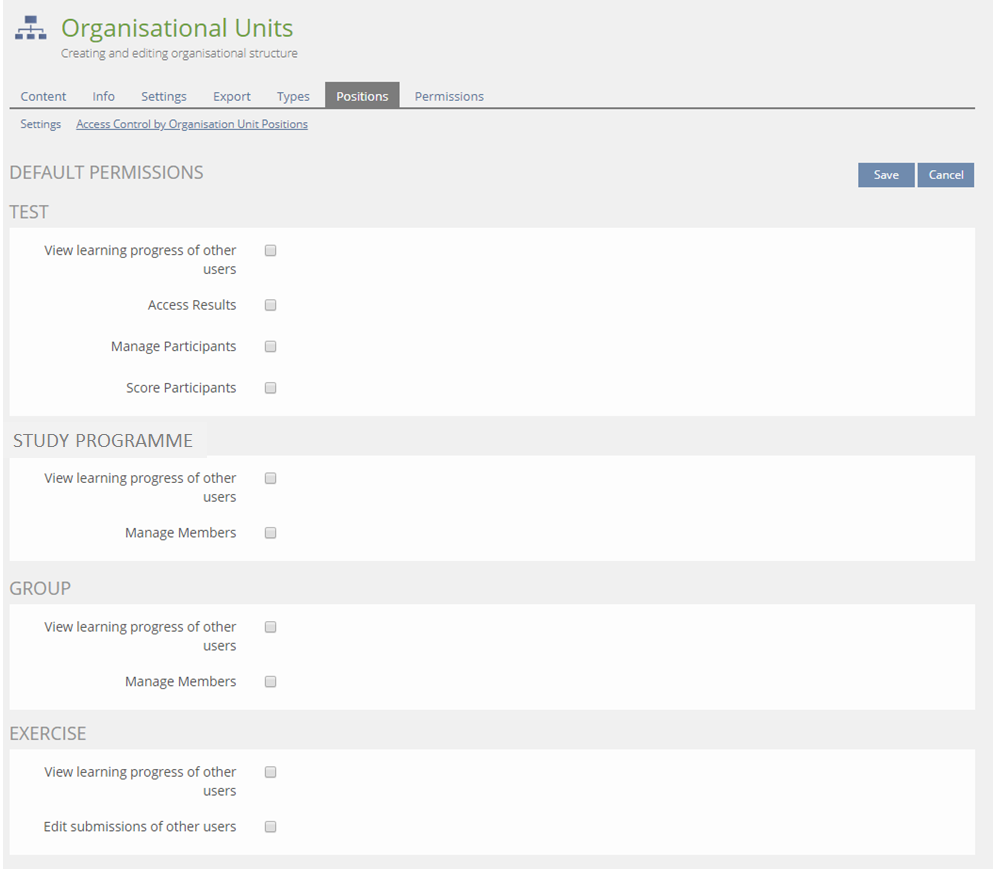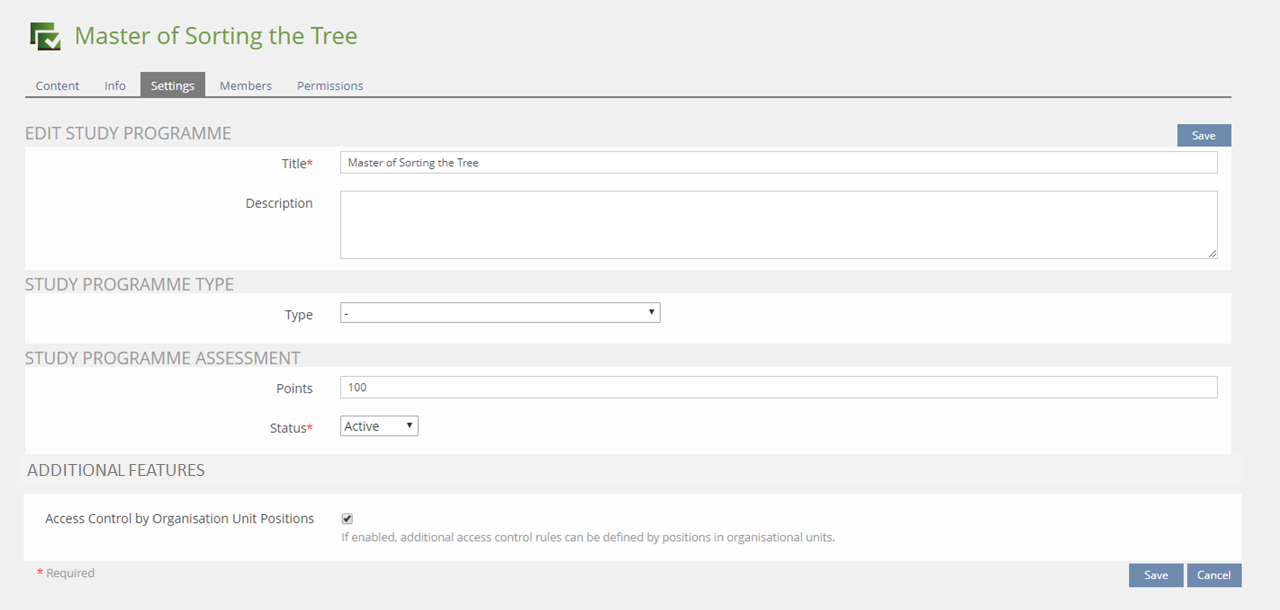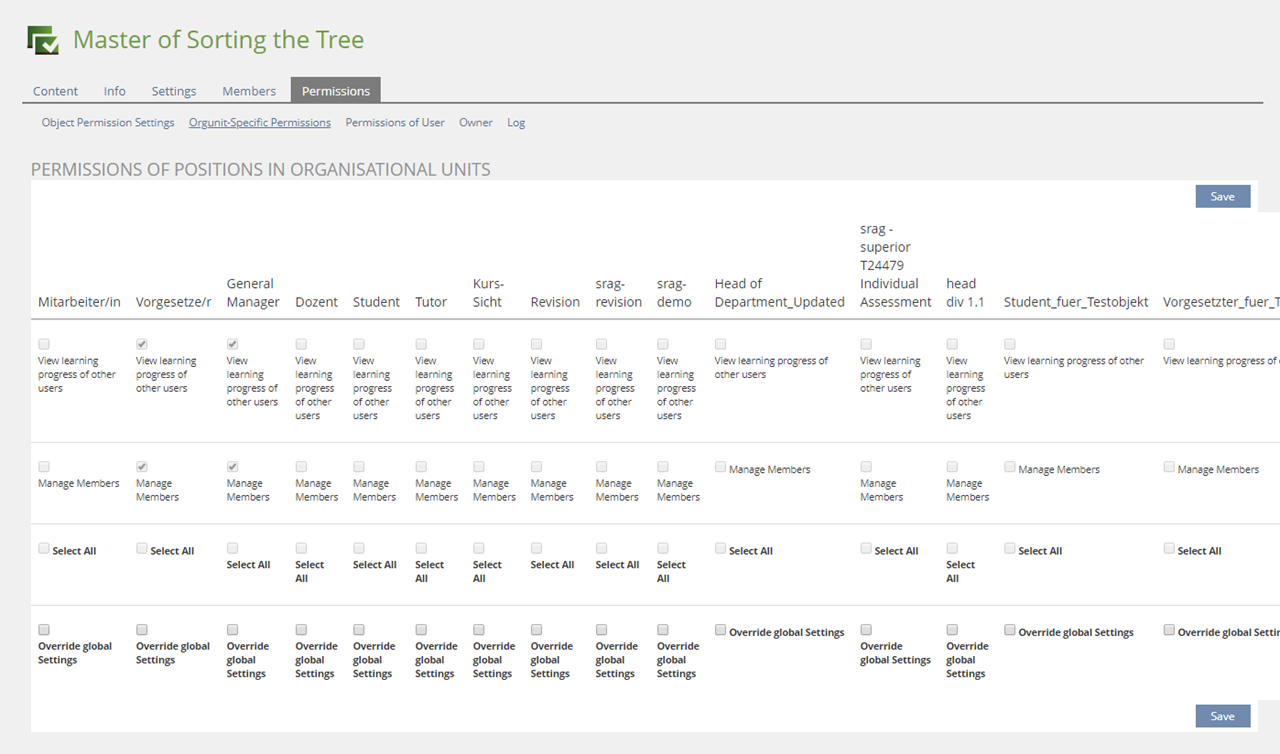Feature Wiki
Tabs
Study Programme: Use positions for permissions on users
Page Overview
[Hide]1 Initial Problem
The Study Programme currently features RBAC-permissions like any other ILIAS object. The use cases of the Study Programme, however, suggest, that it will benefit from using the Positions-system to give permissions to users. For the usage of the Study Programme to model (well) study programmes the position system could allow multiple institutions to share one common programme without sharing access to the members of the programme. In scenarios where the Study Programme ist used for compliance-trainings, the positions would allow superiors to supervise their employees but not employees of other superiors. For Study Programme: Superiors' view (My staff) permissions via positions would be required to find the people that should appear in that view.
2 Conceptual Summary
- View Memberships of other users - Allows a user to see whether users she has authority over are or aren't members in the study programme. This includes the date of the assignment and the user that did the assignment and the individual assignments.
- View learning progress of other users - Allows a user to see whether or not user she has authority over did or did not pass the study programme. This includes the status, the completion date and the expiry date (if applicable).
- View Individual Plans of other users - Allows a user to see the individual study plan of users she has authority over. Includes the "View Learning Progress of other users"-permission.
- Edit Individual Plans of other users - Allows a user to see the individual study plan of users she has authority over. Includes the "View Individual Plans of other users"-permission.
- Manage Memberships of other users - Allows a user to add and remove users she has authority over from the Study Programme. Includes the "View Membership of other users"-permission.
3 User Interface Modifications
3.1 List of Affected Views
The tab "Permissions" will get a new standard subtab "Orgunit-specific permissions". The settings of Org-Units will get a new standard entry "Positions in Study Programmes".
3.2 User Interface Details
The new user-interface elements will behave completely similar to the existing position-permission screens and elements for courses etc.
3.3 New User Interface Concepts
None
4 Technical Information
-
5 Contact
- Author of the Request: Klees, Richard [rklees]
- Maintainer: Klees, Richard [rklees]
- Implementation of the feature is done by: CaT ILIAS Team
6 Funding
- …
7 Discussion
JourFixe, ILIAS [jourfixe], 24 APR 2019 : We highly appreciate this suggestion and schedule it for 6.0. Please relabel the permissions "xxx for other users" to "xxx for subordinated users" to make clear that these position permissions are only effective on the own employees/subordinated users.
Tödt, Alexandra [atoedt] 2019-05-24: If put the mock-ups I made in another context here. I was oblovious to the fact that this feature was proposed and accepted. Thus I prepared another article. Thanks to Richard for pointing this out to me.
Caveat: The mock-ups present only two permissions, this is less than proposed by this article.
- Study Programmes get into the Settings-tab of Administration > Organisational Units. Positions can be activated an configured.
- Study Programmes get into the Positions-tab of Administration > Organisational Units and get two permissions: a) View learning progress of other users and b) Manage Members
- For individual Study Programmes the Postions can be switched on "additional Features" section in the Settings-tab of the respective Study Programmes.
- The Permissions-tab of said Study Programme gets an "Orgunit Specific Permissions" sub-tab very much like the other objects that allow for Positions.
Global Activation of Positions for Object Type Study Programme
Activation of Positions Service in Study Programme
8 Implementation
The feature is implemented as described.
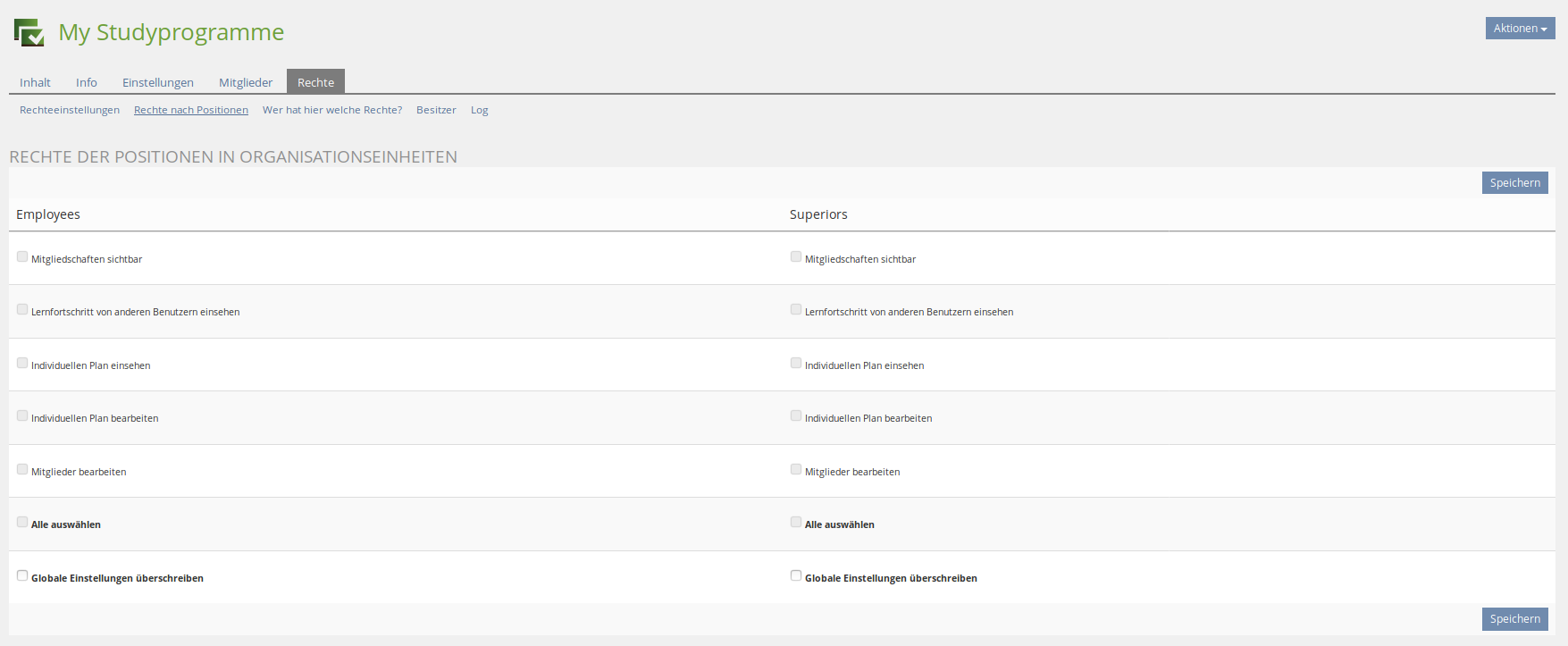
Test Cases
- C31928 : Globale Aktivierung der 'Positionen' für Studienprogramme - im Objekt nicht deaktivierbar
- C31929 : Globale Aktivierung der 'Positionen' für Studienprogramme - Änderbare Einstellung im Objekt
- C31930 : Subtab Rechte nach Positionen - Positionen an Org. Einheiten aktiviert
- C31931 : Subtab Rechte nach Positionen - Positionen an Org. Einheiten deaktiviert
- C31932 : Aufruf Subtab Rechte nach Positionen
- C31934 : Vorhandene Rechte Subtab Rechte nach Positionen
- C31933 : Rechte nach Positionen - Globale Einstellungen überschreiben
- C31936 : Rechte nach Positionen - Mitgliedschaften von Usern einsehen
- C31937 : Rechte nach Positionen - Lernfortschritte von anderen Usern
- C31938 : Rechte nach Positionen - Individueller Plan von Usern einsehen
- C31939 : Rechte nach Positionen - Individueller Plan von Usern bearbeiten
Approval
Approved at 19.11.2019 by Vejda, Stefan [stv].
Last edited: 31. May 2021, 13:24, Suittenpointner, Florian [suittenpointner]