Feature Wiki
Tabs
Study programme: Validity of qualification
Page Overview
[Hide]1 Initial Problem
In some learning contexts (e.g. compliance trainings) a qualification which has been achieved by completing a study programme is required to expire after a certain period of time.
By now, a learning status in a study programme depends on the participant`s progress in the linked courses. Once the required score has been reached (by completing these courses or by being accredited) the participant`s status remains fix.
To fulfill the requirements of compliance trainings and others , it is necessary to establish specific validity settings for the study programme.
2 Conceptual Summary
- Long-lasting qualification
- Expiry of qualification
- Date of expiry: It needs to be specified how long a qualification will be valid. It should be possible
- to define a general validity period (a certain number of days starting from the date of completion) which leads to individual expiry dates for each member OR
- to pick a fix expiry date from a calendar.
Example:
- Completion date = 01.04.2019 >> Validity period = 365 days >> Expiry Date (last day with valid qualification) = 31.03.2020
- Completion date = 17.01.2019 >> Validity period = 365 days >> Expiry Date (last day with valid qualification) = 17.01.2020 (because of leap year)
If a qualification expires, the settings should state if a restart of the study programme is obligatory or not.
If a restart is obligatory the settings should specify when (how many days prior) the renewal of the qualification has to start (e.g. 30 days before expiry date).
Due to the fact that ILIAS study programmes allow multi-membership, participants can restart their training several times. As soon as a restart becomes mandatory, members should automatically be added to the study programme once again. A new membership begins. Former qualifications of former memberships will not be deleted.
3 User Interface Modifications
3.1 List of Affected Views
- Members Tab
- Settings Tab
3.2 User Interface Details
1. It is suggested to integrate the columns "Completion date", "Expiry date" and "validity" as additional columns onto the members tab.
These three columns (/and also the column "Name" should be sortable up-and-down.
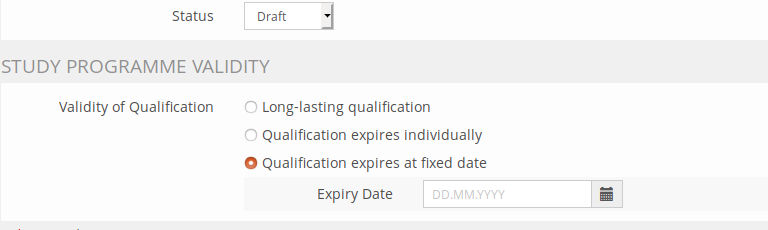
3.3 Proposed Interface Changes 2019-10-07
The introduction of this feature in conjunction with Study Programme: Processing time leads to problems for the display of Study Programmes in the memberships of the Personal Desktop of a user. Currently, each individual membership at a Study Programme is shown as a single item in the memberships list.
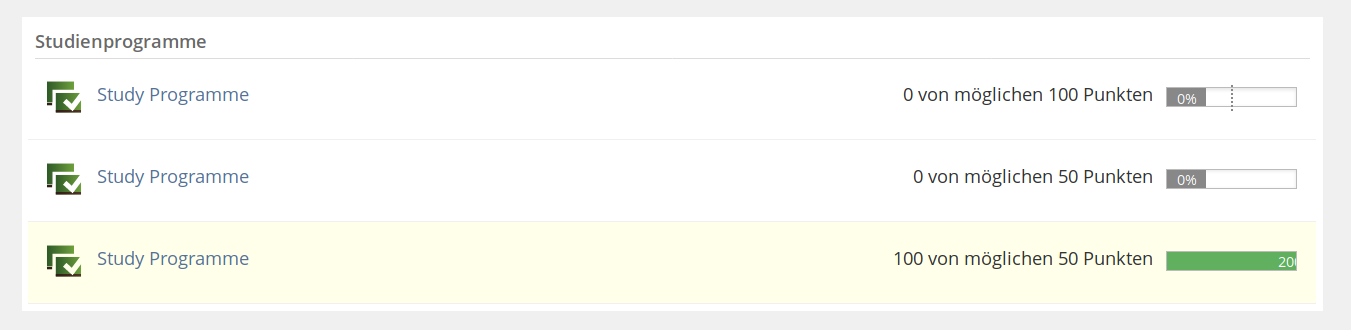
The items for the memberships never vanish, even if the user starts a new run of the Study Programme. This behaviour is appropriate if the Study Programmes are meant to represent one actual study programme (like a master in physics) but will be confusing for users if the Study Programme is used for recurring programmes like its intended with the advanced qualification features.
We thus intend to collapse all memberships on one Study Programme to one item in the list with key value pairs that adjust their wording according to the status the user currently has on her one or many memberships of the programme. The display then will look like this:
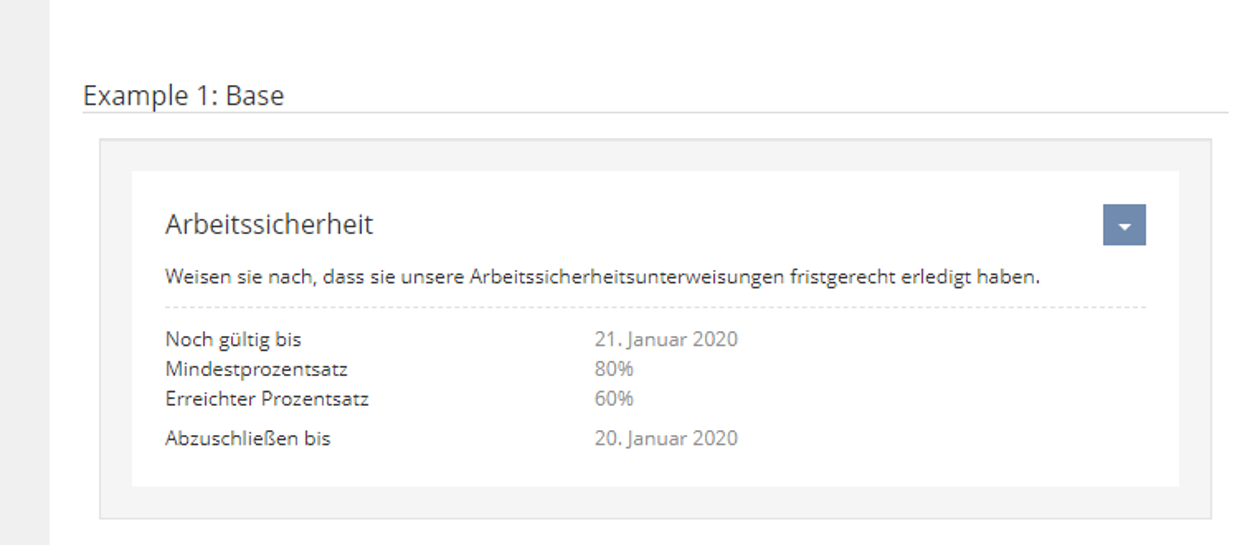
The key-value-pairs to be displayed in various status of the membership and the according values van be read of this table:
The list will also be moved to the new UI-components for items and lists from the UI-framework.
3.4 New User Interface Concepts
We might want/need a new input field to define periods like "2 weeks" "11 days" or "3 months" to configure the individual expiry date properly.
4 Technical Information
{The maintainer has to provide necessary technical information, e.g. dependencies on other ILIAS components, necessary modifications in general services/architecture, potential security or performance issues.}
5 Contact
- Author of the Request: Wessels, Karin [karin.wessels]
- Maintainer: Klees, Richard [rklees]
- Implementation of the feature is done by: {The maintainer must add the name of the implementing developer.}
6 Funding
- …
7 Discussion
- The input for the expiry period is currently a day input (e.g. 365 days). If a new KS element has been accepted that supports the time input of weeks or month, this UI element can be reused for this feature as well.
- The option "Restart obligatory x days before expiry" shall be a sub-option of "Qualification expires individually" only. If the expiry date of the "fixed date" option is changed, a confirmation screen shall be presented where an admin decides if all assigned participants need to re-certify or not.
- Please clarify in the byline when these validity settings are used for a user. If we understand it correctly, these dates are used when a user is booked on a study programme. Changes of these dates have no effect on already assigned participants.
JourFixe, ILIAS [jourfixe], 07 OCT 2019: We accept the suggested change of presentation of study programmes as made above in "Example 1". Instead of presenting all memberships of one study programme, a study programme appears only once with all additional information (for all memberships).
8 Implementation
The feature, including the changes on the dashboard, is implemented as described. To perform the invalidation of learning progress and rebooking of users, two according cronjobs ("Limited validity of Studyprogramme progress" and "Restart Studyprogramme assignments") need to be executed.
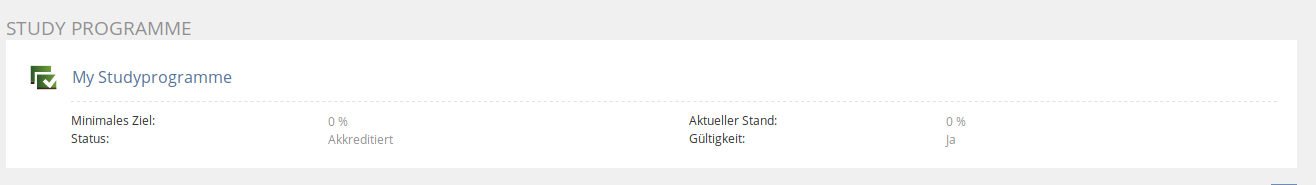
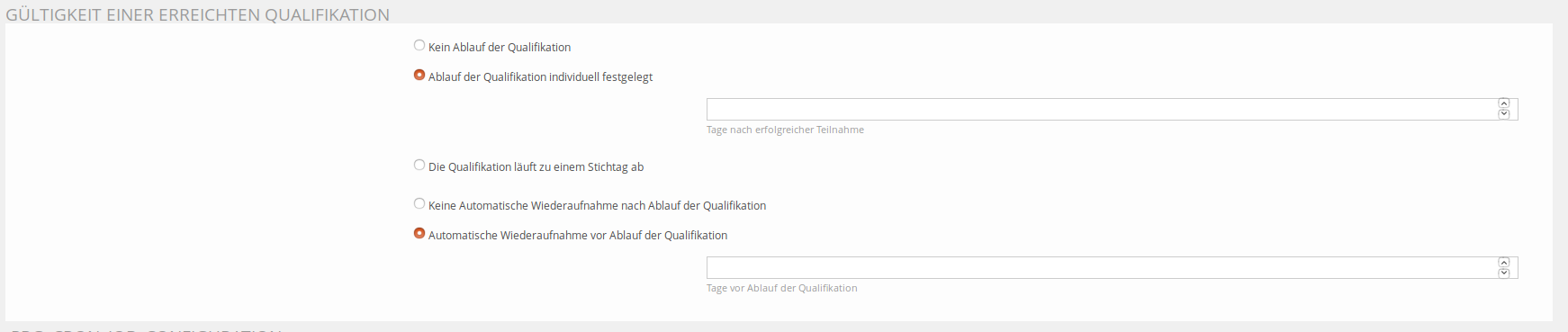
Test Cases
- C31712 : Erneute Bearbeitung nicht notwendig - kein Ablauf der Qualifikation
- C31715 : Gültigkeit bis x Tage / Wochen / Monate - Ablauf der Qualifikation individuell festgelegt
- C31717 : Die Qualifikation läuft zu einem Stichtag ab
- C31713 : Erneute Bearbeitung verpflichtend - x Tage vor Ablauf des Studienprogrammes
- C31714 : Erneute Bearbeitung verpflichtend - x Tage nach Bestehen
Approval
Approved at 19.11.2019 by Vejda, Stefan [stv].
Last edited: 4. Dec 2019, 09:33, Klees, Richard [rklees]