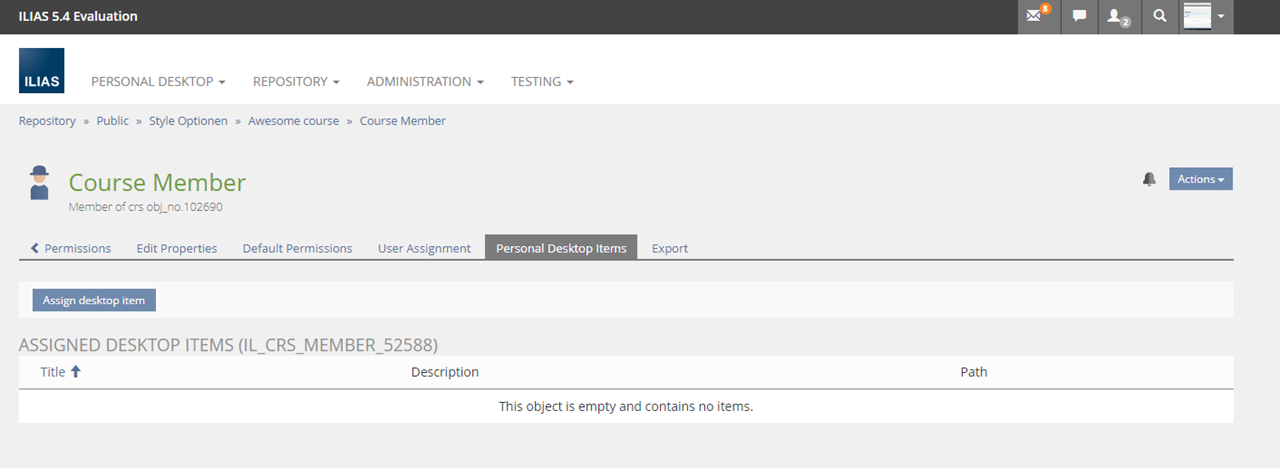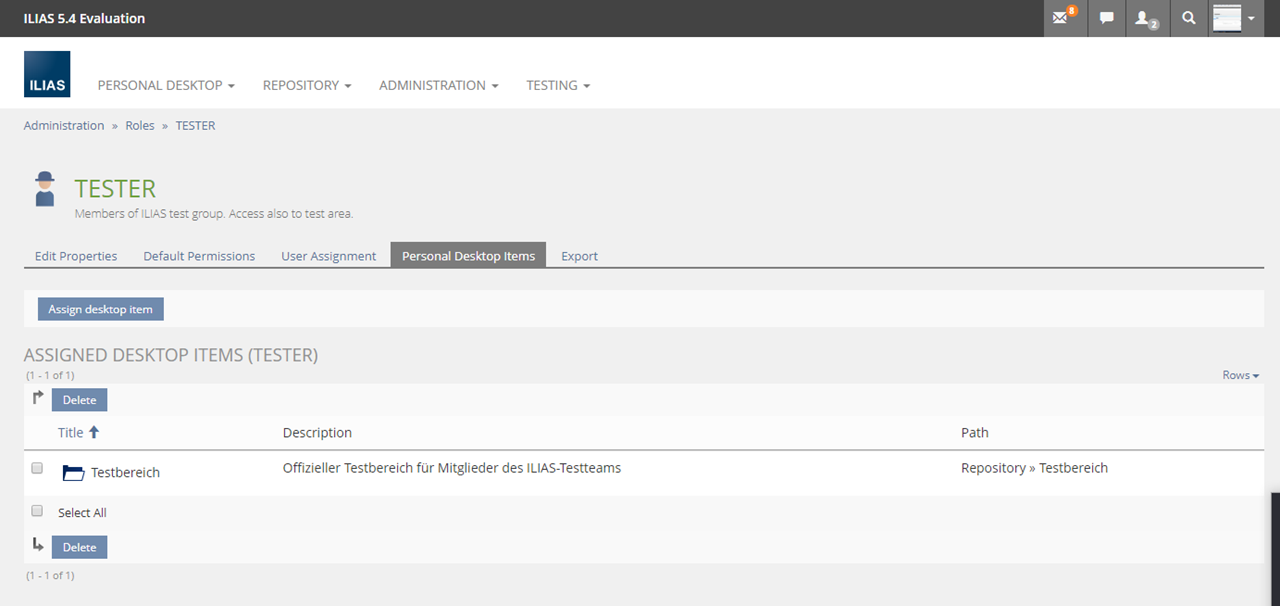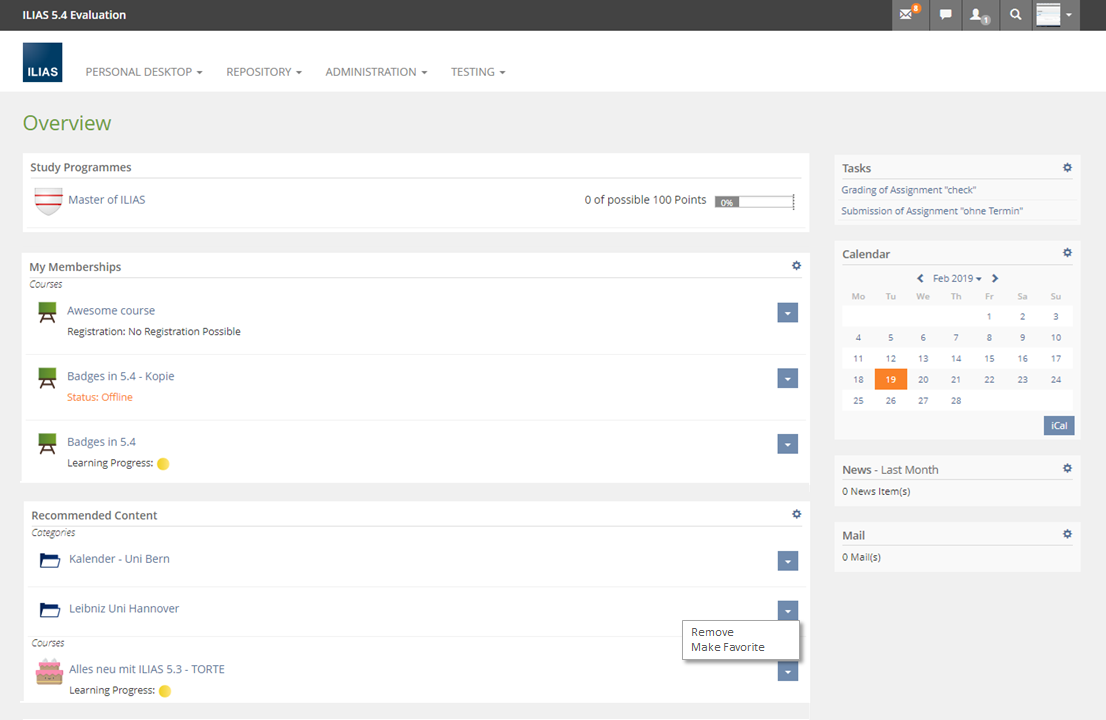Feature Wiki
Tabs
Recommended Content
Page Overview
[Hide]This Feature is connected with
- Overview Personal Desktop Revision
- Streamlining Blocks as Panels
- Abandon Levels of Details and Movability of Side Blocks on PD
- Streamlining Blocks as Panels
- Navigational Slates «Favourites» and «Tags»
- Content Recommended by Superior
- Content Recommended Through Contacts
- Default Configuration of Main Bar Items (ILIAS 6)
1 Initial Problem
Many times educational providers want to push content to users Personal Desktops. It may be the ILIAS How-Tos, Support Info, the category of 'Studium Generale', nettiquette or something similar.
These objects are not put there as Must-dos but rather as a buffet of options. (Must-dos should be handled by the Task Service, not by this concept).
In ILIAS 5.4 the "Selected Items" concept entails
- objects a user personally and manually added to his or her Desktop "Selected Items"
- objects a person with "edit permissions" of that very object added to the Desktops "Selected Items" of all members of a local role of that very object
- objects a person with access to Administration > Roles added to the Desktops "Selected Items" of all members of any role
2 Conceptual Summary
- of adding items to your desktop by your own. This is described and implemented by the Favorites concept nad NOT by this article.
- getting items pushed by others due to role memberships. This is labeled as 'Recommended Content' and described here.
There is a new main column of the Overview called: Recommended Content. It lists objects that are recommanded to this user.
- Recommendations should pile up in the 'Recommended Content' list. Items of that list should offer the actions [Remove] and [Make Favorite].
- The Remove action makes the list item vanish from the list for good.
- The Make Favorite action moves the list item to favorites
This feature covers the existing workflow to add one or more repository objects as 'Selected Items' to a global or local role.
This is done in the administration of a role, tab 'Personal Desktop Item'. This tab will be renamed to 'Assign Recommended Content'.
- If recommended content is added it will show up in the 'Recommended Content' list on 'Overview'.
- If recommended content is removed form a role it will actually be removed from the 'Recommended Content' list on 'Overview'. This is not possible in 5.4 but it should be in 6.0.
Migration of old Selected Items to Recommended Content
Future, possible Sources of recommendations
- Recommended by Superior : This is a new option to add repository content to users. It will only be available if Organisatinal Units are activated and superior-employees-relations exist. It allows a superior to recommend content to her/his employees. This feature is described separately in the request Content Recommended by Superior.
- Recommended Through Contacts : This is another new option to add repository content to users. It will only be available if Contacts are activated. It allows a user to recommend content to somebody out of her/his contact list. This feature is described separately in the request Content Recommended Through Contacts.
2.1 Other Cases the need Clarification (29.10.2019)
- Course, Group: Becoming a member/tutor/admin
- Exercise: Becoming a participant (Controlled by Setting in exercise administration)
- Learning Sequence: Becoming a participant
- Survey: Participants > Put link on personal desktop
- Survey: Add appraisee
- Survey: Add rater
On the other hand installations that set the dashboard to to contain the Favourites as a default would want to appear e.g. new group/course memberships in the recommended content list.
So imo we need a recommended by repository object mechanism that adds these cases to the list of recommended contents.
3 User Interface Modifications
3.1 List of Affected Views
- Administration > Roles > Seletced Items
- Selected Items-tab of object with local Roles
- Overview
3.2 User Interface Details
Basically only labels are changed. However the deassigning of the object should remove the object.
3.3 New User Interface Concepts
No
4 Technical Information
No technical issues.
5 Contact
- Author of the Request: Tödt, Alexandra [atoedt], Kunkel, Matthias [mkunkel]
- Maintainer: Killing, Alexander [alex]
- Implementation of the feature is done by: Killing, Alexander [alex]
6 Funding
- …
7 Discussion
Klees, Richard [rklees], 2019-02-05: Thanks for this request and elaborating on my naive idea from the desktop revision workshop. This (and the appended articles) sound plausible to me. I would try to find another wording for "recommended through role membership", though. I doubt that this is something a user will understand when first visiting the installation (and maybe even on the subsequent visits). Also, this deviates from the other wording, which is "Who recommends" not "What is the Mechanism the recommendation is distributed." Maybe "Recommended by Administration" would be better.
Regarding the naming, I'm in favour of the current proposal with "via" instead of "through"
- Recommended via Role Membership
- Recommended by Superior
Tödt, Alexandra [atoedt] 2019-02-19: Since this article suggests only one source of recommendation, it does not solve the "by whom" question. We will face that questions if and when we add an additional source of recommendation. Then we need to think about wording and the GUI element.
JourFixe, ILIAS [jourfixe], 11 MAR 2019 : We highly appreciate this suggestion and schedule it for 6.0.
Lauener, Hansjörg [lauener], 5. April 2019: We suggest the following order: a) Recommanded Content, b) Study Program, c) My Membership.
reason: Many people have collected many courses in the "My Membership" list. The blocks "Recommanded Content" and "Study Program" would otherwise be "lost".
- Recommended Content
- Study Programmes
- My Memberships
- Recommended Content
- Favourites or My Memberships in Study Programmes, Courses and Groups
Killing, Alexander [alex], 29 October 2019: Some cases need clarifications, see "Other Cases the need Clarification (29.10.2019)" above.
- Exercise: Becoming a participant (Controlled by Setting in exercise administration)
- Survey: Participants > Put link on personal desktop
- Survey: Add appraisee
- Survey: Add rater
- Learning Sequence: Becoming a participant
Killing, Alexander [alex], 11 Nov 2019: If we make the "Survey > Participants > Put Link on Personal Desktop" a feature somehow we should simply transform this to mack to a "Invite Participant" feature on the "Participants" screen. I think this was usually the way it was intended to be, I will move this to a Invite Survey Participant feature wiki page.
Kunkel, Matthias [mkunkel], 13 NOV 2019 : I have discussed the last open issue from chap. 2.1 with the responsible maintainer, Richard Klees. We came to the conclusion that learning sequenzes should neither become 'Recommended Content' (they appear on the Desktop of 5.4 because the user started them, not due to a recommendation of a third person), nor appear in "Courses and Groups / My Memberships" (also because the aspect of membership has no importance for the learning sequence as it is not a 'social' object) or become a task as suggested originally by the PM, but rejected by the maintainer (due to the fact that a learning sequence is more an object to organise learning activities than a specific task like completing a survey or finishing a test – which could be part of a LSO). We finally came to the conclusion to present learning sequences on the dashboard in a dedicated panel, see Presenting Learning Sequences on Dashboard.
8 Implementation
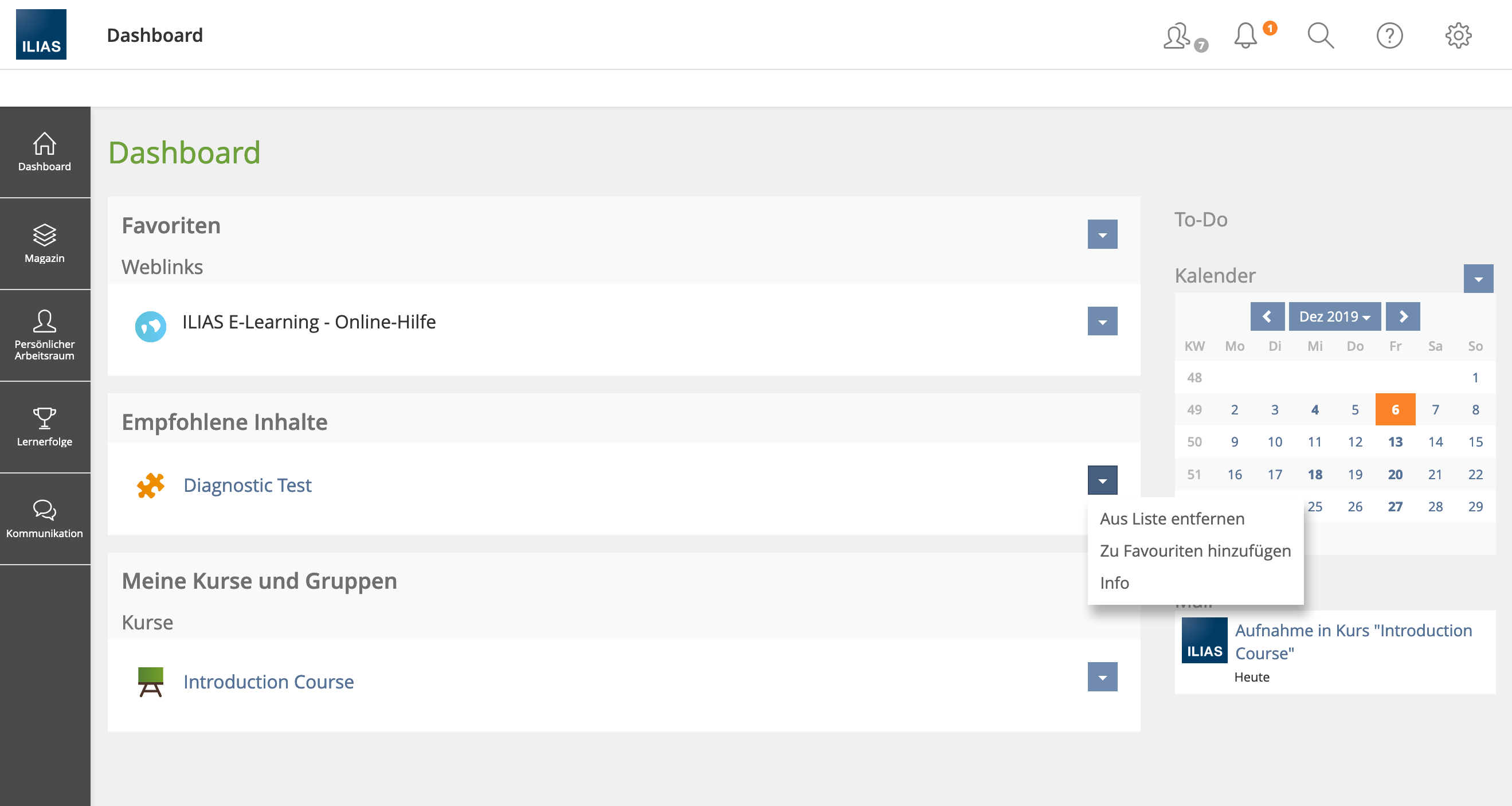
Test Cases
Cases related directly to Recommended ContentCases that refelct the new To-Dos (see Jour Fixes comments of November, 4th):
Approval
Approved at 06 DEC 2019 by Kunkel, Matthias [mkunkel].
Last edited: 9. Dec 2019, 12:12, Zenzen, Enrico [ezenzen]