Feature Wiki
Tabs
Grading, Marking and Evaluating in Exercises
Page Overview
[Hide]1 Initial Problem
In Exercises the grading is to be found in the Submissions and Grades tab and consists of a Mark (text), Comment and a Grade (dropdown with Passed, Failed, Not Graded)
2 Conceptual Summary
Basic Concept is layed out in Streamlining Grading, Marking and Commenting
3 User Interface Modifications
3.1 List of Affected Views
- Exercise > "Submission & Grades"
3.2 User Interface Details
3.2.1 Exercise
The selection whether a specific assignment is marked or graded or both takes place in the individual assignment.
Exercise> Submissions and Grades tab > Assignment View
- Marks are entered by drop-down
- graded assignments get a little icon
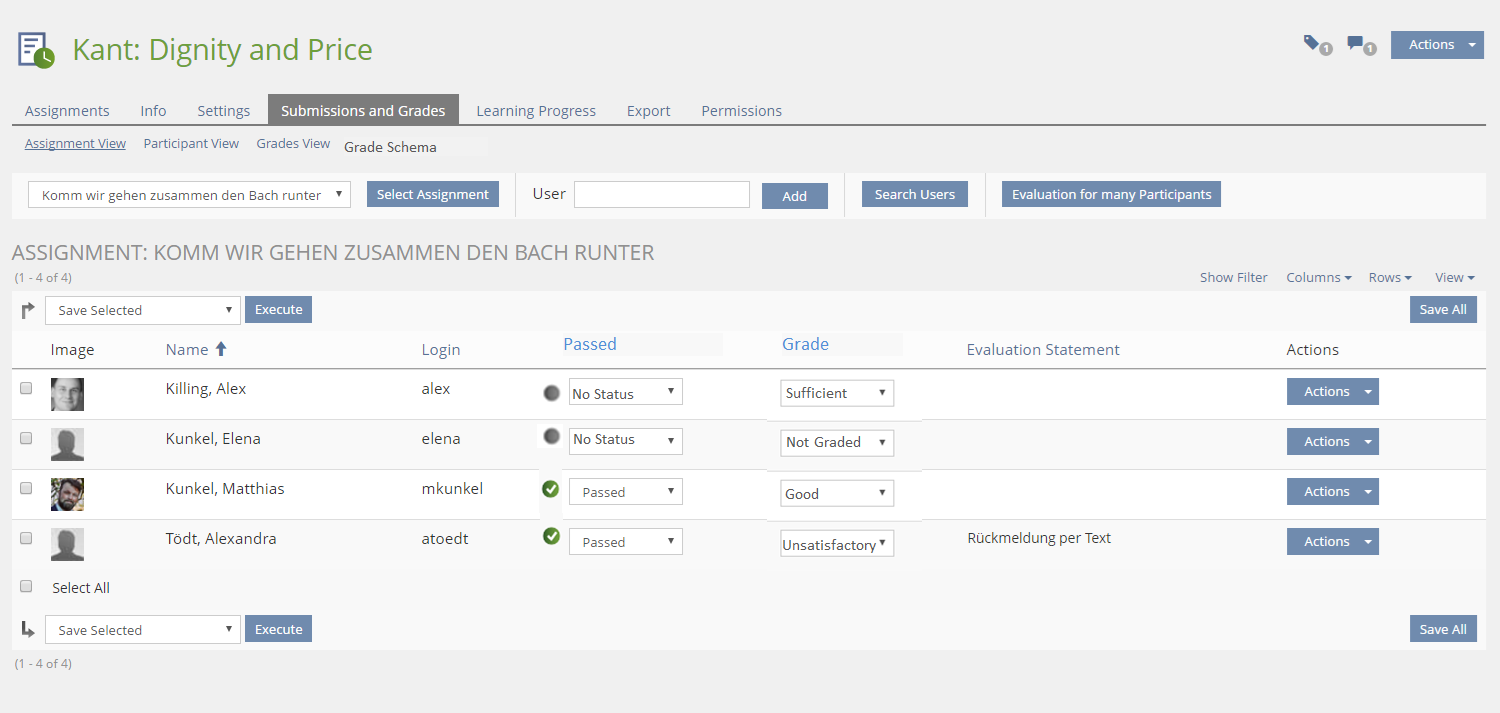
Exercise> Submissions and Grades tab > Participant View
- Marks are entered by drop-down
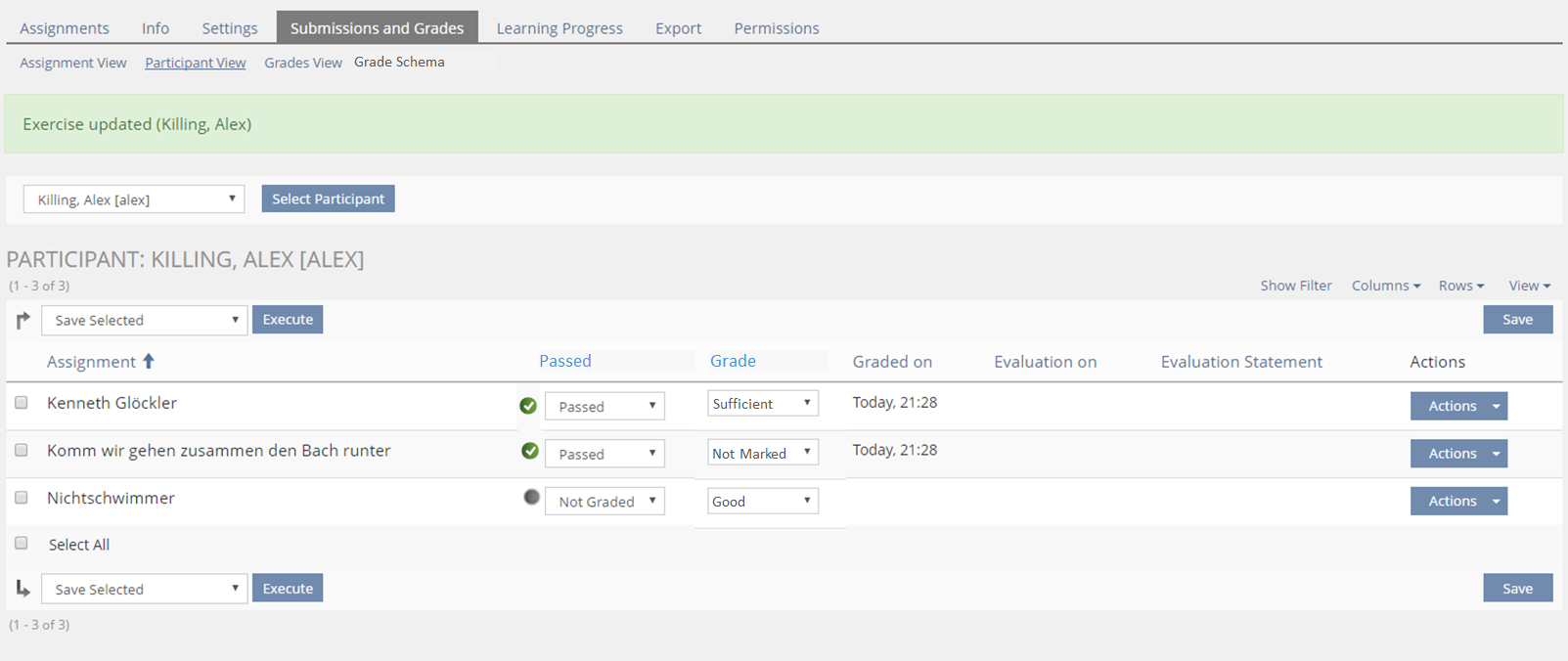
Exercise > Submission and Grade > Grades View
- We still think about a way to automatically aggregate the overall grading status of the overall exercise
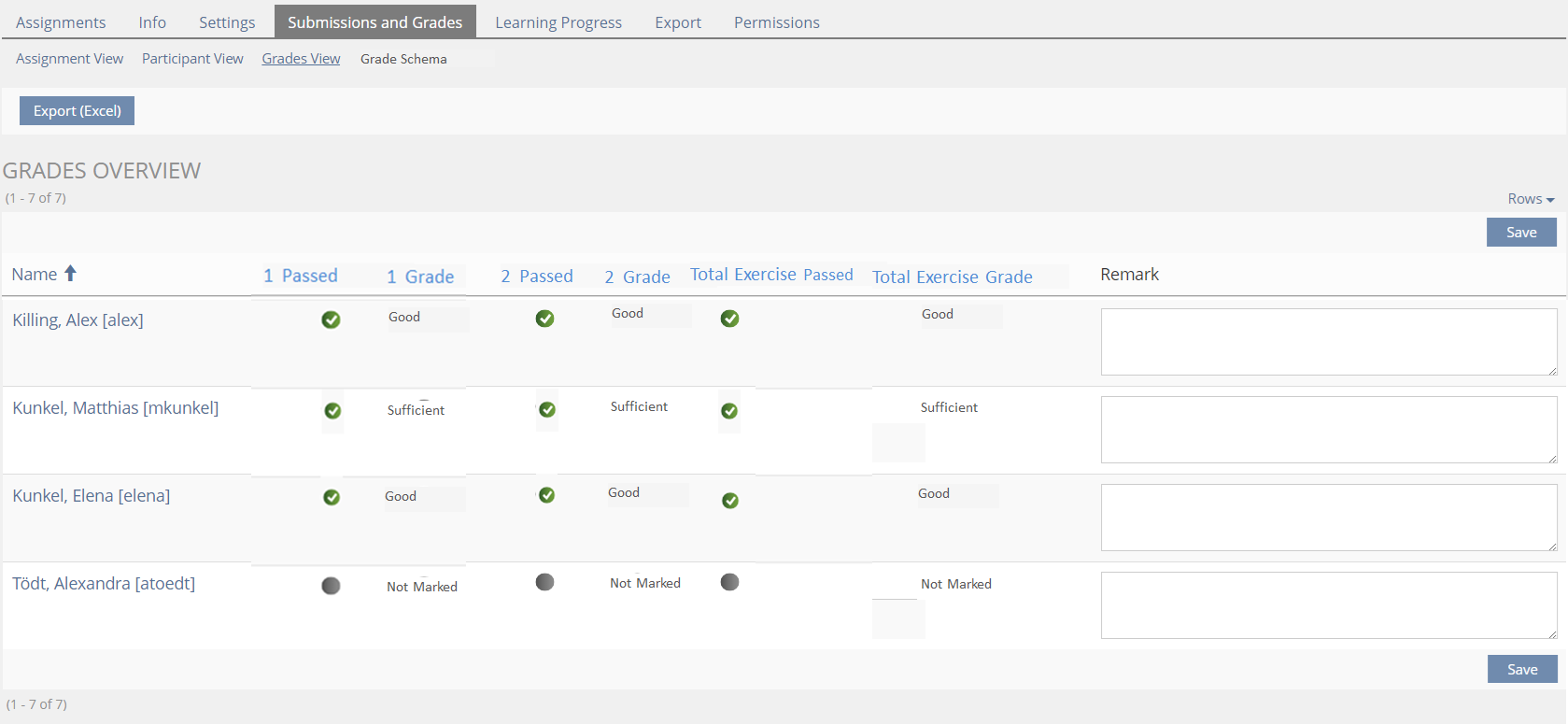
3.3 New User Interface Concepts
None.
4 Technical Information
{The maintainer has to provide necessary technical information, e.g. dependencies on other ILIAS components, necessary modifications in general services/architecture, potential security or performance issues.}
5 Contact
- Author of the Request: {Please add your name.}
- Maintainer: {Please add your name before applying for an initial workshop or a Jour Fixe meeting.}
- Implementation of the feature is done by: {The maintainer must add the name of the implementing developer.}
6 Funding
- …
7 Discussion
8 Implementation
{The maintainer has to give a description of the final implementation and add screenshots if possible.}
Test Cases
- {Test case number linked to Testrail} : {test case title}
Approval
Approved at {date} by {user}.
Last edited: 26. Nov 2018, 19:17, Tödt, Alexandra [atoedt]
