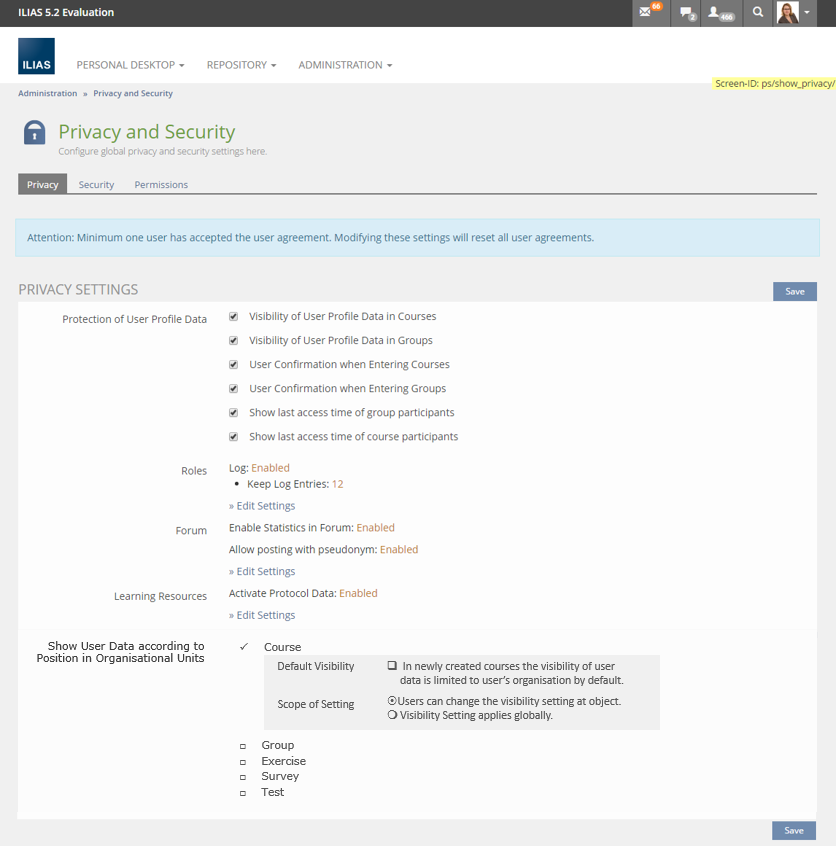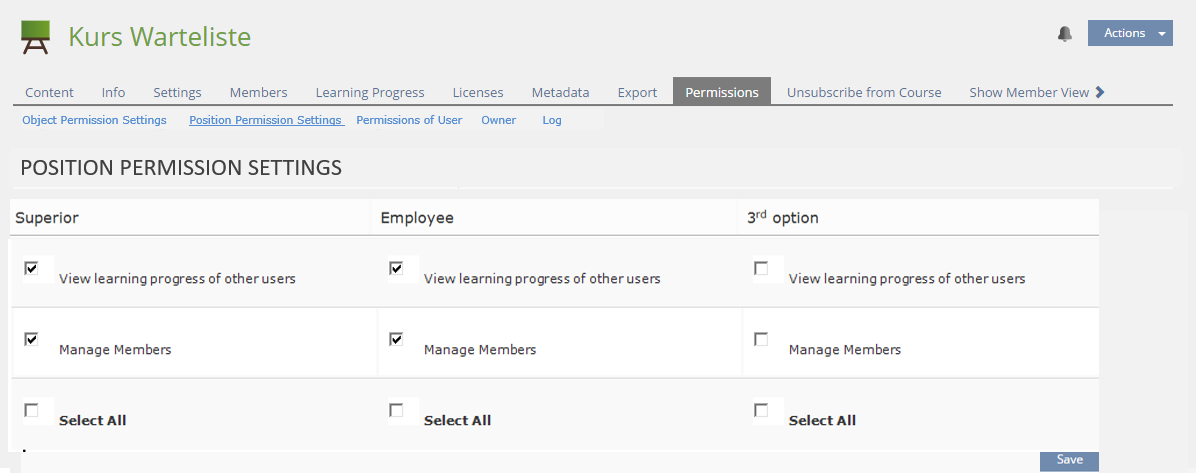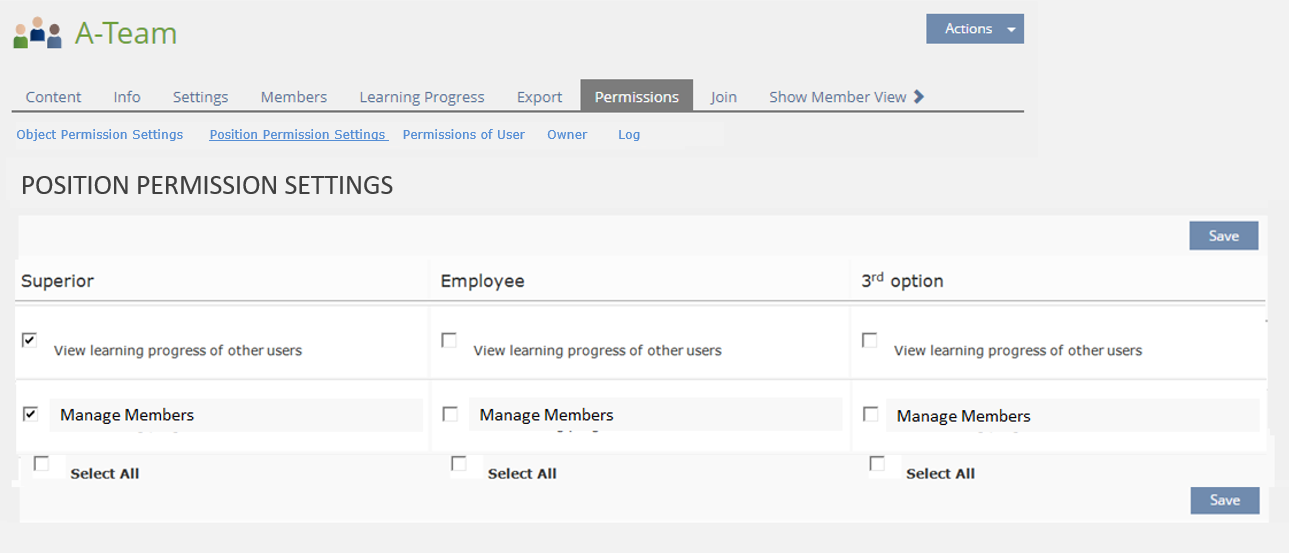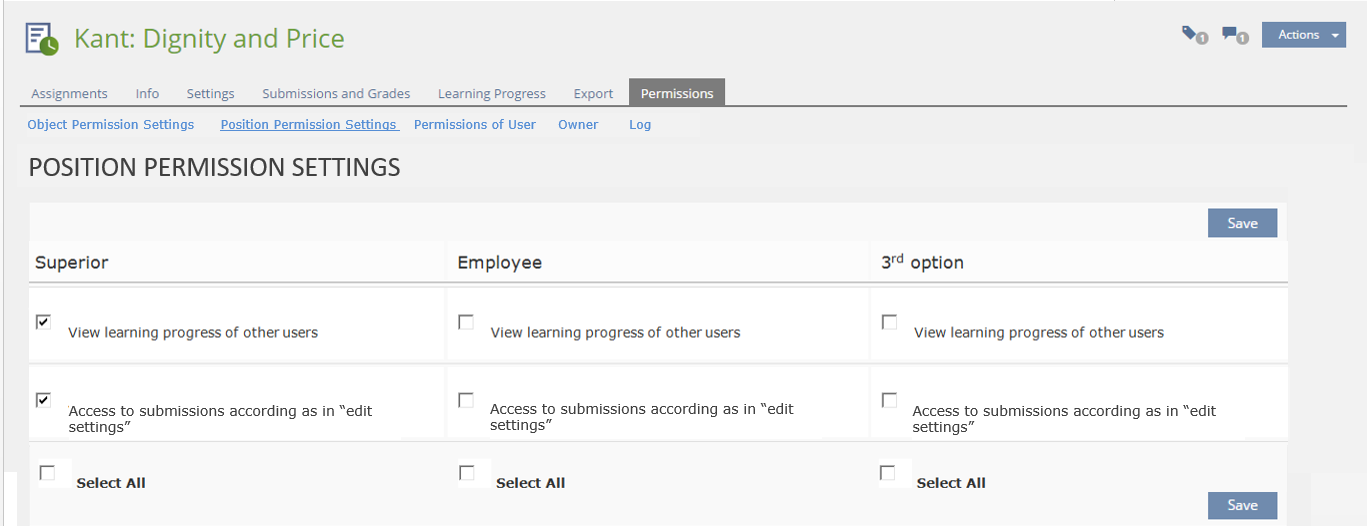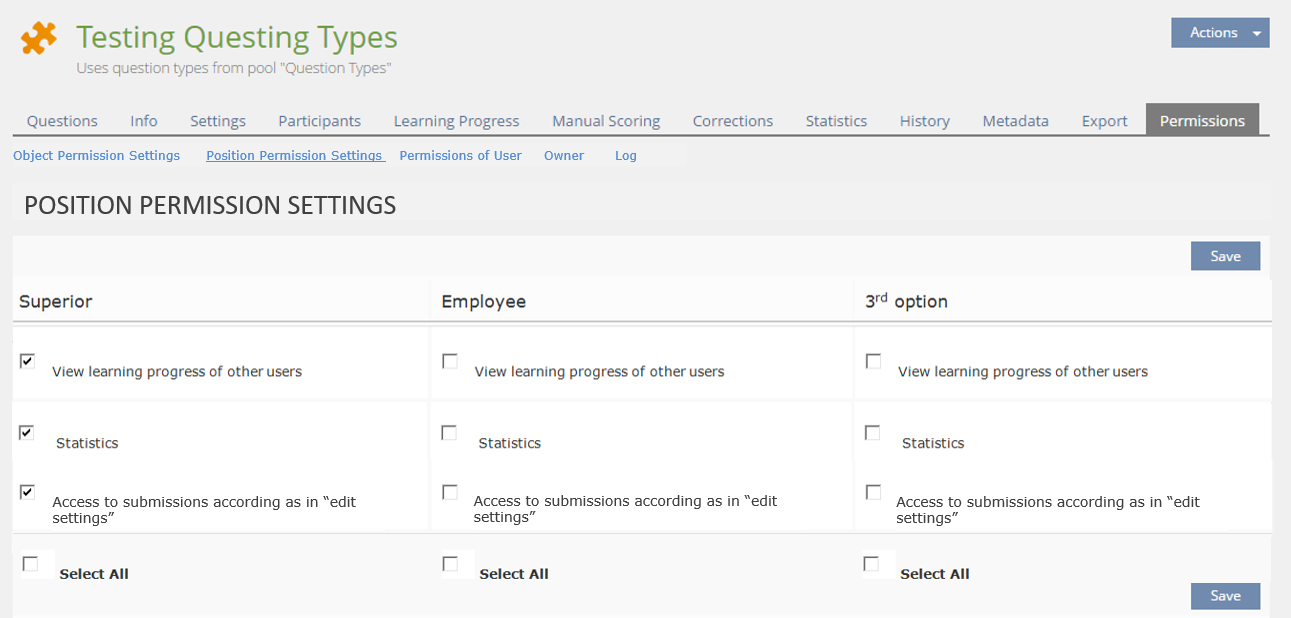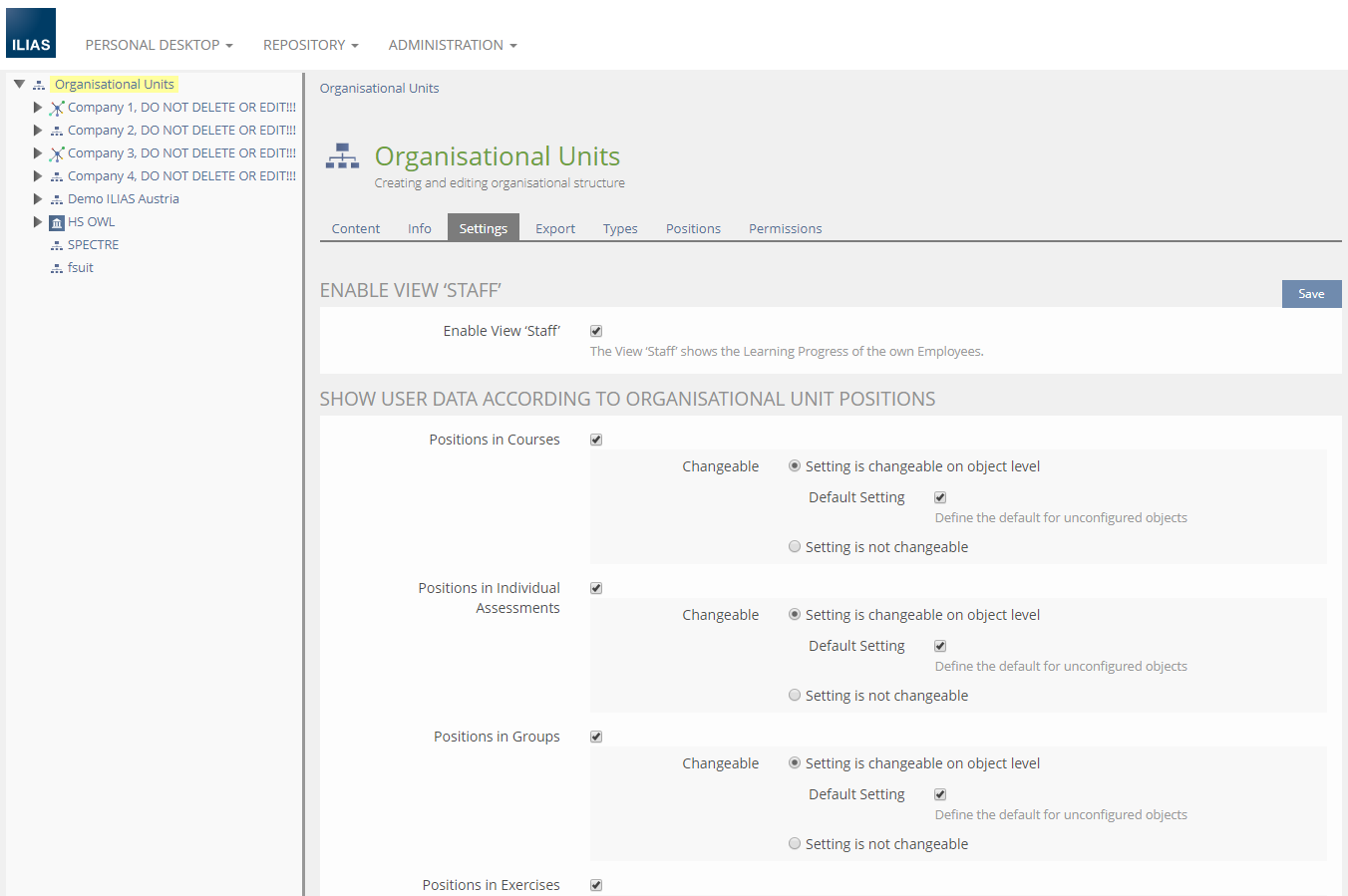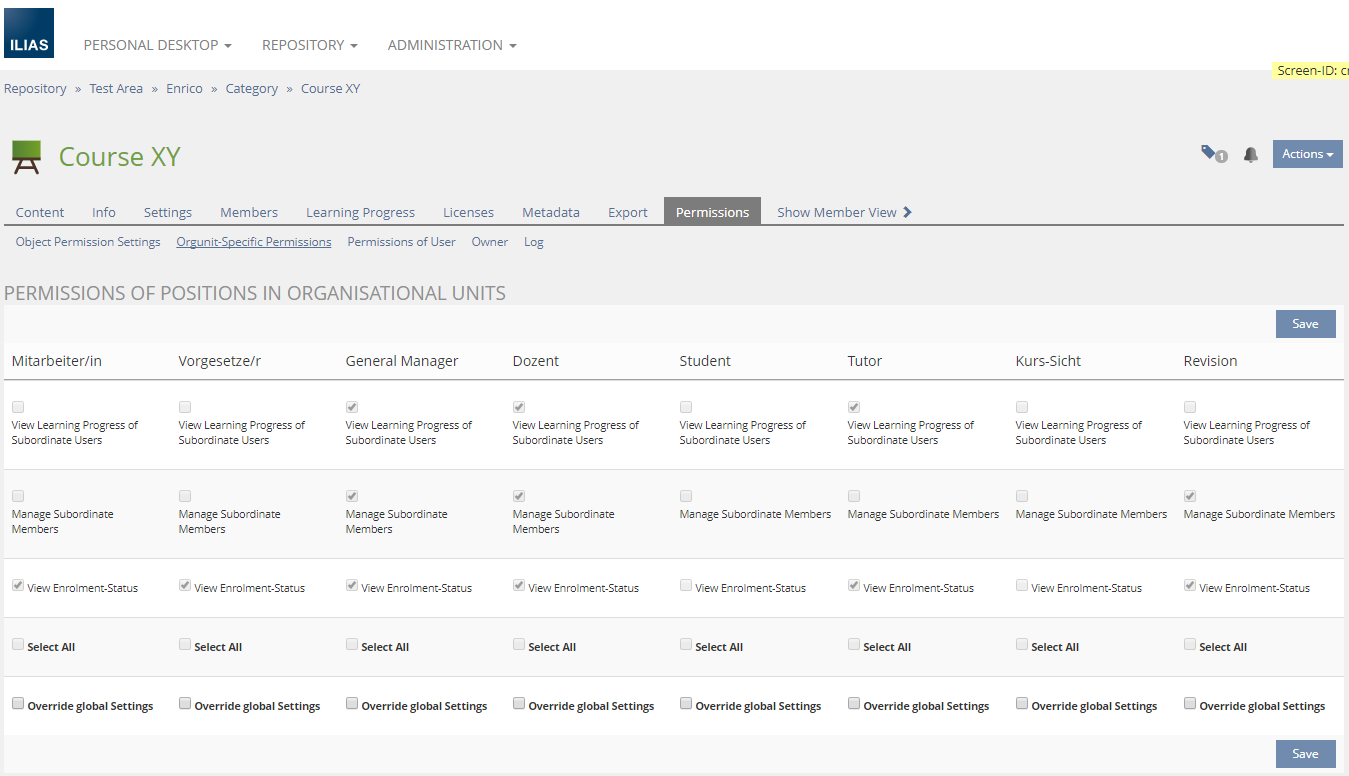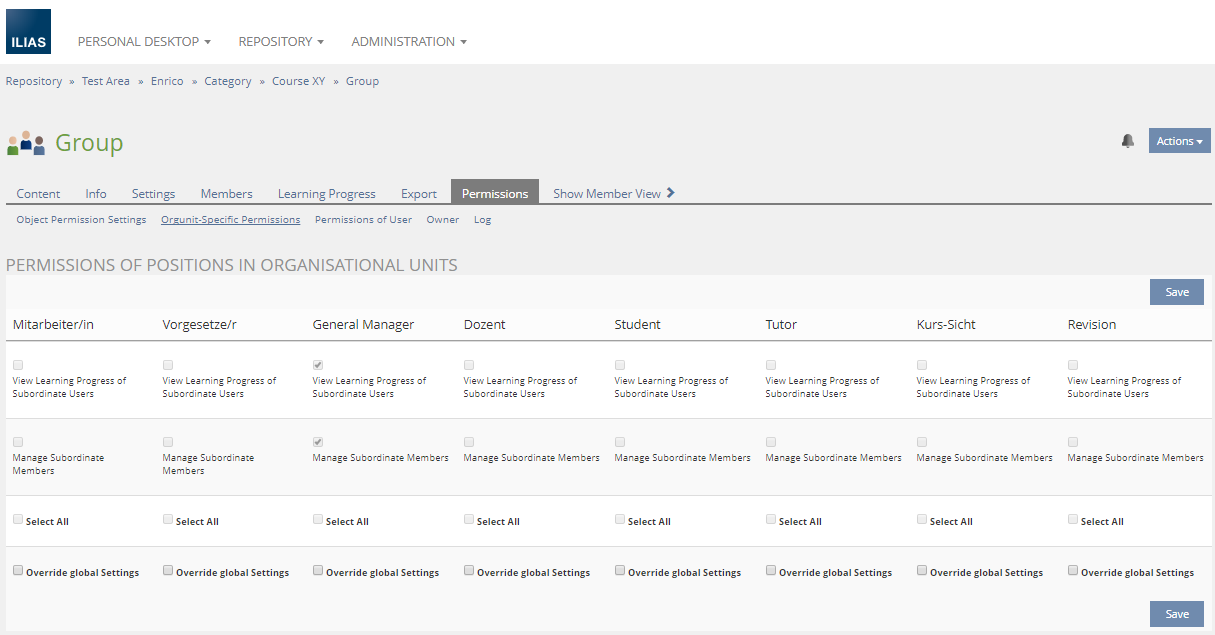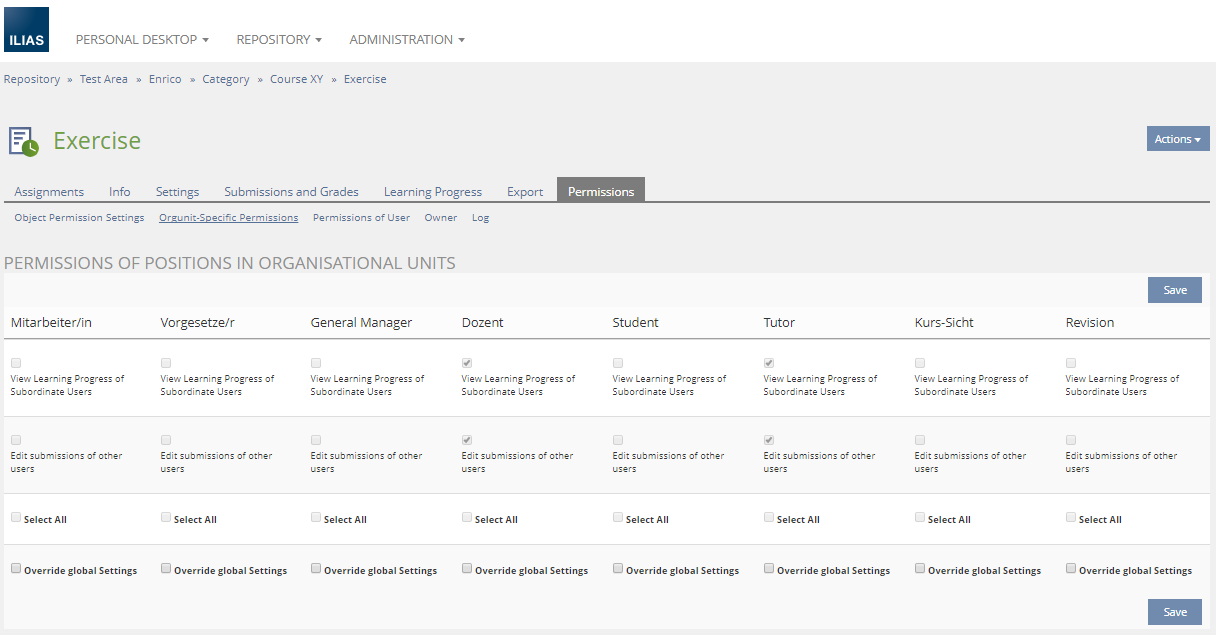Feature Wiki
Tabs
Support of Positions in Courses, Groups and Exercises
Page Overview
[Hide]- 1 Initial Problem
- 2 Conceptual Summary
- 3 User Interface Modifications
- 4 Technical Information
- 5 Contact
- 6 Funding
- 7 Discussion
- 8 Implementation
1 Initial Problem
1.1 Issues encountered with current status
- Privacy issue: Tutors or administrators of Organisation A of courses can view data on Members of Organisation B.
- Process issue: Tutors or administrators of Organisation A of courses can manage Members of Organisation B.
1.2 Requirement
- Departments y of University A, B and C are responsible for managing users engaging with one complex piece of content (created by a third party) while the existence of users from other organisations is totally concealed from tutors. Tutors are presented only with users, which have a Position in their organisation and the data trail of their engagement with the content.
- An insurance giant offers courses for trainees of different departments as a central service.
- All superiors of all trainees must be prevented from tinkering with the content.
- Superiors must only view the progress of trainees with a Position within their own department but not that of trainees from other departments. The existence of users from other organisations is totally concealed from superiors.
2 Conceptual Summary
- We will implement a new concept of Positions in Orgunits. Users have a Position in an Orgunit, they belong to.
- The use of Positions is to be activated globally and in an object
- Within objects Positions have their own permissions: the very subset of user-related permissions of the object (which do not overlap with some Edit Settings capability).
- User belongs to a protected Role granting "Visible" and "Read" Permission for objects.
- User is Superior of an Organisational Unit and thus holds a Position in it.
- In an object the Position in Organisational Units is activated.
- In the object User is granted access to user data with a Position within his or her organisation.
2.1 Global Activation
2.2 Activation in Objects: New Setting in "Additional Features"
Only if the "Limit Access to User Data" feature is globallly activated, in the Settings-tab of Courses, Groups, Exercises, Surveys, and Tests there will be a new setting in the "Additional Features"-section.
OBJECT > SETTINGS > SECTION "ADDITIONAL FEATURES"
Limit Access to User Data ⌧ |
Activating this option makes a sub-tab appear in the Permissions-tab of the respective object: Position Permission Settings
2.3 Sub-tab Position Permissions
- This sub-tab will display a table. The columns list will the default Local Roles of Employee and Superior and any Position derived from some Organisational Unit Role Template.
- The rows will list those permissions of the object, that deal with access to user data and user management.
- Permissions that deal somehow with settings or content handling will be excluded to prevent users from tinkering with the object. For example "Edit Learning Progress" must not be offered, since people could switch the settings from requiring a test to be passed to a test to be merely finished. Which would result in confusion.
- Please consult the lists below for every specific object.
2.4 Info Messages in Confirmation of Deletion
In the "Members", "Results" or "Participants"-tab only users with a Position with authority over an organisational unit, will be displayed. In these tabs users and or their data trails can be removed.
Removeing Users or their data trails calls a Conformation dialogue for removing or deleting them. This dialogue should include an Info Message: "You are presented only with those members with a Position within your organisational unit. Members with other organisational Positions are not shown to you but may reside in this coures without being shown to you."
2.5 Supported Object Types
2.5.1 Courses
New Sub-Tab in Permissions
- View Learning Progress of other users
- Filtered presentation of Learning Progress
- Sub-tab Users:
- Status only shows figures from Positions over which the user has authority.
- Actions can only be carried out for participants with a Position over which the user has authority.
- Sub-tab Matrix View
- Status only shows figures from Positions over which the user has authority.
- Sub-tab Summary:
- Status only shows figures from Positions over which the user has authority.
- Sub-tab Users:
- Sub-tab Edit Participants
- Filtered presentation of table Waiting List: Only Participants from Positions over which the user has authority are shown and only those can be manipulated by the multi-actions.
- Filtered presentation of table Membership Requests: Only Participants from Positions over which the user has authority are shown and only those can be manipulated by the multi-actions.
- Filtered presetation of table Course Participants: Only Participants from Positions over which the user has authority are shown and only those can be manipulated by the actions.
- Filtered Generate List: Only Participants from Positions over which the user has authority are inlcuded in list
- Filtered recipients list for Mail to Members:
- Send Mail to Selected Users: Only Participants from Positions over which the user has authority are listed and can be mailed to.
- Send Mail to Course Roles: Only Participants from Positions over which the user has authority BELONGING to the repective listed local Role will receive a mail.
- Sub-tab Group Members Gallery
- Filtered presentation of Member Gallery: Only Participants from Positions over which the user has authority are shown
- Sub-tab Export Participants
- Only Participants from Positions over which the user has authority unit are exported
- Filtered presentation of Learning Progress
2.5.2 Groups
- Filtered presentation of Learning Progress
- Sub-tab Users:
- Status only shows figures from Positions over which the user has authority .
- Actions can only be carried out for participants from Positions over which the user has authority.
- Sub-tab Matrix View
- Status only shows figures from Positions over which the user has authority.
- Sub-tab Summary:
- Status only shows figures from Positions over which the user has authority.
- Sub-tab Users:
- Sub-tab Edit Participants
- Filtered presentation of table Waiting List: Only Participants from Positions over which the user has authority. are shown and only those can be manipulated by the multi-actions.
- Filtered presentation of table Membership Requests: Only Participants from Positions over which the user has authority are shown and only those can be manipulated by the multi-actions.
- Filtered presetation of table Group Participants: Only Participants from Positions over which the user has authority are shown and only those can be manipulated by the actions.
- Filtered Generate List: Only Participants from Positions over which the user has authority are inlcuded in list
- Filtered recipients list for Mail to Members:
- Send Mail to Selected Users: Only Participants from Positions over which the user has authority are listed and can be mailed to.
- Send Mail to Course Roles: Only Participants from Positions over which the user has authority BELONGING to the repective listed local Role will receive a mail.
- Sub-tab Group Members Gallery
- Filtered presentation of Member Gallery: Only Participants from Positions over which the user has authority are shown
- Sub-tab Export Participants
- Only Participants from Positions over which the user has authority are exported
2.5.3 Exercise
New Sub-Tab in Permissions
- Filtered presentation of Learning Progress
- Sub-tab Users:
- Status only shows figures from Positions over which the user has authority.
- Actions can only be carried out for participants from Positions over which the user has authority.
- Sub-tab Summary:
- Status only shows figures from Positions over which the user has authority.
- Sub-tab Users:
- Sub-tab Assignment View
- Submissions and related infomation is only shown from cohort of Positions over which the user has authority.
- Sub-tab Participant View
- Submissions and related infomation is only shown from cohort of Positions over which the user has authority.
- Sub-tab Grades View
- Submissions and related infomation is only shown from cohort of Positions over which the user has authority.
Participants can only form Teams with people with a Position within their own orgunit.
2.5.4 Survey
New Sub-Tab in Permissions
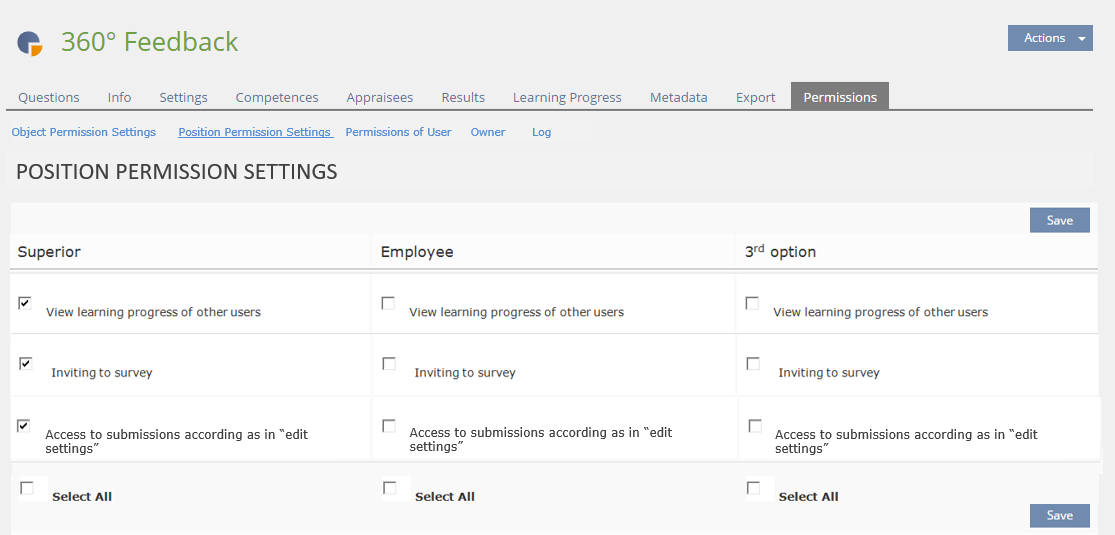
- Filtered presentation of Learning Progress
- Sub-tab Users:
- Sums and averages are calculated only on the basis of the filtered cohort not based on all participants. Status only shows figures from Positions over which the user has authority.
- Actions can only be carried out for participants from Positions over which the user has authority.
- Sub-tab Summary:
- Sums and averages are calculated only on the basis of the filtered cohort not based on all participants. Status only shows figures from Positions over which the user has authority.
- Sub-tab Users:
Sub-tab of Partcipants Put Link on Personal Desktop
- Only Participants from Positions over which the user has authority are shown in the Selected Users table.
- Filtered presentation of Participants
- Sub-tab Results (wtf?)
- Only Participants from Positions over which the user has authority are shown and only those can be manipulated by the multi-actions or User Data deletion
- Info Message becomes a part of the Confirmation dialogue of the User Data deletion: "While you are only presented with those participants over which you have authority within your own organisational unit, there may be participants you are not presented with. You can only delete the Test Data of Users over which you have authority within your own organisational unitand will not be able to the Participant Data of other users engaging with the object."
- Sub-tab Results (wtf?)
- Filtered presentation and adapted computation of Results
- Sub-tab Overview:
- Sums and averages are calculated only on the basis of the filtered cohort not based on all participants.
- Sub-tab Details:
- Sums, percentages and averages are calculated only on the basis of the filtered cohort not based on all participants.
- Sub-tab Competence Results:
- Only Participants from Positions over which the user has authority are shown.
- Sub-tab per Participant:
- Sums, percentages and averages are calculated only on the basis of the filtered cohort not based on all participants
- Filtered Export of Results
- Only the results of participants from Positions over which the user has authority are exported
- Sub-tab Overview:
2.5.5 Test
- Filtered presentation of Learning Progress
- Sub-tab Users:
- Sums and averages are calculated only on the basis of the filtered cohort not based on all participants. Status only shows figures from Positions over which the user has authority.
- Actions can only be carried out for participants from Positions over which the user has authority.
- Sub-tab Summary:
- Sums and averages are calculated only on the basis of the filtered cohort not based on all participants. Status only shows figures from Positions over which the user has authority.
- Sub-tab Users:
Filtered presentation of Statistics
- Only participants from Positions over which the user has authority are displayed
- Filtered presentation of Manual Scoring > Only partcipants from Positions over which the user has authority are displayed / can be manipulated along with an Info Message
- Filtered presentation of Corrections > Only aggreated Selected Answers of participants from Positions over which the user has authority are displayed / can be manipulated along with an Info Message
- Filtered presentation of Participants
- Only Participants from Positions over which the user has authority are shown and only those can be manipulated by the multi-actions or Test User Data deletion
- Info Message becomes a part of the Confirmation dialogue of the User Data deletion: "While you are only presented with those participants that have a Position within your own organisational unit, there may be participants you are not presented with. You can only delete the Test Data of Users with a Position within your organisational unit and will not be able to the Test Data of other users engaging with the object."
- Filtered presentation and adapted computation of Results
- Sub-tab Test Results:
- Only Participants from Positions over which the user has authority are shown.
- Sub-tab Competence Results:
- Only Participants from Positions over which the user has authority are shown.
- Sub-tab Test Results:
- Sub-tab per Participant Results:
- Only Participants from Positions over which the user has authority are shown.
- Filtered Export of Results
- Only the results of participants from Positions over which the user has authority are exported
- Sub-tab per Participant Results:
3 User Interface Modifications
3.1 List of Affected Views
- Administration > Privacy
- Permission tab of Orgunits > New Permission
- Settings-Tab of Course, Group, Test, Survey, and Exercise
- for respective objects pls see above
3.2 User Interface Details
3.3 New User Interface Concepts
{If the proposal introduces any completely new user interface elements, please provide a link to separate feature wiki entries for each of them according to the kitchen sink template.}
4 Technical Information
{The maintainer has to provide necessary technical information, e.g. dependencies on other ILIAS components, necessary modifications in general services/architecture, potential security or performance issues.}
5 Contact
- Author of the Request: {Please add your name.}
- Maintainer: Meyer, Stefan [smeyer]
- Implementation of the feature is done by: Meyer, Stefan [smeyer]
6 Funding
- ...
7 Discussion
Jackisch, Ingo [jackisch] 2017-05-12: I defintively support this feature. I want to add another issue to the initials list, which will be solved with this approach: For tutors and admins there is an usability issue closely related to the privacy: In this scenario, tutors and admins are confroted with a huge user list with few interesting entries. so this filter automatically reduces the display and hence their workload.
- The feature 'Show User Data According to Position...' should be moved from 'Administration » Privacy...' to 'Administration » Organisational Units'. In 'Privacy' they should only be mirrored (like for 'Roles').
- The permission 'Access to ... according to Edit Settings' should be changed into a distinct permission 'Access Results' (in Survey and Test) or 'Access Submission and Grades' (in Exercise).
- The labels for all settings will be refurbished in cooperation with the PM and language maintainer, Matthias Kunkel.
- The settings in 'Position Permissions' are preset by the according org unit role template.
- In general we would like to have an activation of this 'Position feature' for all objects supporting 'Positions' - and in future for all features with related scenarios (access to learning progress or results).
AT: 2017-08-28 We notfied the DHBW, that this feature could not be implemented for 5.3 for the objecttype "Test". The maintainer will provide a patch and commit for 5.4.
Kunkel, Matthias [mkunkel], 28 FEB 2018: Changed title of this wiki page from 'Presentation of User Data abides by Position in Orgunits' to 'Support of Positions in Courses, Groups and Exercises' to clarify the aim of this request and include the affected object types. Introducing positions in the test object for 5.4 is subject of the request Support of OrgUnits in Tests.
8 Implementation
Test Cases
Approval
Approved at 2017-08-28 by Ingo Jackisch.
Last edited: 13. Oct 2018, 10:42, Tödt, Alexandra [atoedt]