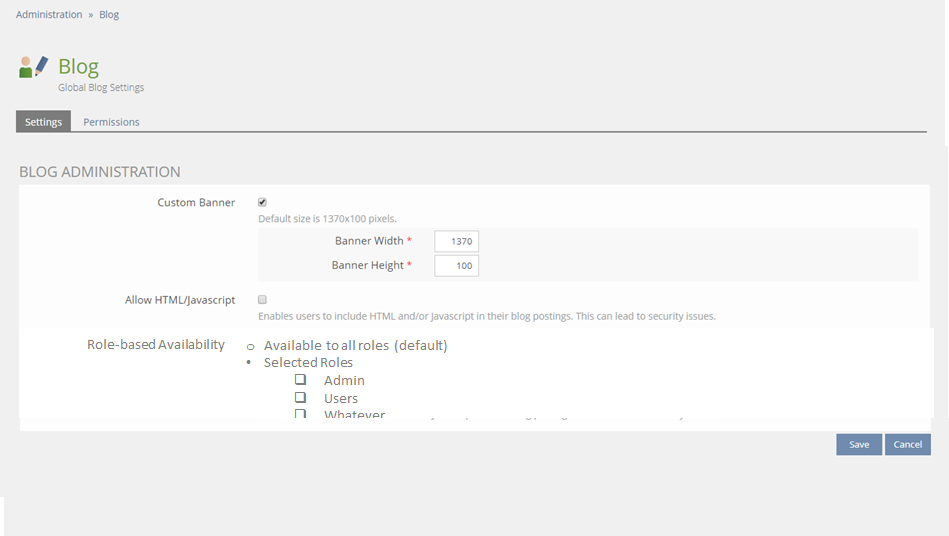Feature Wiki
Tabs
Role-based Activation of Personal Blogs
Page Overview
[Hide]1 Initial Problem
At the time being you can only activate the "Blogs" functionalities for all users of an installation - or for no one. Plus it is is required to activate the Workspace. This is not helpful.
But in some institutions there is the need to offer these features only to users of specific (global) roles - like we know it already from the mail or search feature.
2 Conceptual Summary
- In the General Administration > Blogs the Personal Blogs should be activated and not in the Workspace.
- The Personal Blogs should get their own entry in the Personal Desktop and no longer be a part of Workspace.
- Personal Blogs can be globally activated or be activated based on assignment for a global role.
- Only for those roles for which the Personal Blog was activated it is presented.
- If the use of Personal Blogs is limited to certain roles, users editing an exercise must be informed about the fact that some or all of their articipants may not be able to complete portfolio assignments.
3 User Interface Modifications
3.1 List of Affected Views
- Administration > Blogs
- PD-entry Blogs (new)
3.2 User Interface Details
3.3 New User Interface Concepts
none.
4 Technical Information
{The maintainer has to provide necessary technical information, e.g. dependencies on other ILIAS components, necessary modifications in general services/architecture, potential security or performance issues.}
5 Contact
- Author of the Request: Tödt, Alexandra [atoedt]
- Maintainer: {Please add your name before applying for an initial workshop or a Jour Fixe meeting.}
- Implementation of the feature is done by: {The maintainer must add the name of the implementing developer.}
6 Funding
- …
7 Discussion
8 Implementation
{The maintainer has to give a description of the final implementation and add screenshots if possible.}
Test Cases
- {Test case number linked to Testrail} : {test case title}
Approval
Approved at {date} by {user}.
Last edited: 30. Apr 2018, 19:49, Tödt, Alexandra [atoedt]