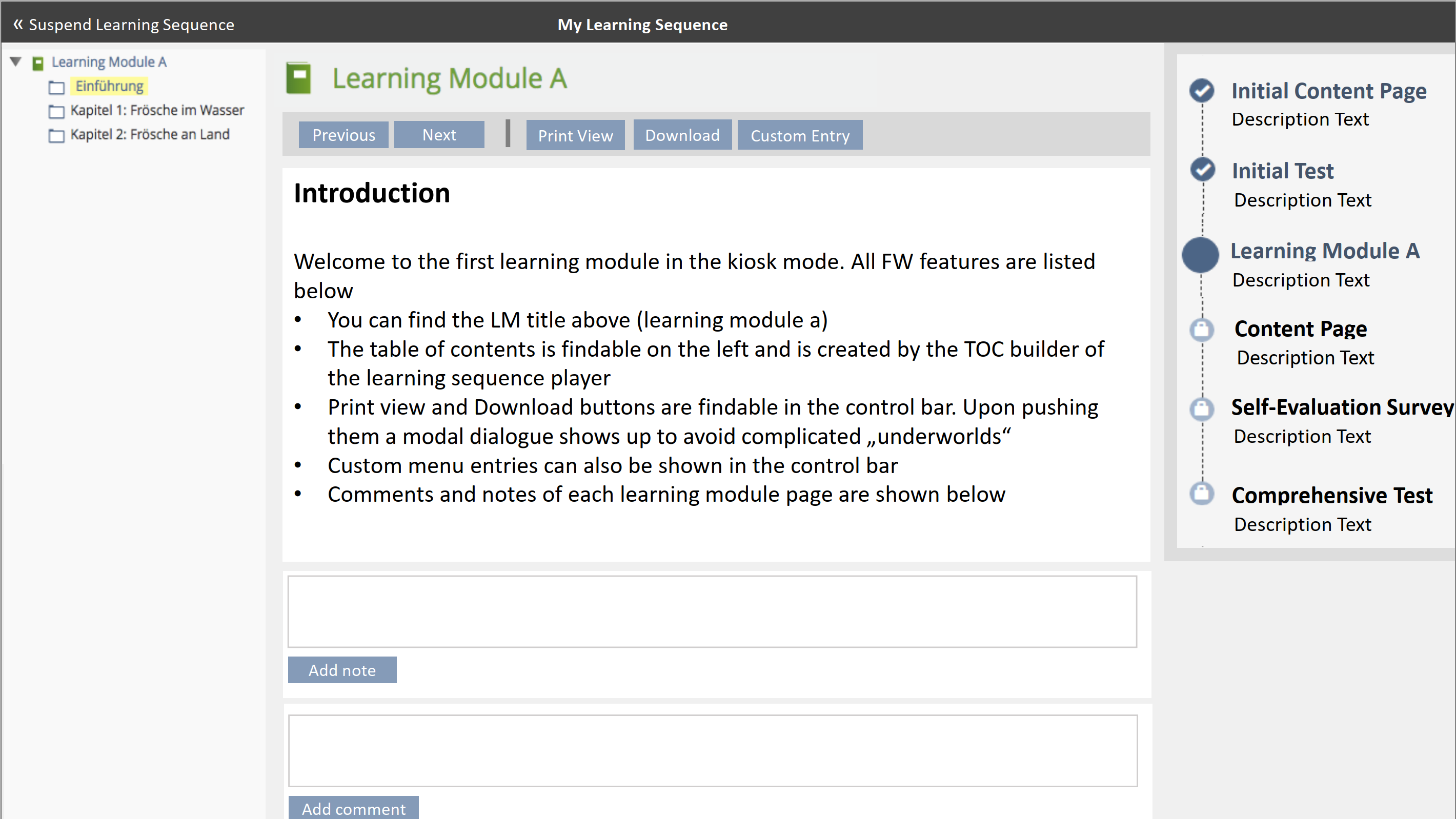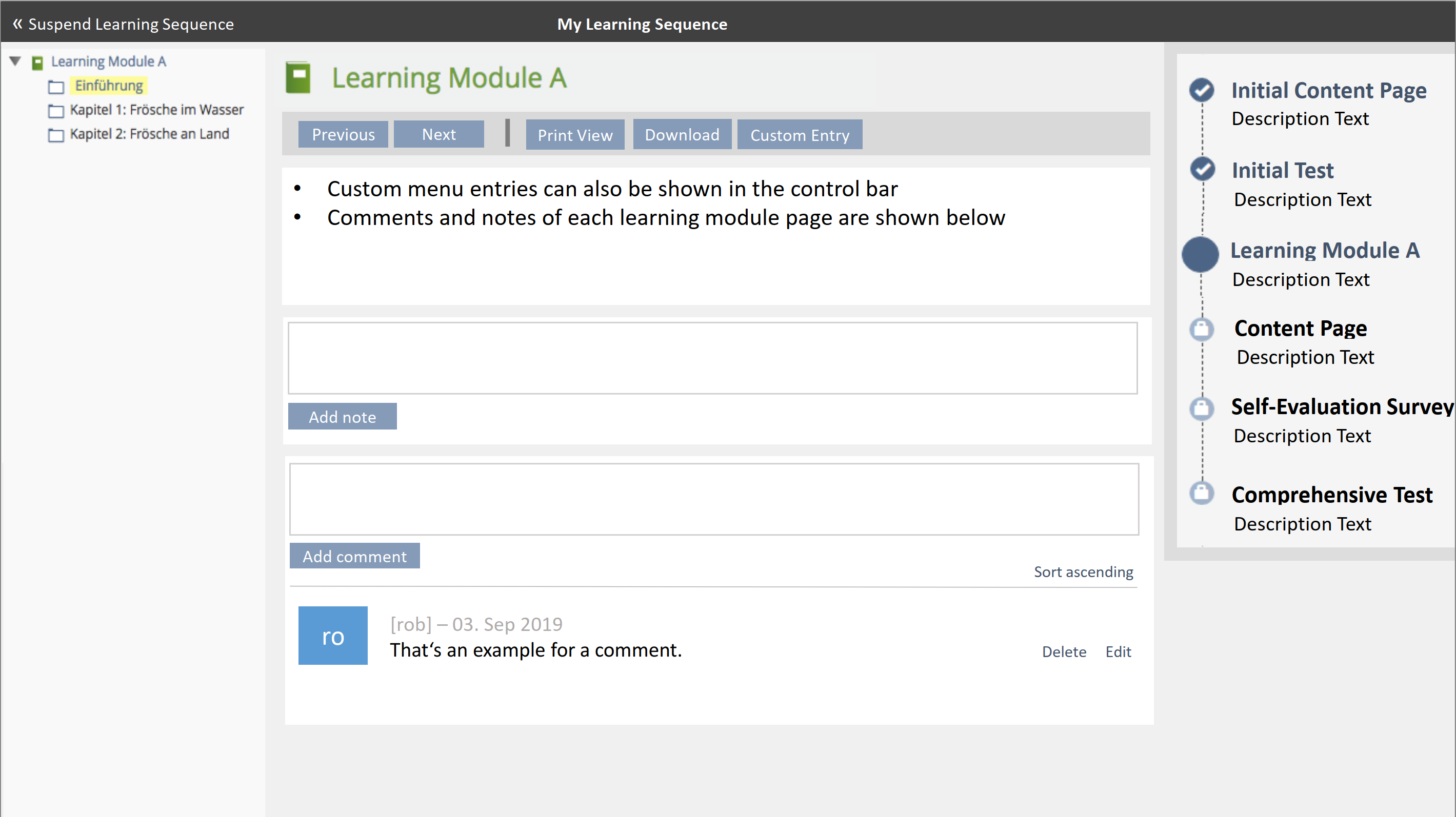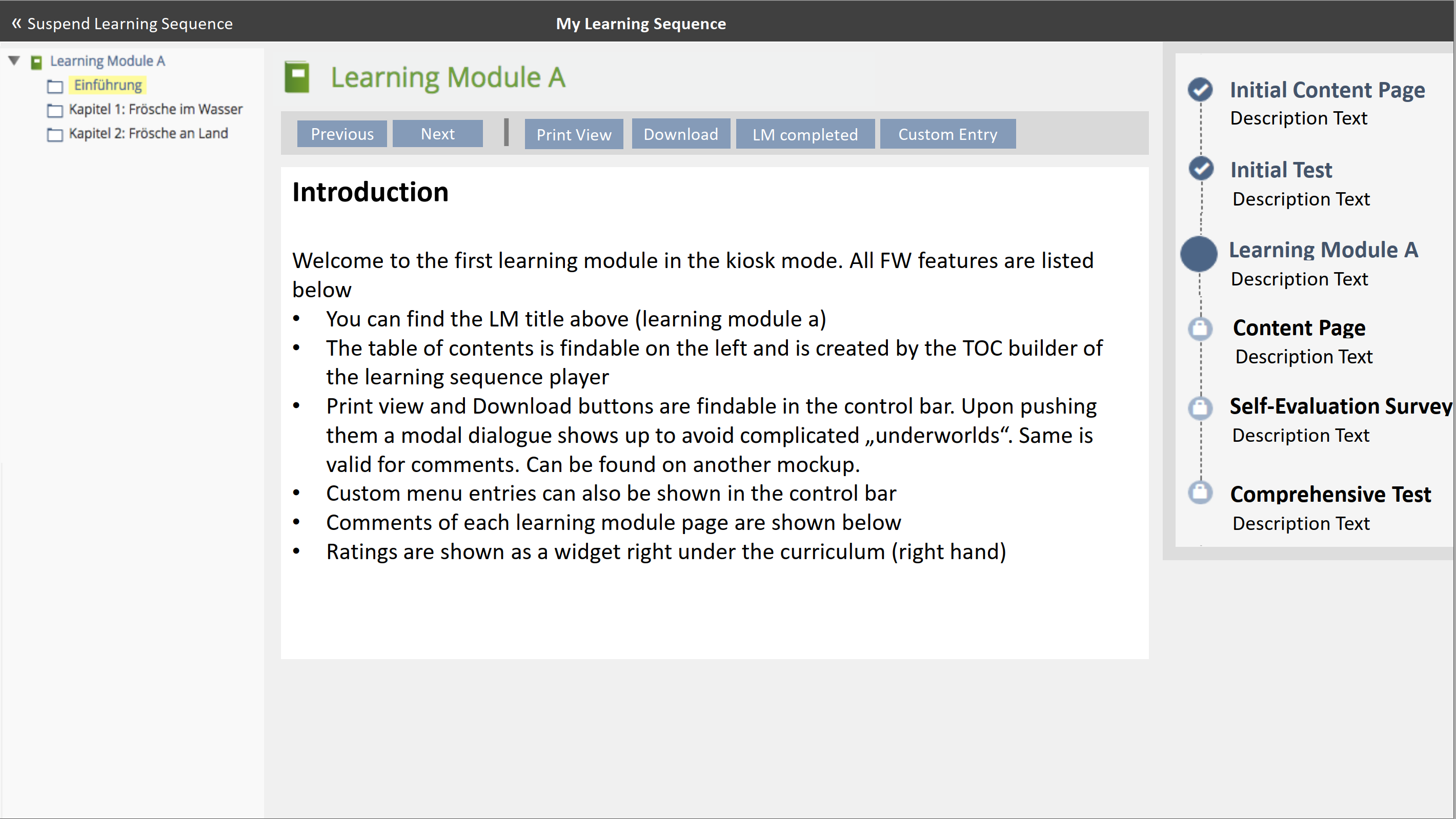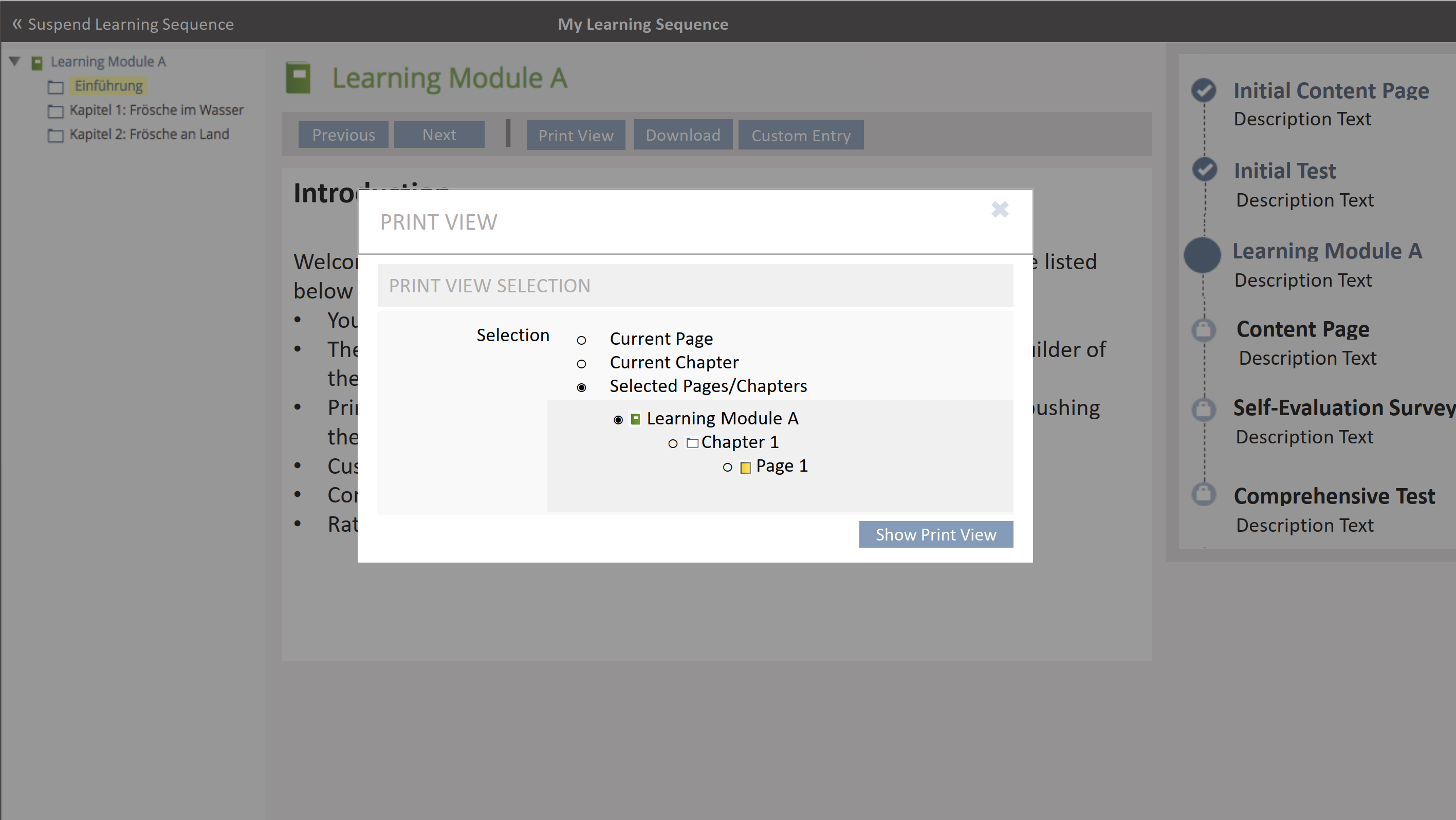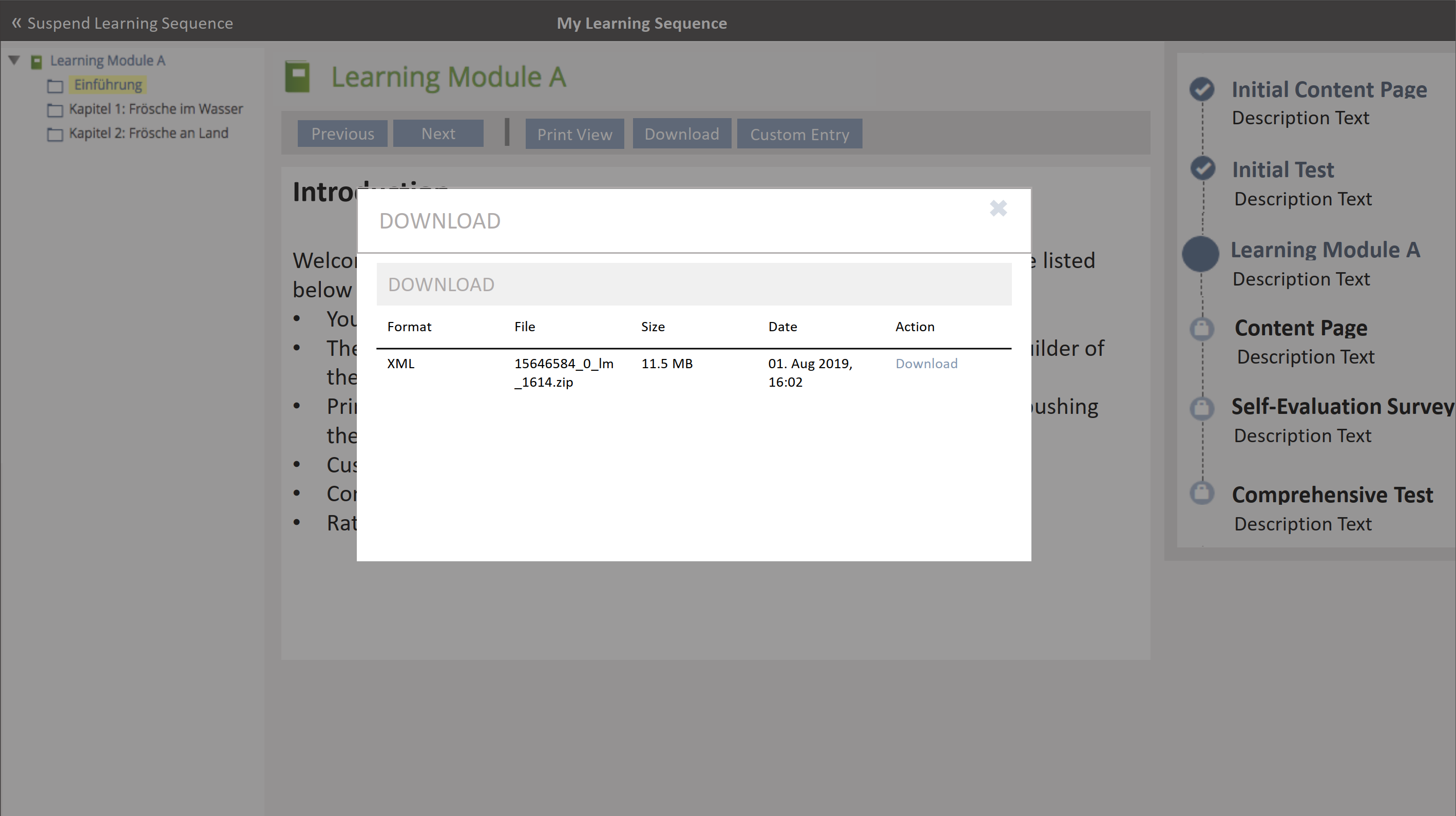Feature Wiki
Tabs
Implement Kiosk-Mode for ILIAS Learning Module
Page Overview
[Hide]1 Initial Problem
General Kiosk-Mode aims at introducing a general solution for displaying ILIAS-objects in a Kiosk-Mode. This solution should be implemented for the ILIAS Learning Module.
2 Conceptual Summary
The Kiosk-Mode should be implemented according to the General Kiosk-Mode.
Currently, the learning module offers a whole bunch of tabs and controls in presentation mode that needs to be dealt with in the LSO kiosk mode:
- Breadcrumb
- Title of Learning Module
- Action Menu
- Rating
- Comment glyph incl. counter
- Content: Page content structured in various ways by page layouts (one frame, TOC left, bottom dynamic frame, two frames, ...), including navigation links to previous / next page
- Table of contents / tree structure of learning module aka a form of local navigation
- Print View
- Download
- Info
- Custom Menu Entries
- Comments input / List of comments for each page
An issue that needs to be tackled in the future are internal links. The content page object already uses the link builder provided by the LSO when a content page is displayed within a LS to avoid unnecessary jump out of the LS. The LM should behave in the same way. As a compromise, all internal links should for the time being be opened in a new tab.
Component | Visibility | Modification |
Breadcrumb | no | |
Rating (of the entire learning module) | no | |
Comment glyph and counter | no | |
Action Menu | no | |
Rating per page | no | |
Tab: Info | no | If the LM mode "set manually by user" is selected, a button "Set completed" is shown in the tool bar |
Title of Learning Module | yes | Shown in the sequence workflow and optionally in the ToC (can be decided by LM) |
Comments and notes | yes | Notes and comments are shown below the page. Notes above comments |
Content structured in various ways by page layouts (one frame, TOC left, bottom dynamic frame, two frames, ...) (deprecated for 6.0) | yes | Page content is shown in main content area of learning sequence while the layout is respected |
Content: navigation links to previous / next page | yes | Shown in toolbar, layout "full page" --> previous / next are deactivated until last page is reached |
Table of contents / tree structure of learning module | yes | LM uses TOC builder of learning sequence player (even progress icons are already supported by TOC builder), displayed on left side (or in slate). A page of its own as it is in the LM is not desired. |
Tab: Print View | yes | Button in controls tool bar that triggers a modal (see feature request: ILIAS Learning Module: Show Print View and Download in Modal Dialogues) |
Tab: Download | yes | Button in controls tool bar that triggers a modal (see feature request: ILIAS Learning Module: Show Print View and Download in Modal Dialogues) |
Custom Menu Entries (tab for each entry) | yes | Each entry receives a separate entry in the local navigation toolbar of the learning module. Targets are opened in new tab. If custom menu entries are set up and activated, the local navigation is shown by default during LSO playback. Too many entries force the toolbar to heighten. |
Glossary | yes | Will be shown in the slate according to: https://docu.ilias.de/goto_docu_wiki_wpage_5847_1357.html |
- Learning Sequence needs information about the last page of the LM
- How do LM and LS deal with internal links? i.e. how does the LM know that a link should be opened within the LM in the LS (in kiosk-mode) instead of in the LM?
3 User Interface Modifications
3.1 List of Affected Views
- Learning Module in LSO
- ToC
- Modal Dialogues
- LM Pages in LSO
3.2 User Interface Details
Screenshot 1 - Learning Module in LSO overview screen
Screenshot 2 - Learning Module in LSO overview screen, comment included
Screenshot 3 - Learning Module in LSO overview screen, 'LM completed' included
Screenshot 4 - Learning Module in LSO: Modal Dialogue for print view
Screenshot 5 - Learning Module in LSO: Modal Dialogue for download
{For each of these views please list all user interface elements that should be modified, added or removed. Please provide the textual appearance of the UI elements and their interactive behaviour.}
3.3 New User Interface Concepts
{If the proposal introduces any completely new user interface elements, you might consult UI Kitchen Sink in order to find the necessary information to propose new UI-Concepts. Note that any maintainer might gladly assist you with this.}
4 Technical Information
- Internal Links: Fallback is, all internal links are opened in a separate window. I do not like this solution very much, but if this is acceptable for the PM I am fine with this.
- Notes, Comments, Ratings: As I understand it is ok for the LS mode that these feature work, if they do not leave the current context (lm page). As I understood ajax requests in the background are fine and do not need to be routed through the LS service. Therefor I would strongly recommend to make these features fully available, moving editing to modals and any saving in the background.
- Printing, Download: Similarly print and download dialogs will be moved to modals. This is fine for me.
- Custom Menu Entries: We should revise or abandon this feature completely imo. I think we could keep it as an "Additional Ressouces" Dropdown that opens all resources in a separate window. So it would be good, if the LS toolbar could hold also Dropdowns, since a large number of "navigation buttons" will look akward quickly imo.
- Set completed: We should revise this feature, too and make this available "widget like" in a modal, too.
- Page Layouts: I already deprecated the layouts for 6.0. However media, glossary links need the same tool slates as the LM native mode to present their content (without leaving context).
- Table of contents: Since this is always available via tool slate (also in the native implementation) we can abandon the separate "menu entry" for the TOC screen completely imo.
5 Privacy Information
No privacy issues.
6 Security Implications
No security implications.
7 Contact
- Author of the Request: Richard Klees
- Maintainer: Killing, Alexander [alex] for component ILIAS Learning Module
- Implementation of the feature is done by: {The maintainer must add the name of the implementing developer.}
8 Funding
- …
9 Discussion
JourFixe, ILIAS [jourfixe], 07 OCT 2019 : We highly appreciate this suggestion and schedule the feature for ILIAS 6 incl. Alexanders suggestions. We accept the fallback solution for internal links but recommend to implement a kind of link builder for ILIAS 7 to allow a better handling of targets for internal link and support a scenario where internal links would be opened with the LSO. The "Set completed" workflow could be implemented as already known from the Content Page. The tool bar should be able to handle more buttons than could be shown in the bar by implementing a show more hamburger.
JourFixe, ILIAS [jourfixe], 26 OCT 2020 : We highly appreciate this suggestion and re-schedule the feature for ILIAS 7. The changed behaviour of ratings, print view and other elements of the LM (as described above in TOP4) have also an effect on the ILIAS learning module in normal view (outside learning sequence).
10 Implementation
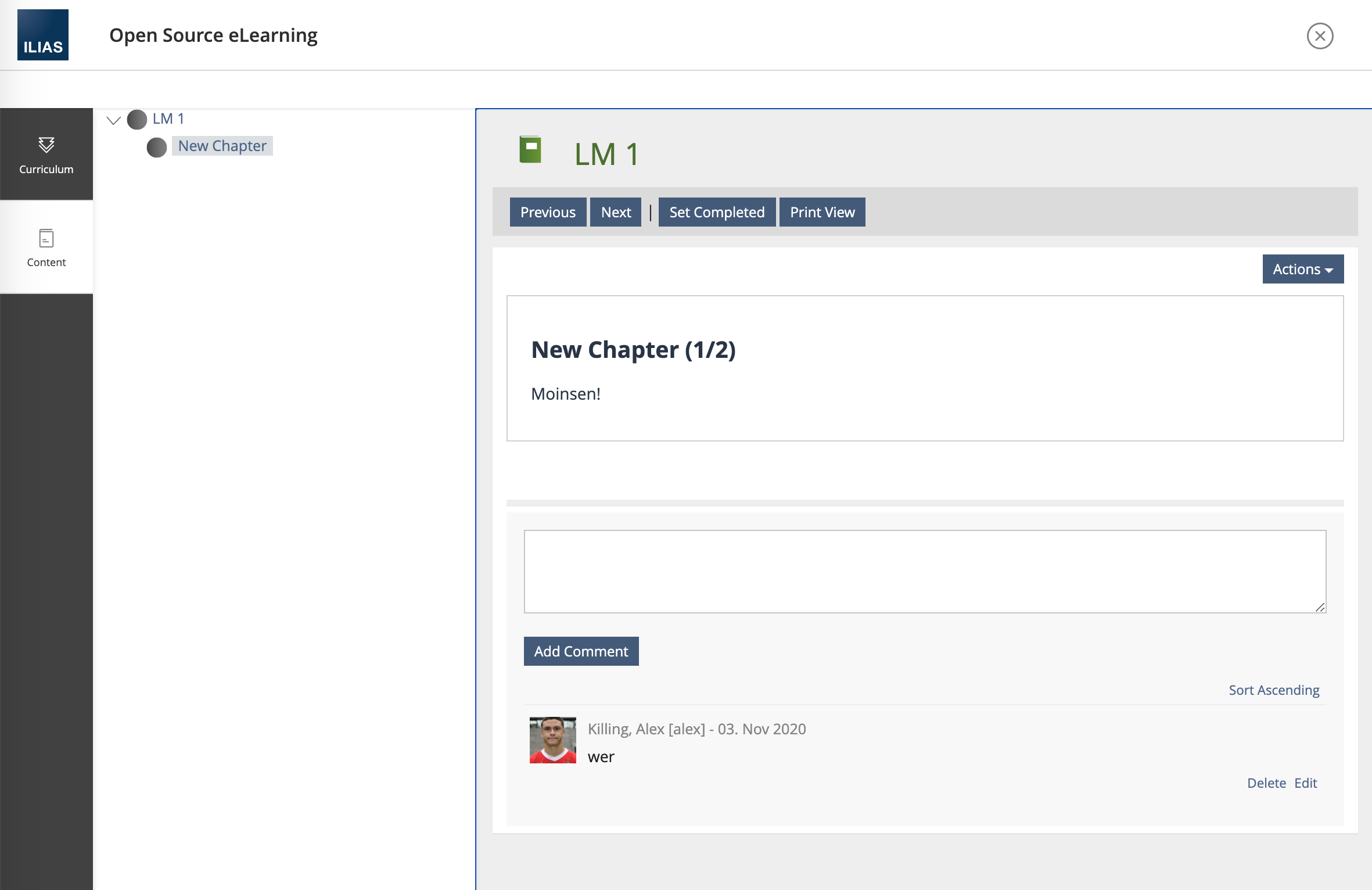
{The maintainer has to give a description of the final implementation and add screenshots if possible.}
Test Cases
Approval
Approved at 2020-10-21 by Falkenstein, Rob [rob]
Last edited: 12. Nov 2020, 18:29, Zenzen, Enrico [ezenzen]