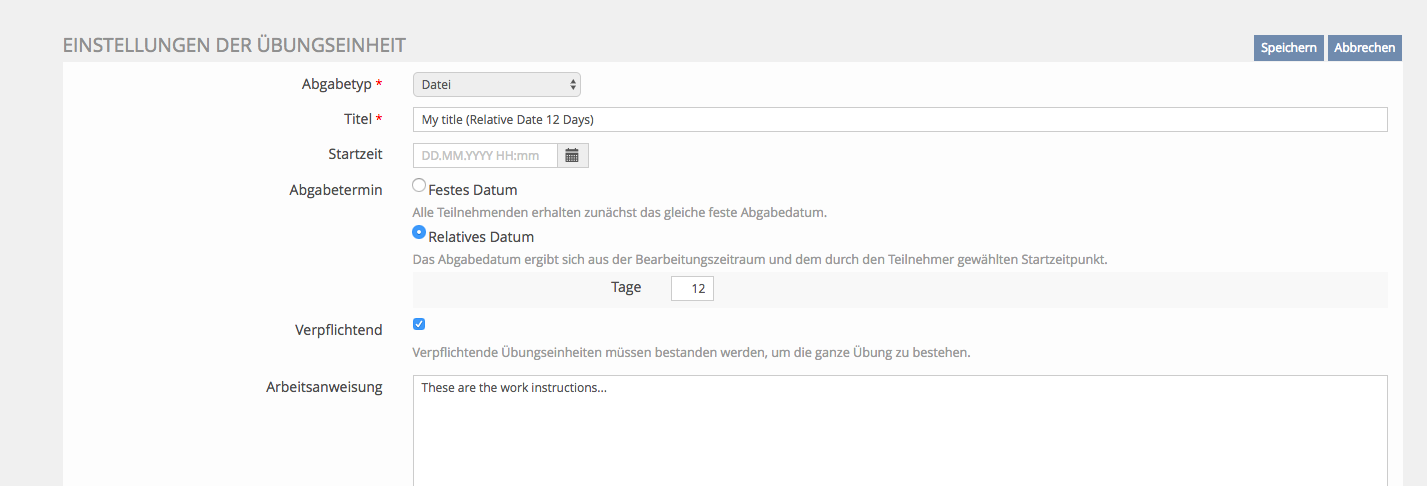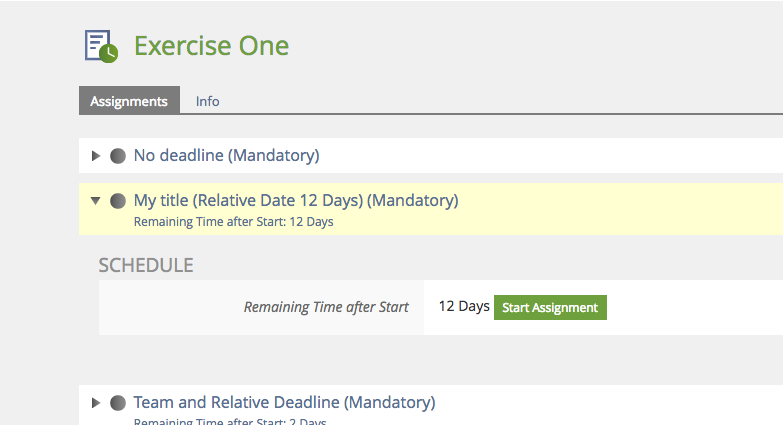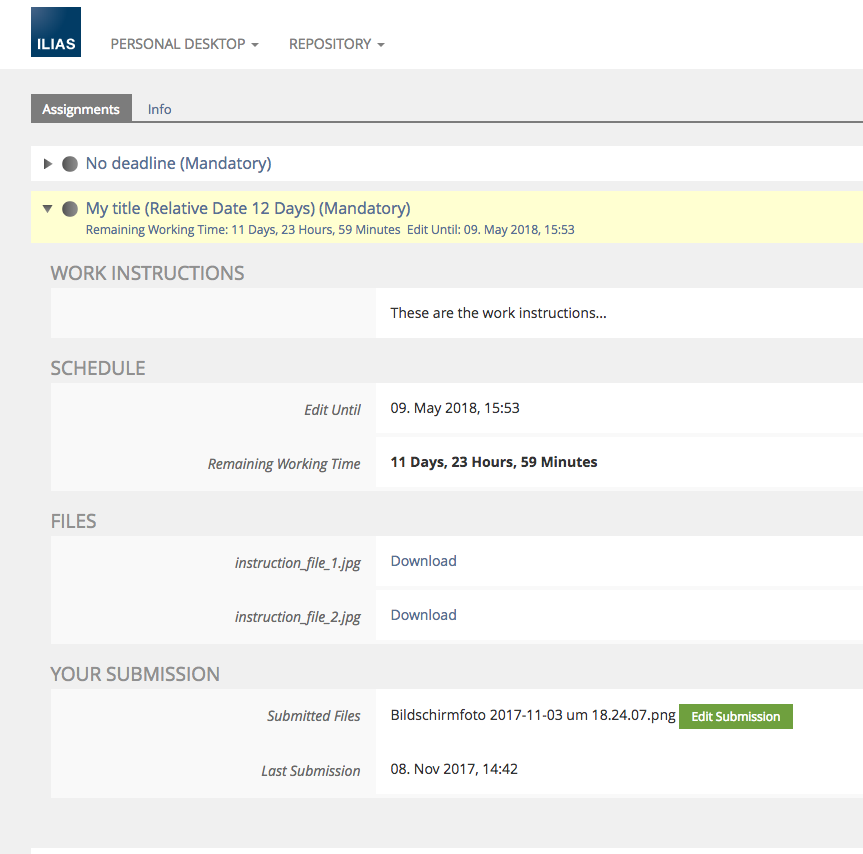Feature Wiki
Tabs
Relative Deadlines for Assignments
Page Overview
[Hide]1 Initial Problem
It is not possible to set individual Deadlines. The deadlines of Assignments are the same for all participants.
This complicates individual learning planning.
2 Conceptual Summary
- Fixed Deadline (Date/Time)
- Relative Deadline (The Deadline results from the start time oft he participant and the Remaining Time after Start - Numeric input field)
If the option „Relative Deadline“ is selected, the learner view is adjusted.
- Work Instructions are initially hidden.
- The section Schedule displays a message Remaining Time after Start with a button Start Assignment.
If the option Relative Deadline is selected, the administration view of the Assignment will be changed as follows:
- Settings: Once the option is selected, the option Peer-Feedback will no longer be offered If the option has already been activated, it will be deactivated and the user will be notified.
3 User Interface Modifications
3.1 List of Affected Views
- Assignment>>Settings
- Form 'Add New Assignment'
- Exercise>>Assignments
3.2 User Interface Details
3.3 New User Interface Concepts
None.
4 Technical Information
No technical issues.
5 Contact
- Author of the Request: Zenzen, Enrico [ezenzen]
- Maintainer: Killing, Alexander [alex]
- Implementation of the feature is done by: Killing, Alexander [alex]
6 Funding
- Qualitus Customer
7 Discussion
Killing, Alexander [alex], 8 May 2018: I support the idea. This is already implemented.
JourFixe, ILIAS [jourfixe], 02 JUL 2018 : We highly appreciate this suggestion and schedule it for 5.4. Please change the label for "Tage" in "Bearbeitungszeitraum in Tagen" to clarify the meaning of the UI.
Lauener, Hansjörg [lauener]: When fixed deadlines are offered, user see the deadline as a calendar-entry in their course-calendar. With relative deadlines, users do not see their (individual) deadlines in their calendars.
An additional feature or a usability-bugfix?
8 Implementation
The mockups in section 3.2 above exactly show how the feature works.
Test Cases
Approval
Approved at 25 Oct 2018 by Suittenpointner, Florian [suittenpointner] on behalf of Qualitus.
Last edited: 5. Nov 2018, 11:35, Lauener, Hansjörg [lauener]