Feature Wiki
Tabs
Use Presentation Table for Participants in Individual Assessments
Page Overview
[Hide]1 Initial Problem
Currently the participant-tab of the Individial Assessment uses a data table to present its participants in the according view. To access the record of a participants, a user has to click an action and wait for the page reload. The current data table also makes it unnecessarily hard to compare records from different participants to each other.
2 Conceptual Summary
The current plain data table is replaced by a Presentation Table, that presents the record in the content area of each row if a user has the appropriate permissions to view said records. If the user does not have the permission, the content area of the Presentation Table shows an according notice. The sortation of the table can be controlled by Sortation View Control and a Mode View Control is used to only show records with a certain status.
3 User Interface Modifications
3.1 List of Affected Views
This changes the Screen "Participants" in the Individual Assessment.
3.2 User Interface Details
Currently the table on the screen looks like this:
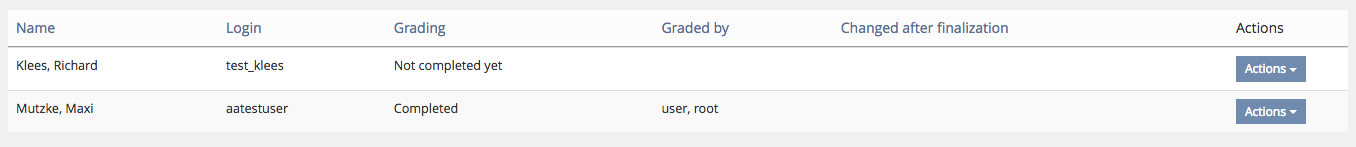
As described, a Presentation Table will be used to replace the current table:
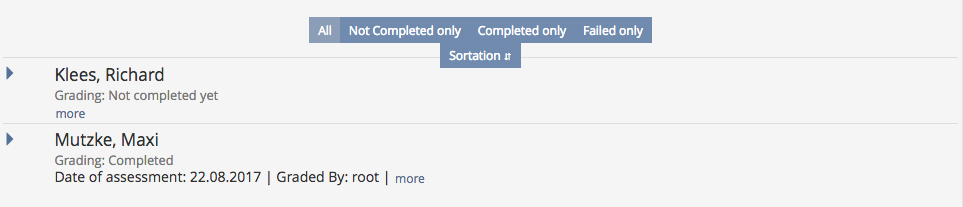
The table will show the name of the examinee as headline and the state of the examination as subheadline. If the examination is finalized, the date of the assessment and the examiner will be shown as "important information".
When a table row is expanded, the record notes and files (if existent) will be shown in the content. If the record is not finalized or the user does not have sufficient permission to view the notes, an according note will be shown. The other information as currently available in the record will be shown as further information in the table. The actions dropdown contains the actions it contains now, only "View Participant Record" will be dropped as it is not necessary anymore.
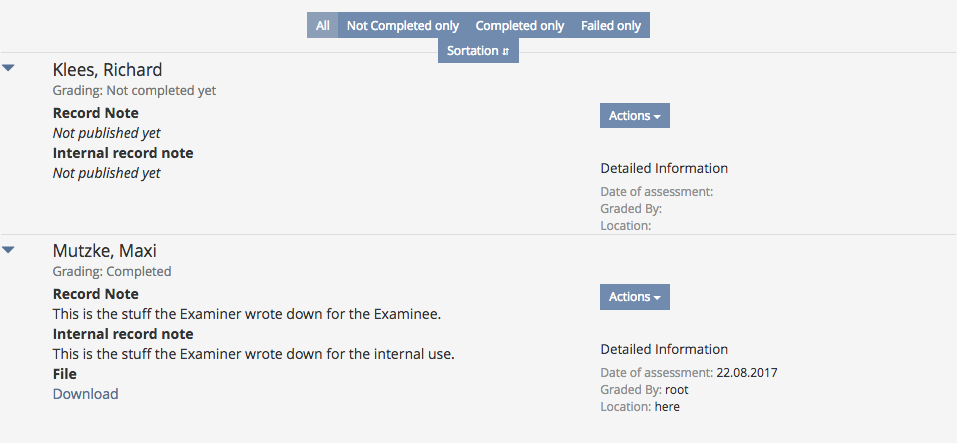
Please note, that the Presentation Table currently doesn't handle the rendering of multiple view controls very well, so the Mode View Control and the Sortation View Control are rendered odd. This needs to be addressed as a problem of the Presentation Table itself.
3.3 New User Interface Concepts
No new interface concepts.
4 Technical Information
Nothing interesting here.
5 Contact
- Author of the Request: Klees, Richard [rklees]
- Maintainer: Klees, Richard [rklees]
- Implementation of the feature is done by: {The maintainer must add the name of the implementing developer.}
6 Funding
- …
7 Discussion
JourFixe, ILIAS [jourfixe], 08 OCT 2018 : We highly appreciate this suggestion and schedule it for 5.4. We hope Yvonne will beautify the presentation table a bit...
8 Implementation
The old table implementation was replaced with a Presentation Table implementation as described.
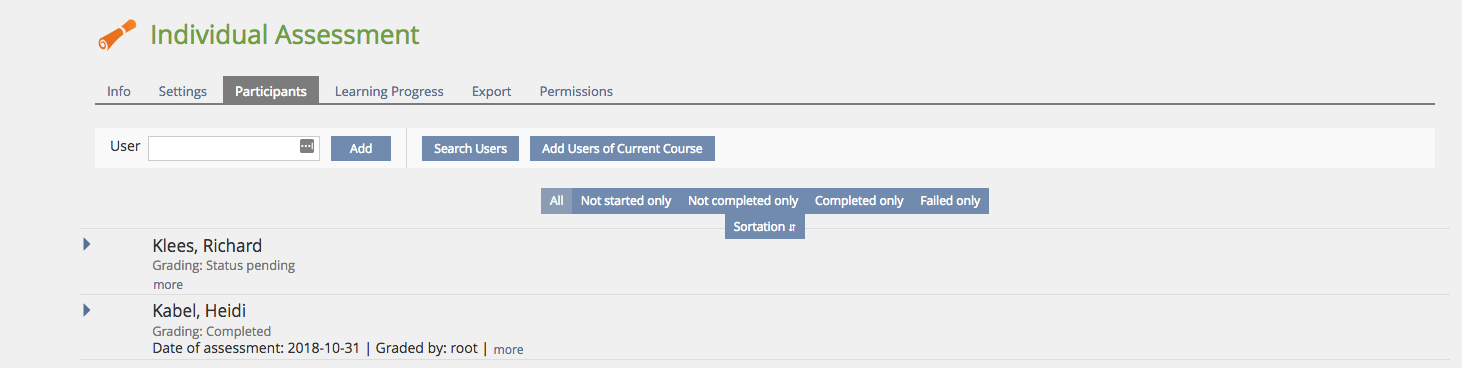
Test Cases
Approval
Approved at 23.10.2018 by Amstutz, Timon [amstutz].
Last edited: 25. Oct 2018, 11:51, Klees, Richard [rklees]