Feature Wiki
Tabs
Use PresentationTable for Cross-Assignment Data in Study Programmes
Page Overview
[Hide]- 1 Initial Problem
- 2 Conceptual Summary
- 3 User Interface Modifications
- 3.1 List of Affected Views
- 3.2 User Interface Details
- 3.2.1 PresentationTable
- 3.2.2 Filter
- 3.3 New User Interface Concepts
- 3.4 Accessibility Implications
- 4 Technical Information
- 5 Privacy
- 6 Security
- 7 Contact
- 8 Funding
- 9 Discussion
- 10 Implementation
1 Initial Problem
By now (v8), information on users’ status in study programmes can only be retrieved in an assignment-specific way:
You can only find out, what’s up with this or that specific assignment of a user, however, you cannot (easily) find out what’s up with the user as a whole, concerning a specific study programme (cross-assignment data).
That’s risk for study programme administrators whose responsibility is often to warrant satisfaction of crucial legal requirements to their organsation.
Especially, three kinds of danger are hard to recognise:
- There are users without a currently valid qualification.
- There are „gaps“ between times when users have a valid qualification.
- There are users whose re-assignment „cycle“ isn't intact anymore (e.g., it terminates although they are supposed to persistently have a valid qualification).
Of course, all of these pieces of information could somehow be figured out by digging through the data.
However, in study programmes with thousands of assignments, this is very time-consuming.
2 Conceptual Summary
Therefore, this feature request suggests that …
- relevant cross-assignment data is generated by the system not only at run-time of a cron-job but as soon as the information can be retrieved.
The feature requests for those data types will be specified in separate pages. - this data is made available in the GUI.
- there are filters for each of the abovementioned data types.
In the "Assignments" tab, an additional "Aggregated by Users" view is introduced which displays cross-assignment information on one user in a row of a PresentationTable each.
It is the default landing page when opening the tab
The view is featuring a filter (for both, s. below).
It is sensitive to position-related permissions from organisational units.
The "Aggregated by Users" view is only displayed to a user under one of the following conditions:
- User A has the RBAC permission "Manage assignments" for the study programme.
- The authority "View learning progress of other users" is active in the study programme.
In this case, only those users are only displayed who are subject to these authorities.
3 User Interface Modifications
3.1 List of Affected Views
- new view ("Aggregated by Users", German: Nach Benutzern aggregiert)
3.2 User Interface Details
3.2.1 PresentationTable
- Collapsed Row:
- Header: Name components of the user (title, first name, last name, in brackets: user name).
- Subheader: Date "Currently valid qualification", Date "Validity without gaps", Date "Assignment cycle"
- (There is no actions menu; in the future, an action such as "Download certificates" could be attached here).
- Expanded Row
- Left column:
Descriptive listing with assignments of the user (columns: Status, deadline, completion date, validity of qualification, expiry date of qualification). - Right Column:
- Information from standard user data fields (if provided for QP)
- Information from UDF (if provided for QP)
- Left column:
3.2.2 Filter
The following filters (technically: ViewControls) are available in the "View Users" view:
"Current valid qualification" (single selection):
"all" (default) / "yes" / "no".
If one or more filters are used, the PresentationTable will only display entries that match the selected filter criteria.
3.3 New User Interface Concepts
none
3.4 Accessibility Implications
The feature relies on the general accessibility properties of the presentation table.
4 Technical Information
[None]
5 Privacy
This feature will aggregate assignment data of users to derive a more dense presentation. It will especially provide a dense view on users qualifications, which could be considered pricacy relevant depending on the usage scenario of the study programme.
6 Security
[None]
7 Contact
- Author of the Request: Suittenpointner, Florian [suittenpointner]
- Maintainer: Klees, Richard [rklees]
- Implementation of the feature is done by: Klees, Richard [rklees]
8 Funding
If you are interest in funding this feature, please add your name and institution to this list.
9 Discussion
JourFixe, ILIAS [jourfixe], 02 OCT 2023: We highly appreciate this suggestion and schedule the feature for ILIAS 9.
10 Implementation
{ The maintainer has to give a description of the final implementation and add screenshots if possible. }
Test Cases
- {Test case number linked to Testrail} : {test case title}
Privacy
Information in privacy.md of component: updated on {date} by {user} | no change required
Approval
Approved at {date} by {user}.
Initial Problem
Currently the member-tab of the Study Programme uses a data table to present its members in the memberview, where there is various information attached to each member. The members each have an individual plan, which is opened after clicking an action in the according row. Editing the plan then is possible by switching the subtab again.
The current view on the one hand presents plain information about the membership without any hierarchy, since a data table is used. On the other hand the user needs to click an action and wait for a page reload to get more detailed information about the individual plan of a member. This makes is unnecessarily hard to understand the presented information and browse through the members.
Conceptual Summary
The current plain data table should be replaced by a Presentation Table. This requires to introduce a clear data hierachy in the presented information and also makes it possible to display the members individual plans on the first page instead of requiring an additional roundtrip. To control the Table, appropriate view controls are introduced. The action "Show Individual Plan" is replaced by an action "Edit Individual Plan", that directly leads to the editing screen for an individual plan.
User Interface Modifications
List of Affected Views
- ilObjStudyProgrammeMembersGUI
- ilObjStudyProgrammeIndividualPlanGUI
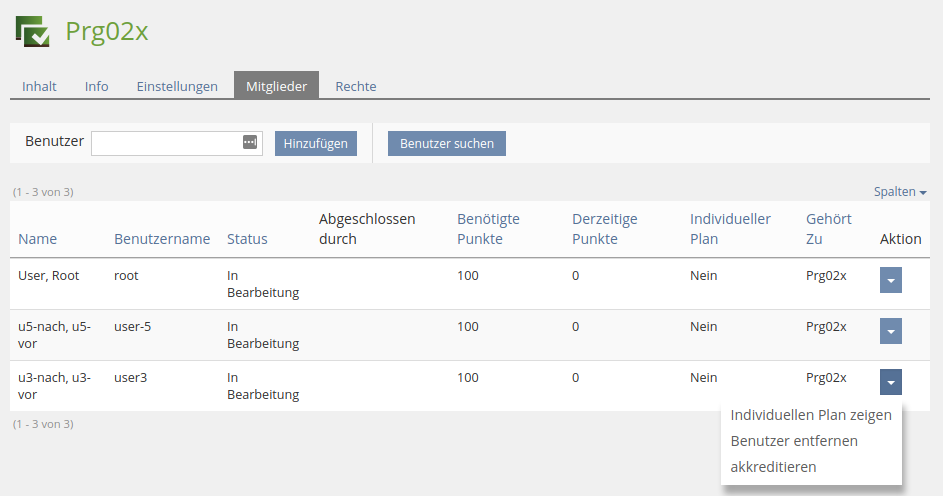
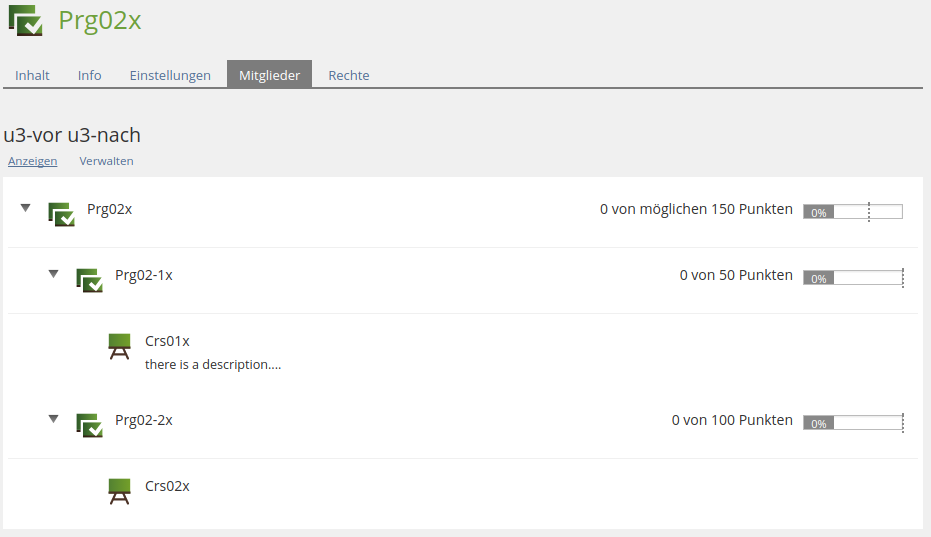
User Interface Details
{For each of these views please list all user interface elements that should be modified, added or removed. Please provide the textual appearance of the UI elements and their interactive behaviour.}
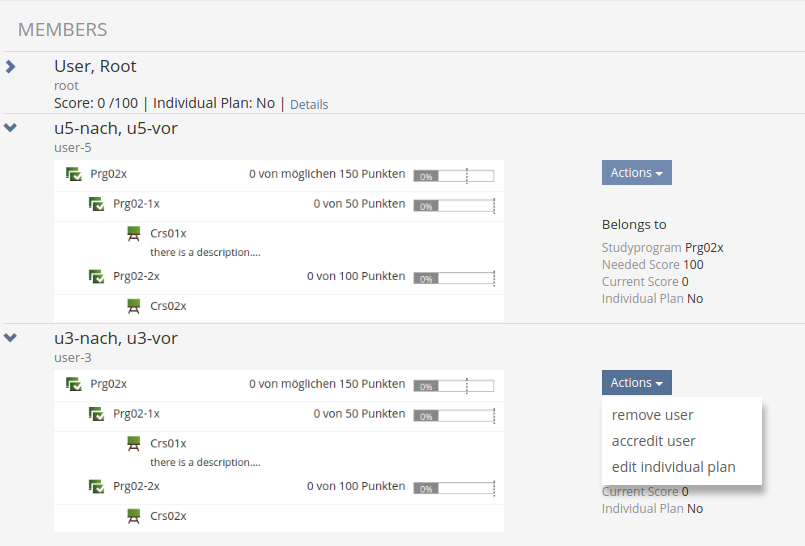
New User Interface Concepts
{If the proposal introduces any completely new user interface elements, you might consult UI Kitchen Sink in order to find the necessary information to propose new UI-Concepts. Note that any maintainer might gladly assist you with this.}
Technical Information
{The maintainer has to provide necessary technical information, e.g. dependencies on other ILIAS components, necessary modifications in general services/architecture, potential security or performance issues.}
Contact
- Author of the Request: {Please add your name.}
- Maintainer: {Please add your name before applying for an initial workshop or a Jour Fixe meeting.}
- Implementation of the feature is done by: {The maintainer must add the name of the implementing developer.}
Funding
- …
Discussion
Killing, Alexander [alex], 24.4.2018: The Study Programmes member tab currently uses a ilTable2GUI presentation. Same as course / group membership views. This makes them look very similar and share a similar user experience. Moving just one of these views to the Presentation Table may make this less consistent in the view of the users.
Implementation
{The maintainer has to give a description of the final implementation and add screenshots if possible.}
Test Cases
- {Test case number linked to Testrail} : {test case title}
Approval
Approved at {date} by {user}.
Last edited: 8. Feb 2024, 18:04, Suittenpointner, Florian [suittenpointner]