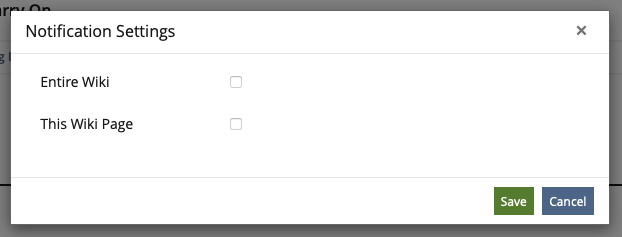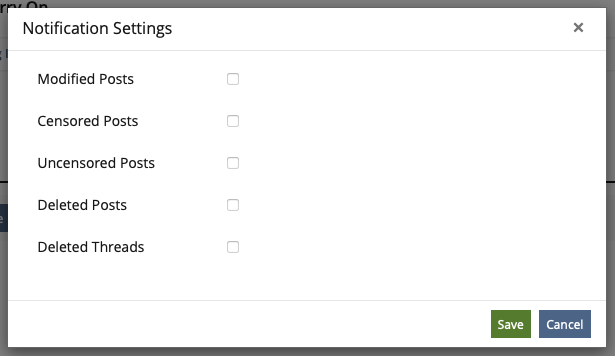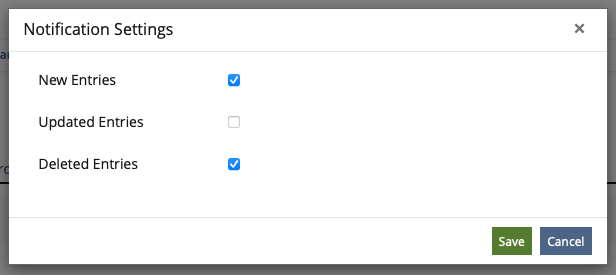Feature Wiki
Tabs
Clickable Glyph for Notification Bell
Page Overview
[Hide]1 Initial Problem
To start a forum notification or thread notification, the corresponding function must be activated via the "Actions" menu. There is a notification glyph visually, which serves to indicate whether the notification is active or not. However, this does not yet work as a trigger.
Users click on this notification glyph to activate or deactivate the notification.
Only if you notice that this does not work, you do search for a possible notification function in the Actions menu.
Other glyphs in the same location (Comment, Notes, Tags) suggest that the glyph can also be clicked here as a trigger.



2 Conceptual Summary
This request addresses two aspects:
- The glyph should be the trigger for activating and deactivating notifications.
- In addition, the behaviour for more granular notification settings by the user should be adjusted.
This results in no more settings for notifications being available in the actions menu of an object.
Trigger for activating and deactivating notifications
The glyph should now be clickable to change the state of the notification function.
- If the glyph is visually in the deactivated state (unfilled version / outlined) and is clicked, the state changes to ‘Notifications activated’.
- If the glyph is visually in the activated state (filled version) and is clicked, the state changes to ‘Notifications deactivated’.
A green success message is displayed with confirmation of the process.
Set more granular notification settings (Only available in certain objects)
There are objects in which there are more specific settings for notifications. These include, for example, the wiki and the forum.
These settings can currently be set in different ways.
From now on, an additional configuration will be called up in the same type of dialogue for these cases as soon as the glyph is clicked.
- If the glyph is visually deactivated state (unfilled version / outlined) and is clicked, a modal with all setting options is called up at this point. If the modal is saved with one or more options, the state changes to ‘Notifications activated’.
- If the glyph is visually in the activated state (filled version) and is clicked, a modal with all setting options is called up at this point. If the modal is saved with no checked option, the state changes to ‘Notifications deactivated’.
Which and how many different notification options are offered is determined by the respective component.
3 User Interface Modifications
3.1 List of Affected Views
- All objects with Notifications (forum, course, groups, wikis, learning modules, data collections, ...)
3.2 User Interface Details
3.3 New User Interface Concepts
None. Using UI Kitchen Sink.
3.4 Accessibility Implications
The state is communicated via the glyph.
More expectable behaviour is established.
4 Technical Information
{The maintainer has to provide necessary technical information, e.g. dependencies on other ILIAS components, necessary modifications in general services/architecture, potential security or performance issues.}
5 Privacy Information
Nothing specific.
6 Security Implications
Nothing specific.
7 Contact
- Author of the Request: Seiler, Yvonne [yvseiler] & Samoila, Oliver [oliver.samoila]
- Maintainer:
- for ILIAS-Object : Kergomard, Stephan [skergomard]
- for Learning Module and Wiki Killing, Alexander [alex]
- for Forum Jansen, Michael [mjansen]
- for Courses and Groups Meyer, Stefan [smeyer]
- for DataCollection Samoila, Oliver [oliver.samoila]
- possibly more
- Implementation of the feature is done by: {The maintainer must add the name of the implementing developer.}
8 Funding
If you are interest in funding this feature, please add your name and institution to this list.
- …
9 Discussion
JourFixe, ILIAS [jourfixe], 14 OCT 2024: We highly appreciate this suggestion and schedule the feature for ILIAS 11. Please make sure that the modal for notification settings contains all options for an object (also those that are currently only shown in the Actions menu and that will be abandoned with this FR)!
10 Implementation
{The maintainer has to give a description of the final implementation and add screenshots if possible.}
Test Cases
- {Test case number linked to Testrail} : {test case title}
Approval
Approved at {date} by {user}.
Last edited: 14. Oct 2024, 16:57, Kunkel, Matthias [mkunkel]