Feature Wiki
Information about planned and released features
Tabs
KS: Standard Alert
Feature: »Set Portfolio Online« Message in Share-tab
Parent: KS-Entry: Message Box
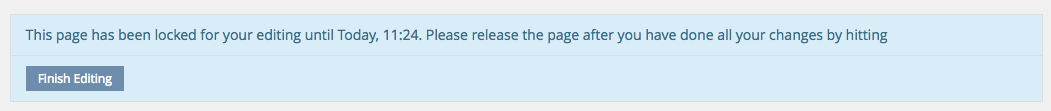
Description
Purpose
Standard Alerts provide information about actual or imminent consequences of a recent input within the context the input happened in.
Composition
There are four main types of Standard Alerts each is displayed in the according color:
-
Rivals
Usage
Interaction
Ordering
Style
Responsiveness
Accessibility
Relations
Parent
Purpose
Standard Alerts provide information about actual or imminent consequences of a recent input within the context the input happened in.
Composition
There are four main types of Standard Alerts each is displayed in the according color:
- Failure Standard Alert: The system failed to complete some actions and displays some information about the failure (brand-danger). In forms these Failure Standard Alerts are always accompanied by Validation Pointers: The Failure Standard Alert on top of the screen and the Validation Pointers scattered across the form to point users to the location that raises the issue.
- Success Standard Alert: The system succeeded in finishing some action and displays a success message (brand-success).
- Info Standard Alert: The system informs the user about obstacles standing in the way of completing a workflow or about side-effects of his or her actions on other users.
- Confirmation Standard Alert: The system needs input from the user (usually inside an Interruptive Modal).
-
Rivals
- Interruptive Modal: Interruptive Modal always contain a Confirmation Standard Alert in form of a question asking for confirmation of the deletion of the items listed in the table underneath.
- Validation Pointer: Validation Pointer accompany Failure Standard Alertpointing to the location raising a form validation error.
Usage
Interaction
- Success and Failure Standard Alerts MUST not be interactive.
- Info Standard Alert MAY contain shortcuts or actions displayed as Buttons. There are exceptions if a Button inside the Info Standard Alert takes the user directly to the location where the issue can be solved by the user (i.e Participants-Tab of Survey to delete participant data before editing questions).
- Confirmation Standard Alert MUST be interactive: Users are presented with the table listing the objects to be (bulk) deleted and the Buttons “Delete” and “Cancel”. If some exceptional cases additional information is presented:
- User: e-mail, last login
- Wiki pages: other pages linking to this page, contributors
- If other references exist they are listed and linked. References can be included to the delete action by checking a checkbox.
Ordering
Style
Responsiveness
Accessibility
Relations
Parent
Some stuff I felt should not be discarded:
- Padding: alert-padding
- Border Radius: alert-border-radius
- Link Boldness: alert-link-font-weight (currently not used -> see todo)
- color: alert-danger-bg, alert-danger-text, alert-danger-border (errors)
- color: alert-success-bg, alert-success-text, alert-success-border (success)
- color: alert-info-bg, alert-info-text, alert-info-border (information)
- color: alert-question-bg, alert-question-text, alert- -border (question)
Last edited: 25. Jun 2018, 09:41, Tödt, Alexandra [atoedt]