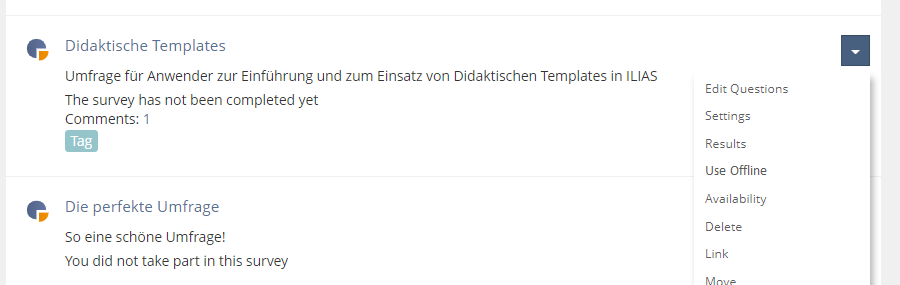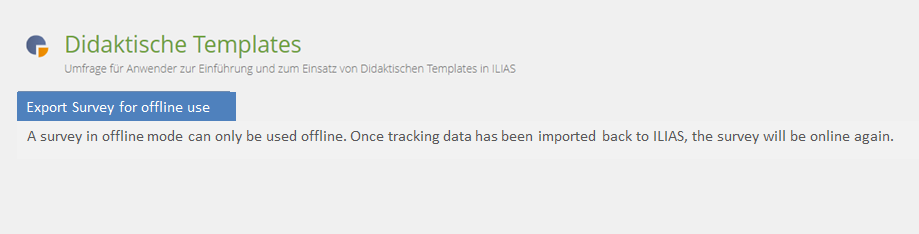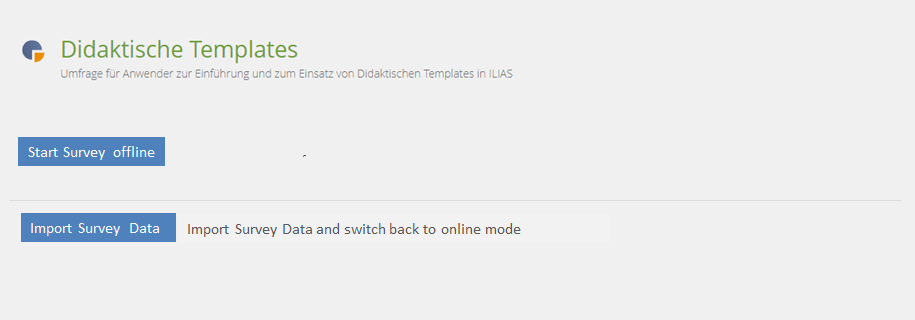Feature Wiki
Tabs
Native HTML5 Survey Offline Player
Page Overview
[Hide]1 Initial Problem
Diagnostic medical surveys are to be take at the bedside of patient in a remote area. It is highly unlikly that there will be an internet connection in the home of chronically ill elderly patients.
The survey is to be administered offline and checked back into ILIAS.
2 Conceptual Summary
- Survey administrator activates "Enable Offline Mode" in the Settings tab of the survey and hits "Save".
- In the encompassing container, the Survey administrator selects the Action "Use Offline" of the Survey.
- ILIAS launches Export of the survey and offers a button "Survey Export".
- Survey administrator clicks "Survey Export".
- ILIAS exports the survey and offers two buttons: "Start Survey Offline" and "Import Survey Data".
- Clicking "Start Survey Offline" opens a new tab with the offline survey.
- Patient can complete survey offline.
- Survey administrator imports Survey data when an Internet connection can be established.
- Survey Administrators can force quit offline survey takes.
The major changes for the Offline Player affect the storage of data and content. Regarding the storage of data there are challenges especially for synchronizing survey data with ILIAS.
Regarding the storage of content, the concepts of webcache and service workers differ and are evaluated differently depending on the browser.
We favor service worker as a long-term concept, but it might be necessary to use specific Apps for iOS or Appcache-fallbacks / polyfills (https://github.com/eqsoft/jakecache) et cetera if there will be no general consensus about webcache vs. service worker.
Like with potential all offline components there are challenges to keep the results up to date – or to communicate that the results for a specific question could not be determined.
A general offline flag might be useful in the presentations of the learning progress. Since the SCORM Offline Player is used especially in situations, to communicate the offline status of the participant.
Learning Progress has to be dealt with too, including access dates.
3 User Interface Modifications
3.1 List of Affected Views
- Survey > Settings > Enable offline mode
- new offline player with export and import options
3.2 User Interface Details
3.3 New User Interface Concepts
none.
4 Technical Information
{The maintainer has to provide necessary technical information, e.g. dependencies on other ILIAS components, necessary modifications in general services/architecture, potential security or performance issues.}
5 Contact
- Author of the Request: {Please add your name.}
- Maintainer: {Please add your name before applying for an initial workshop or a Jour Fixe meeting.}
- Implementation of the feature is done by: {The maintainer must add the name of the implementing developer.}
6 Funding
- …
7 Discussion
8 Implementation
{The maintainer has to give a description of the final implementation and add screenshots if possible.}
Test Cases
- {Test case number linked to Testrail} : {test case title}
Approval
Approved at {date} by {user}.
Last edited: 27. Mar 2018, 09:17, Tödt, Alexandra [atoedt]