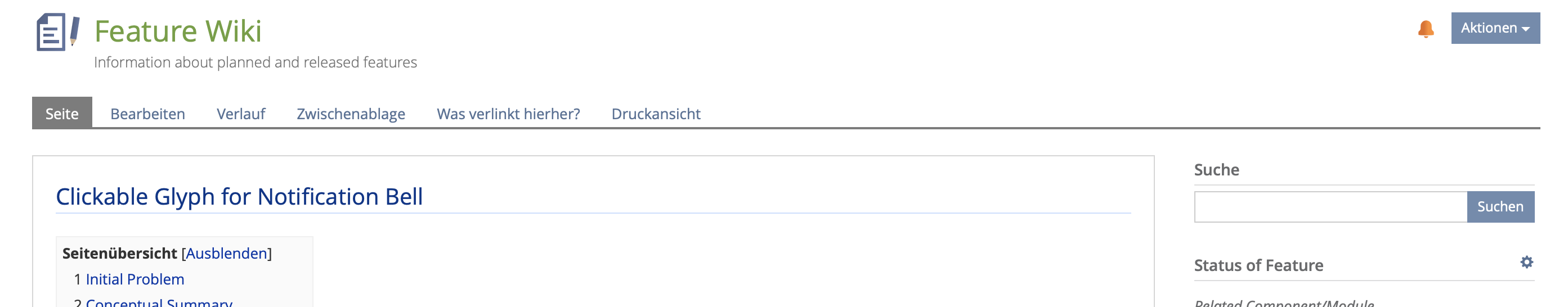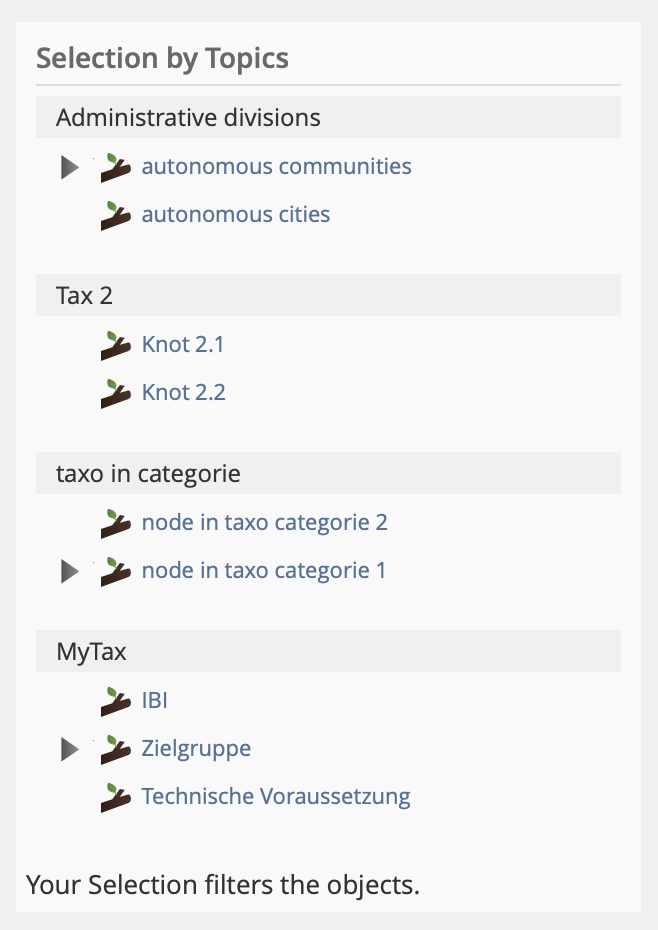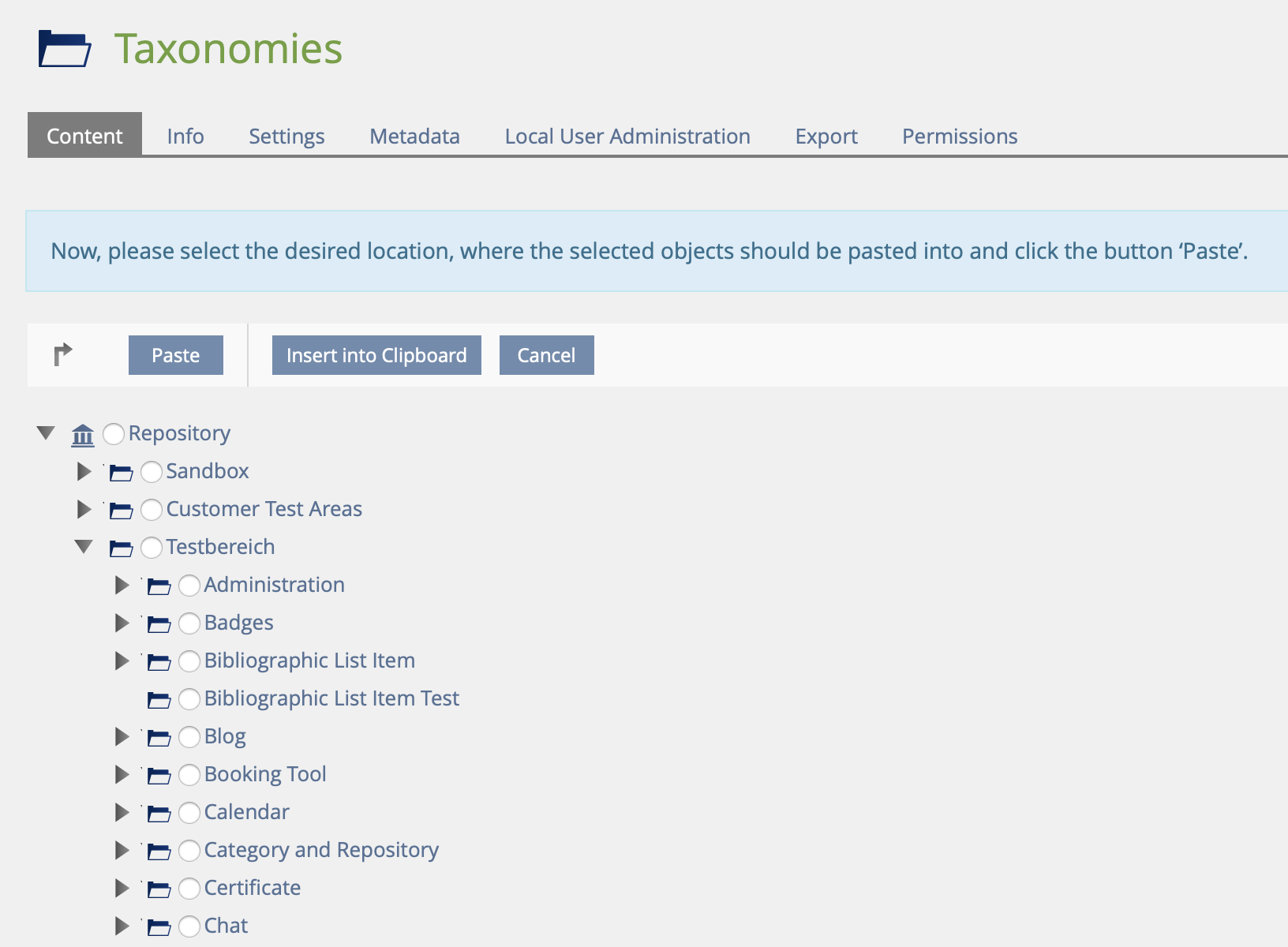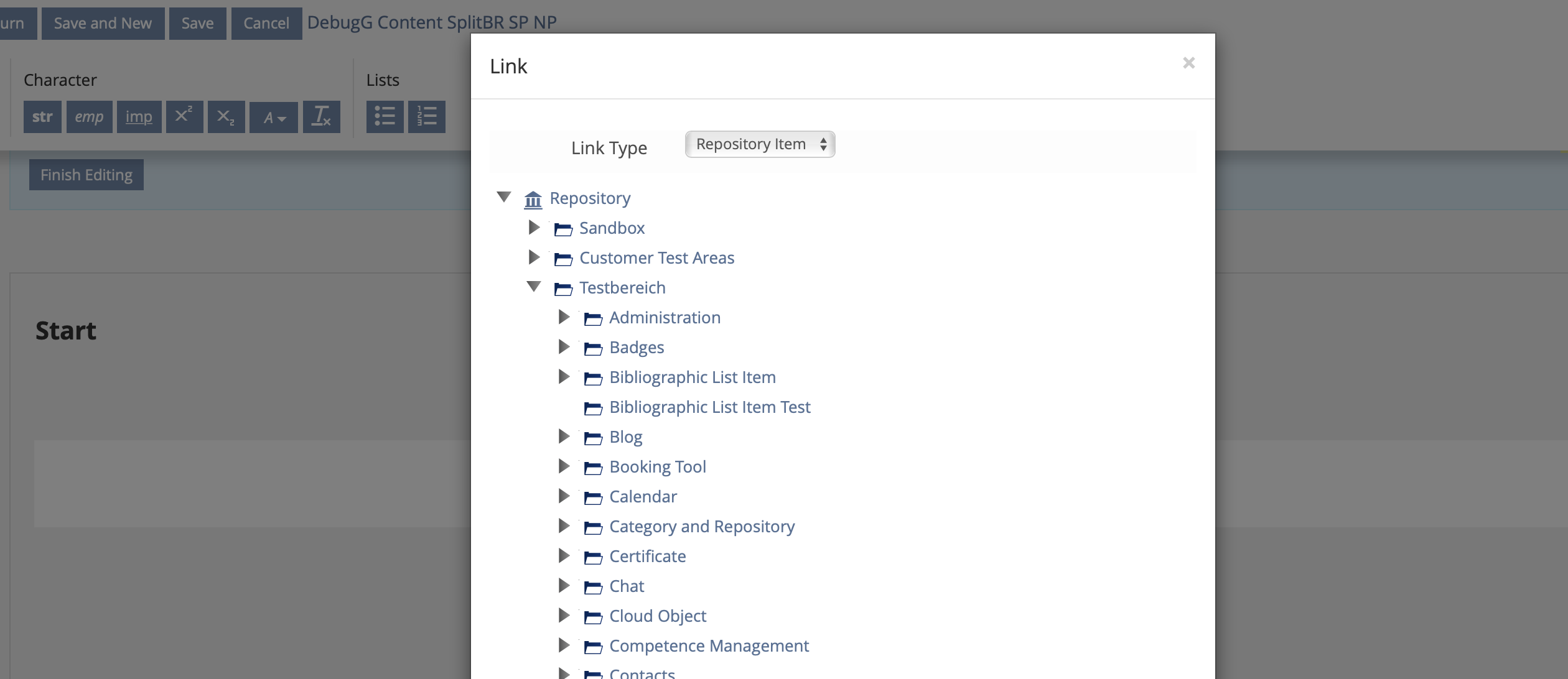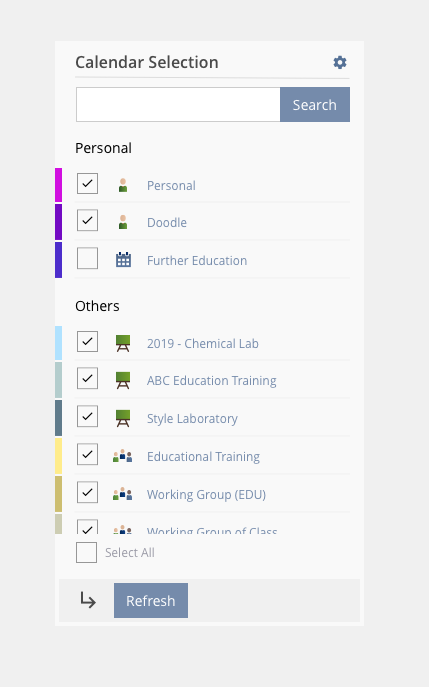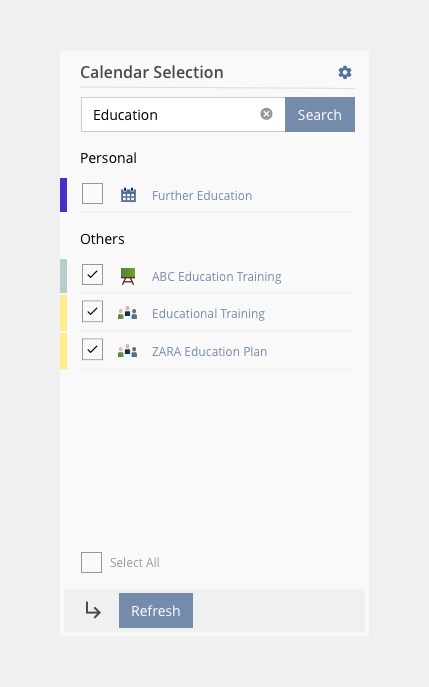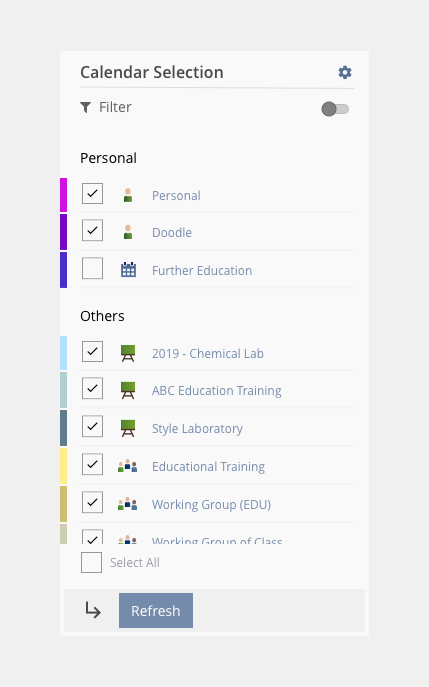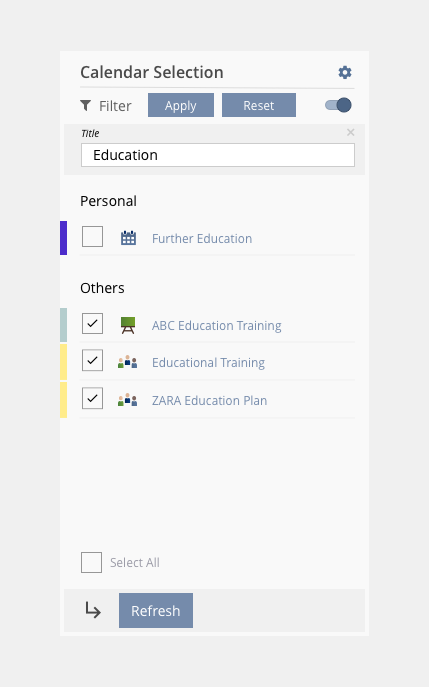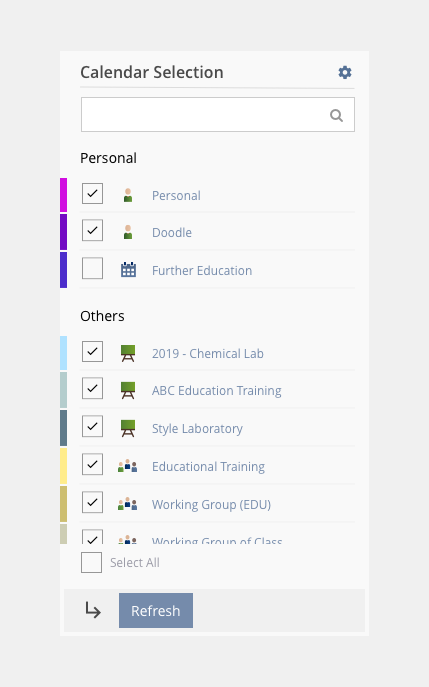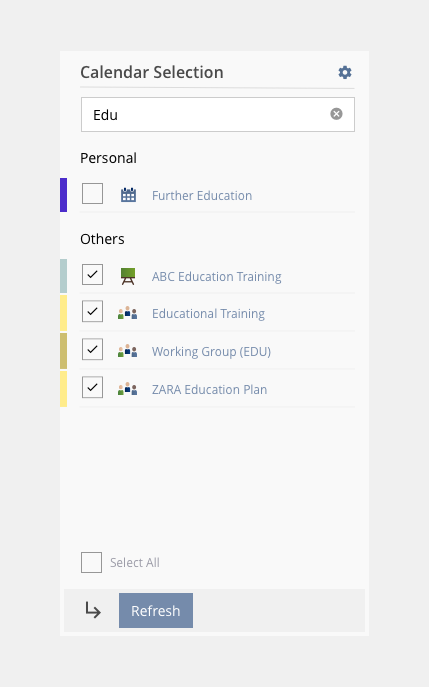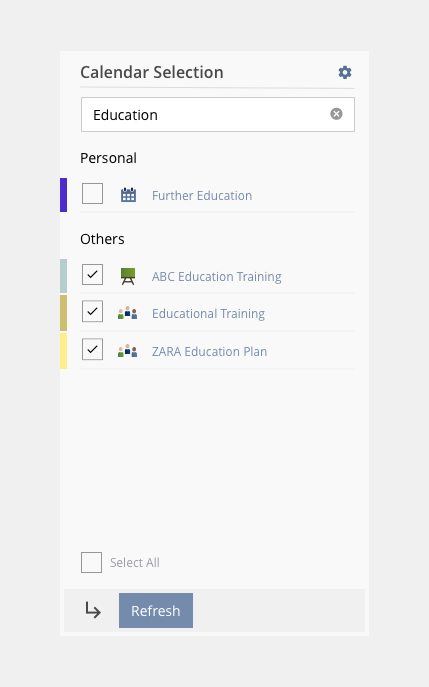Feature Wiki
Tabs
Search Option for Calendar Selection
Page Overview
[Hide]This feature request is a part of the Calendar Revision III.
1 Initial Problem
If someone has a large number of calendars (e. g. due to many course and group memberships), it will be difficult to find and select desired calendars because you have to work through a long list.
The "Calendar Selection" box brings the calendar in alphabetical order. There is only a distinction between "personal" and "other" calendars.
It must be possible to access a desired calendar more quickly via this "Calendar Selection" box to enable/disable it or to call up its dates and settings or the corresponding course.
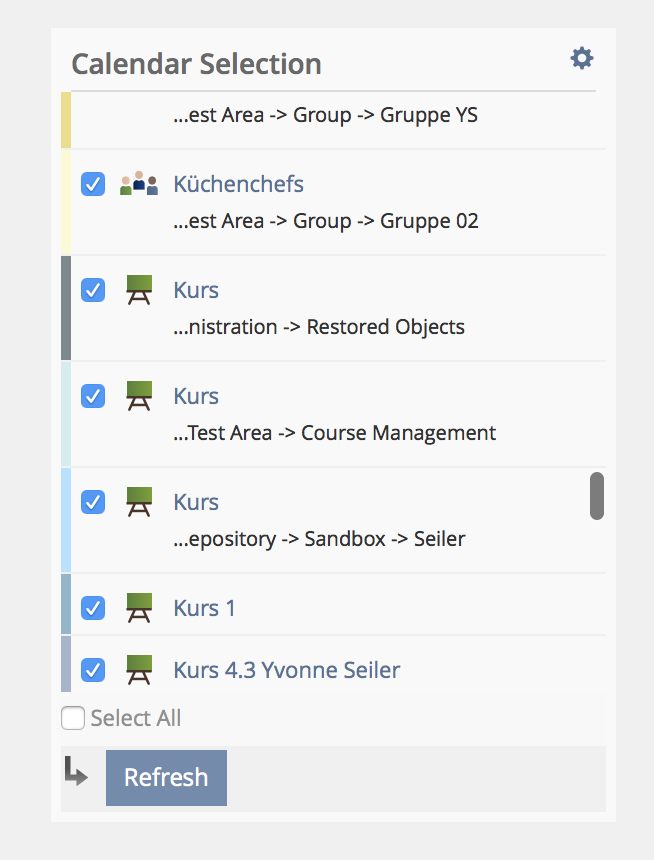
2 Conceptual Summary
Three different options are possible for the implementation:
- Search: A search field with a search button (similar to Wiki search) is available. When scrolling, the search field stops. Open question: How can the search be reset so that all calendars are displayed again?
- Filter: Optionally, a filter search mask can be displayed with a toggle. Advantage: You can add more filters. Disadvantage: A lot of space is needed in this already small panel for the buttons and the filter itself.
- Searchable Tree: The input directly causes a change in the list below (similar to Autocomplete). Advantage: Reduced, delete input resets list and displays all entries. Would also be possible for Repository Tree and Taxonomy Trees. Disadvantage: New KS element required.
2.1 Possible places of use
- Sidepanel: Calendar Selection
- Sidepanel: Taxonomies
- Repository Tree (see Tree Behavior for Categories with Huge Amounts of Data)
3 User Interface Modifications
3.1 List of Affected Views
- Personal Desktop > Calendar > Calendar Selection
- Course > Calendar > Open Calendar > Calendar Selection
- Group > Calendar > Open Calendar > Calendar Selection
3.2 User Interface Details
3.3 New User Interface Concepts
{If the proposal introduces any completely new user interface elements, you might consult UI Kitchen Sink in order to find the necessary information to propose new UI-Concepts. Note that any maintainer might gladly assist you with this.}
4 Technical Information
{The maintainer has to provide necessary technical information, e.g. dependencies on other ILIAS components, necessary modifications in general services/architecture, potential security or performance issues.}
5 Contact
- Author of the Request: Seiler, Yvonne [yvseiler], Amstutz, Timon [amstutz], Universität Bern
- Maintainer: {Please add your name before applying for an initial workshop or a Jour Fixe meeting.}
- Implementation of the feature is done by: {The maintainer must add the name of the implementing developer.}
6 Funding
- …
7 Discussion
8 Implementation
{The maintainer has to give a description of the final implementation and add screenshots if possible.}
Test Cases
- {Test case number linked to Testrail} : {test case title}
Approval
Approved at {date} by {user}.
Last edited: 4. Apr 2019, 16:57, Seiler, Yvonne [yvseiler]