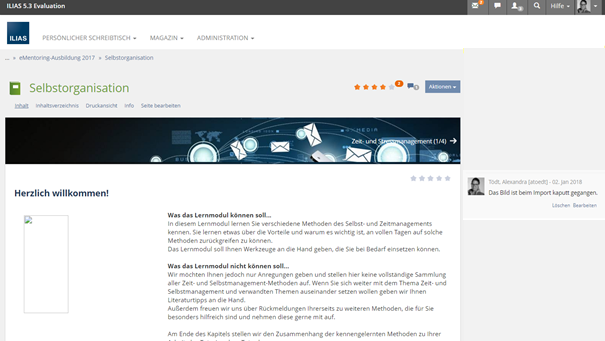Feature Wiki
Tabs
New Presentation of Notes and Comments
Page Overview
[Hide]1 Initial Problem
Comments and Notes should be presented along the content and not removed from it in a modal.
2 Conceptual Summary
Adding Comments in the Comment Side Bar
- User activates the Comments in the Top-Actions.
- ILIAS hides all left and right sidebars.
- ILIAS presents the Comment Side Bar next to the content. The content ist not interactive while the Side Bar is displayed. All Accordions are opened.
- ILIAS presents an empty comment form in the Comment Side Bar.
- User enters her Comment into the Comment form.
- While User does this ILIAS displays a floating button "Back to Presentation Mode".
Comment do not have to be shown all at once. Users can leave through Comment using up- and down-arrows.
Status of Comment Side Bar
- Comment Side Bar is not displayed, content is shown and interactive, comments cannot be read or edited.
- Comment Side Bar is displayed, content is shown and NOT-interactive but users can select page editor elements and add a comment to it and edit it.
- Comment Side Bar is displayed, content is shown and interactive, comments can be read but cannot be edited.
3 User Interface Modifications
3.1 List of Affected Views
{Please list all views (screens) of ILIAS that should be modified, newly introduced or removed.}
3.2 User Interface Details
3.3 New User Interface Concepts
{If the proposal introduces any completely new user interface elements, you might consult UI Kitchen Sink in order to find the necessary information to propose new UI-Concepts. Note that any maintainer might gladly assist you with this.}
4 Technical Information
{The maintainer has to provide necessary technical information, e.g. dependencies on other ILIAS components, necessary modifications in general services/architecture, potential security or performance issues.}
5 Contact
- Author of the Request: {Please add your name.}
- Maintainer: {Please add your name before applying for an initial workshop or a Jour Fixe meeting.}
- Implementation of the feature is done by: {The maintainer must add the name of the implementing developer.}
6 Funding
7 Discussion
8 Implementation
{The maintainer has to give a description of the final implementation and add screenshots if possible.}
Test Cases
- {Test case number linked to Testrail} : {test case title}
Approval
Approved at {date} by {user}.
Last edited: 15. Mar 2018, 11:51, Erkens, Jochen [j.erkens]