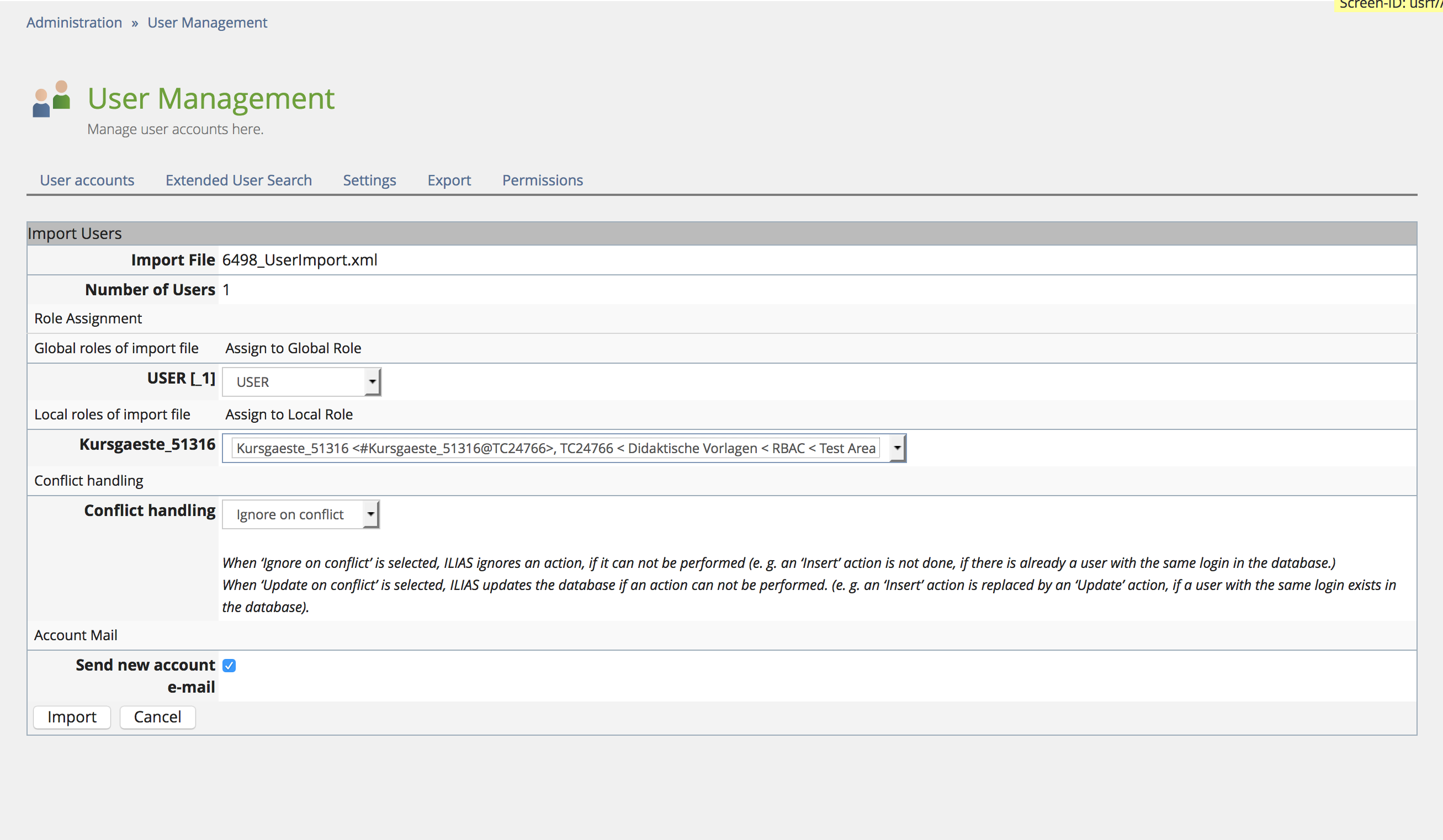Feature Wiki
Tabs
Show Import User screen as modal
Page Overview
[Hide]1 Initial Problem
The current screen shown when importing a user into ILIAS is looking out-dated, see below. A face lift would be highly appreciated.
2 Conceptual Summary
The form shown above should be presented as a modal and respect our current design guidelines. After submitting the form (or canceling it), the user should be re-directed to User Administration : User Accounts where she/he started the action.
3 User Interface Modifications
3.1 List of Affected Views
- User Management : User Accounts → Import User
3.2 User Interface Details
- Substituting current used form by actual form class of ILIAS.
- Presenting form as a modal.
3.3 New User Interface Concepts
- None
4 Technical Information
{The maintainer has to provide necessary technical information, e.g. dependencies on other ILIAS components, necessary modifications in general services/architecture, potential security or performance issues.}
5 Contact
- Author of the Request: Kunkel, Matthias [mkunkel]
- Maintainer: Meyer, Stefan [smeyer] for user service
- Implementation of the feature is done by: {The maintainer must add the name of the implementing developer.}
6 Funding
- …
7 Discussion
8 Implementation
{The maintainer has to give a description of the final implementation and add screenshots if possible.}
Test Cases
- {Test case number linked to Testrail} : {test case title}
Approval
Approved at {date} by {user}.
Last edited: 27. Dec 2017, 15:25, Kunkel, Matthias [mkunkel]