Feature Wiki
Tabs
Quick-SignUp-Page-Element
Page Overview
[Hide]1 Initial Problem
In some scenarios it is very important to offer new users a quick way to sign up for an ILIAS account (self-registration). Pointing to the login and registration button in the top bar right is not appreciated. Placing a 'Sign Up' button on a page editor page (or a chapter or a course or a wiki) would be much easier.
2 Conceptual Summary
- The page element allows to place a button 'Sign Up' to any page editor content.
- When a user hits the button, a modal is opened and allows either to sign up for a new account or change to a login screen in case the user has already an account.
- The 'SignUp' button is only presented for not-logged-in-users. If text or other page content is added to the section above or below the button, this content is only presented to not-logged-in-users, too.
- The 'SignUp' view offers an input for 'username', 'email' and 'password' as well as a button 'Sign Up' while the 'Login' view just shows 'username' and 'password' and a button 'Log In'.
- Error messages due to wrong inputs are presented on the modal.
3 User Interface Modifications
3.1 List of Affected Views
- Page editor » Customize page
3.2 User Interface Details
Button 'Quick Sign Up'
Modal 'Sign Up'
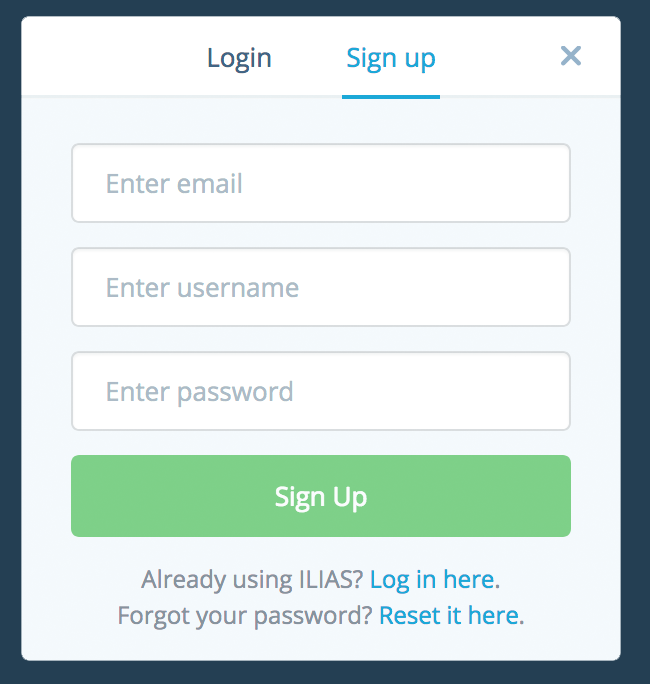
Modal 'Log In'
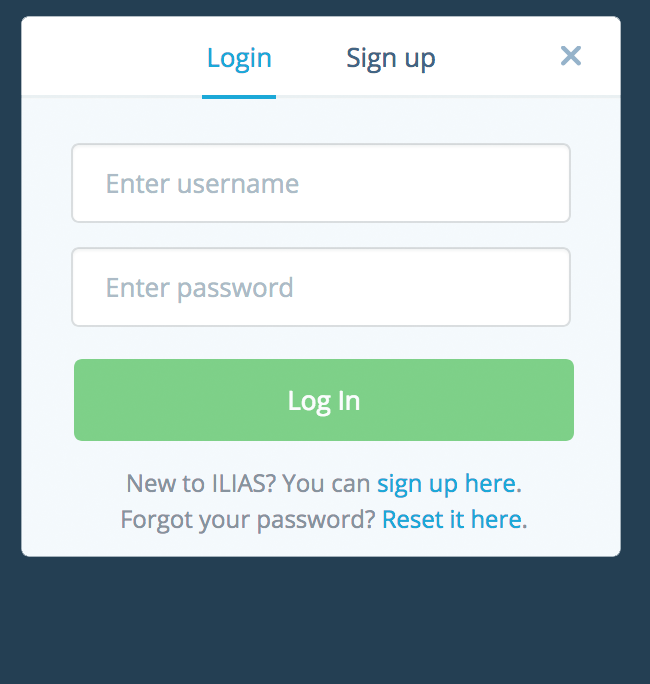
3.3 New User Interface Concepts
{If the proposal introduces any completely new user interface elements, you might consult UI Kitchen Sink in order to find the necessary information to propose new UI-Concepts. Note that any maintainer might gladly assist you with this.}
4 Technical Information
{The maintainer has to provide necessary technical information, e.g. dependencies on other ILIAS components, necessary modifications in general services/architecture, potential security or performance issues.}
5 Contact
- Author of the Request: {Please add your name.}
- Maintainer: {Please add your name before applying for an initial workshop or a Jour Fixe meeting.}
- Implementation of the feature is done by: {The maintainer must add the name of the implementing developer.}
6 Funding
- …
7 Discussion
8 Implementation
{The maintainer has to give a description of the final implementation and add screenshots if possible.}
Test Cases
- {Test case number linked to Testrail} : {test case title}
Approval
Approved at {date} by {user}.
Last edited: 7. Nov 2017, 16:57, Kunkel, Matthias [mkunkel]