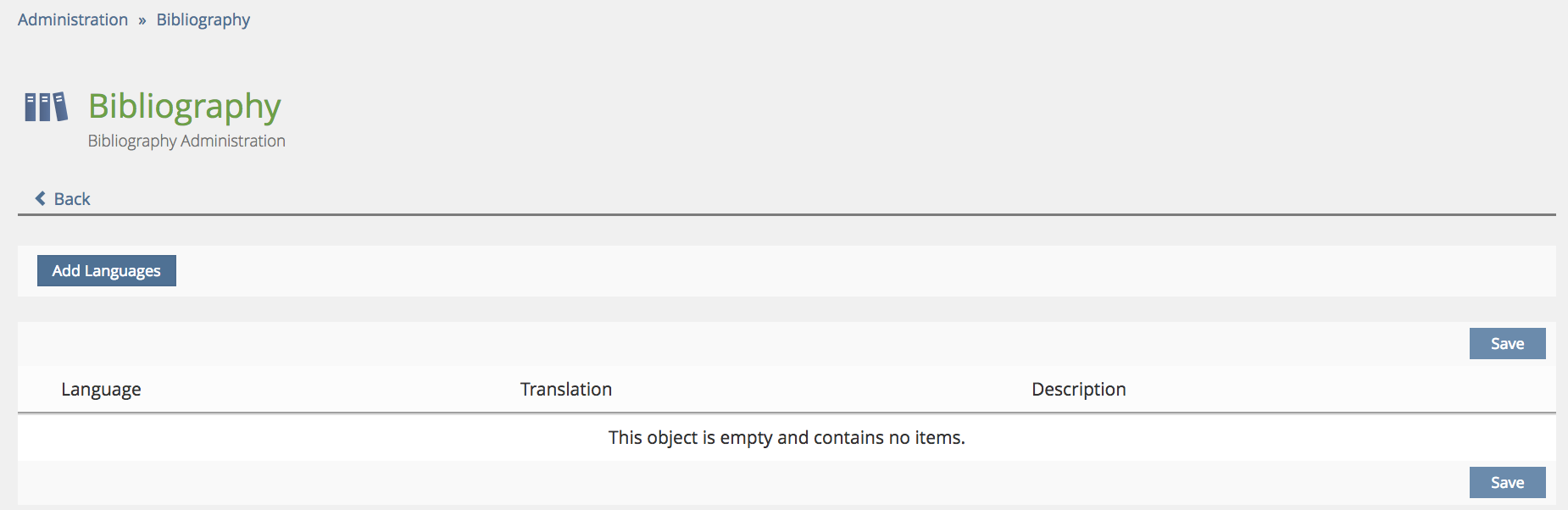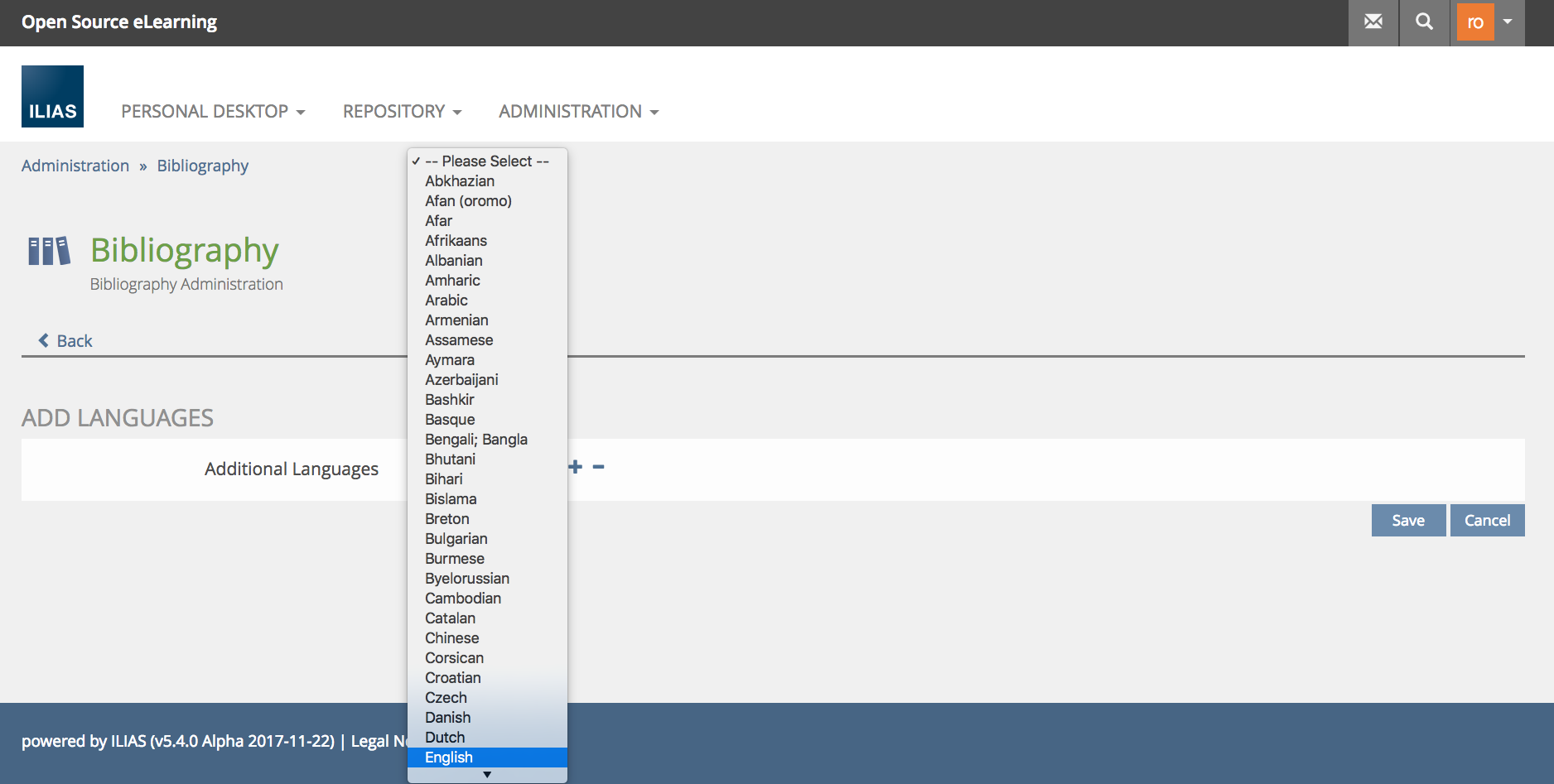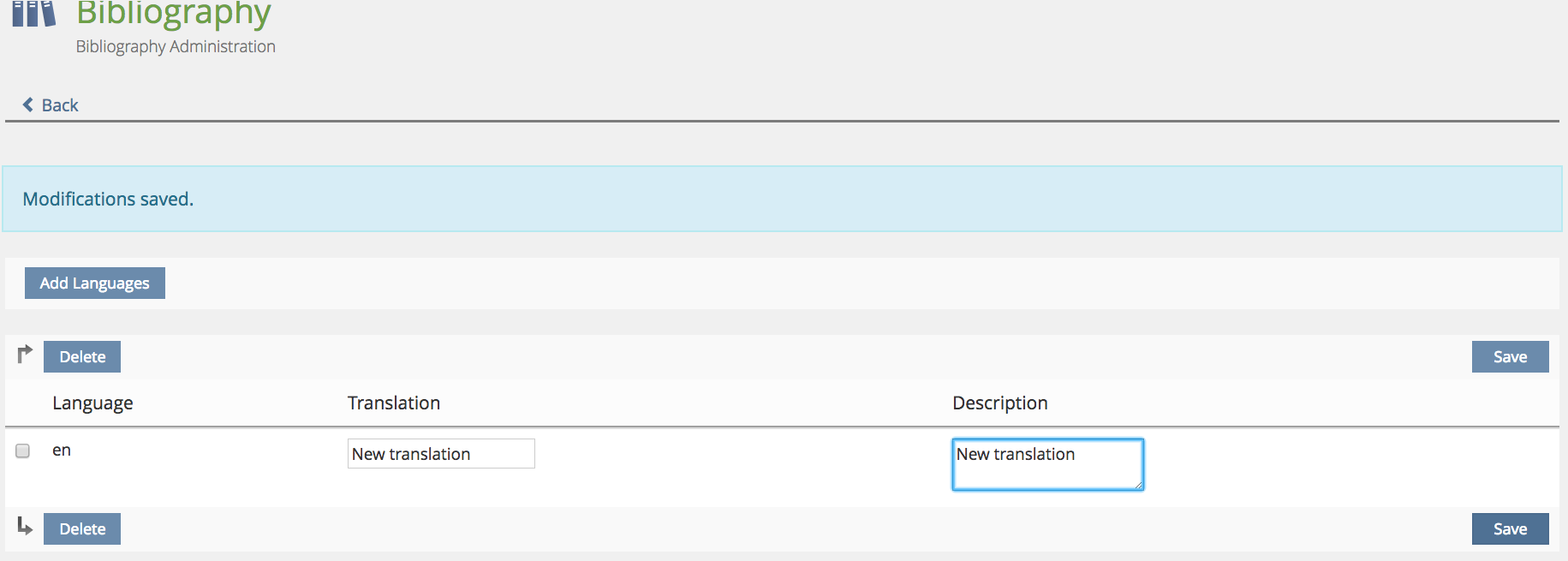Feature Wiki
Tabs
Bibliographic List Item: Manage Labels for unknown Fields
Page Overview
[Hide]1 Initial Problem
The "Bibliographic List Item" in ILIAS currently supports the file-types: BibTex (https://de.wikipedia.org/wiki/BibTeX) and Ris (https://de.wikipedia.org/wiki/RIS_(Dateiformat) ). Both file-types lack af a clear definition, wich fields can exist in the file. Therefore it is not possible to have correct translations for all possible fields, since the list is undeficed. Currently those fields are labeled with the original laben (such as "U2"..)
2 Conceptual Summary
In the Administration an new Subtab is implemented (also see Bibliographic List Item: Sorting of Fields in Detail-View). Every non-standard-field can be translated for all activated languages. If a field is not explicitely available in the users language, first an existing tranlation in the systems language is used, last the old original labels is used.
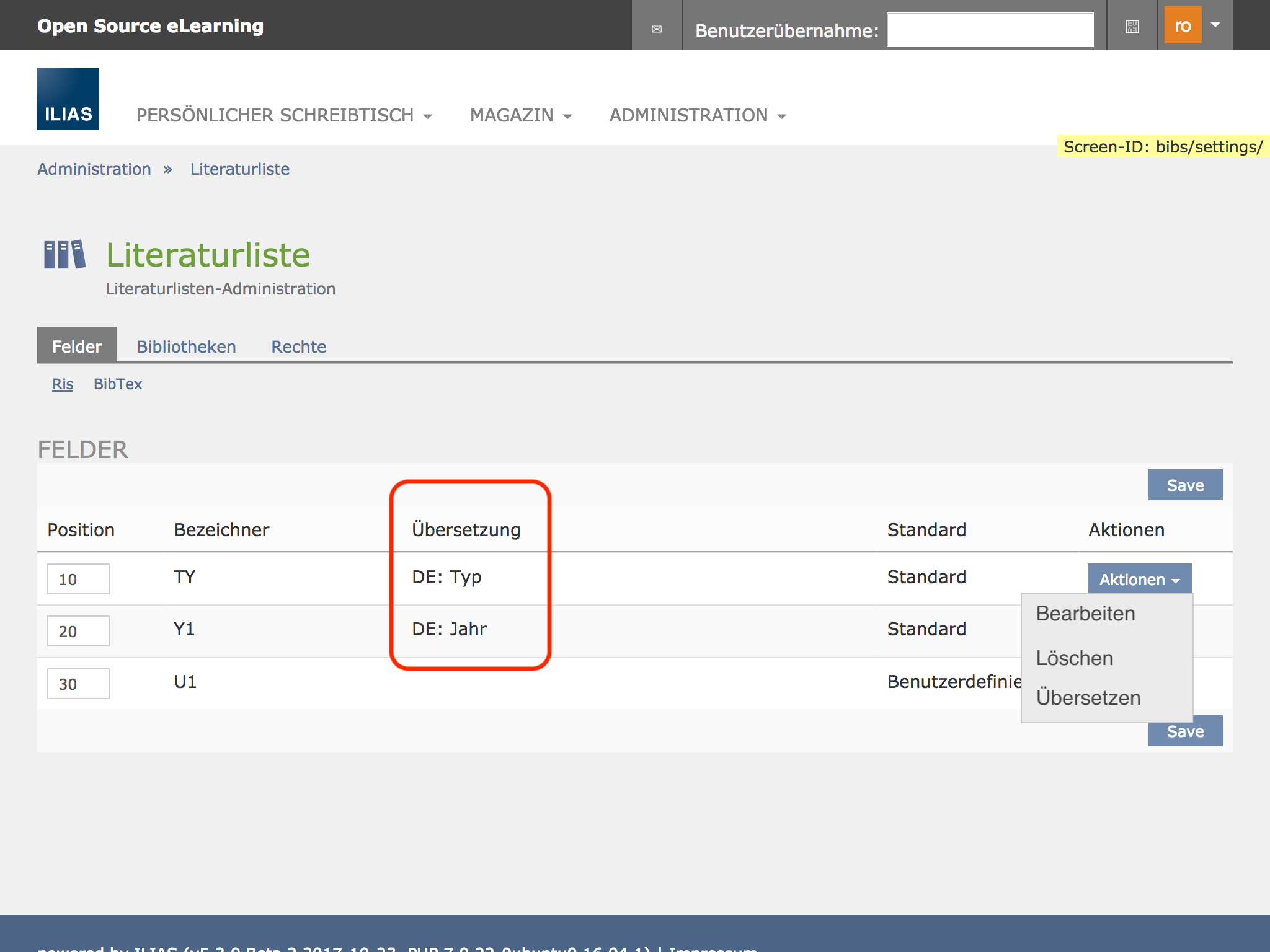
3 User Interface Modifications
3.1 List of Affected Views
New Tab in Administration -> Bibliography, Details see below:
3.2 User Interface Details
- bibs/settings: New Tab "Fields" / "Felder" divided by two subtabs "Ris" and "Bibtex".
3.3 New User Interface Concepts
none
4 Technical Information
There are no necessary technical information. If available, a TranslationInputGUI could be used
5 Contact
- Author of the Request: Schmid, Fabian [fschmid]
- Maintainer: Schmid, Fabian [fschmid]
- Implementation of the feature is done by: Schmid, Fabian [fschmid]
6 Funding
7 Discussion
Kunkel, Matthias [mkunkel], 15 NOV 2017: How does the interface look like where a user adds the text for the different installed languages? Do you reuse the input like known from the multilingual category titles, see screenshot below?
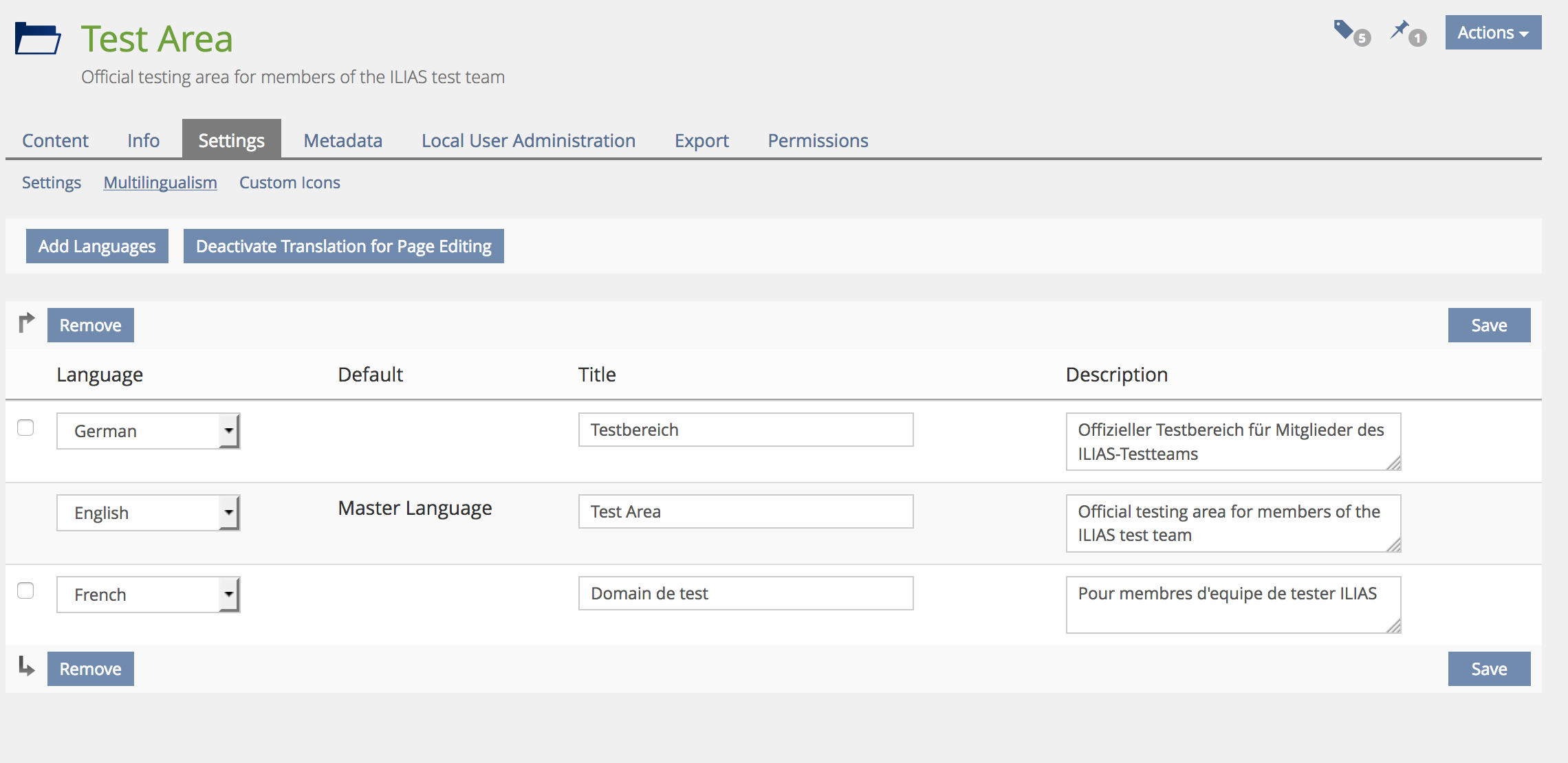
AT 2017-11-15: Please do not re-label the Settings-tab without stating this.
Please give your reasoning for the ordering of the tabs. Why is the Fields-tab more important than the Settings/Libraries tab and should become the actual landing tab?
JourFixe, ILIAS [jourfixe], 20 NOV 2017: We highly appreciate this suggestion and schedule it for 5.4. Please re-use the multilingual editing form as suggested by Matthias (unless you have a conceptual or technical problem with this solution. If so, please come back to the JF with an alternative suggestion). We like the renaming of the Label "Settings" to "Libraries" in the Administration. Ordering of tabs is fine for us.
8 Implementation
- Click the action button on the field for which you would like to add a translation.
- Click "Translate"
- Click the Button "Add Languages".
- In the input "Additional Languages" choose the language.
- Click Save
- Write a translation and optionally a description
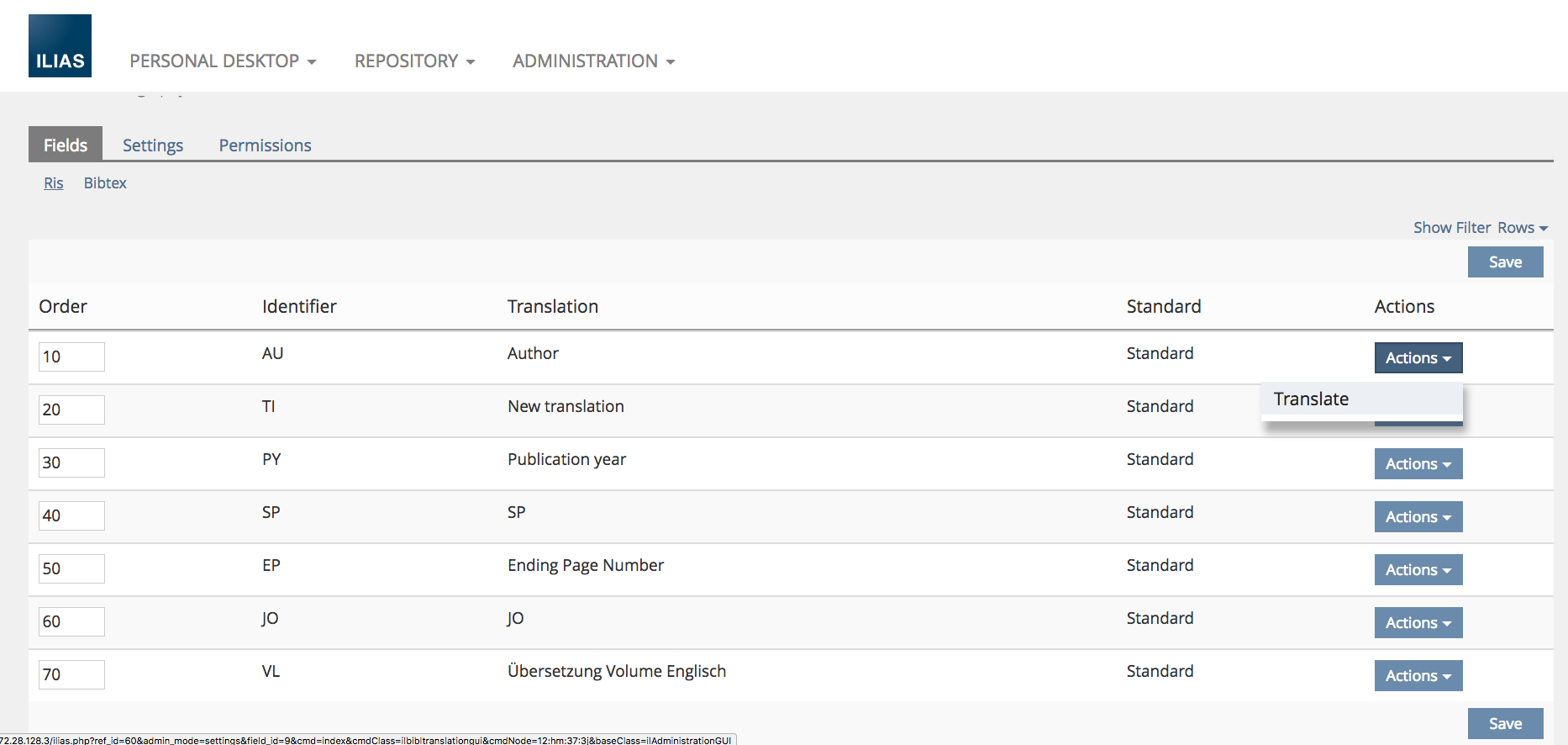
Test Cases
- C24601 : Bezeichnungen für unbekannte Felder verwalten
Approval
Approved at 2018-08-13 by Samoila, Oliver [oliver.samoila] (Technische Hochschule OWL) as agreed with DHBW Karlsruhe.
Last edited: 2. Apr 2019, 20:30, Samoila, Oliver [oliver.samoila]