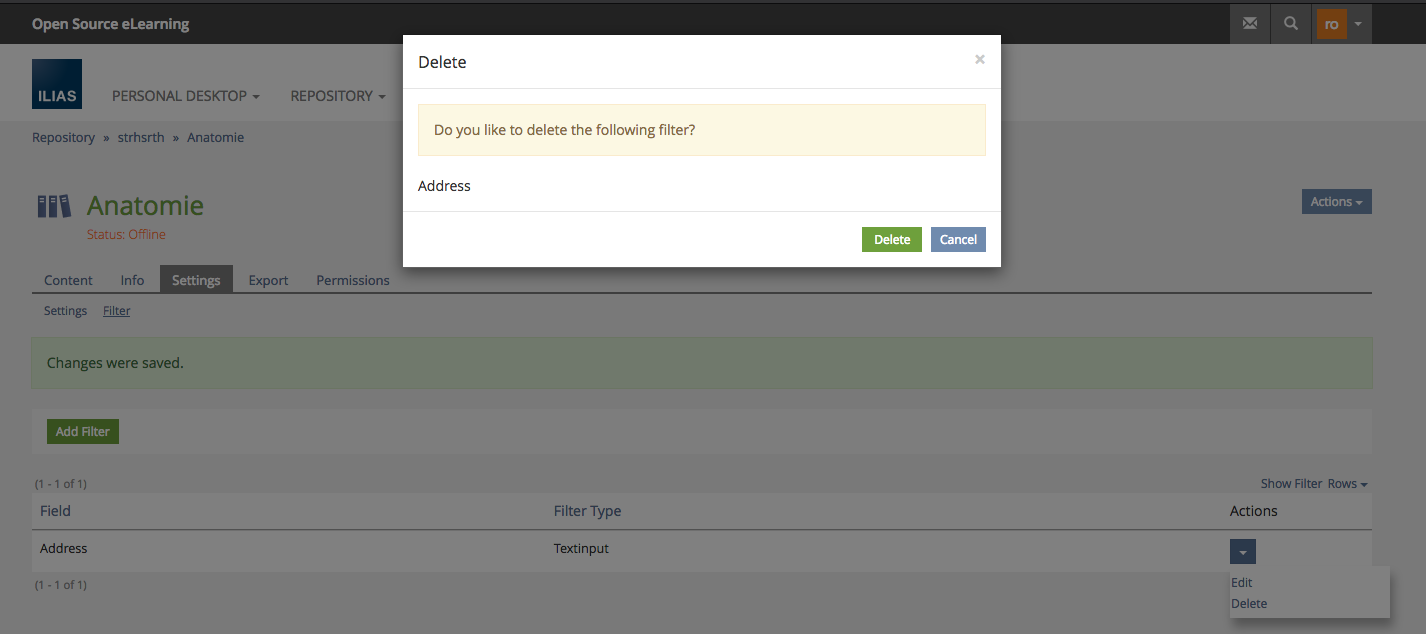Feature Wiki
Tabs
Bibliographic List Item: Filters for Fields
Page Overview
[Hide]1 Initial Problem
There is currently no possibility to filter entries in a "Bibliographic List Item"-Table in ILIAS. All Items are always listed in the Table.
2 Conceptual Summary
The "Bibliographic List Item" in ILIAS currently supports the file-types: BibTex (https://de.wikipedia.org/wiki/BibTeX) and Ris (https://de.wikipedia.org/wiki/RIS_(Dateiformat) ). Both file-types lack af a clear definition, wich fields can exist in the file. Therefore it will be impossible to define a set of filters which will appear for the table. Every "Bibliographic List Item" in ILIAS can have other fields.
Therefore a configuration of the displayed filters is needed.
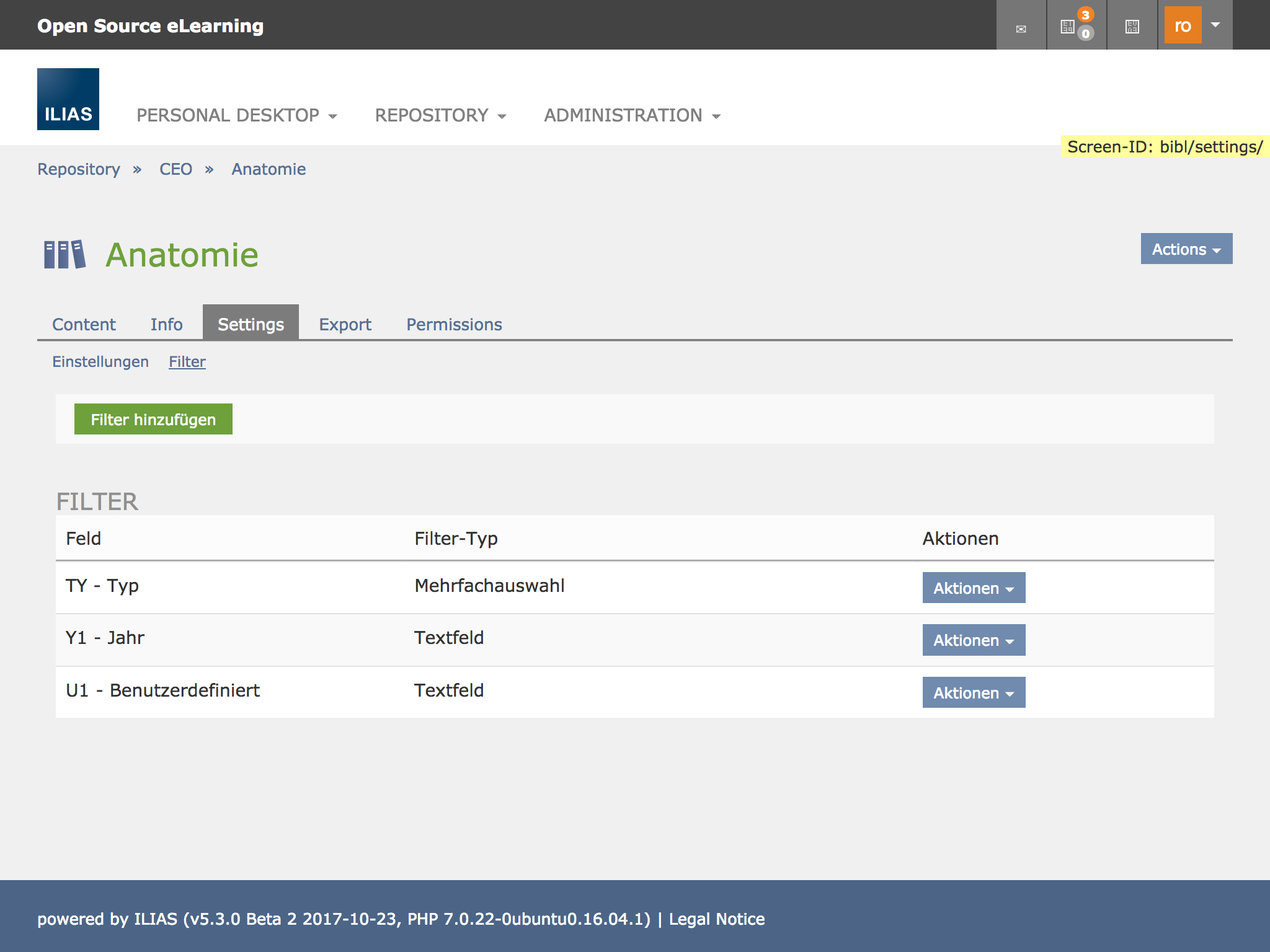
- Textinput (-> will be a LIKE %...% search)
- Selectinput (-> will be a = search)
- Multi-Selectinput (-> will be a IN(...) search)
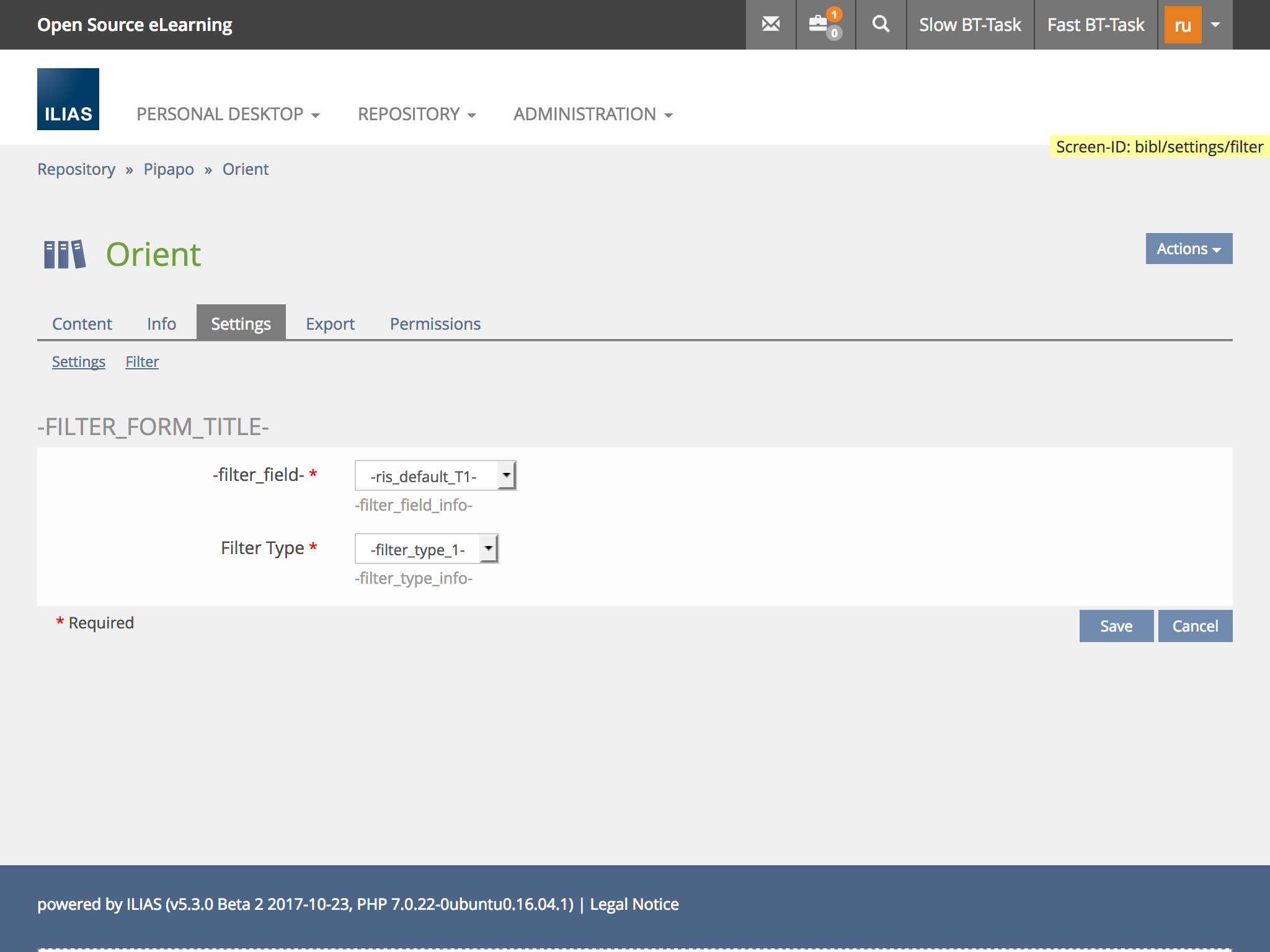
- Feld/Field: List of available Fields in this Object
- Filter Type: Textinput, Selectinput, Multi-Selectinput
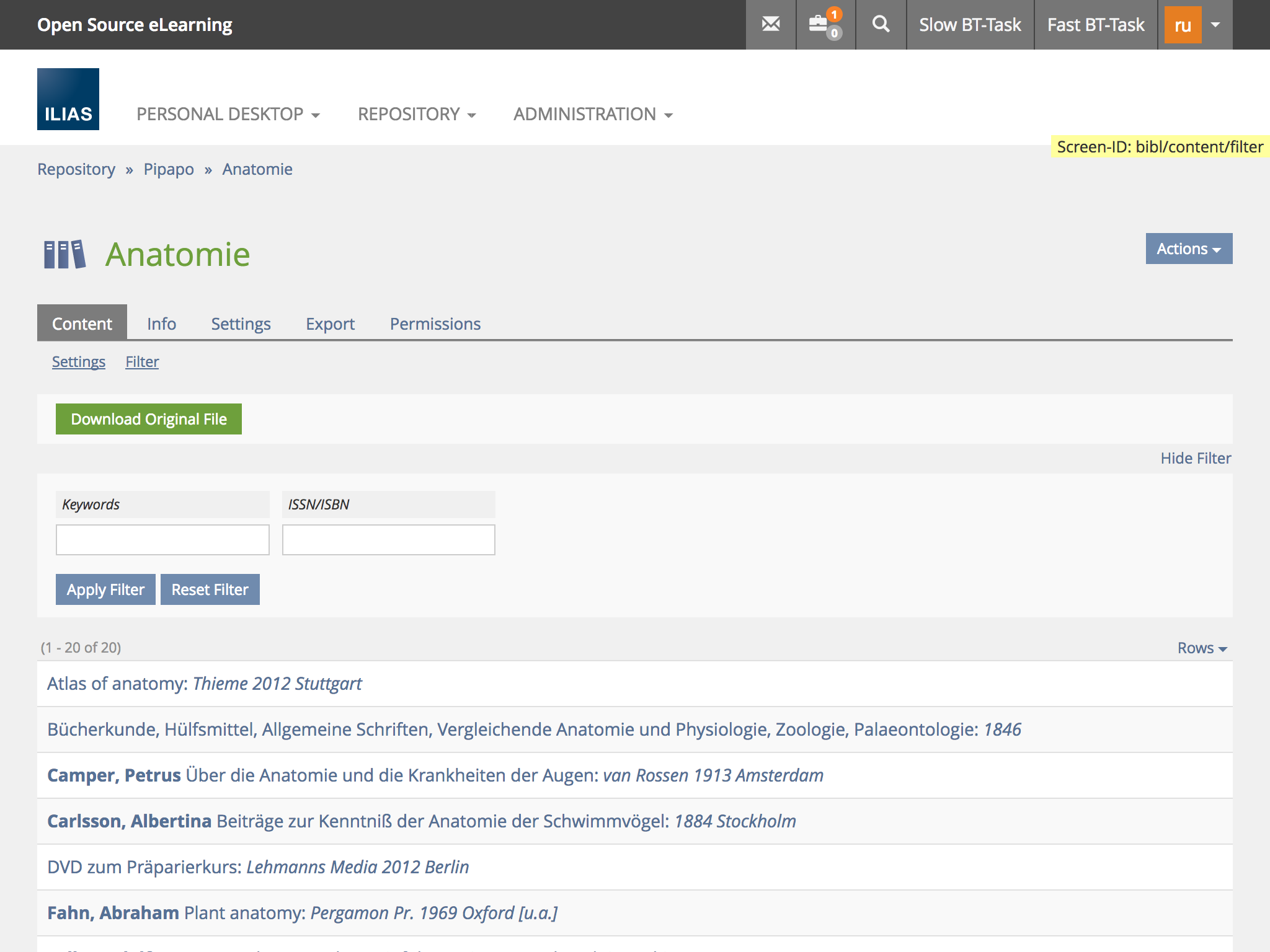
3 User Interface Modifications
3.1 List of Affected Views
- bibl/setting: New Subtab "Filters" (bibl/filters): See screenshot above
3.2 User Interface Details
- Primary-Button in Toolbar "Add Filter"
- Data-Table with Columns "Field", "Filter-Type" and "Actions", Rows with according Data and Action-Menu in last Column with entries: Edit, Delete
- Propery-Form with
- Select-Input "Field".
- Radio-Option "Filter-Type", Options "Textinput", "Selectinput" and "Multi-Selectinput"
- "Save" and "Cancel"
3.3 New User Interface Concepts
none
4 Technical Information
There are no necessary technical information.
5 Contact
- Author of the Request: Schmid, Fabian [fschmid]
- Maintainer: Schmid, Fabian [fschmid]
- Implementation of the feature is done by: Benjamin Seglias
6 Funding
7 Discussion
AT 2017-11-15: Please complete mockups for the whole workflow: 1. add filter, 2. select types of filters from available options, 3. manage selected set of filters/ explain in greater detail how these steps will be carrie out. Please also add a mock up of how the filters will be displayed and work.
JourFixe, ILIAS [jourfixe], 20 NOV 2017: We highly appreciate this suggestion and schedule it for 5.4. Please implement the filter editing screen as a modal.
JourFixe, ILIAS [jourfixe], 18 JUN 2018 : We accept to use the "underworld" for add and edit filters and to use a modal only for the delete workflow. Reason is that we do not have a rule for the modal use in ADD and EDIT workflows.
8 Implementation
The feature was implemented as described in the conceptual summary. Adding and Editing Filters is not implemented in modals, deleting filters uses an interruptive modal.
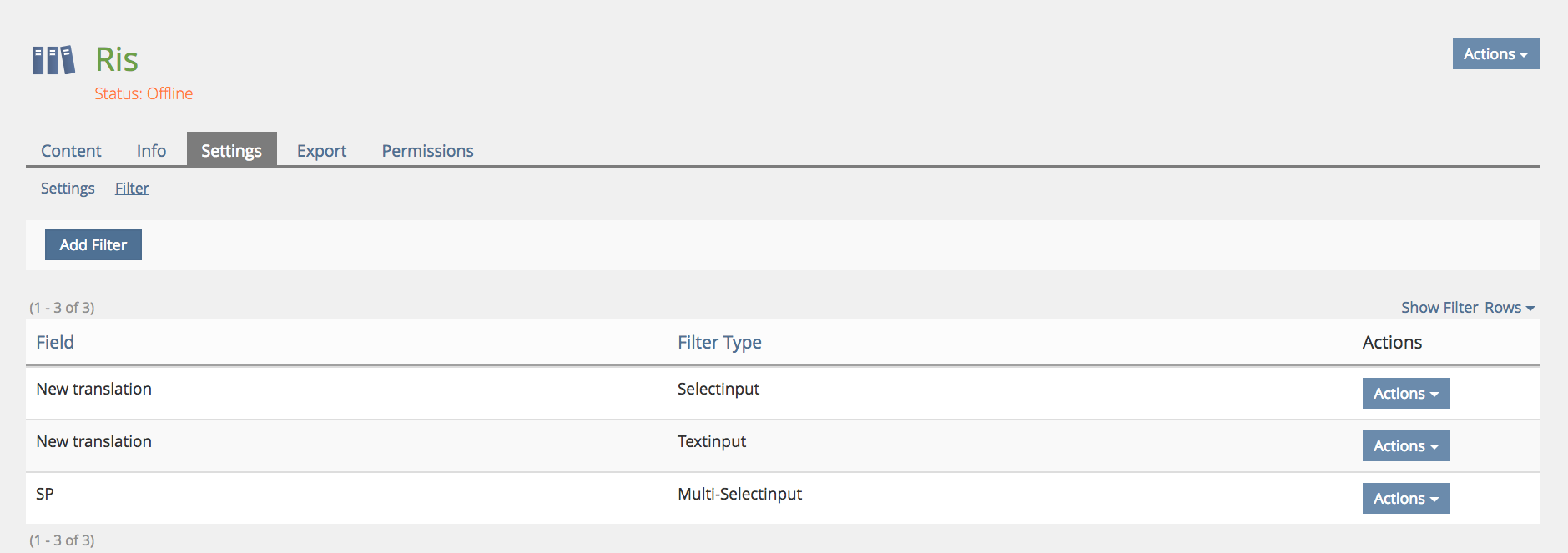
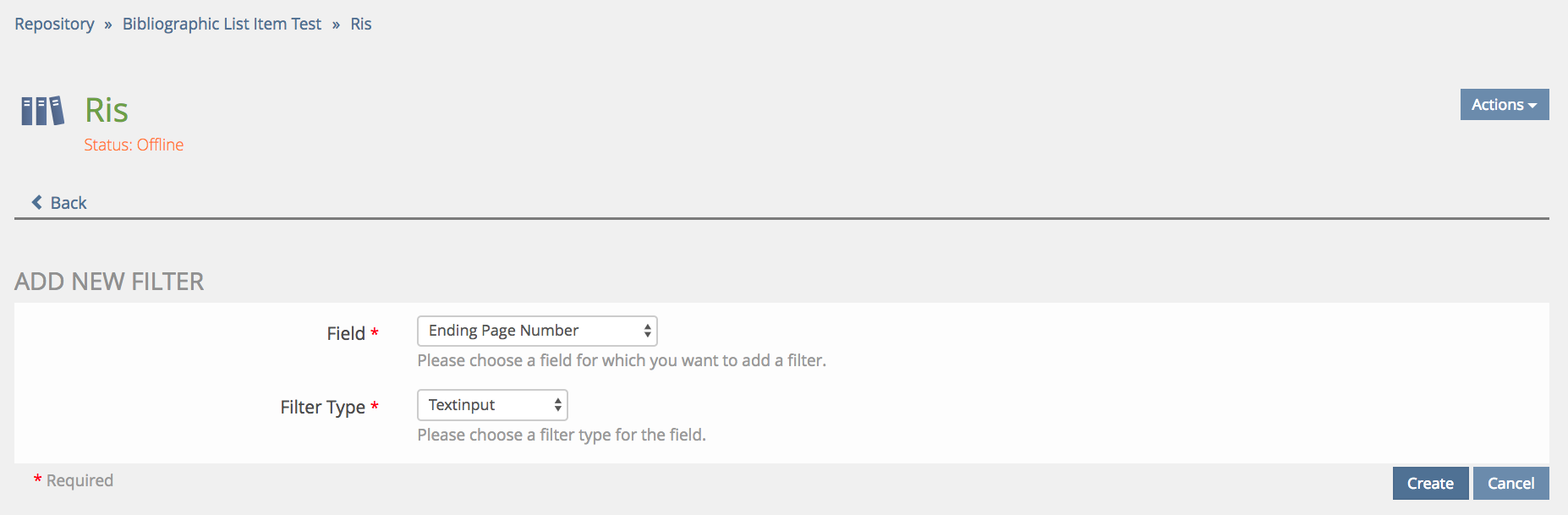
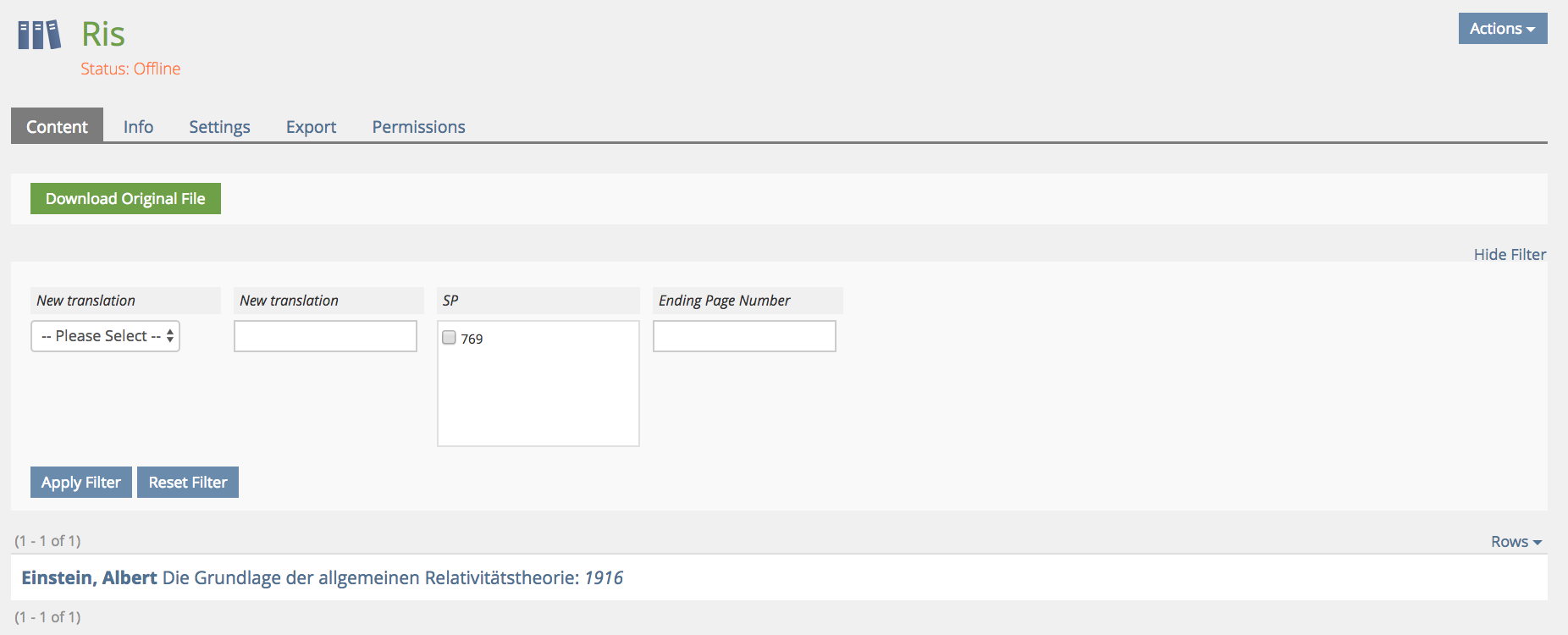
Test Cases
- C24600 : Filter für Felder
Approval
Approved at 2018-08-17 by Samoila, Oliver [oliver.samoila] (Technische Hochschule OWL) as agreed with DHBW Karlsruhe.
Last edited: 2. Apr 2019, 20:30, Samoila, Oliver [oliver.samoila]